For the launch of the board partner designs of the smaller ampere cards with the GA 104 I have today the MSI RTX 3070 Gaming X Trio 8GB at my disposal, which MSI also offers with a RRP of 559 Euro incl. VAT. prices. But what the trade will then really approve of will probably also depend on the availability and range of competing graphics cards. Here we should also remember AMD, whereby the smaller Radeon RX 6800 already has a significantly higher RRP as a reference card. So it’s going to be exciting. NVIDIA has delivered, now the board partners have to make the most of it.
First of all some basic data about the used GA104 chip. For the GeForce RTX 3070, NVIDIA has enabled a total of 46 SM units, resulting in a total of 5888 CUDA cores. In addition to CUDA cores, NVIDIA’s GeForce RTX 3070 is also equipped with next-generation RT cores (ray tracing), Tensor cores, and the all-new SM or streaming multiprocessor units. In terms of memory, the GeForce RTX 3070 has 8 GB of GDDR6 memory with a speed of 16 Gbps, which has a cumulative bandwidth of 512 Gbps on the 256-bit interface.
If you now extrapolate the 46 SM, the already mentioned 5888 CUDA cores result. Ideally and only if all units are allowed to work with FP32. However, the gap to the GeForce RTX 3080 is quite large, so that many still dream of a GeForce RTX 3070 Ti even now. As a counterpart for a Radeon RX 6800, which at least for rasterization should be rated more highly, such a further slimmed down GA102 would certainly be an option, but this is purely speculative and could later be realized together with more memory than upgraded RTX 3070, in whatever process.
The MSI RTX 3070 Gaming X Trio 8GB
The case of the card is dominated by plastic, the design language is typical for MSI and based on the larger models of the RTX 3080 and 3090 Gaming X Trio. This also includes the sheer size with the three 92 mm fans. so that a high and, above all, also long card results.
With its 1544 grams, the card is significantly heavier than the Founders Edition, which weighs just under 1000 grams, but does not offer a separate holder for the card in the scope of delivery. The length of 32.4 cm is in the upper part of the Customs, but the installation height of a whopping 12.5 cm from the top edge of the PCIe slot with the card installed to the top of the cover is not easier to handle if the case is too small. The funny 12-pin Micro-Fit 3.0 on the top side was replaced by two normal 8-pin sockets, which were installed turned 180°. The usual RGB lighting system is available on the upper side under the logo and in the front as LED stripes next to the propellers.
On the one hand, the back shows two threaded inserts for optional attachment to a matching graphics card stand or bracket, the rest is a completely closed event with a view of nice five heatpipe ends.
Like NVIDIA, MSI does without the USB Type C on the slot panel. Interestingly, AMD will re-record this feature on Big Navi, while it seems to have already finished here. The HDMI 2.1 connection should not be missing, and of course the three current DisplayPorts. The large cooling openings show that it could well be warm. Well, a little.
The data in the BIOS is slightly above that of the Founders Edition, even with a power limit increased by 20 watts to 240 watts. We already know the 1500 MHz base and the 1830 MHz boost clock is 100 MHz above the values of the Founders Edition. The rest like the 1750 MHz memory clock and the memory expansion with 8 GB GDDR6 at the 256-bit interface are then again identical.
Here I also have a table for all statisticians among you, before it really gets going on the next page.
| MSI RTX 3070 Gaming X Trio |
GeForce RTX 3070 | Palit RTX 3080 GP |
GeForce RTX 3090 | |
|---|---|---|---|---|
| GPU | GA104-300 | GA104-300 | GA102-200 | GA102-300 |
| Process node | Samsung 8nm | Samsung 8nm | Samsung 8nm | Samsung 8nm |
| The Size | 395.2 mm2 | 395.2 mm2 | 628.4 mm2 | 628.4 mm2 |
| Transistors | 17.4 billion | 17.4 billion | 28 billion | 28 billion |
| CUDA Cores | 5888 | 5888 | 8704 | 10496 |
| TMUs/ROPs | 184 / 95 | 184 / 96 | 272 / 96 | TBA |
| Tensor/RT | 184 / 46 | 184 / 46 | 272 / 68 | 328 / 82 |
| Basic Cycle |
1500 MHz | 1500 MHz | 1440 MHz | 1400 MHz |
| Boost Clock |
1830 MHz | 1730 MHz | 1740 MHz | 1700 MHz |
| FP32 Compute | 20 TFLOPs | 20 TFLOPs | 30 TFLOPs | 36 TFLOPs |
| RT TFLOPs | 40 TFLOPs | 40 TFLOPs | 58 TFLOPs | 69 TFLOPs |
| Tensor-TOPs | 163 TOPs | 163 TOPs | 238 TOPs | 285 TOPs |
| Memory | 8 GB GDDR6 | 8 GDDR6 | 10 GB GDDR6X | 24 GB GDDR6X |
| Interface | 256-bit | 256-bit | 320-bit | 384-bit |
| Throughput | 14 Gbps | 14 Gbps | 19 Gbps | 19.5 Gbps |
| Bandwidth | 448 Gbps | 448 Gbps | 760 Gbps | 936 Gbps |
| TGP | 240W | 220W | 320W | 350W |
| Launch | 29.10.2020 | 27.10.2020 | 17.09.2020 | 24.09.2020 |
Test system and evaluation software
The benchmark system is new and is now no longer in the laboratory, but back in the editing room. I now also rely on PCIe 4.0, the matching X570 motherboard in the form of a MSI MEG X570 Godlike and a selected Ryzen 9 3900XT, which is water cooled and overclocked up to 4.5 GHz. In addition, there is the matching DDR4 3600 RAM from G.SKILL in the form of the TridentZ Neo, as well as several fast NVMe SSDs. For direct logging during all games and applications I use NVIDIA’s PCAD, which increases the comfort tremendously.
The measurement of power consumption and other things takes place here in the special laboratory on a redundant and identical in every detail test system then double-tracked using high-resolution oscillograph technology…
…and the self-created, MCU-based measurement setup for motherboards graphics cards (pictures below), where in the end the thermographic infrared images are also taken with a high-resolution industrial camera in an air-conditioned room. The audio measurements take place outside in my chamber.
I have also summarized the individual components of the test system in tabular form:
| Test System and Equipment |
|
|---|---|
| Hardware: |
AMD Ryzen 9 3900XT @4.5 GHz MSI MEG X570 Godlike 2x 16 GB G.SKILL TridentZ Neo RGB DDR4 3600, CL 1x 2 TByte Aorus (NVMe System SSD, PCIe Gen. 4) 1x 500 GB Toshiba RC500 1x Seagate FastSSD Portable USB-C Seasonic Prime 1300 Watt Titanium PSU |
| Cooling: |
Alphacool Eisblock XPX Pro Alphacool Eiswolf (modified) Thermal Grizzly Kryonaut |
| Case: |
Raijintek Paean |
| Monitor: | BenQ PD3220U |
| Power Consumption: |
Oscilloscope-based system: Non-contact direct current measurement on PCIe slot (riser card) Non-contact direct current measurement at the external PCIe power supply Direct voltage measurement at the respective connectors and at the power supply unit 2x Rohde & Schwarz HMO 3054, 500 MHz multichannel oscilloscope with memory function 4x Rohde & Schwarz HZO50, current clamp adapter (1 mA to 30 A, 100 KHz, DC) 4x Rohde & Schwarz HZ355, probe (10:1, 500 MHz) 1x Rohde & Schwarz HMC 8012, HiRes digital multimeter with memory function MCU-based shunt measuring (own build, Powenetics software) NVIDIA PCAT and FrameView 1.1 |
| Thermal Imager: |
1x Optris PI640 + 2x Xi400 Thermal Imagers Pix Connect Software Type K Class 1 thermal sensors (up to 4 channels) |
| Acoustics: |
NTI Audio M2211 (with calibration file) Steinberg UR12 (with phantom power for the microphones) Creative X7, Smaart v.7 Own anechoic chamber, 3.5 x 1.8 x 2.2 m (LxTxH) Axial measurements, perpendicular to the centre of the sound source(s), measuring distance 50 cm Noise emission in dBA (slow) as RTA measurement Frequency spectrum as graphic |
| OS: | Windows 10 Pro (all updates, latest press drivers) |



















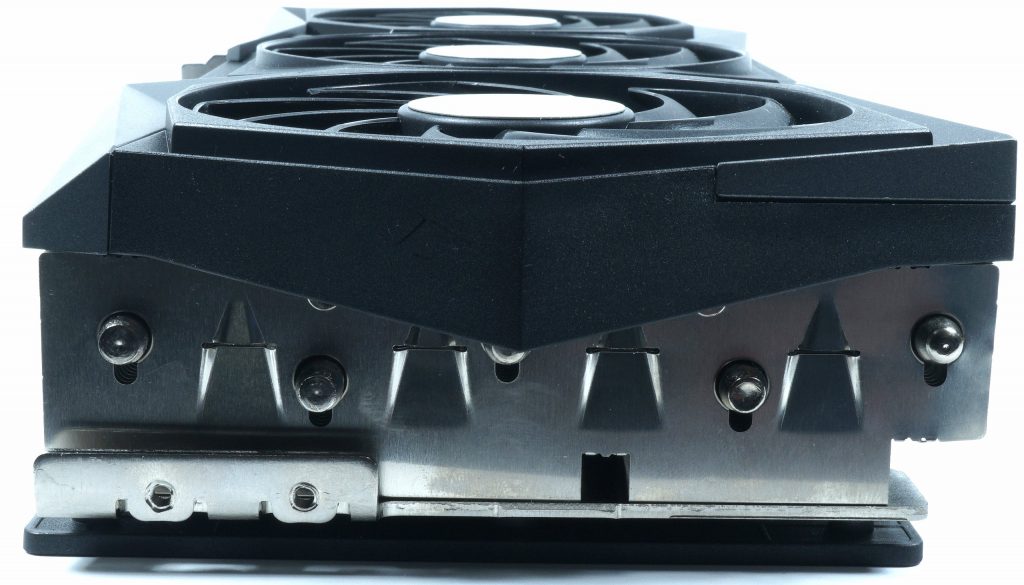

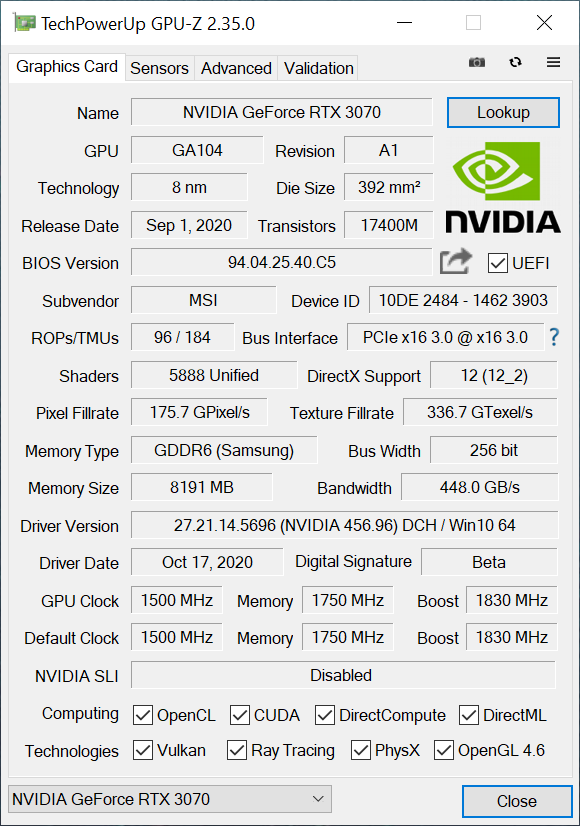




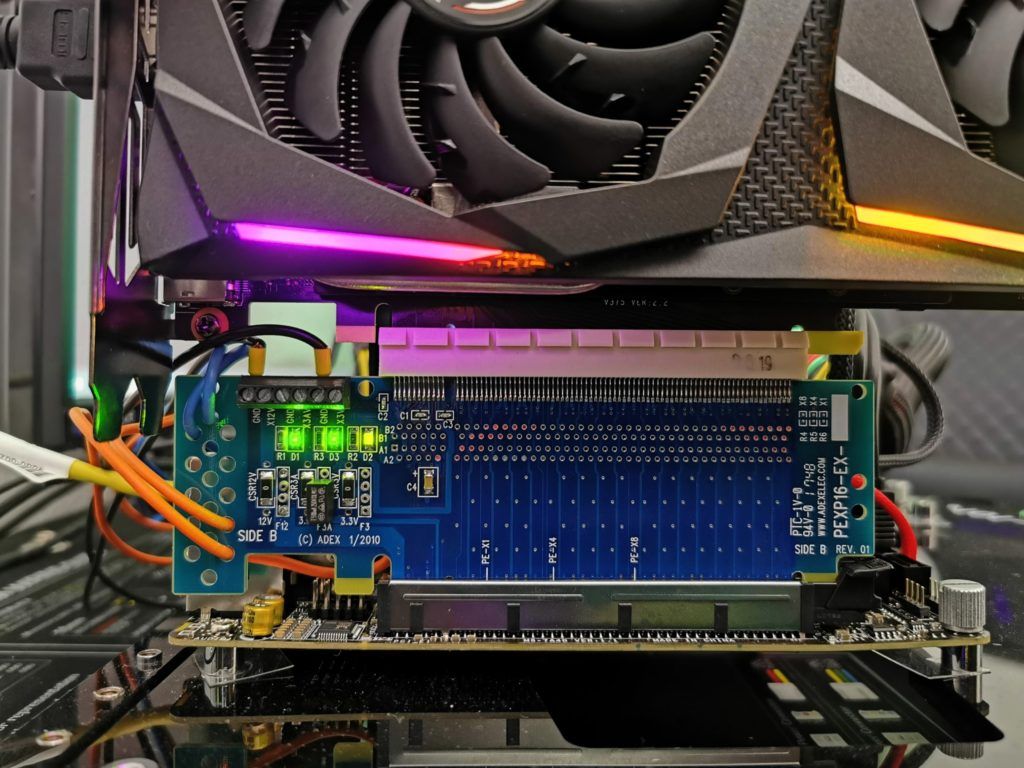

















Kommentieren