Temperature gradients and boost clock in detail
The cooler really lives up to its name and keeps the card pleasantly cool. After all, only 65°C in open construction and a maximum of 66° in the closed housing are now nothing that would have to scare you, on the contrary. The higher Power Target ex works ensures that the clock still plays along quite well, because fewer boost steps are lost due to the low temperatures. The Founders Edition is much slower and, above all, much hotter.
And now the whole thing again in sober numbers in table form:
| Initial MSI RTX 2060 Gaming Z |
Final value MSI RTX 2060 Gaming Z |
|
|---|---|---|
| Open Benchtable | ||
| GPU Temperatures |
32 °C | 64-65 °C |
| GPU clock | 2010 MHz | 1965 MHz |
| Ambient temperature | 22 °C | 22 °C |
| Closed Case | ||
| GPU Temperatures |
34 °C | 65-66 °C |
| GPU clock | 2010 MHz | 1950 MHz |
| Air temperature in the housing | 25°C | 43°C |
Board Analysis: Infrared Images
The following image gallery shows all infrared images for the gaming and the torture loop in the open structure and in the closed case. The differences are visible, but the cooler still acts quite confidently, because it is not so much hotter in the end. I had already published the story on cooling and various IR images in my article "When the editor becomes a developer", so that today's result differs significantly from that of the small series cards for the press. In a very positive sense, by the way.
When gaming you can hardly get the memory cooler, so you can live well with it and also have enough thermal reserves for whatever I know 🙂
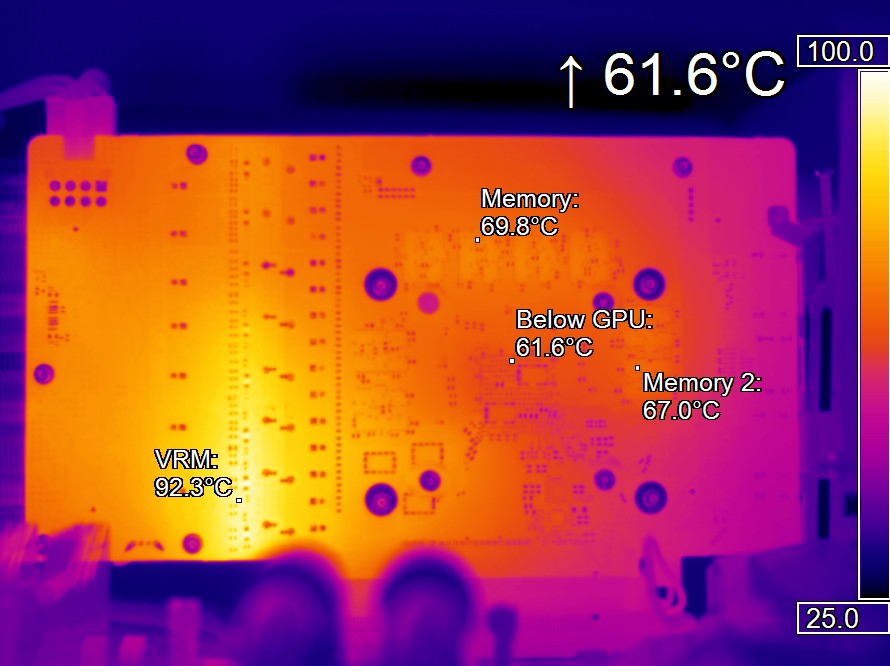
Even in the closed case, all this still fits and even the VRM hotspot, which was the worry child of the MVT cards, remains well below the magic 95°C mark.
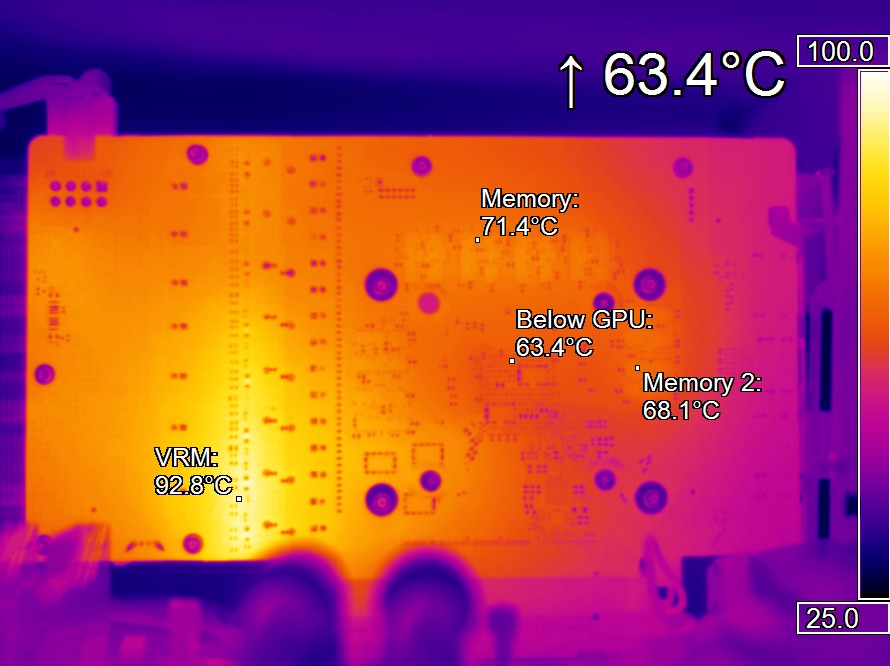
Only during the stress test does one of the control circuits get a bit hot, but the manufacturer now has a solution for this too, which will then show us the last picture.
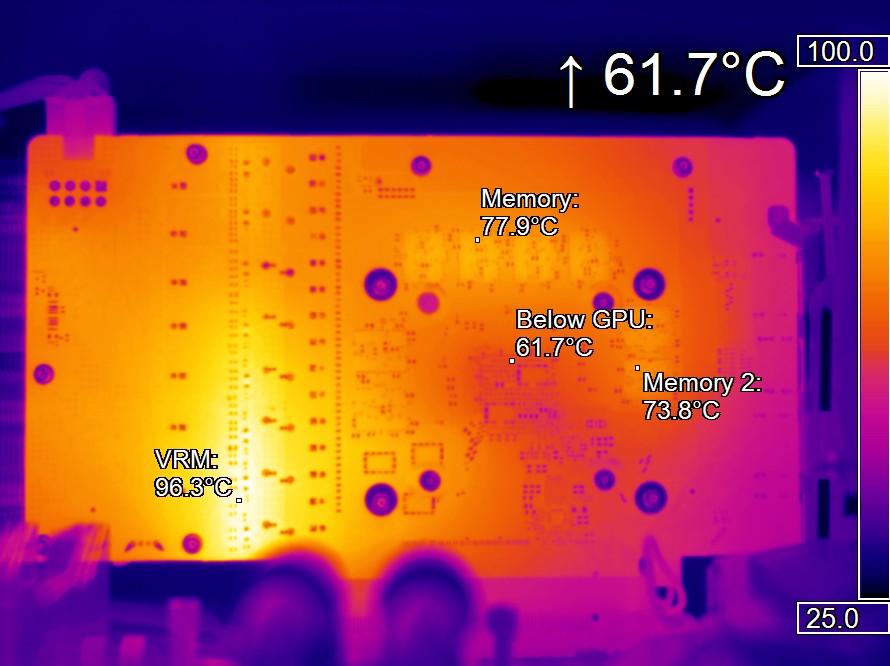
This statement also applies, of course, to the stress test in the closed enclosure, whereby no one is likely to play furmark for more than 30 minutes.
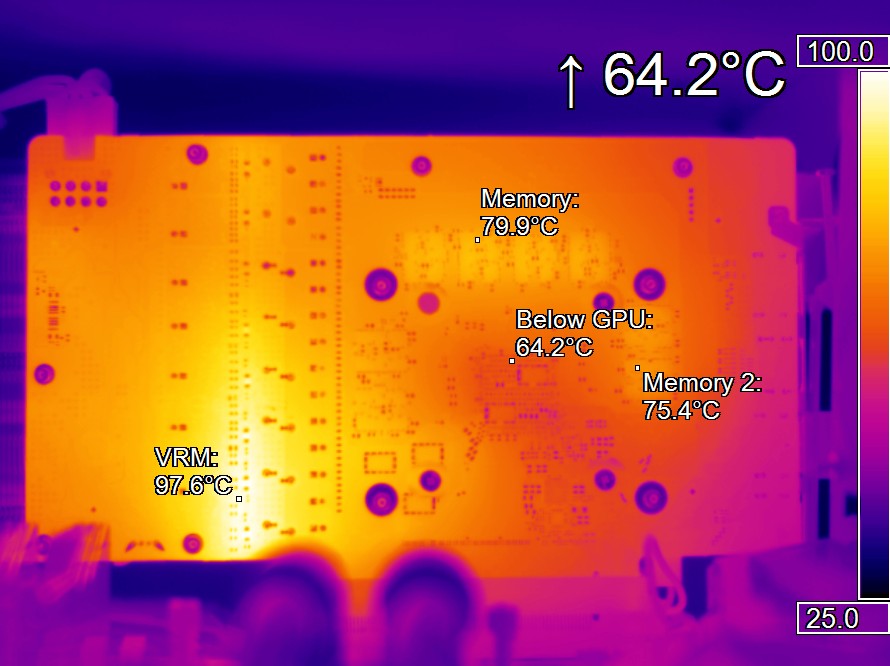
The pad strip in the backplate now does a lot of work you can see it very well due to the recess of the backplate, where the temperatures are now leveled by the enlarged cooling surface. That's how it has to be, then it works with the reviewer and the customers 🙂
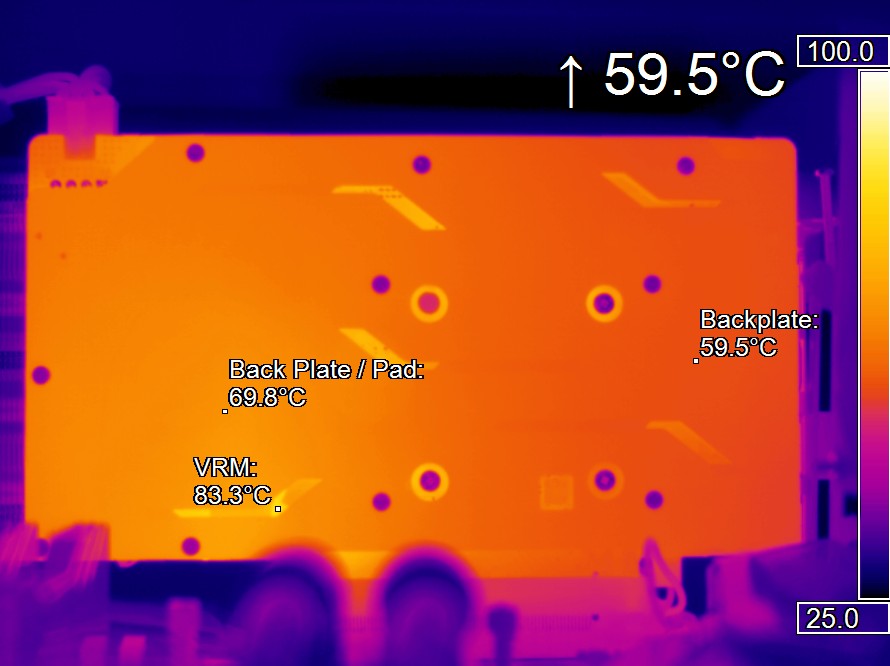


































Kommentieren