Voltage transformer / VRM
Furthermore, one of the most important aspects for motherboards is a robust power supply. According to MSI, it uses an 8+2 system, i.e. 8 phases for the processor (VCore) and two phases for the SoC. These are 8x 60A MP86936 CPU MOSFETs + 2x 60A MP86936 SoC MOSFETs. The whole thing is then controlled by a Monolithic Power MP86936.
However, since the MP2855 PWM controller cannot drive 10 phases directly, a bit of trickery with teaming comes into play here, as it so often does. So in fact we have “only” 6 real phases (4+2) available.
Still, we should be fine with it, especially with a little cooling. And that’s who we’re looking at next!
Cooling
Theoretically, up to 480 amps for the CPU and 120 amps for the SoC are possible, the resulting waste heat must of course also be dissipated. MSI relies on a passive heatsink here – as is usually the case. This can be loosened with four screws of different sizes and has a 7W/mk thermal pad on the bottom. This covers not only the phases of the VRM itself, but also a large part of the upstream coils.
As you could see in the previous pictures, this board even has a small “backplate”. In my review of the matching ITX cooler Cooler Master MasterAir G200P, however, it turned out that there can be space problems depending on the cooler backplate used. So here is a little luck or the handle to the Dremel necessary.
But the problem is more likely to be the multisocket backplate, MSI will probably have already kept to the keep-out zones. To push the voltage converters and their cooling to their limits, I unfortunately lack a suitable processor, but below is a much more realistic test for the board: Ryzen 5 3600 with the just mentioned Cooler Master G200P in an ITX case without case fan.
Important to note here: Instead of displaying delta temperatures as usual, I have used the actual values here. The results are impressive, despite the small case and only air supply through the warm exhaust air of the CPU cooler, all measurable temperatures are still in the very good range.
Also very well cooled is the M.2 slot or a built-in SSD on the front of the board. Because a generous passive heatsink is not enough for MSI, they even put a small fan on it. Overkill? For the vast majority of SSDs this should probably be the case. If you’re not constantly torturing your PCIe 4.0 NVMe SSD, you’ll rarely see high temperatures even without active cooling. Too much cooling can also have rather negative effects.
At least the fan is often off during regular desktop use as well. Apparently, the fan curve is linked to the CPU temperature by default, though, because even in the hardly read- or write-intensive process of Prime95, the fan starts up at around 6980 RPM. However, it is not noticeably loud even then, at least it does not stand out between the CPU cooler and the graphics card.















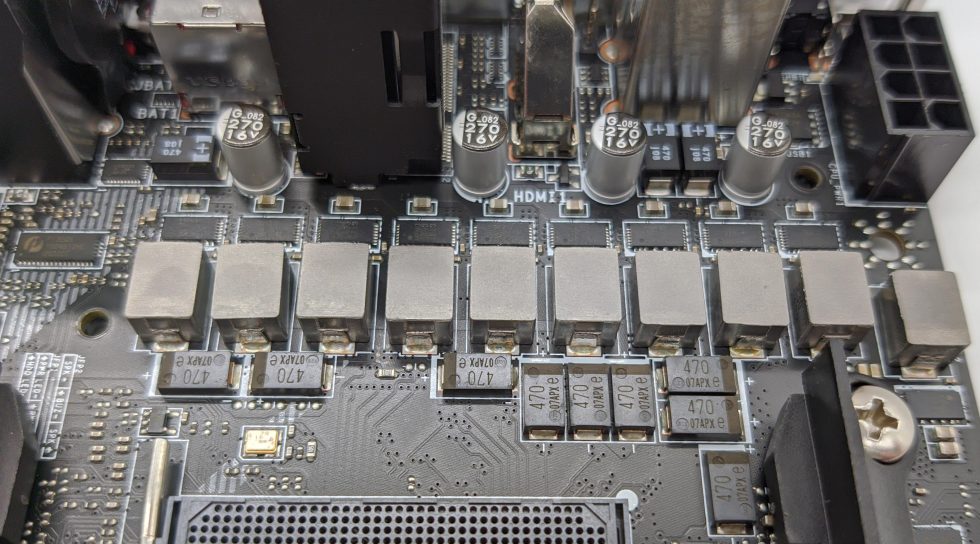
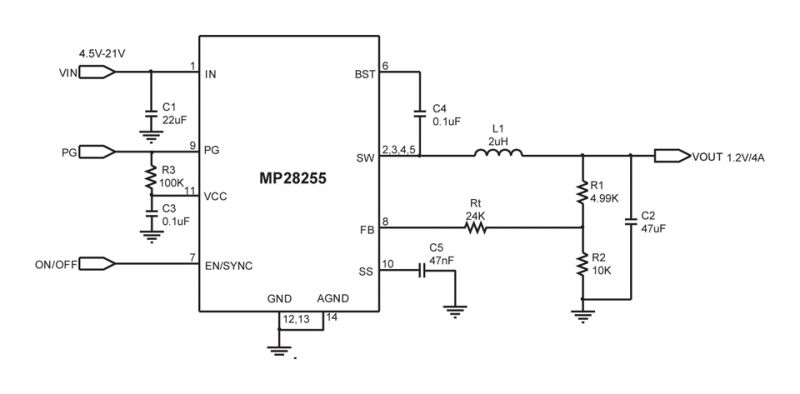
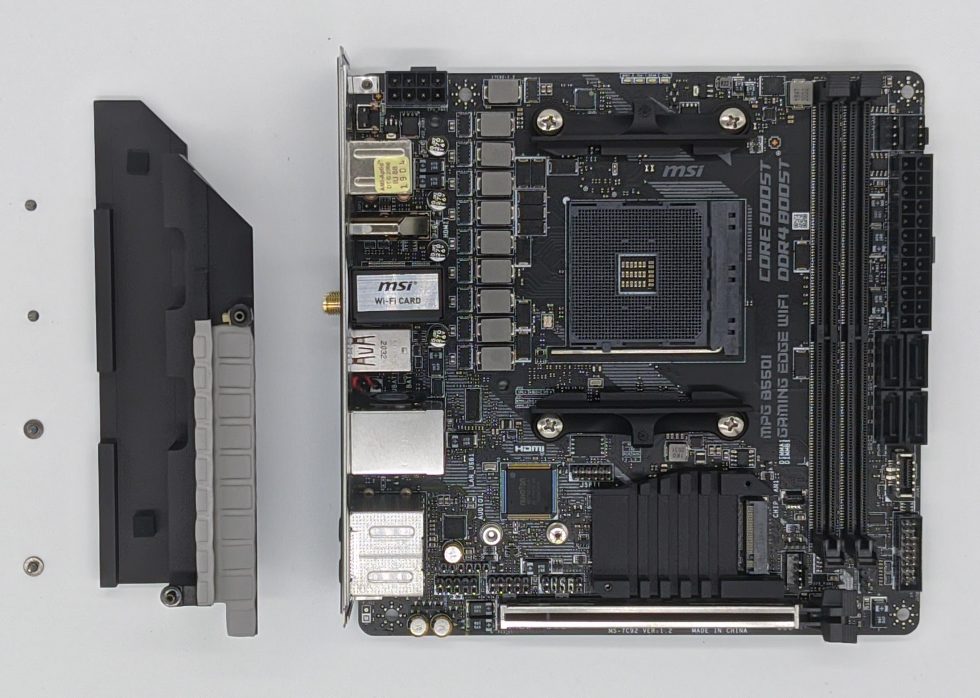
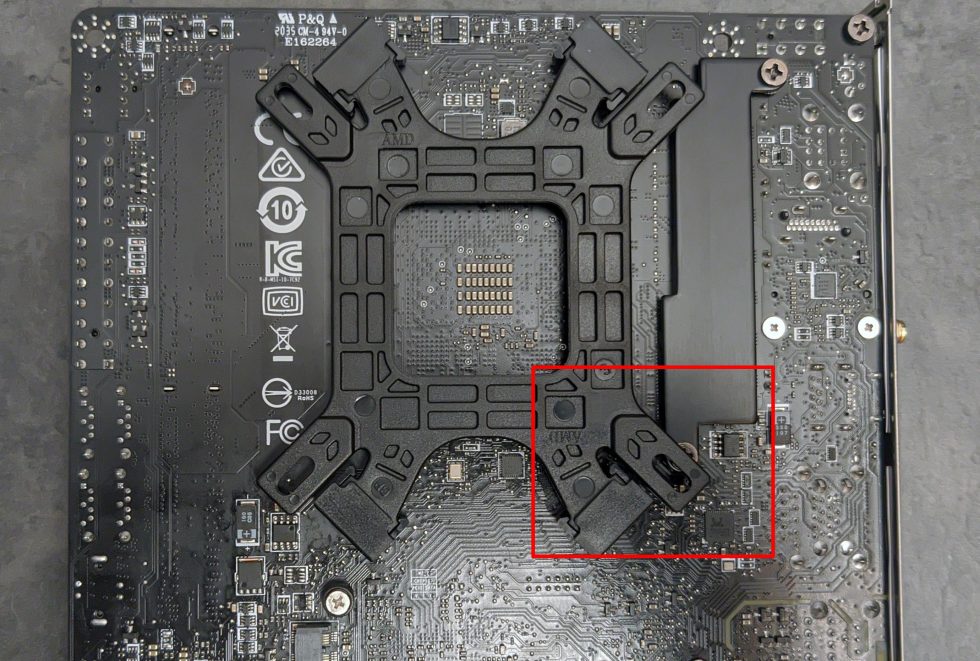
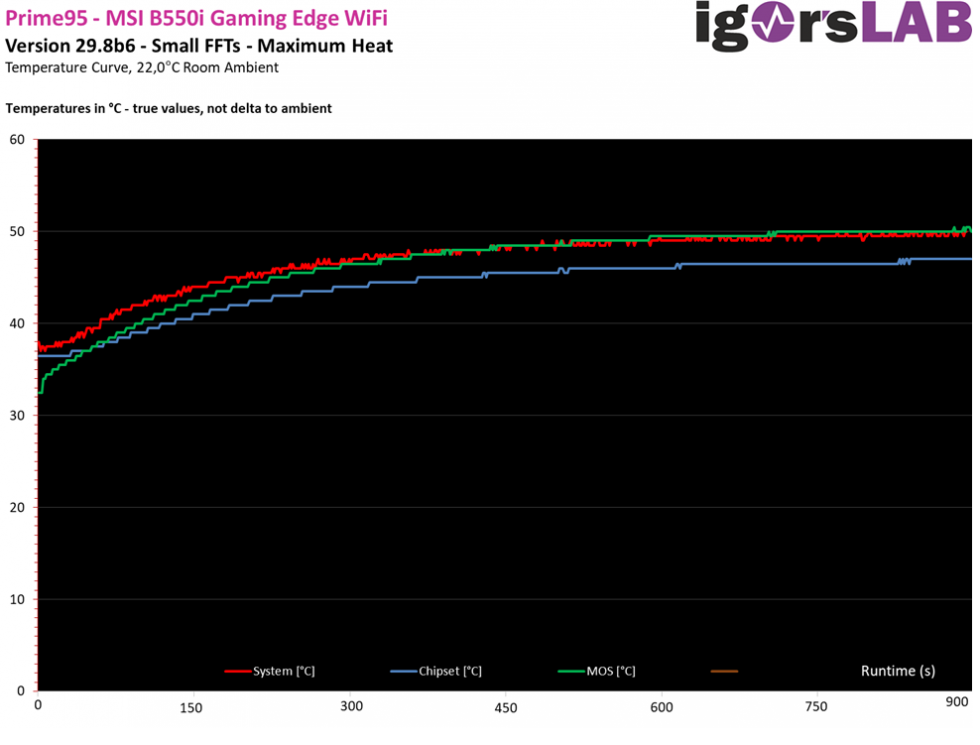
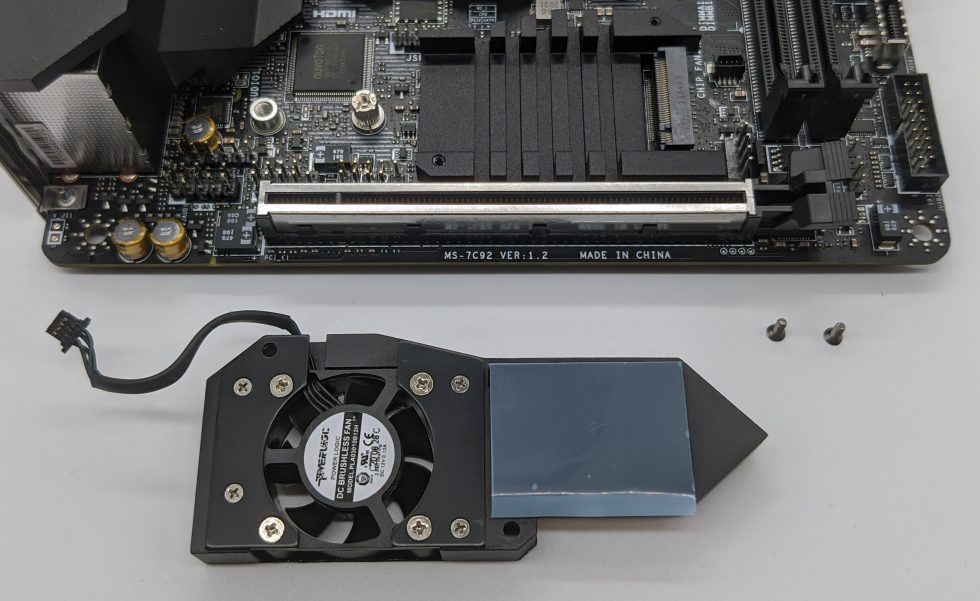


















6 Antworten
Kommentar
Lade neue Kommentare
Moderator
Urgestein
Veteran
Urgestein
Moderator
Alle Kommentare lesen unter igor´sLAB Community →