I sat down once out of pure curiosity with a Keyence VHX 7000 and went also purely externally once something on trace search. On the photo you can also see the office, where I quickly moved in with the three test systems to save me the long ways between office and lab.
The CPU in macro – IHS and PCB in detail
At first, because it’s also a nice toy, I had the contacts recounted. Here, of course, the microscope with its AI-based counting of nearly identical surfaces and shapes is a great help. And yes, there are exactly 1700 contact areas. Their total area can of course also be seen in the graphic.
The next thing was to check the camber of the IHS or the whole package. You really have to give Intel a lot of credit here, because it’s almost flat before and stays flat after installation. Of course, this is also due to the increased thickness of the IHS and the thinner layer between the chip and the inside of the IHS. But there was something about that in the slides on the first page in the overclocking section. From my own experience, I would even go so far as to say that you can reduce the amount of thermal paste needed by almost a third.
However, our surface analysis by IHS shows that it is not possible to do completely without it. I have included a reference mark here for size comparison.
A closer look at the SMD components on the Core i9-12900KF’s back, however, showed two small conspicuities in the assembly, where small components have been soldered rather carelessly and crookedly. Whether this happened at the time of touchdown or afterwards can no longer be determined, but it’s not entirely clean. Anyway, the other SKUs were much more accurate.
Curiosity won out and so I took a closer look at one of the two places. It’s not dramatic yet, but it’s not really pretty anymore. To what extent the whole thing under the thermal load and possible stresses then holds in the long term, I can not and may not judge. However, I will try to swap this CPU for sure.
Cooling is important
First tests with potent air coolers and new retention kit lead the topic with the PL1 of 241 watts with the big CPUs a little bit into the absurd. That’s why I explicitly decided to use water cooling. I deliberately choose a custom loop solution in order to be flexible when setting up and testing the limits, and to be able to connect the chiller later on. Quick couplings are really a practical invention. My personal thanks also go to my friends at Aqua Computer, who quickly lasered me a suitable backplate and fitted it with screws overnight. The Aqua Computer Cuplex Kryos NEXT RGBpx fits like a glove, chapeau!
As I already wrote: More is available from the colported 04.11.2021 and I will have to split the article and bring it on several days due to the extensive test results. So to the case of the test NDA, of course, there will be gaming. A total of 11 games in a total of 4 resolutions from UHD to 720p including variances and the usual curve progressions and frame time analyses are not all. I have also logged the power consumption for each game and resolution and will also provide the usual cumulative summaries at the end in addition to the individual evaluation for each resolution.
The second part will cover real professional applications ranging from AutoCAD 2021 to Solidworks 2021 and Inventor 2021 Pro to large workloads with Blender. Then there are compute applications and, of course, the usual CAD applications where an NVIDIA RTX A6000 is waiting to finally stop working in the CPU limit. The third part will include the load peaks and power consumption values of CPU and motherboard, because you have to look at the complete ecosystem as a whole. Overclocking will also be done and Xaver will also be able to work with the DDR5 memory.
You see, a lot of effort for a new CPU generation and a solid base also for what may come here. On that note, I’ll be reading you!















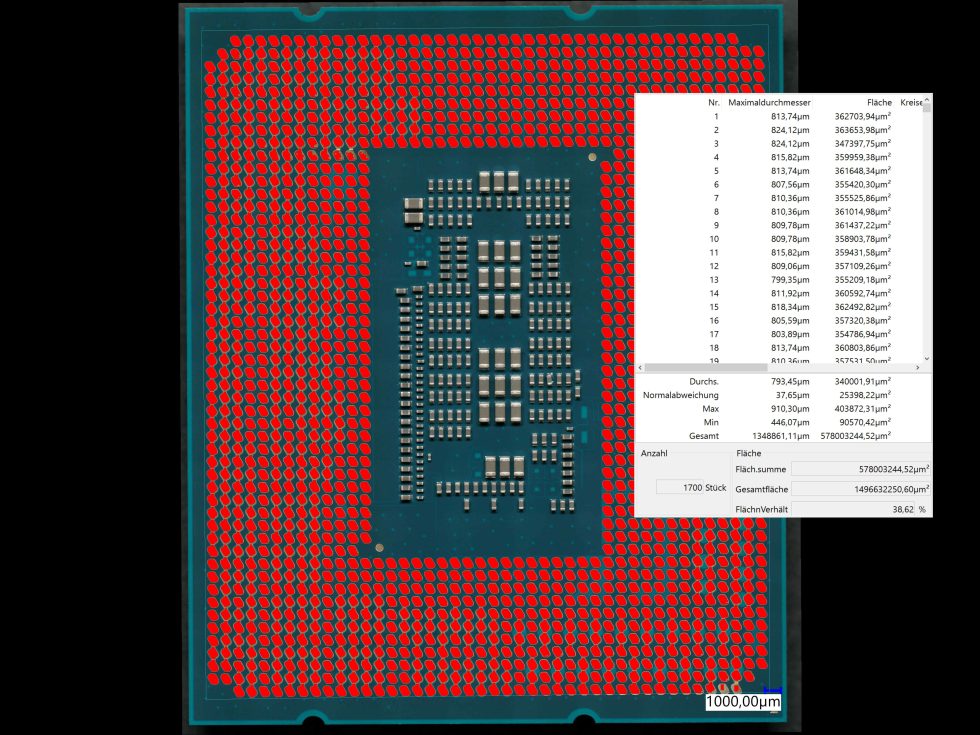
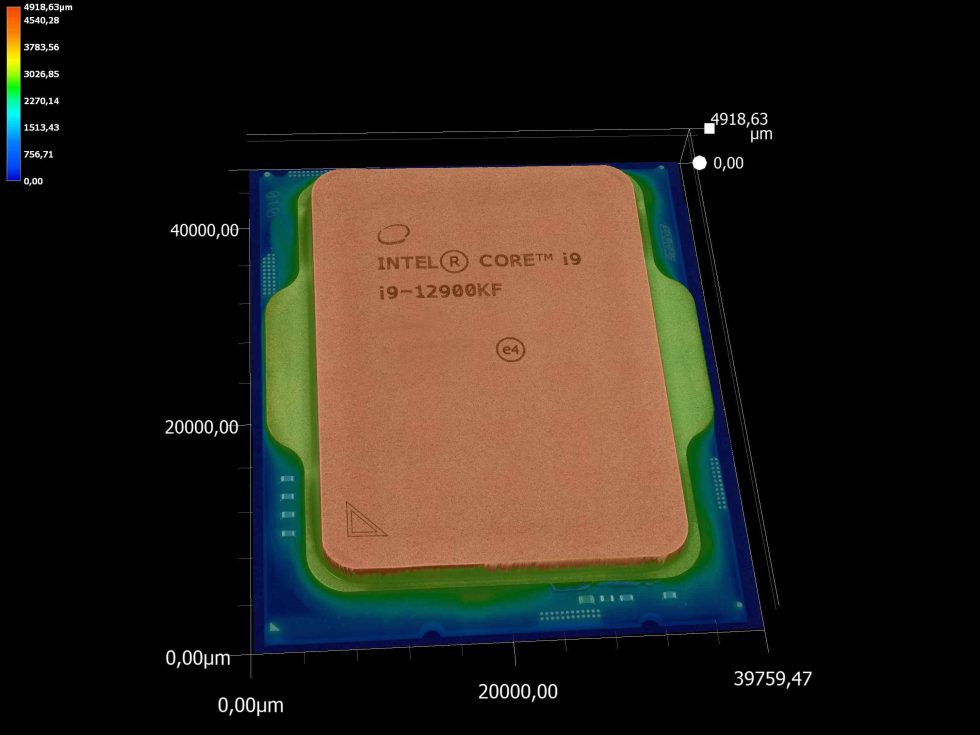
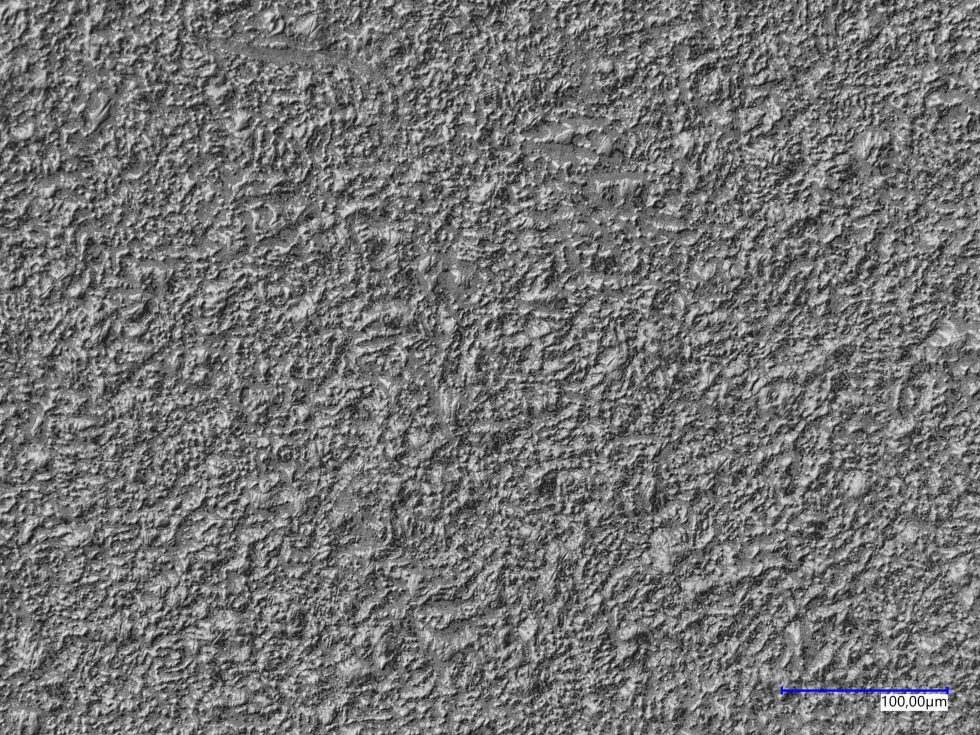
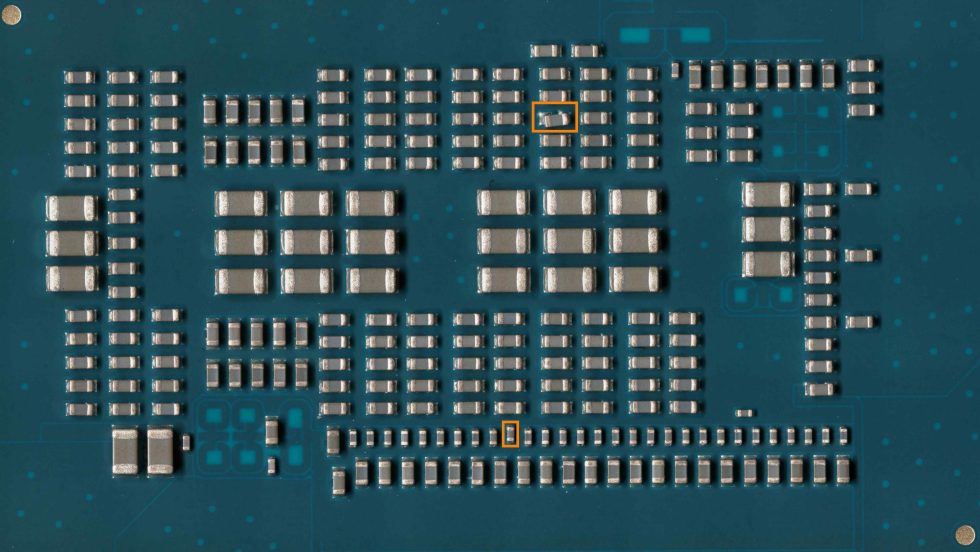
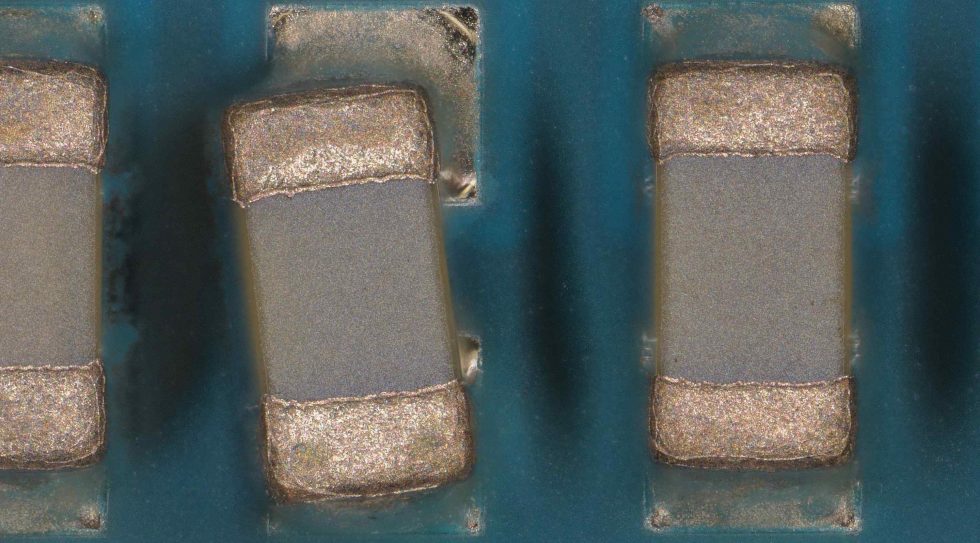






















43 Antworten
Kommentar
Lade neue Kommentare
Veteran
Urgestein
1
Mitglied
Veteran
Urgestein
Urgestein
Mitglied
Veteran
Urgestein
Veteran
1
Urgestein
Veteran
Urgestein
Veteran
Veteran
1
Veteran
Alle Kommentare lesen unter igor´sLAB Community →