Double Lottchen: Fan control for a shared suffering
New to Nvidia's reference specifications and the Thermal Guide is a separate fan control with (if necessary) two different fan curves. For a card with two fans, this means that as a manufacturer you could run each of the two fans individually with an optimal curve (but does not have to). The temperature target is the same for both BIOS versions. By the way, the original BIOS allows both fans to run at the same speed, which is a little suboptimal when you look at the cooler, the heat distribution and the underlying areas of the cooling frames.
Without negatively driving the RAM cooling into the headlines, you can turn the fan even more slowly #1 over the GPU heat sink and the cooling frame for the memory in the current case. The speeds fall from an average of approx. 1610 rpm on approx. 1460 rpm, i.e. a total of approx. 150 rpm. Nevertheless, the CPU temperature in turn drops by 2 degrees from 67°C to 65 °C if we also optimize the other fan.
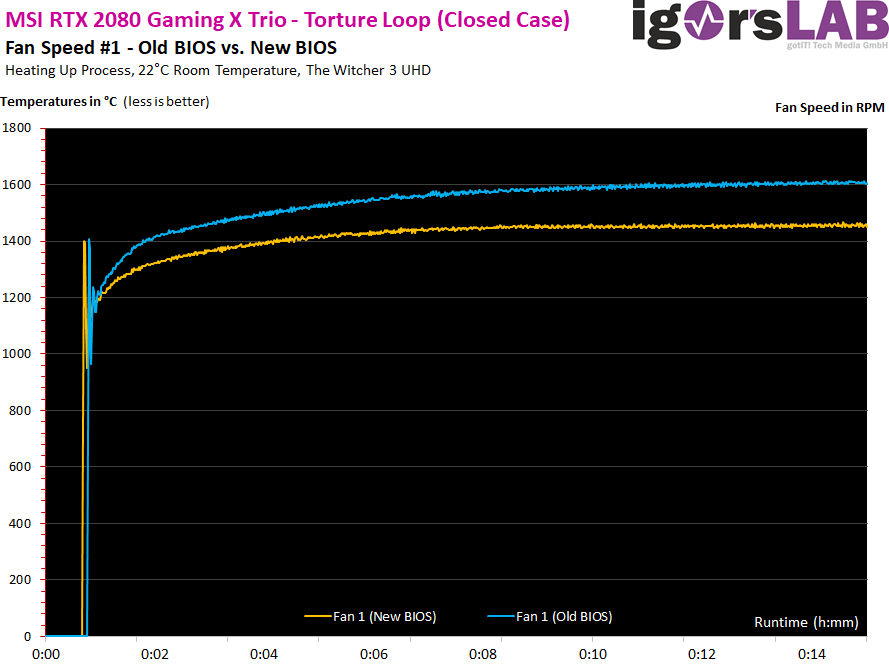
The second fan sits at the end of the card and covers the larger block of the two-part cooler with its airflow. So you just shift the balance a little to the right. The speeds of the right fan increase from an average of approx. 1610 rpm at approx. 1840 rpm, i.e. around approx. 230 rpm. This gives the voltage converters a further relief of another 4 degrees after the improved balancing! The sound pressure level rises slightly as a direct result, but with 37 dB(A) instead of 36.4 dB(A) under Furmark in the closed housing at almost 200 watts of waste heat is still at a very good level.
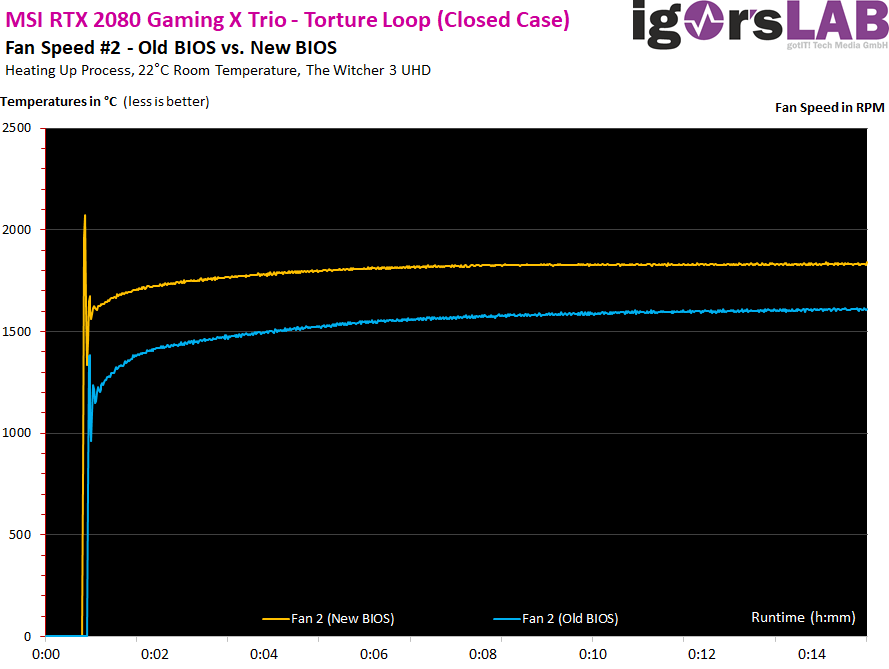
But how does this affect the temperatures and areas that the usual suspects in the monitor programs, such as Don't show GPU-Z? Here I have to try my high-resolution IR camera again to make the whole thing really transparently visible. Since a backplate without cooling function normally blocks the view here, I removed it and realized the screwing of the above cooling frames instead with suitable nuts, which correspond 1:1 to those of the backplate.
Let's start with the original condition, where I had already used the hotspot as a cutout for the intro:
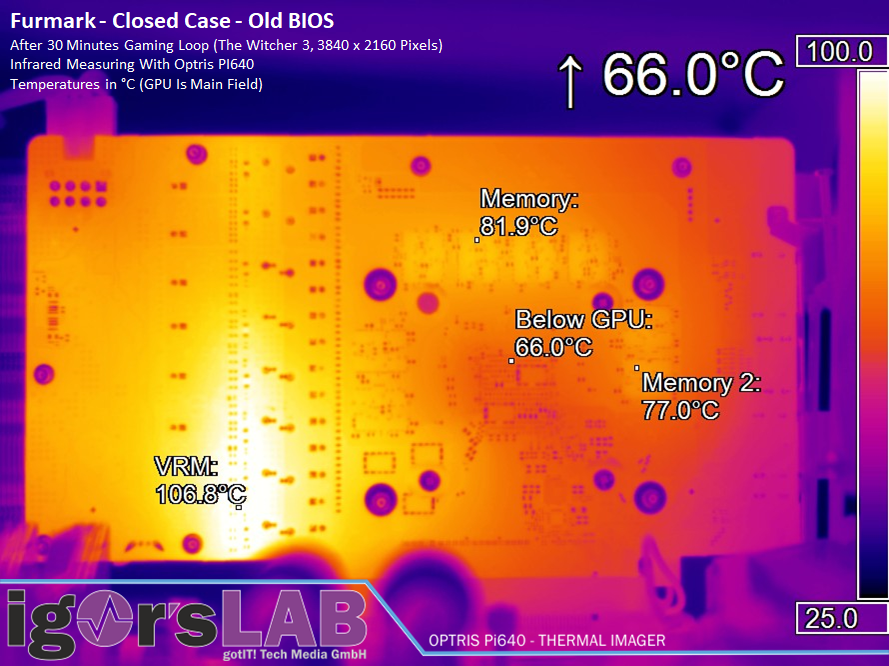
Surprisingly, the new fan profiles make ALL areas significantly cooler. However, the biggest difference is the voltage converters of the lowest phase. Balancing is more balanced and cooling is also better. Especially since the manufacturer is now relying on other thermal guide pads, but I will come to that in a while. In any case, I can already see the result in this form.
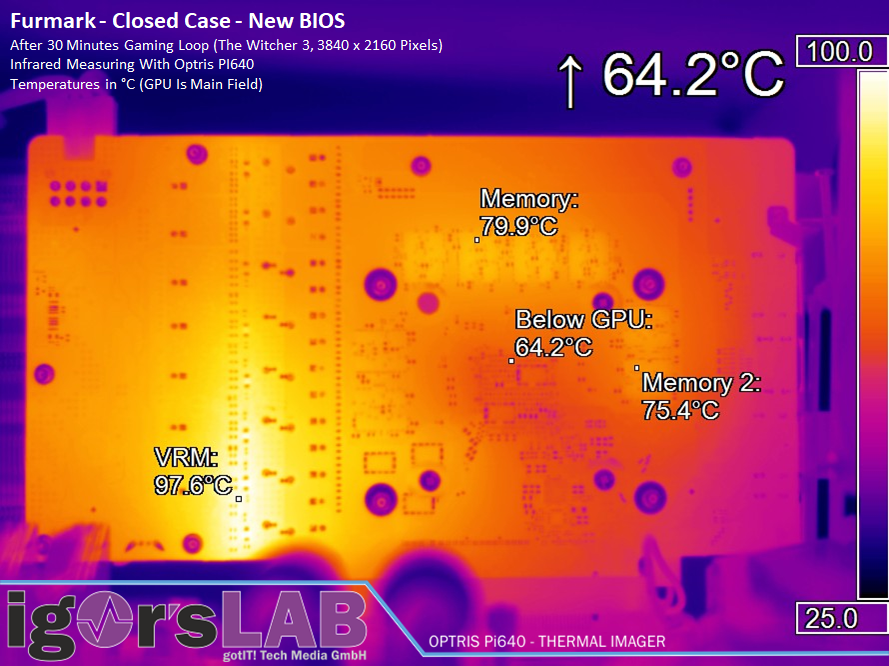
But if you know my hobby horse with the pads, you will already guess: there is something else going on! Turn over again, then you've done it!















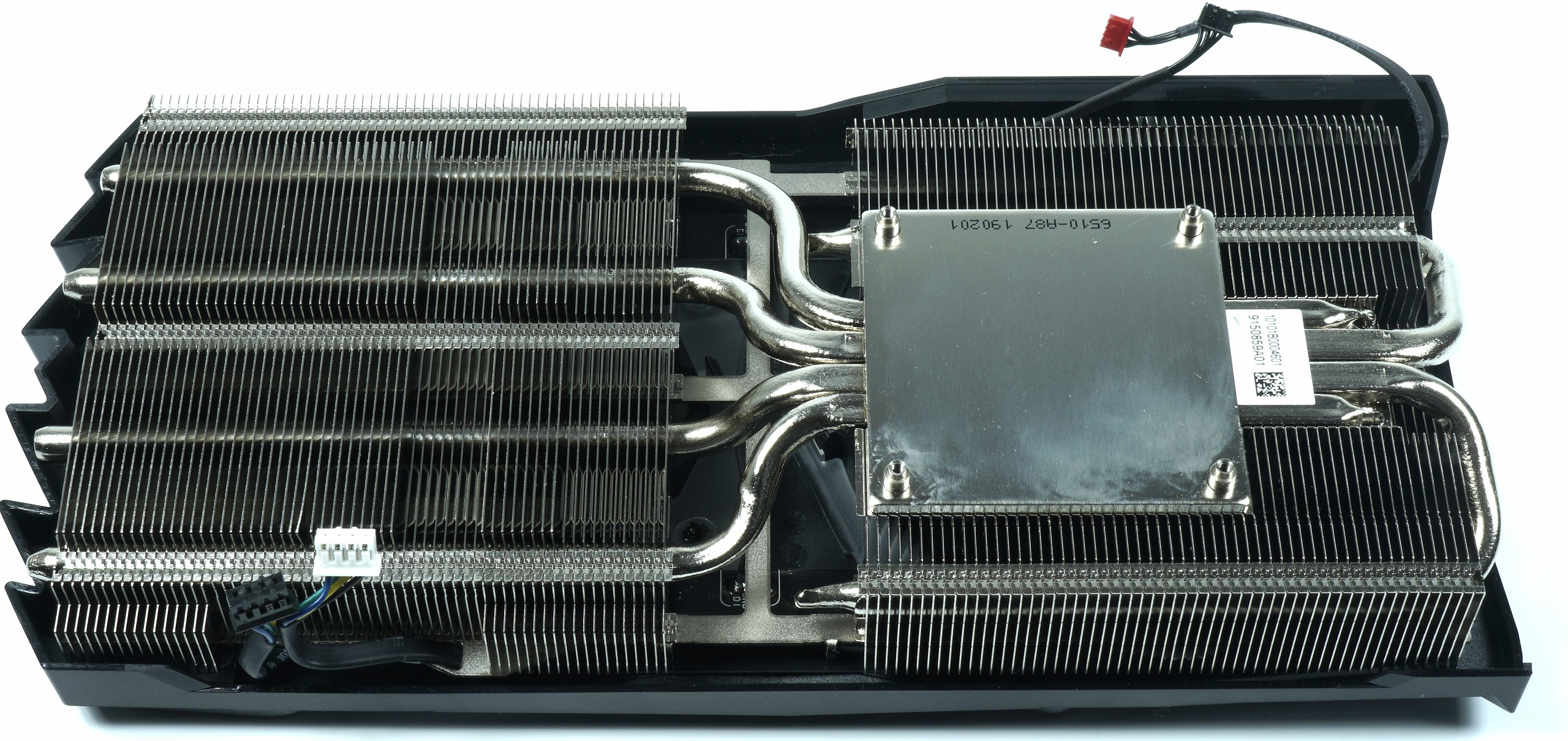


















Kommentieren