Cooling system and backplate
The special feature is the use of a "sandwich" system, which uses a kind of cooling and stabilization frame between the top of the board and the actual heat sink. Unfortunately, Asus dispenses with an integrated VRM heat sink in the cooler and the direct cooling of the memory modules.
| Cooling system at a glance | |
|---|---|
| Type of cooler: | Air |
| Heatsink: | Nickel-plated Heatsink, GPU-Only |
| Cooling fins: | Aluminum, horizontal alignment related |
| Heatpipes | 6x 6 mm, nickel-plated |
| VRM cooling: | only via cooling frame only MOSFETs are cooled |
| RAM cooling | via mounting frame and indirectly via the heatsink |
| Fan: | 3x 9 cm fan modules (gross) 8.6 cm rotor diameter 11 rotor blades semi-passive lyrised |
| Backplate | Aluminum, blackened no cooling function with backlit logo |
The backplate is purely for optical enhancement and bears the ROG logo. It does not pay any amount for cooling.
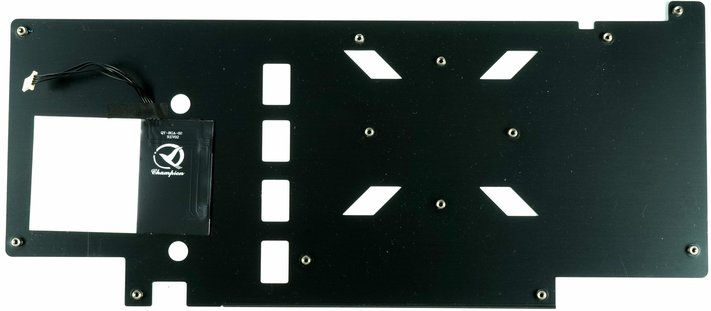
The previously mentioned cooling and assembly frame absorbs the waste heat from the memory modules and also releases it to the GPU heat sink via a further layer of thermal conduction pad. The voltage converters are also cooled by this frame, which still looks for contact to the cooling fins above this area by means of a thick thermal guide pad. Since these have not been angled by 90° in this area, it is reasonable to assume that this solution was only subsequently introduced. In order to stabilize this contact a little better, the cooler is still lying on a thick adhesive pad.
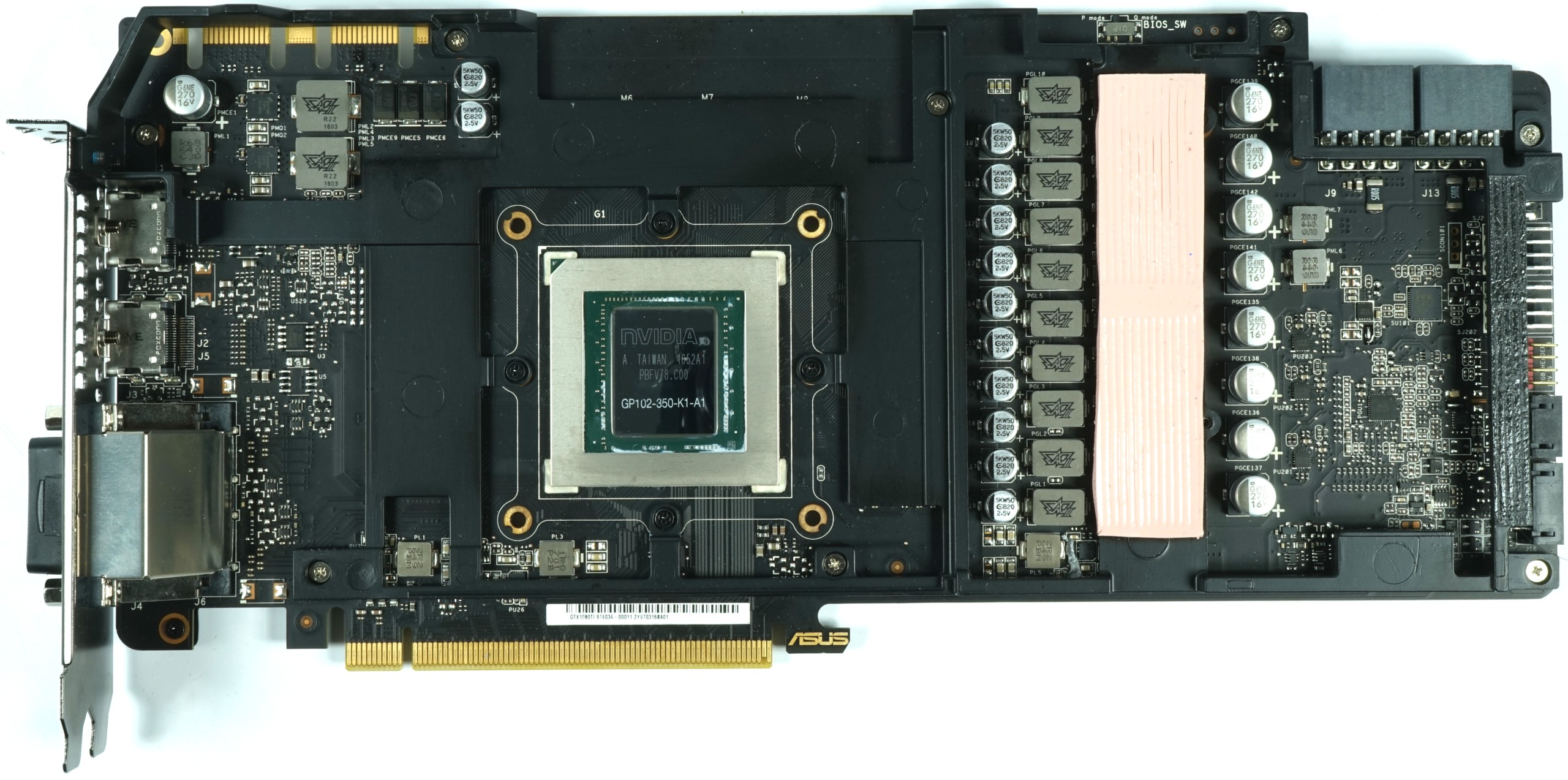
The heat sink is nickel-plated and very smooth. Asus relies on a total of six fast, nickel-plated heatpipes made of composite material, the radii of which are relatively large at the necessary bends. This, like the slightly smaller diameter, ensures better performance.
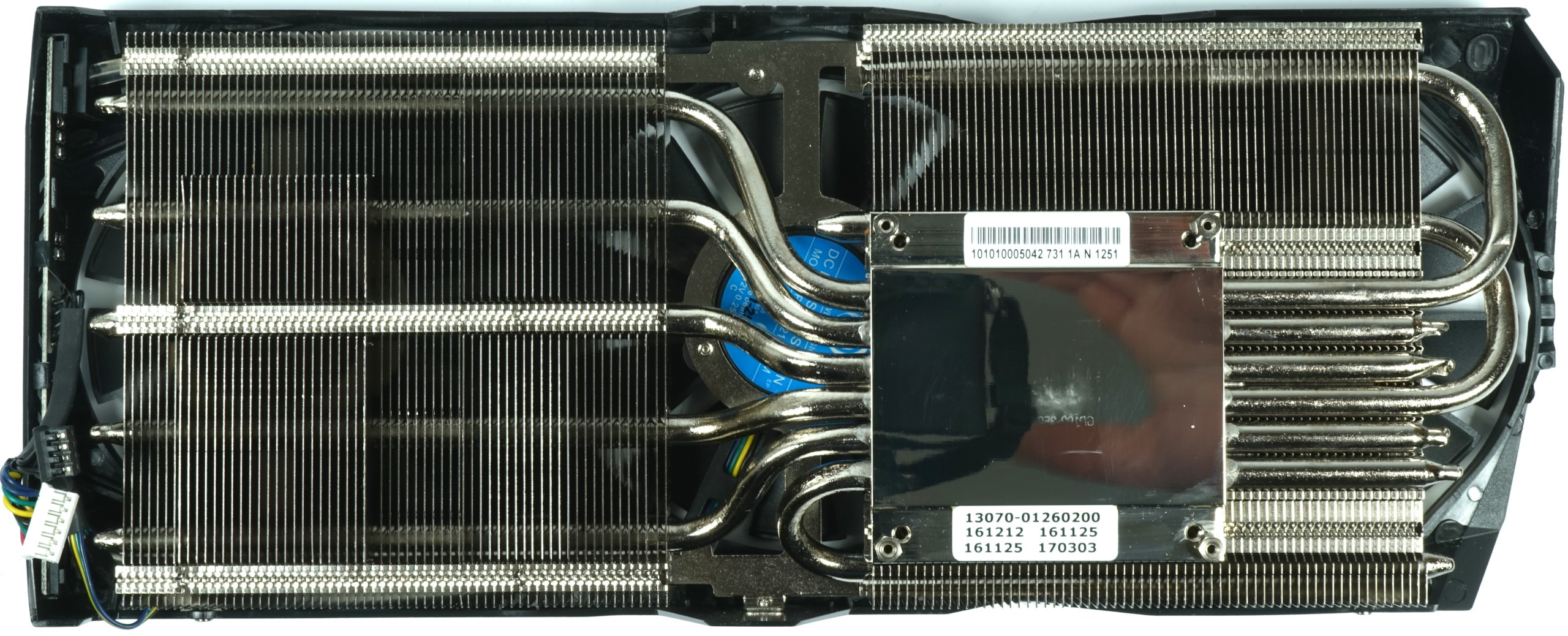
Fan curves and noise emission ("volume")
The fan curves indicate a rather conservative and volume-optimized control. The hysteresis is a bit hilarious, but the number of starting pulses is just fine, but without being particularly disturbing.
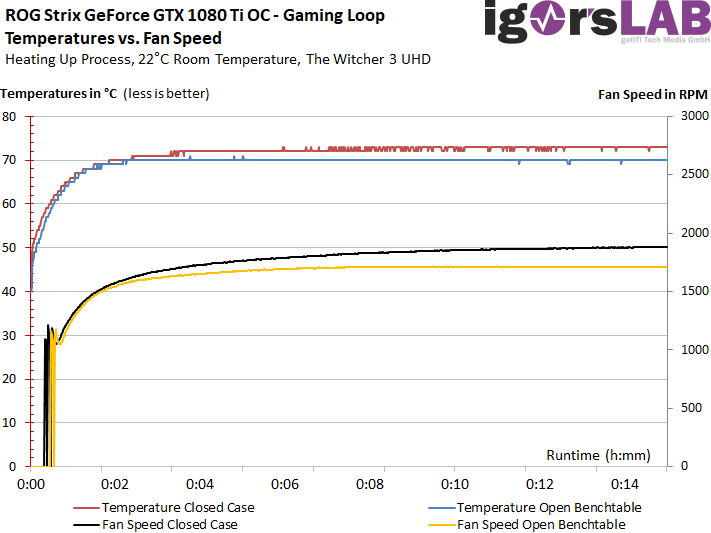
The whole thing does not look much different in the stress test, although due to the slightly lower power consumption the speeds are also slightly lower.
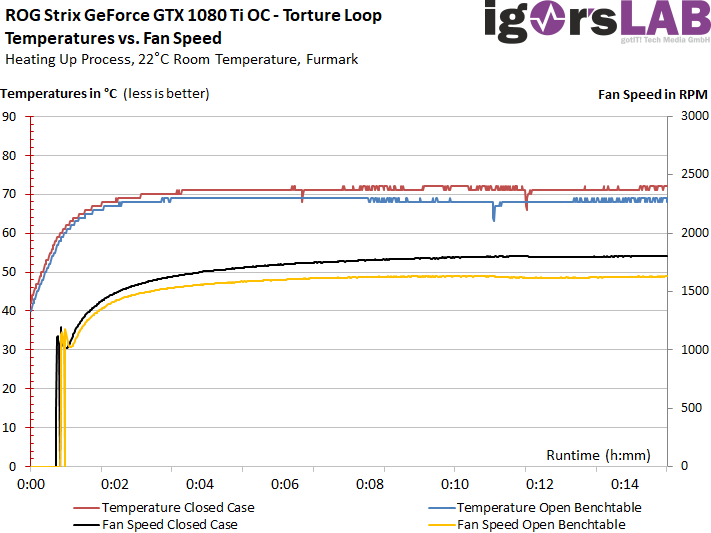
| Measurements for fans and noise emission |
|
|---|---|
| Fan speeds Open Benchtable Maximum |
1715 rpm |
| Fan speeds Open Benchtable Average |
1702 rpm |
| Fan Speeds Closed Case Maximum | 1884 rpm |
| Fan Speeds Closed Case Average | 1874 rpm |
| Noise emission (air) Maximum |
39.0 dB(A) |
| Noise Emission (Air) Average |
38.8 dB(A) |
| Noise Emission (Air) Idle | 0 dB(A) |
| Sound characteristic / Hearing impression |
hardly lower frequency bearing noises clearly audible engine noise< 1 Hz Oscillations due to slightly different fan speeds hardly spool-feathers audible air/demolition noises |
To illustrate our subjective audio impression once again, we now have a high-resolution graphic with the complete frequency spectrum of our laboratory measurement:
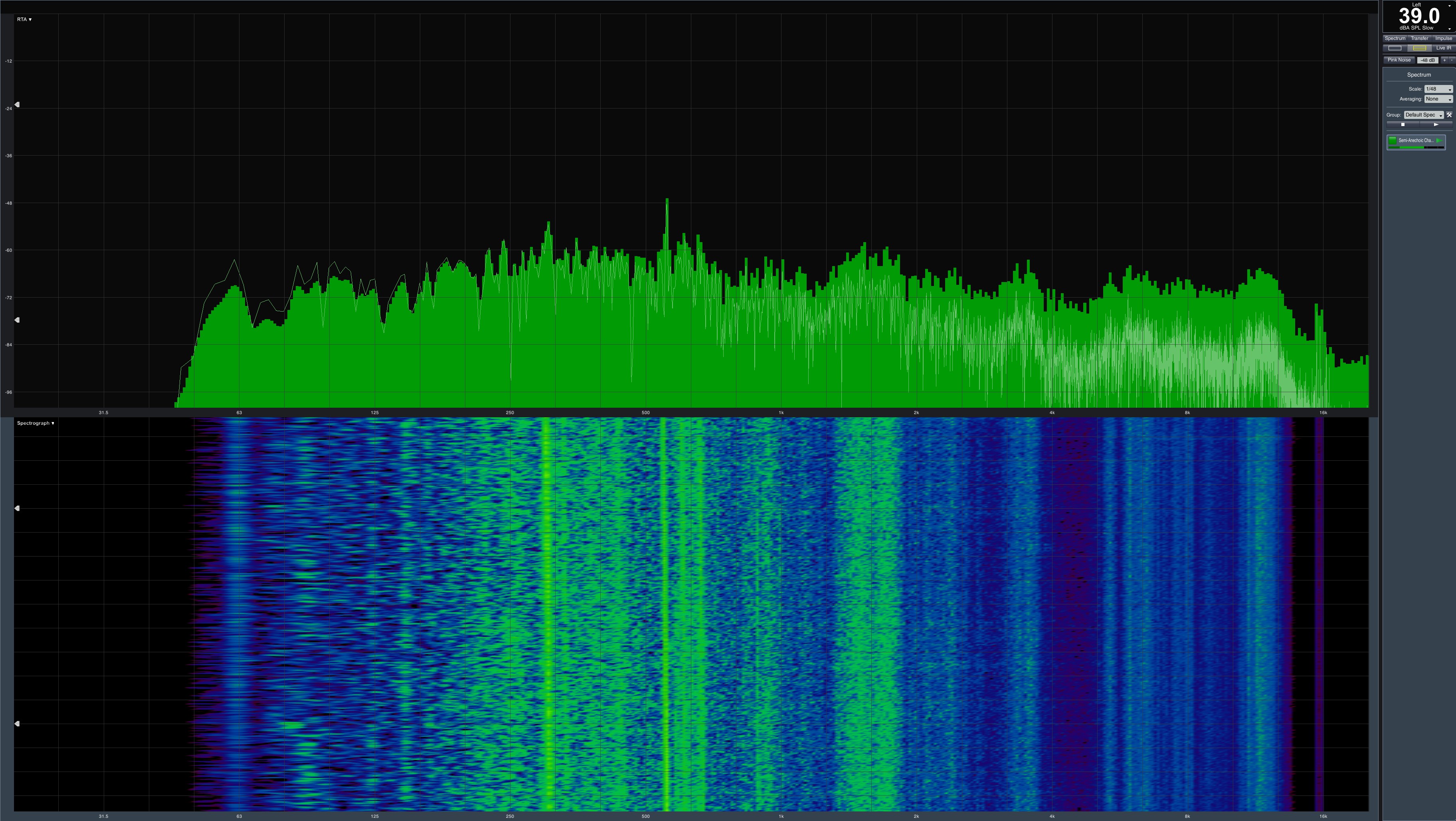
- 1 - Einführung und Übersicht
- 2 - Platine und Spannungsversorgung im Detail
- 3 - Gaming Performance: 2560 x 1440 Pixel (WQHD)
- 4 - Gaming Performance: 3840 x 2160 Pixel (UHD)
- 5 - Leistungsaufnahme im Detail
- 6 - Temperaturen, Taktraten, OC und Wärmebildanalyse
- 7 - Kühlerdetails und Geräuschentwicklung
- 8 - Zusammenfassung und Fazit































Kommentieren