Test setup and measurement methods
In order to guarantee a truly comparable state (ambient temperature, airflow) between the individual measurements, we use a very light, indirect airflow in the measuring room, which helps to dispose of the waste heat at the end of the card and the slot aperture constantly by we are effectively "circling" the air in space. For this purpose, a wind machine at the other end of the room is used, which allows the air to circulate along the walls and thus also guarantees the constant temperature of the surrounding air and prevents a "bell formation".
We measure between 18°C and 24°C in 2°C increments, so that we can also compare how the ambient temperature affects the temperature development of the map, including the components. The GPU is just one problem child of many – but the other components are almost always (and completely wrongly) nonchalantly bypassed.
In addition, it is also necessary to record the clock, the fan speeds and , if possible – the power consumption in order to obtain a truly objective result.
Note pads #8
• Temperature differences can only be determined precisely under the same conditions
• All components of the card must be included in the measurement, not only the GPU
• You have to monitor and log all sensors (fan speeds, clocks, etc.)
Attention – Target temperatures in BIOS!
Let's take our very suitable test object and let the map run free. At first glance, of course, the temperatures of the GPU will disappoint us, because we hardly see a really usable difference. Original matschepampe and expensive noble spoons are practically on the same level!
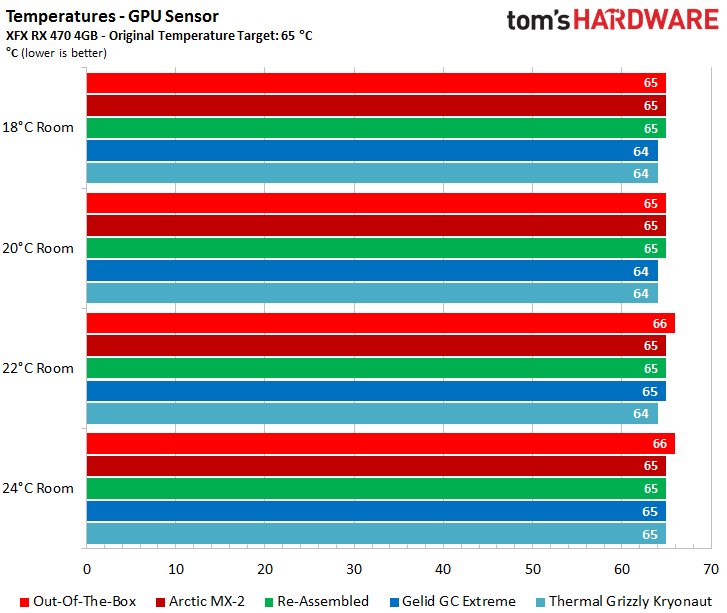
Now let's take our logs and take a look at the fan speeds! The aha effect, which was just missing, now overwhelms us all the more violently! More than 300 rpm between the original state and the cryonaut are of course already half a galaxy and the ears are happy like Bolle.
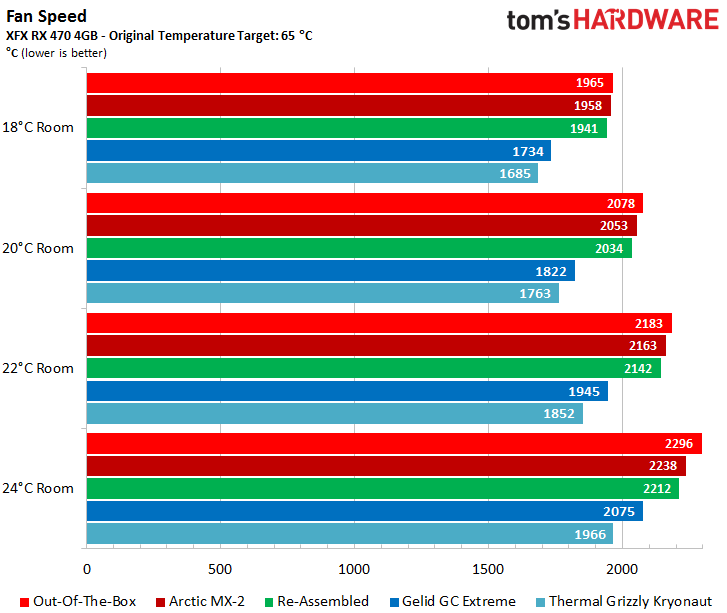
But stop! While the sensationalists are still dancing, we also want to look at the downside of this operation, because a fan curve is always intended by the manufacturer as a holistic drug against waste heat fever. And so it comes as it must come: Individual places are now a little hotter due to the lack of a strong air.
This also proves that the fan profiles do not only fall back on the corresponding GPU temperatures at the speeds, but these speeds depend on many other factors, such as a pre-stored Target temperature, which then overrides this fan curve with priority.
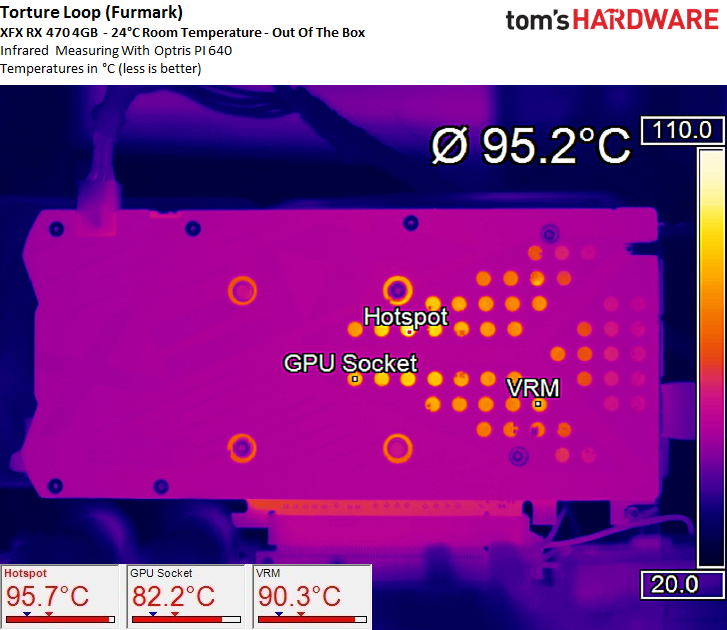
While the voltage converters and the GPU socket remain about the same hot, the uncooled memory, which is urgently dependent on the draught, already has a thermal problem, as it is now already two Kelvin above the maximum temperatures specified in the Specs. Operated.
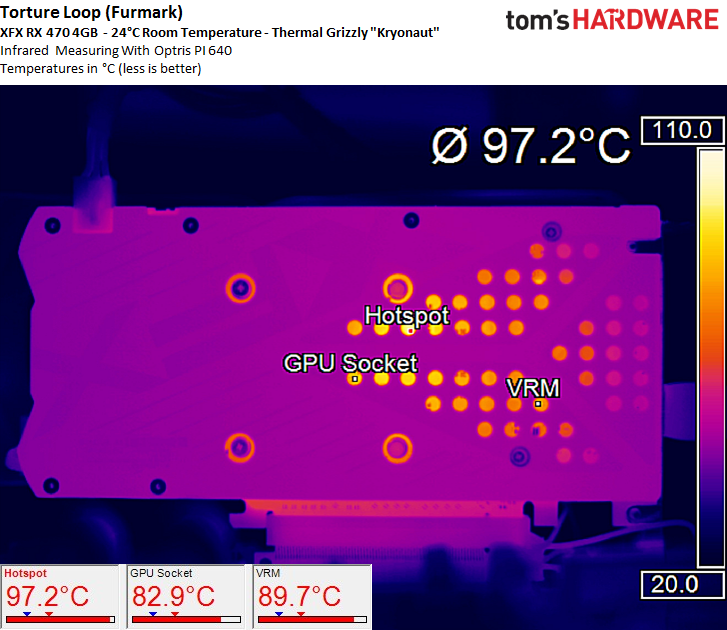
At this point, we would also like to point out once again that the tools used in some tools are called VRM or VRM. VRM1 and VRM2 output temperature values are absolute fantasy numbers, since no current map has MOSFETs been and will contain temperature sensors at all!
At best, you get the aux temperature, which is output by the PWM controller chip for yourself – only that this chip gets quite hot on the one hand and on the other hand is often miles away from the VRMs!
Let's turn the skewer over and force the same fan speeds as the original card for the good paste. All temperatures drop very significantly, whereby now also the components let us sleep much more calmly.
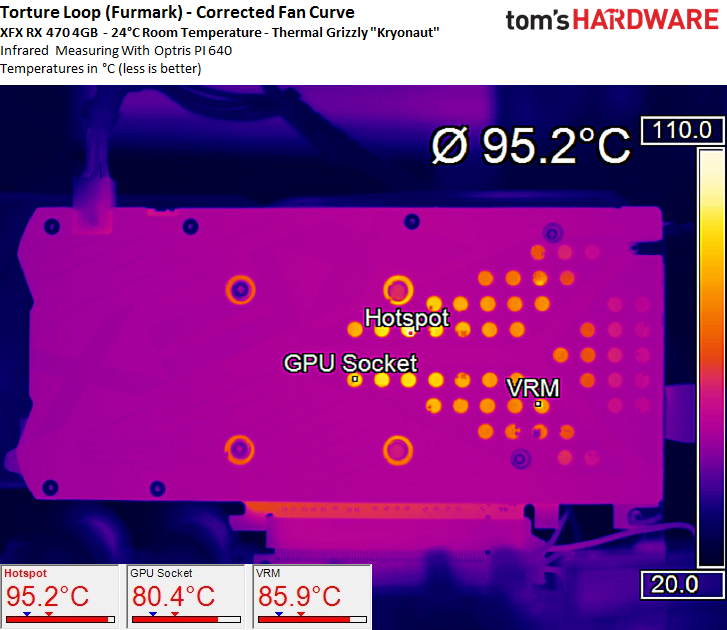
Note pad #9
• Target temperaurs from the BIOS can have an extreme impact on measurement results
• Too low fan speeds can cause components to overheat
• There is no software that can read out the VRM temperatures.
We set the target temperature to the maximum
What happens now is much clearer, because the fan curve has the upper hand again over almost the entire temperature range. The temperature differences are more common and you can see where you have invested your money (or not). We also learn that the differences become a little smaller with increasing room temperature and that the card was assembized so badly in the delivery state that it still runs into the limit at 90°C.
The gain with the most expensive paste is the largest, but with a maximum of one Kelvin compared to the slightly tougher Gelid GC Extreme is rather manageable, while the Arctic MX-2 and also the properly applied manufacturer paste with up to four Kelvin in the upper temperature range. The Arctic MX-2 is therefore even worse than the manufacturer's industrial paste and unsuitable for graphics cards.
Users and colleagues can only be given the means to finally sink this paste into the waste pile of history, because it is not only outdated, but also impossibly unsuitable. What may still work with larger CPUs and power losses of up to 100 watts, simply has nothing to look for on current GPUs.
The bottom line is that even a butter-and-bread card such as the Radeon RX 470 from XFX can be worth replacing the paste, especially since the maximum power consumption measured with a maximum of 150 watts in the stress test does not yet produce a real thermal bomb.
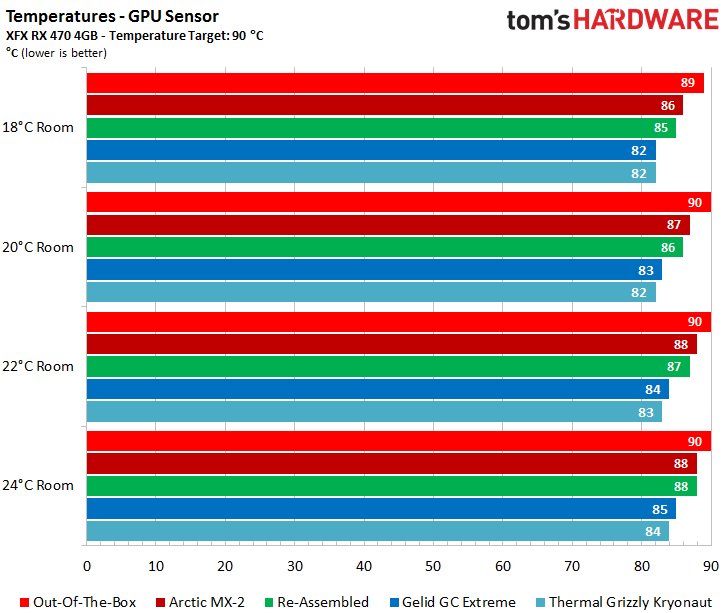
The higher the power dissipation and the higher the delta to the cooling medium (air or water), the higher the potential gain in cooling performance due to lower thermal resistance. However, the so often collated distances of seven Kelvin and more between manufacturer's paste and replacement are probably the sum of several concurring circumstances and not an indication of a miracle paste.
At this point, we want to consciously spare the reader the whole formula forest for calculation – which in the end, however, is very logical in the end, analogous to Ohm's law – and live with this simplification, because there are no miracle pastes and special physical cases, but only a concentrated work and application of a slightly better product, which comes quite close to the idelafall, but can never solve all problems alone.
An above-average paste therefore does not make a high-end solution out of a below-average cooler, but is just a kind of cosmetic patch on a deep burn.
Note pad #10
• Target temperates can also be handled more flexibly with better pastes
• Increase in profit increases in line with the delta of GPU heatspreader to cooling medium
• The higher the waste heat, the more important a good paste can become
We will see in a while that even optimizing other hot spots can increase the overall cooling performance of a card quite well – it's not just the GPU that you should optimize.

































Kommentieren