In our fund you can find almost completely all Windows versions since Windows 1.03. (except Windows 3.2 and NT 3.5). Due to the goals set and the associated requirements, we limit our retro test to the important 32-bit Windows versions since 1995. Except we only have Windows 95A (who doesn't remember the unspeakable 17 floppy disks?) and Windows 98 (unforgettable the USB plug-in disaster when presenting with Bill Gates and a hefty BSOD), each of which we have with the revised versions Windows 95B and Windows 98 Second Edition. We also excluded Windows ME, which was not stable enough to perform meaningful tests, as well as all versions of Windows NT (limited multimedia and DirectX capability) and the newer server systems.
In the end, the following operating sytems remained for our test:
- Windows 95 B
- Windows 98 SE (hotfixes for USB)
- Windows 2000 with Service Pack 4
- Windows XP Professional with Service Pack 3
- Windows Vista Ultimate x86 with Service Pack 2
- Windows 7 Ultimate x86, RTM
As far as Windows 7 is concerned, however, it should be noted that it is still the RTM version (Release to Manufacturing) and not the final retail version.
Since Windows 95 and Windows 98 Second Edition also have a limit on addressable memory, we designed the tests as needed to test newer versions with different RAM expansions as variants to give the most comparable impression possible. Get.
Not all benchmarks and games could be tested continuously on all versions, but this does not affect the overall impression too much. After we have selected the systems to test, the hardware is set up and the operating systems are installed. We will discuss the specifics of the test environment and the individual Windows configurations separately in the respective section.
After we have determined the operating systems to be used, the first question was the question of the graphics card to be used. The premise was Directx9 capability, Shader Model 3.0, driver availability for all planned operating systems, compatibility with the motherboard and, of course, sufficient performance for the planned tests in the room. We would have liked to have tested ATI and nVidia together, but unfortunately there was no suitable ATI card with PCie from the X1xxx series, for which there would have been working drivers and with which one could have done a meaningful test. Our choice was therefore ultimately a Geforce 6800GT, for which there are sufficient up-to-date drivers from Windows 95 to Windows 7. Our thanks go to Mr. Lars Weinand (Sr. Technical Marketing Manager) from nVidia Germany, who provided us with two suitable 6800GT easily and quickly.
Graphics drivers used:
- 81.91 for Windows 95/98
- 94.24 for Windows 2000
- 190.62 WHQL for Windows XP, Windows Vista and Windows 7
Next, the question was a sufficiently fast system on which all operating systems can run and drivers can be procured for its components. In any case, we wanted a dual-core system that was as up-to-date as possible, so that we could also draw the comparison between single-core and multi-core operation from Windows 2000 onwards. Our choice was ultimately made with an Intel system, as it also provides solutions for current chipsets that enable the operation of Windows 95 and 98. We have accepted the challenge of getting a current 45nm CPU running on Windows 95. See the next section for how it turned out and what special individual customizations were needed for the driver setups.
The following hardware was used for testing:
| System Hardware | |
|---|---|
| Hardware | Details |
| Intel Platform 775 | Asus P5K with P35 chipset |
| Cpu | Intel Pentium Dualcore E6300, 45 nm |
| Ram | 1 x 1 GB Geil DDR2 800 or 1 x 2 GB Mushkin DDR2 800 (from Windows 2000) |
| System hard drive | 80GB Samsung, IDE (one plate to switch for each operating system) |
| DVD-ROM | Samsung SH-D163B, SATA/150 |
| Graphics card | GeForce 6800GT, 256MB DDR 3, PCIe |
| Sound card | C-Media Sound Card (Windows 95/98) |
| Monitor | 19" TFT LG, DVI (5:4, 1280 x 1024) |
We had suppressed the idea of burgeoning problems until installation and hoped to encounter as little enemy resistance as possible from the operating system legacy – a misconception, as it turned out. But need is inventive and every problem can be solved with the necessary tenacity. The installation of Windows 95 and 98 was already a hurdle, as the supplied generic CDROM drivers did not cope with the built-in JMicron chip. We have therefore copied the contents of the installation CDs directly to the hard drive (as well as all other drivers) and then made the respective installations directly from the hard drive.
The main problem after installation was the non-existent chipset drivers for the P35 chipset. The last driver available for Windows95/98 was for the 915 chipset and the ICH6-Southbridge. Therefore, based on the schema of the INF files for Windows 95/98, we manually implemented the corresponding keys and values for the P35 chipset and the ICH9-Southbridge into an analog INF file according to the old schema, set them to the drivers of the ICH6 and rewritten the definitions. You can insinuate intel what you want – everything is somehow compatible with some goodwill. The only downside, however, was Intel's response to a total of three requests to the press department for information on various drivers. No reaction is a statement, and so we were ultimately on our own. Only Intel itself knows why we didn't get an answer.
Since we could not get the DVD drive with the controller chip installed on the P5K to work properly, we put all the disks to be installed on the hard drive as an image and integrated them as CD/DVD drives with the last Daemon tools 3.47 working under 95/98. The effort to install an external IDE controller for which drivers were still available seemed to us to be too high.
The setup file of the graphics driver could not be executed directly on Windows 95 (cancellation with various error messages), so we unpacked everything manually and installed the drivers via the device manager. Although the driver says the card is not supported, we ignored all warnings in a hardened manner and were rewarded with a working driver at the end. Since the built-in Realtek chip with the modified drivers led to instability in the tested games from time to time, we also deactivated the onboard sound later and at the same time installed an old C-Media sound card, for the still suitable drivers available. This made it easy to resolve these issues.
The memory is generally operated in single-channel mode for equal opportunities reasons, because Windows 95 wanted to start with a 1GB memory module, but not with two memory modules with 512 MB each. In addition, on Windows 9x and 2000, we only updated the newer DirectX versions for testing the games in question and left the older games in the original environment.
- 1 - Evolution in kleinen Dosen – von Windows 95 bis Windows 7
- 2 - Schneller Fensterputzer – der Retro-Windows-PC entsteht
- 3 - Zahltag mit SuperPi
- 4 - Schweißtreibende Synthetik – MetaBench
- 5 - DirectX 5 – Der THG Do-It-Yourself Benchmark
- 6 - DirectX 6 – Asphalt-Pixel mit Need for Speed High Stakes
- 7 - DirectX 7 – James Bond für Feministinnen - No One Lives Forever
- 8 - DirectX 8 – Mafia, der Klassiker für die ganze Famile
- 9 - DirectX 9 – Die Sims 2 und die Generationenfrage
- 10 - Gegentest – Zwei alte CPUs gegen einen aktuellen Dualcore
- 11 - Zusammenfassung und Fazit – Die Zeit ist abgelaufen















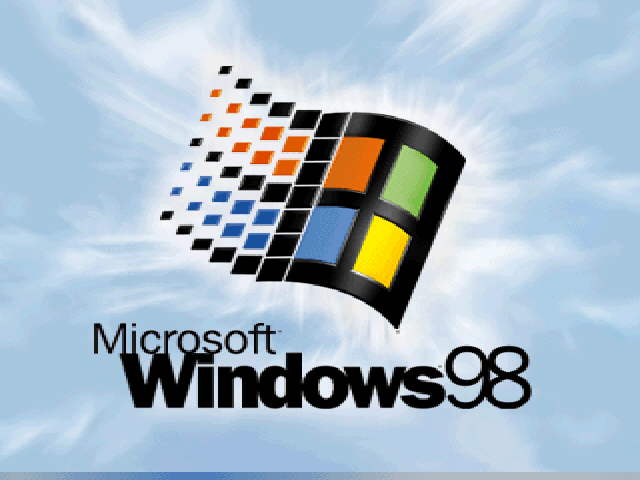
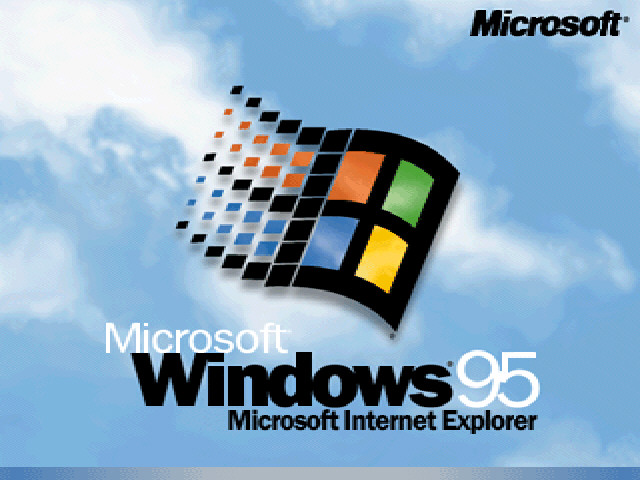
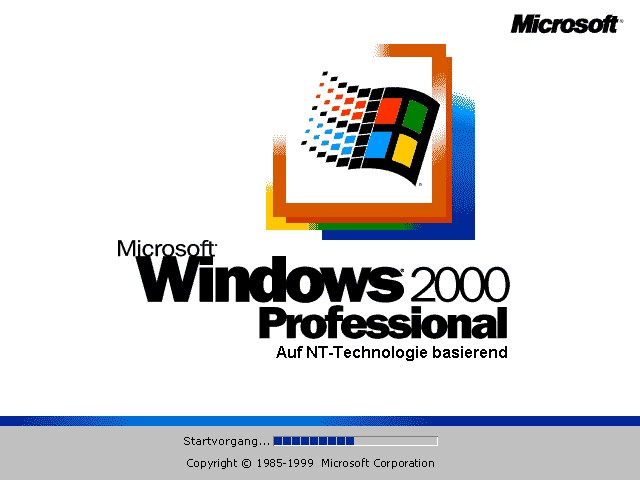
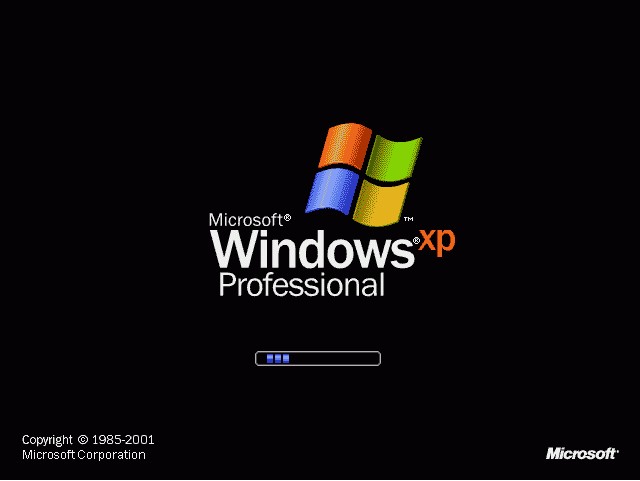



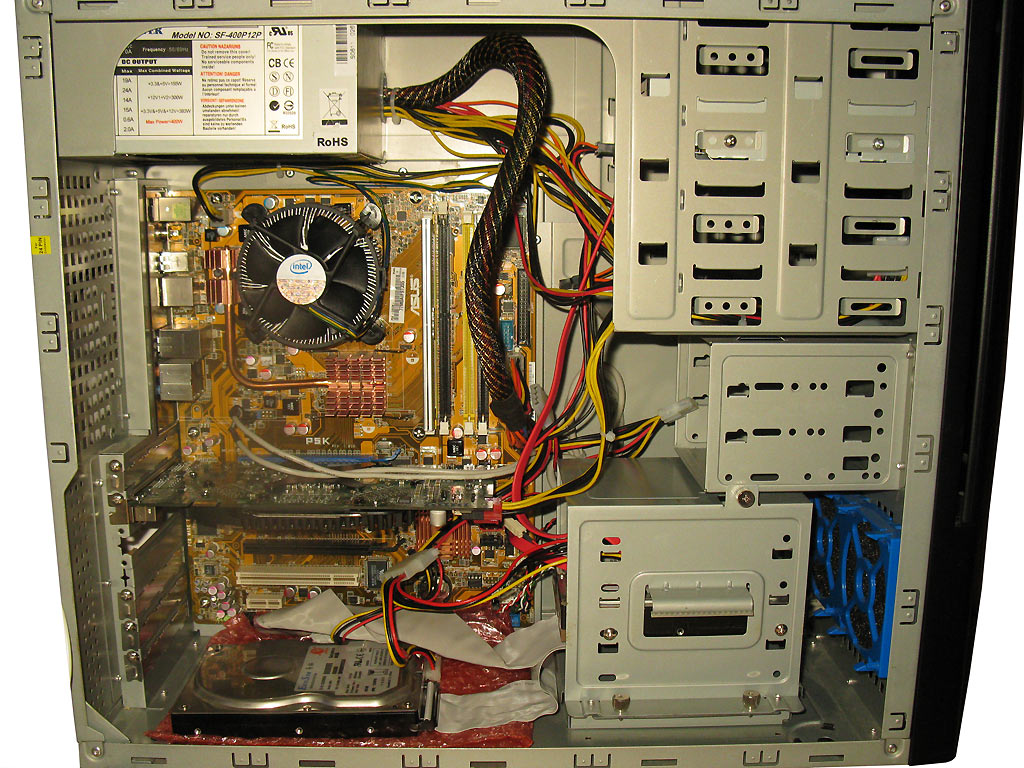
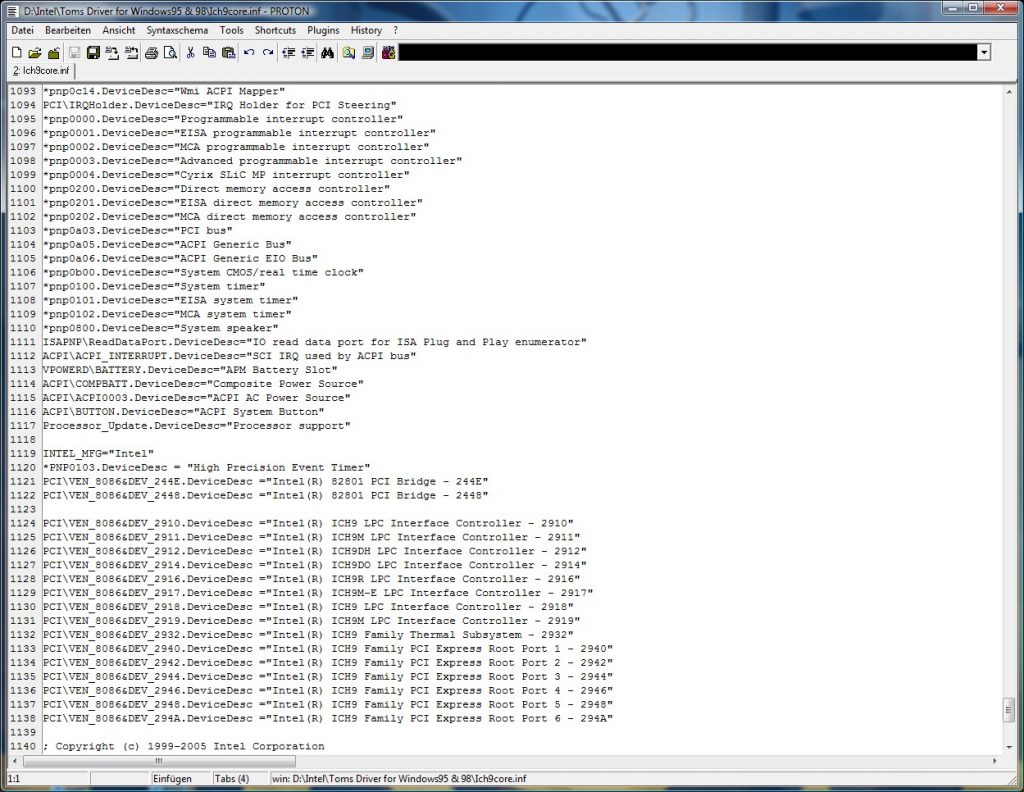


















Kommentieren