Specifically, we’ll look at the most common format in the test – the mid-tower. While the Pop Mini accommodates small Mini ITX to µATX boards, the XL Air with over 52cm height is more designed for custom loops and full-grown systems. The Pop Air ATX on the other hand might be the case for the masses and therefore seemed to be the most interesting choice for a practical test.
Technical data
At this point, first all the important key data in tabular form:
Features
Of course, Fractal has also thought about this. What is possible in a case of this price range and what is necessary at all? We’ll explain why a 360mm radiator won’t fit in the front and what rare feature the Pop Series offers below.
Vertical GPU mounting
By eliminating the bridges between the individual PCI slots, risers (e.g. Flex B-20) can be mounted without sawing for vertical mounting of the graphics card.
Return of the 5.25″ bay
In addition to the numerous HDD and SSD mounts, the Pop series also offers a feature that is almost a unique selling point – a 5.25″ bay.
Hidden behind a magnetic cover, there is even room for the good old optical drives. A choice of two drives, or one drive and a small storage compartment, makes the case interesting for users who don’t want to/can’t do without their old CDs.
Fan positions and pre-installed fans
Depending on the version, different configurations are possible and also different fan versions are pre-installed. While the non RGB versions are equipped with black or white Fractal Aspect fans according to their color, the RGB variants are also equipped with the RGB version of the Aspect 12 fan.
Dust filter
Of course, all fan openings are also equipped with dust filters. Exemplary here is the retractable filter for the power supply.
Radiator support
While there is room for 280mm radiators in the front of both the RGB and Silent versions, the installation of an additional 240mm radiator in the lid is only possible with the Air version.
RGB Controller
Of course, the RGB variants also come with a built-in controller. The connected RGB fans can all be connected as a “daisy chain” (virtually connected in series) and then controlled either via the built-in controller or (if available) via the mainboard.















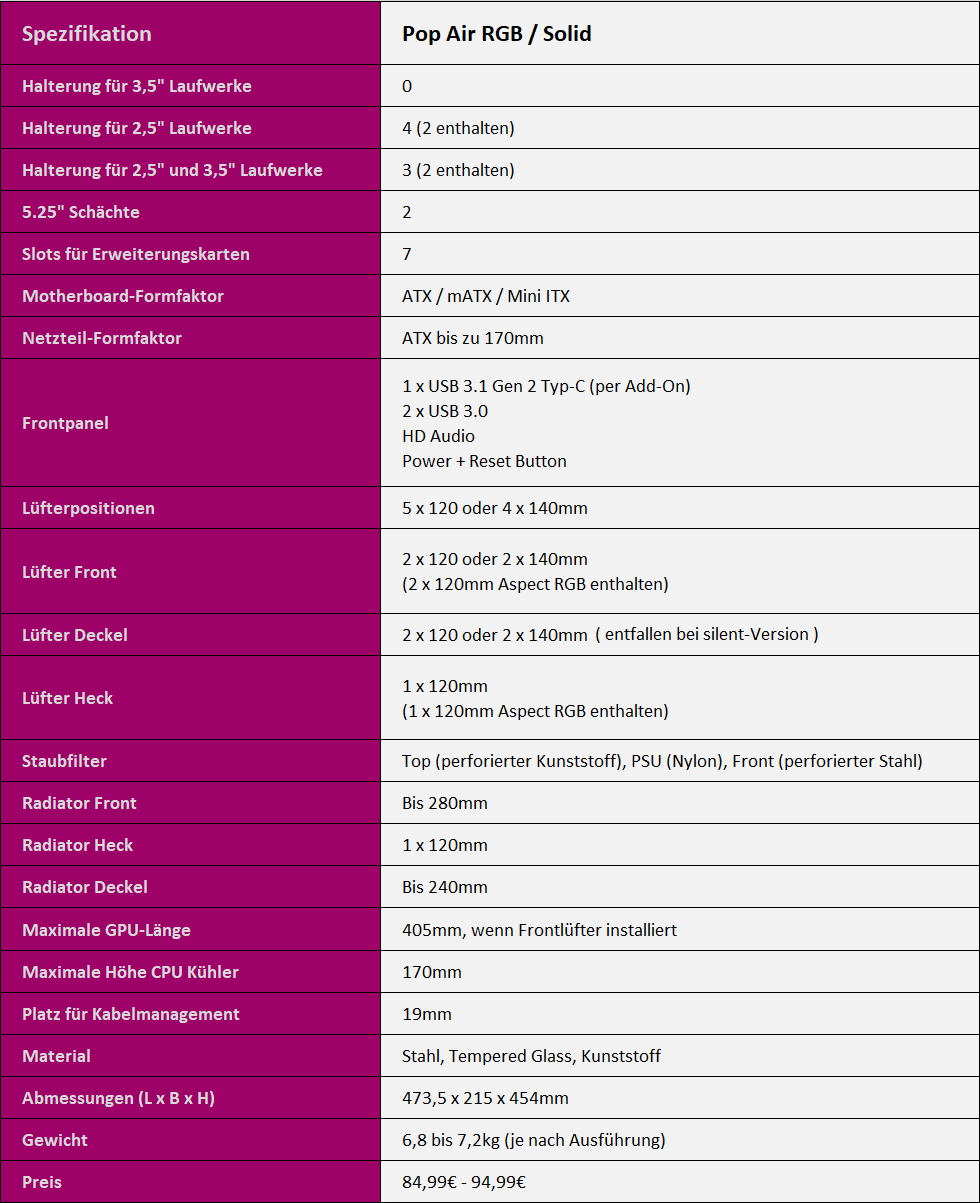

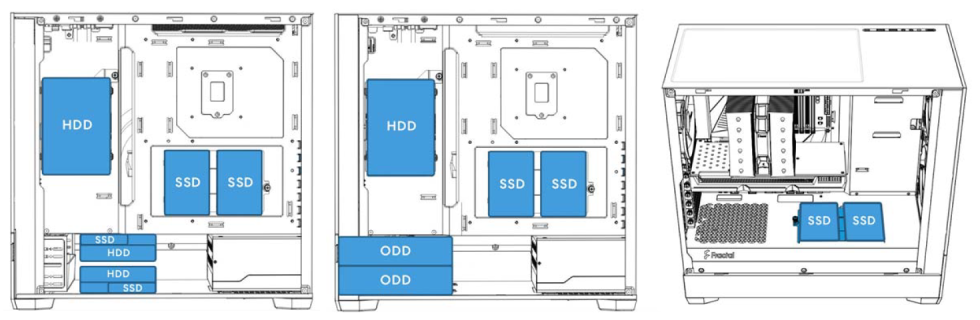
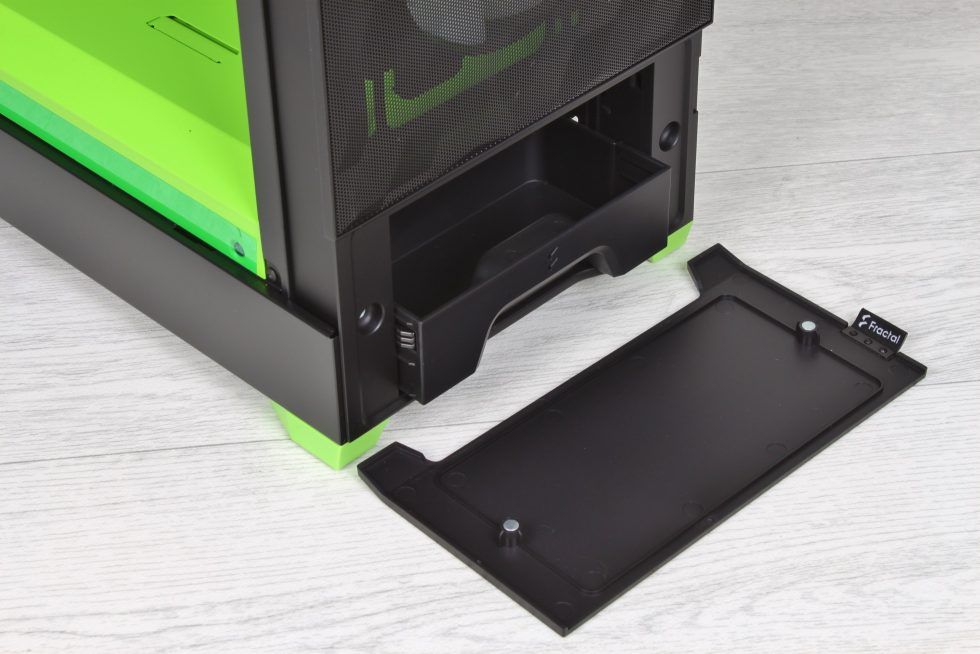
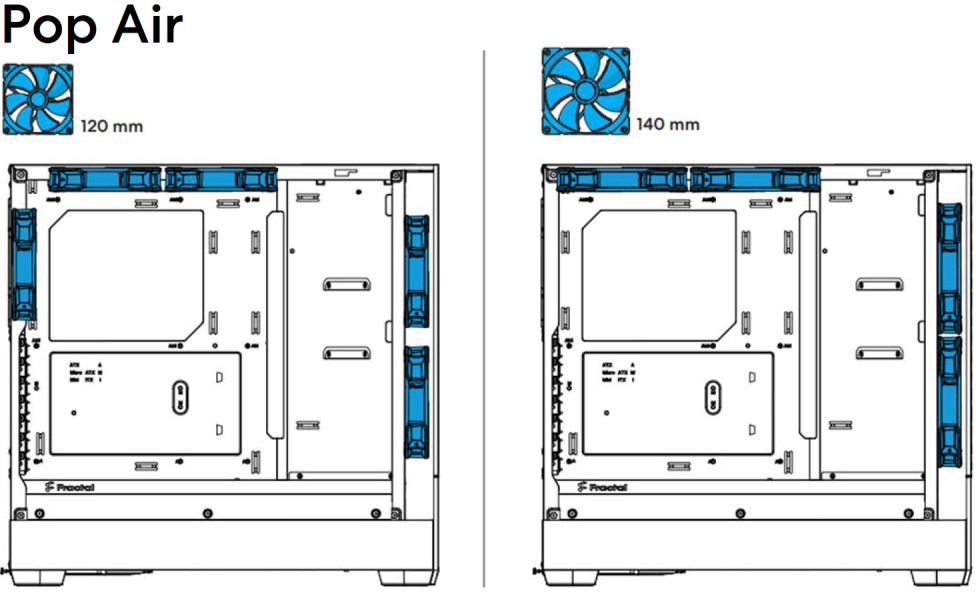
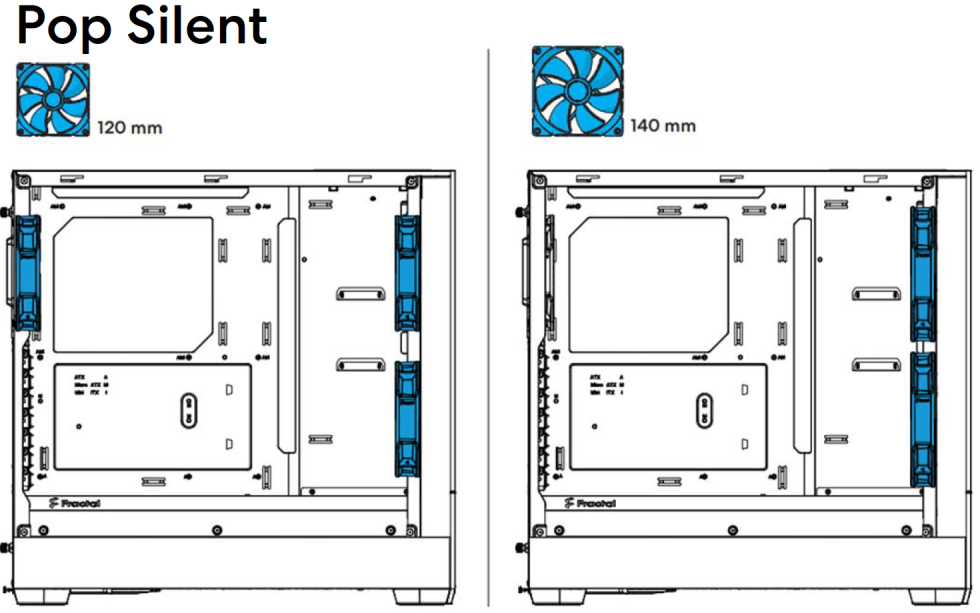

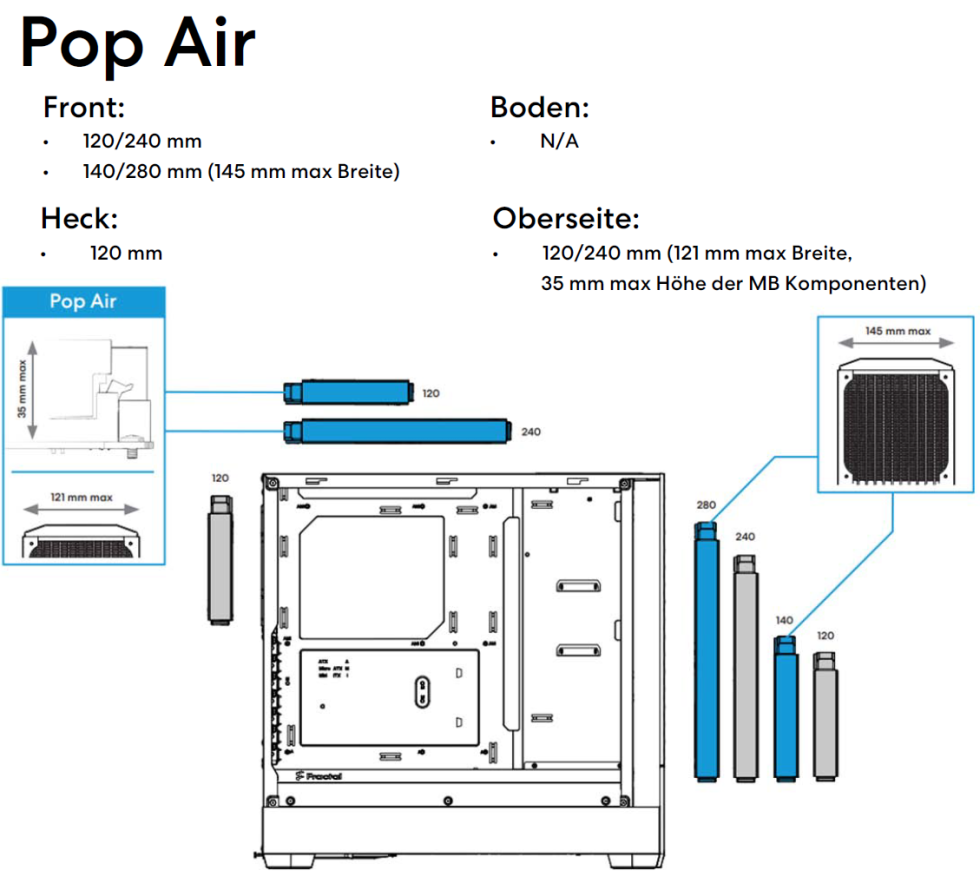
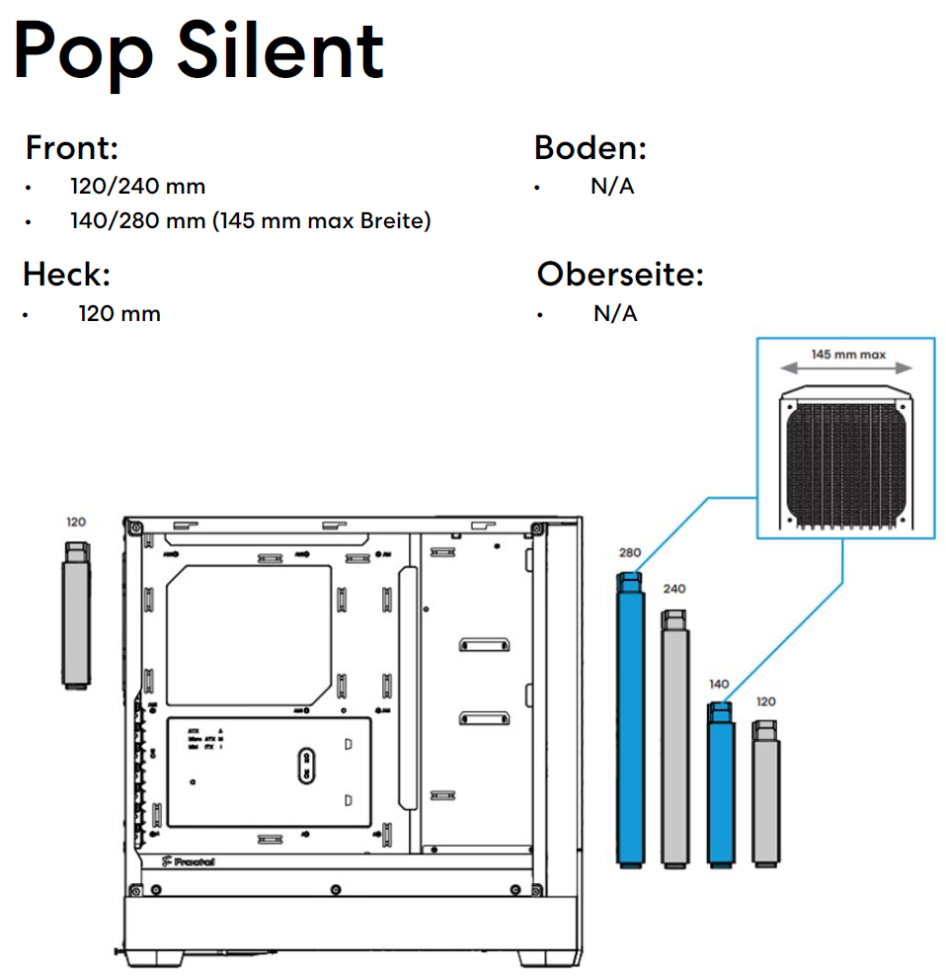
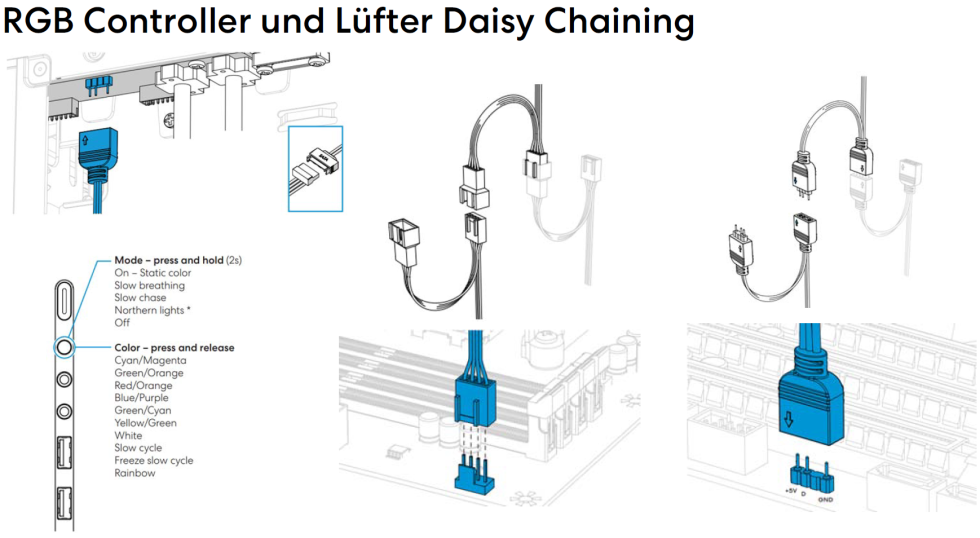


















28 Antworten
Kommentar
Lade neue Kommentare
Urgestein
Veteran
Mitglied
Veteran
Urgestein
Urgestein
Urgestein
Veteran
Veteran
Urgestein
Veteran
Urgestein
Mitglied
Urgestein
Urgestein
Moderator
Urgestein
Alle Kommentare lesen unter igor´sLAB Community →