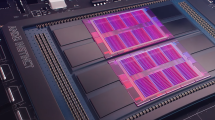Old, but called again and again and again and thus an absolute classic from the 14th. May 2008, i.e. in fact just over 10 years old. And the funny thing about it: in principle, what was written at that time still applies today, even if they may have changed the technique and some details. Physics still follows the same rules as it did then. But let us now look back…

As the questions have been piling up lately and ambiguities about VID, VCore and the cpu voltage displayed in the individual load states are becoming more common, this thread is intended to serve as a theoretical basis for eliminating this "mystery". It's a little grey theory – but worth knowing enough to read something like this carefully. If you really want to overclock an Intel professionally, you can't miss the knowledge of the individual terms!
With this in mind, i would like to thank 7oby from the forum of the time for the inspiration and all the questions for the last impulse to finally overcome the laziness of writing. As further sources, I may like to publish intel itself, relevant posts in other technology forums (e.g. anandtech.com) and to name various conversations in the narrowcircle, without being able to assume the guarantee of absolute correctness or completeness. The subject is far too complex and not limited to overclocking.
The 4 biggest misunderstandings around overclocking
Who has never been faced with the question of what tension is the right one? And why does the board indicate anything else when "fixed" has been set, and why is it not identical to what can be read as a VID, nor to what was determined under load or in the idle with the appropriate tools? Questions about questions. And terms like "VDrooping" quickly make the rounds and contribute to further uncertainty. Often enough, one searches for the errors on the boards, complains about nasty tension converters and forgets the real causes.
- Incorrect: Good boards precisely adhere to the voltage set in the BIOS "fixed" under load
- Incorrect: VDrooping as voltage drop under load is solely caused by the 'poor' motherboard
- Incorrect: Speedstep, EIST/C1 must be deactivated for a stable OC
- Incorrect: A set VCore below the manufacturer's set VID is particularly good for the CPU.
The individual tensions at a glance
First of all, a small overview of the tensions that are dealt with below. The most important information can already be found in the diagram:
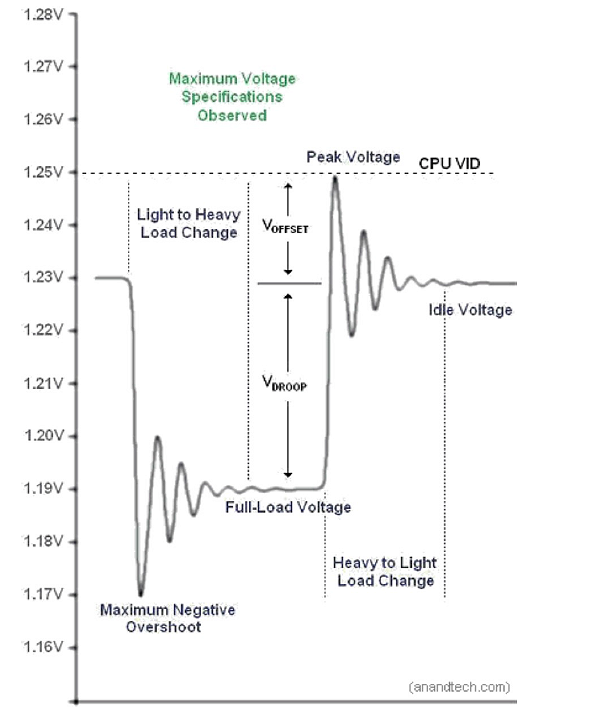
First, let's consider the difference between the supply voltage "fixed" in the BIOS (voltage specification) and the really measurable supply voltages in load or idle mode. The characteristic (Maximum Negative Overshoot, Full Load Voltage, VDrop, Idle Load Voltage, Offset, Peak) recognizable in the schema reflects the ratios according to Intel's power design specification and is an important basis for the stable operation of the CPU. There is no way to shake that. Sure, one could slip further into the detail of the voltage regulation (VRM), but that should be enough at this point. Almost all current boards are sufficient to operate the CPUs currently in use correctly.
What is VDroop and why do Everest and CPU-Z display less than I manually set?
If a large current flows through the CPU, it heats up. If the CPU gets warmer, it redirects even more. Which would then flow even more current at constant voltage (principle of TNC resistance). The core voltage itself comes from a constant current source-like supply with a very low internal resistance, i.e. the output voltage would therefore not decrease in the above case, as would normally happen. Conversely, this means that help is needed so that the tension then sinks under load to a certain extent to prevent self-destruction by rocking up. And it is precisely this technique that is called drooping. Therefore, there is this specification, at which voltage the CPU is still stable running under load. The whole thing is therefore more or less a tolerance window for the core voltage downwards, so that the just mentioned effect does not occur. The difference between the VID and the idle voltage is called VOffset and the difference between idle and full load voltage VDroop.
Notice:
The supply voltage set in the BIOS therefore represents only the absolute peak value and therefore only partially reflects the actual voltage ratios during operation. As long as the CPU works within the specifications, this voltage can never be achieved exactly as the same measured value! The measurable values are always lower in operation! VDroop is the (completely normal) voltage difference between full load and idle and not a feature for a bad motherboard, but even necessary!
What is the VID (Voltage Identification Definition) or how does this come about?
So what exactly is the VID?
VID (Voltage Identification Definition) is the voltage specification as the default value for stable operation, which is firmly stored by the manufacturer in each CPU and accurately reflects the production quality. The VID always defines the maximum voltage (Vpeak) that must be present and not voltage(s) in the respective load states (see diagram 1). This requirement is due to the differences between the individual CPUs, which are unavoidable during production (e.g. quality of the wafer). The board automatically derives the power voltage (Vcc), which is commonly referred to as manually adjustable CPU voltage or VCore. Within this definition, of course, there are again deviations (e.g. Position of the chip on the wafer, inside = better), so that the VID can be taken as a guideline, but in the specific case each CPU should really test.
How is the VID set?
The required VID (U) results on the one hand from the maximum power dissipation in watts (W = U x I) for the CPU and the internal electrical resistance (R) of the CPU under full load, which is responsible for the flowing current (I):
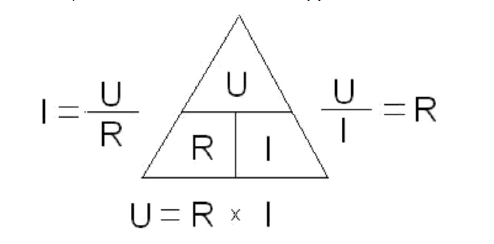
It is therefore set so that the CPU in the product does not convert more watts than the manufacturer specifies for this model (e.g. 95 watts on the Q6600). Ok, the definition of the TDP works a little differently, but in simple terms we want to leave this bill standing, because it is enough for the understanding.
What does the VID say about the quality of the CPU?
Even if the ghosts like to argue: a low VID usually reflects a poorer electrical quality of the CPU. The lower the resistance, the more current flows and the lower the VID can/must be selected so that the product of voltage and current meets the watt specifications. However, a low VID allows for better OC behavior or OC potential of the CPU in question, even if other voices think that a low VID is more likely to show too high leakage currents.
What does a low VID mean for me at the OC?
Mostly the better OC potential. Required voltage increases to stabilize the CPU at high clock speed are often lower or show more effect. The disadvantage is the high flowing current, which is noticeable by a high heat dissipation.
What does a high VID mean for me at the OC?
With a little bad luck a lower OC potential. Required voltage increases to stabilize the CPU at high clock speed are usually greater or have no effect at all. However, these CPUs are often cooler and can still be operated relatively cool even with the Boxed cooler when not overclocked.
And what happens when overclocking?
First of all, it doesn't really matter what the CPU is now breaking with the OC – with the too high voltage of a CPU with higher VID or the large currents that flow with CPUs with lower VID. In the long run, both are harmful if you miss the necessary measure and sensitivity in the OC.
How do I read the VID of my CPU?
The current VID can be read out with the free coretemp tool:
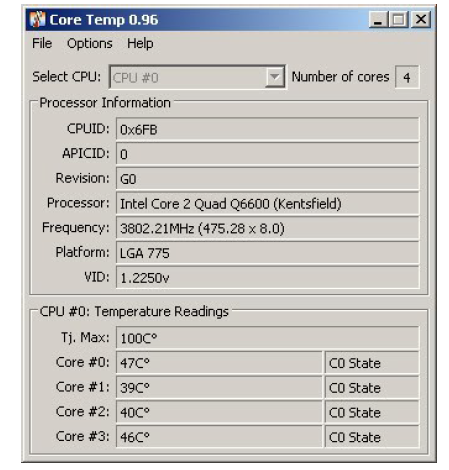
Fully practicable VID on the Q6600. This CPU could well survive the 3.6 GHz in continuous operation and break the 4 GHz mark (to some extent). 3.8 GHz at least are already loose in it. Good cooling provided.
How do I read the full load and idle voltages?
Best with the also free tool CPU-Z, which spits out many other useful information:
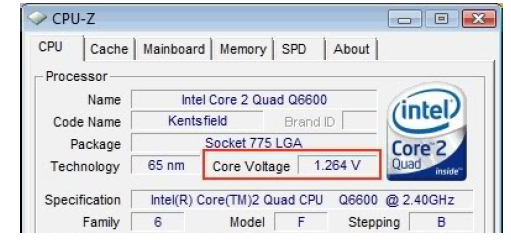
Real voltage of the CPU under full load at a VID of about 1.3 volts. This CPU is unlikely to be higher than 3.2 GHz to overclock and is already relatively close to the limit at 3 GHz. The layman likes to refer to something like that as a Monday CPU. Even if the poor piece of silicon can't do anything about it and you can't generalize it. Finally, the CPUs are designed for normal clock speed. OC is a voluntary "feature" and cannot be enforced. In addition, exceptions confirm the rule, so that an attempt should first always give information about the true potential of the CPU.
Notice:
The lower the VID is within the lower and upper limits of a CPU, the lower the electrical quality and the greater the probability of good OC results. However, a low VID generally means more current flow, so that it needs to be cooled better than with a high VID. For normal OC, a medium VID is the most favorable requirement. However, any CPU can break out of this scheme, so it's always worth testing the limits. The best way to read the respective VID is with CoreTemp
Forced undervolting due to too low VCore
Now let's check how the system reacts when we virtually remove VOffset by manually mistyping it:
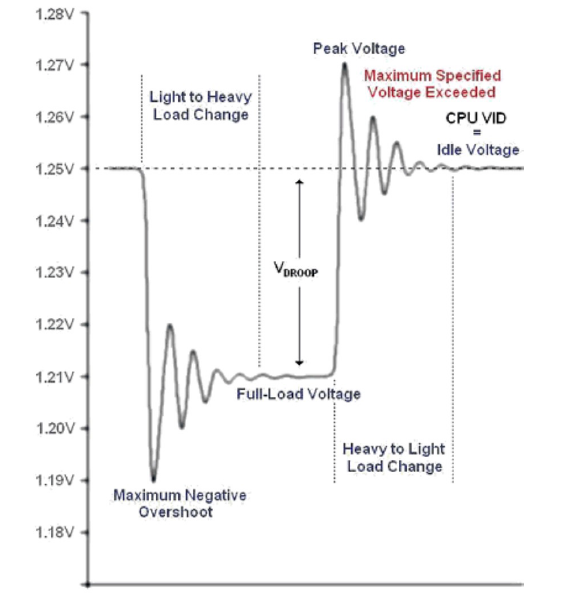
As we can see, the system exceeds the maximum voltage allowed for the CPU whenever the voltage is changed from full load to idle. The CPU runs outside the specifications and becomes unstable, especially during load changes. This misconduct is usually not easily recognizable, as most only test the full-load scenario with Everest. Such a negatively influenced settling behavior usually manifests itself in inexplicable performance losses in real-life application life and even with the 3DMark06. In addition, the entire voltage regulation is overburdened in an emergency and in no way saves performance!
Some more expensive boards also allow the upper and lower limits of the voltages for bulk load or Idle, so that at the end VDrop and Offest can be screwed almost manually to zero. Unfortunately, the sad result of such savings attempts is often enough a defective motherboard with grilled voltage regulators. You can also find more about this (because it goes beyond the scope of what is necessary) in this English-language article, from which I also took the above diagrams.
Notice:
So it definitely does NOT bring anything but to set VCore manually and to Cramp a value that is much lower than the VID set by the manufacturer, just because the CPU cooler has been saved and you long to squeeze out a few more degrees!When does the VCore in the BIOS need to be changed manually?
Manual input is only useful if:
- Despite OC, the CPU is still in the power window.
The FSB clock has been raised and the board overvoltages on its e-se- However, even with the predetermined VID, stable operation is still possible. Then this value can be set manually to the VID vorgabe (test stability with Everest!) - The CPU has been extremely overclocked
The overvoltage automatically performed by the board is no longer sufficient to operate the CPU in a stable manner. Then the VCore must be gradually increased. However, the limitations regarding the permissible maximum voltage, the thermal load capacity and the durability of the CPU must be observed!
EIST / C1E and overclocking?
Definition:
- C1E = "Enhanced Halt State" (C1E)
- EIST= "Enhanced Intel SpeedStep Technology"
The advanced hold command C1E can not only switch off the CPU's computing units, but also reduce the clock and reduce the voltage. However, there are only 2 states: Idle and Full Load. The cycle reduction is via the multiplier. It is therefore reset to the lowest adjustable multiplier (i.e. the Q6600 from 9 to 6). At the same time, the Vcc (VCore) is adjusted and a lower VID is accepted. EIST can even do this fluently with notebook CPUs, so to speak with a "sliding" multiplier. Why do you always read that you should turn off these functions? If one looks at the first scheme above, one sees the characteristics of the stress behavior and the "swinging". Voltage control (VRM) operates over an LC network (inductive/capacitive), i.e. coils and capacitors. If the control is outside the
characteristics, high-frequency vibrations and subsequent hardware damage can occur (something you also know about graphics cards). The reason is usually an incorrectly entered VCore or manually modified parameters for the voltages for the different loads. If you move outside the specifications, a tightly sized board with a power-hungry CPU can show such effects.
Switching off the power-saving functions may reduce symptoms, but does not eliminate the causes. In addition, cheap power supplies in connection with the rapidly changing load (the voltage is always adjusted in a few fractions of a second) are simply overwhelmed. If you operate a decent board with a sufficiently sized and cleanly constructed power supply, nothing should whistle. EIST/C1E should therefore not be deactivated, after all, the PC should only demand the power when you really need it. Pumping and vibration effects are more likely to testify to a nasty hardware component in the power supply chain. Sometimes it also helps to clamp individual consumers within the 12 volt rails or to place the graphics card on a different strand (if the power supply offers several PCIe connections).
However, if even in the not overclocked state and without further consumers a whistle/noise in the coils is to be lifted, then this is really on the board (rarely, but it happens). In this case, only an old trick from the broadcasting and television mechanic guild helps: pouring the coils into casting resin. With simple plastilin (can be removed in hindsight and adheres well) knead a mould on the outside and then pour in the culprit coil cleanly and let the whole thing harden long enough. Then remove the plasticine and rest is it.
Otherwise, it should be mentioned that it is quite worthwhile to check the temperatures of the voltage converters. When the parts get too hot (90° and more), there are often such noises. In this case, only additional cooling will help.
Notice:
If you have to turn off EIST/C1E in order for the OC to run at all in the settings made, then the whole OC is worth nothing. The CPU must run stable with and without power-saving function! And to all those who do this only in order to be able to take screenshots in peace or to measure themselves against the Pimmel, let me say: it is nonsense. For these cases, you can also create a little load in the background.
Graphics: anandtech.com
Unfortunately, the link to The Techrepository at that time ended up on a Viagra page and was therefore removed.