Overclocking without modified curve
Now we come to overclocking, whereby I see the following values only purely as examples. After all, only the god of silicon and his very best friend, the fairy of the Silicon Lottery, know where the journey can go with his own Radeon. In the MPT, I set the maximum GPU clock targets to 1950 MHz and set the GPU voltage to 1.3 volts and point out once again that these values are for explanation only and are not a replica guide. Especially with the tensions, all rules and hints from the disclaimer to the MPT apply!
If you open the Wattman after saving the SoftPowerPlayTables (SPPT) and the necessary reboot, you can move the slider for the frequency up to 1950 MHz (X-axis) as expected and raise the final value for the voltage to 1.3 volts (a, Y-axis). The vertex (b, c) automatically moves along, resulting in a new curve (parabola). However, since higher voltages are usually required at the upper end for stable operation, one would now have to move the vertex significantly upwards, which would cause unnecessarily high voltages in the middle range (see page 1). Well, and now?
We carefully change the voltage/frequency curve
Now the value for the vertex “Curvature” is used in the MPT” If the override is activated and the value b is raised to 0.1, then the end of the parabola shifts upwards, i.e. far beyond the maximum point at 1.3 volts. You can’t do that without intervention. So I’ll change this value first, save it, and restart Windows.
If you go to the Wattman, the picture is very different! You can now see the end of the curve down to approx. 1.5 volts, resulting in a steeper curve. However, since the limiter remains active internally to 1.3 volts, these 1.3 volts are available to me over a larger frequency range, without the vertex having to be significantly set upwards. So you will have to experiment a little bit, which curve you can use to get the most stable OC setting.
Unfortunately, I can’t take this work away from you, it will end up in Try and Error from card to card again. There is nothing that can be done about this.
If you now set the vertex value to “0”, then not only the minimum of the vertex shifts slightly upwards, but the entire coordinate system, for whatever reason. I would have expected this behavior to be offset. In the end, a similar result would be achieved if you had set it immediately above the curve value. Well, not quite if we look at the width of the capping at 1.3 volts.
Of course, you can also use the value as a corrective once and reduce it instead of raising it. Then not only does the voltage value at the apex decrease somewhat, but the frequency band of the capping at 1.3 volts also becomes significantly smaller! Of course, this can be used elegantly if you want to narrow down this maximum voltage.
What AMD calls offset internally can certainly be experimentally adapted to your needs as a third default value, if you want to push it to the top. Here a rather unintentional shift of all coordinates with a little bad luck causes further confusion, because one does not get along exactly with the square formula.
The problem is that you don’t know AMD’s default values from the driver and thus, in addition to the capped limits on the voltage values, you would also have to reckon with several unknowns. But the approximation works quite well and the rest can be obtained (for the time being) by carefully converting the values in the MPT also so experimentally and without arithmetic.














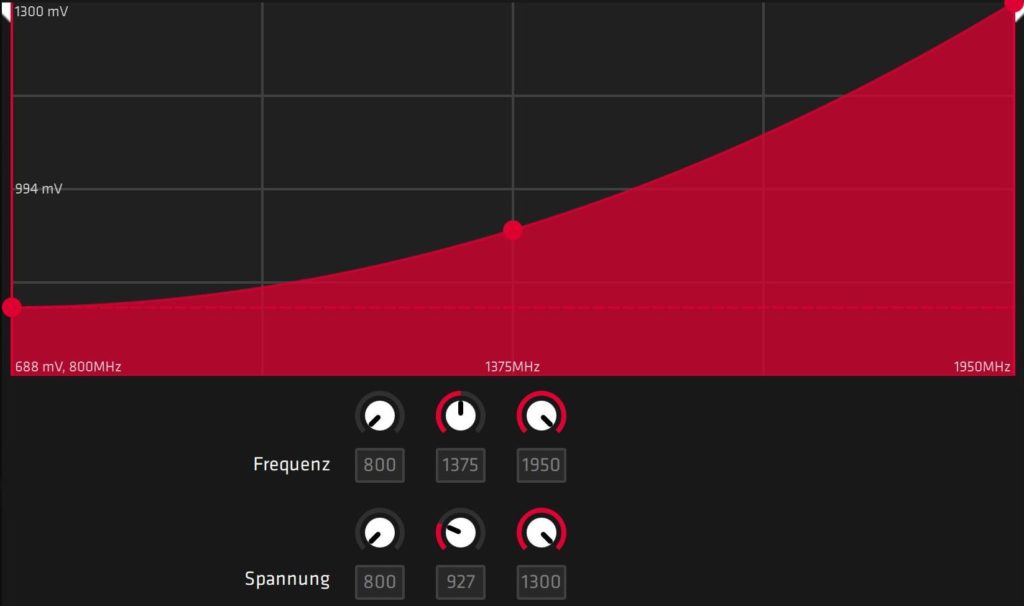
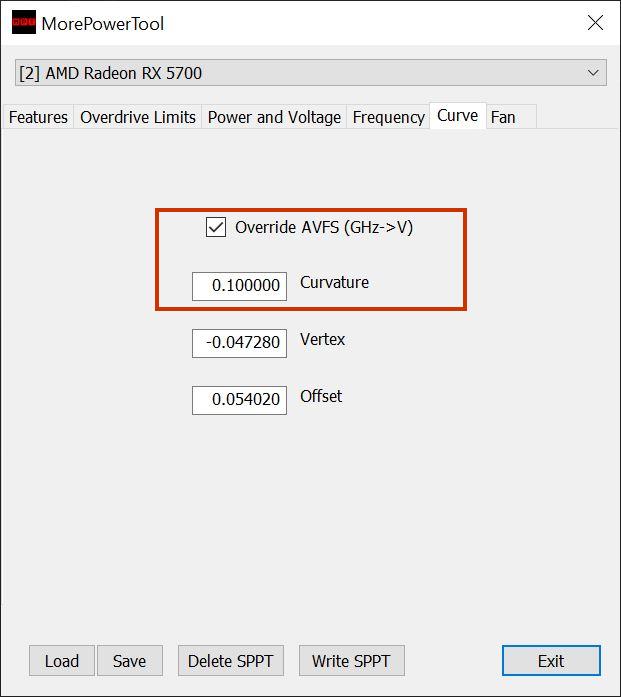
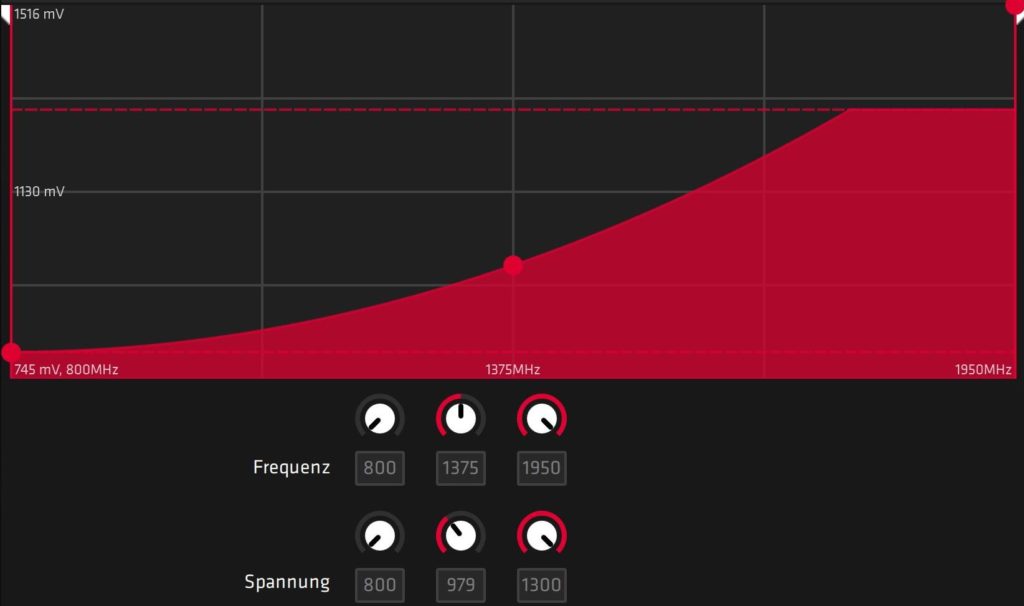
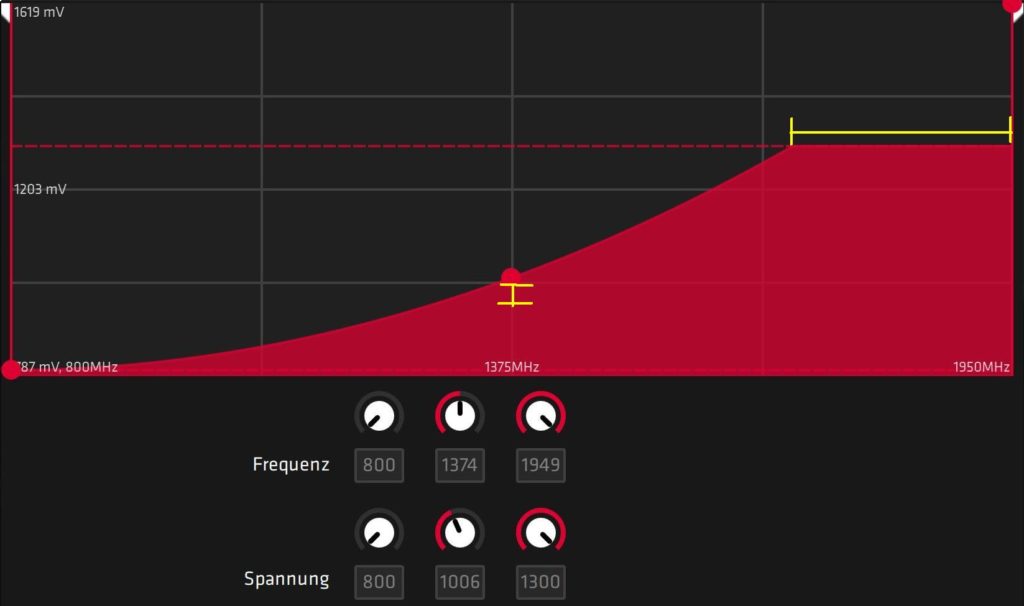



















Kommentieren