Overclocking – Dual-Rank B-Die on the Edge
Now with 3800 CL14 Dual-Rank, G.SKILL has actually already pulled out all the stops to get maximum performance on an AMD Ryzen system. But still we will try if we can squeeze a bit more out of them. And of course, as expected, the gains in the Intel system should be much greater, since we are not effectively limited in clock speed there.
All OC settings were of course tested for 24/7 stability with Testmem5 Extreme1@anta777 and GSAT, so they are representative for a setting in daily use. In this regard, I must note in advance that Samsung B-Die becomes increasingly temperature-sensitive near the performance limit. In addition, the DIMMs are equipped on both sides and therefore the thermal density almost doubles. The aluminum heatspreaders do a good job, but at some point a limit is reached in physics without active cooling. Therefore, settings that become unstable after a longer time in the stress test due to rising temperatures are marked with an “*”. So for this you would need some kind of active cooling, be it indirectly via the fan of the CPU cooler or with an aftermarket solution.
This is how it looks, by the way, when instability occurs due to temperature.
The DDR4-3800 “CL14-flat” setting, that is with primary timings 14-14-14-28, becomes unstable and starts throwing errors after 27 minutes in TM5 and at about 45.4°C.
On the other hand, the DDR4-3800 14-15-14-28 setting remains stable for over an hour, even after reaching its maximum temperature of over 47°C. So just increasing the RCD timing by 1 tick makes the difference between 24/7 stable and unstable here. In order to diagnose something like this, the integrated temperature sensor of the modules comes in handy. The installation of an external temperature sensor is really not to be expected from the average consumer. Accordingly I would like to especially praise G.SKILL here for always installing these sensors on their DDR4 modules.
By the way, according to JEDEC DDR4 is specified with an operating temperature of up to 85°C, so there is no danger for the longevity of the components. Only if you push your RAM to the performance maximum, a few Kelvin more or less above the room or case temperature can make a difference. Therefore, here again the tip: If you test RAM for 24/7 stability, do this in the actual installation, e.g. in the case with closed side panel, and with load on GPU and CPU to simulate the heating of the surrounding air. For example, I’ve had the case where my RAM was stable overnight while only the TM5 was running, but after 30 minutes of gaming the graphics card generated so much excess heat that the RAM became too warm and thus unstable.
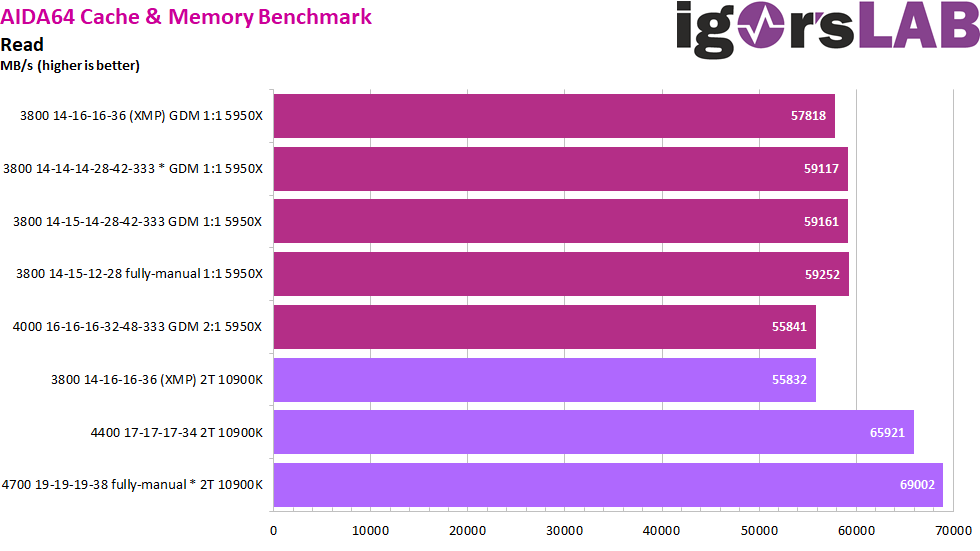
If we now try to overclock on the AMD system, we can only tweak the timings, since the clock is already running at the maximum of the 1:1 operation. By lowering the primary timings to the same level as tCL we achieve another small boost in reading and writing.
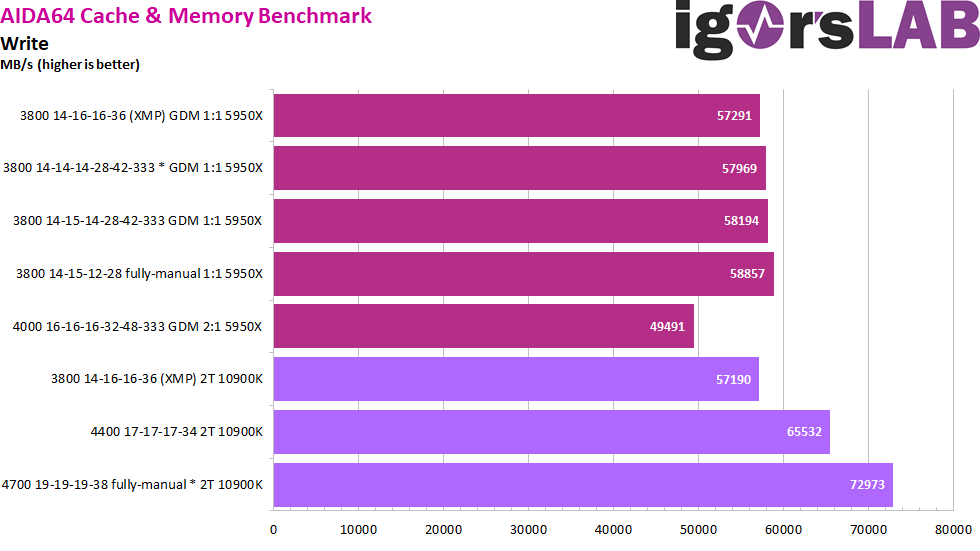
To check, I also tested DDR4-4000 again in 1:2 mode. However, the performance drops massively here, both in throughput and latency. So you should definitely stick with the 1:1 operation. With AMD tweaking its AGESA for 2000 MHz FLCK this should become more interesting in teh future and enabling it by raising tCL to 16 was very easy. And even with completely manual tuning of all secondary and tertiary timings, only a very small gain can be achieved on the AMD platform.
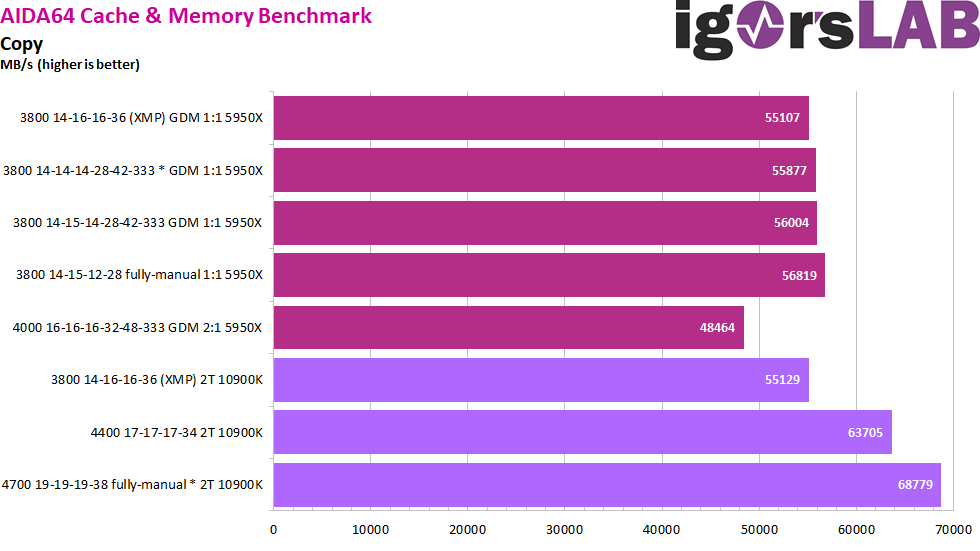
In the Copy Test, the distances remain the same. The Intel system without clock limit can of course also record much higher data throughput with higher clock rates, no matter whether read, write or copy. By the way, for the most performant setting the RAM voltage had to be raised to 1.55V, which leads to the fact that active cooling is needed and the efficiency goes bye-bye to a large extent. I just assumed that users of an already rather inefficient Intel system would prefer the extra performance at any price and thus accept a higher voltage.
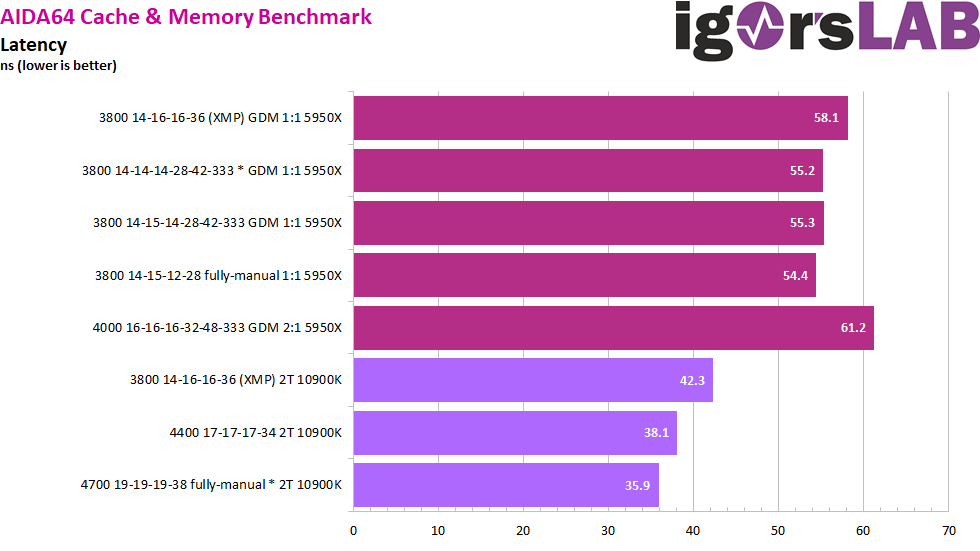
The Intel platform naturally has an advantage in the latency test due to its architecture. However, Ryzen 5000 has made a small leap with its new cache architecture and with fully manually optimized timings the latency could be lowered to under 55 ns. Not bad.
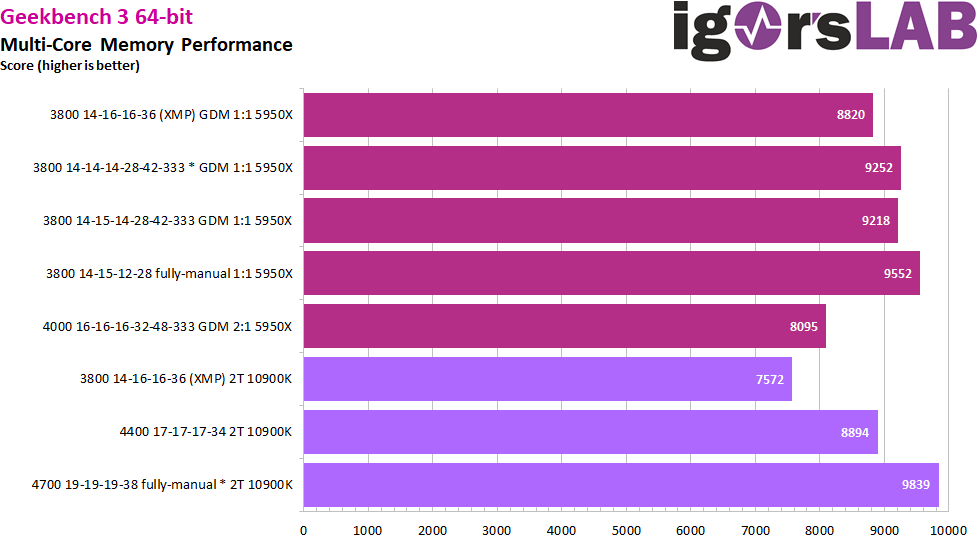
In the Geekbench 3 memory test, all read, write, copy bandwidth and latency are again used in various individual tests close to the real world and a weighted result value is generated based on the completion time. Here, the completely manual setting on AMD can gain noticeably. But the star of the show is of course the fastest setting on the Intel platform with almost 10000 points. Those familiar with Geekbench 3 memory scores will know that this benefits significantly from dual-rank, but also that 10000 points is an almost magical milestone that was always sought after in the early years of DDR4. The fact that we can now almost do this with this kit, even with a setting that is suitable for daily use, is impressive.
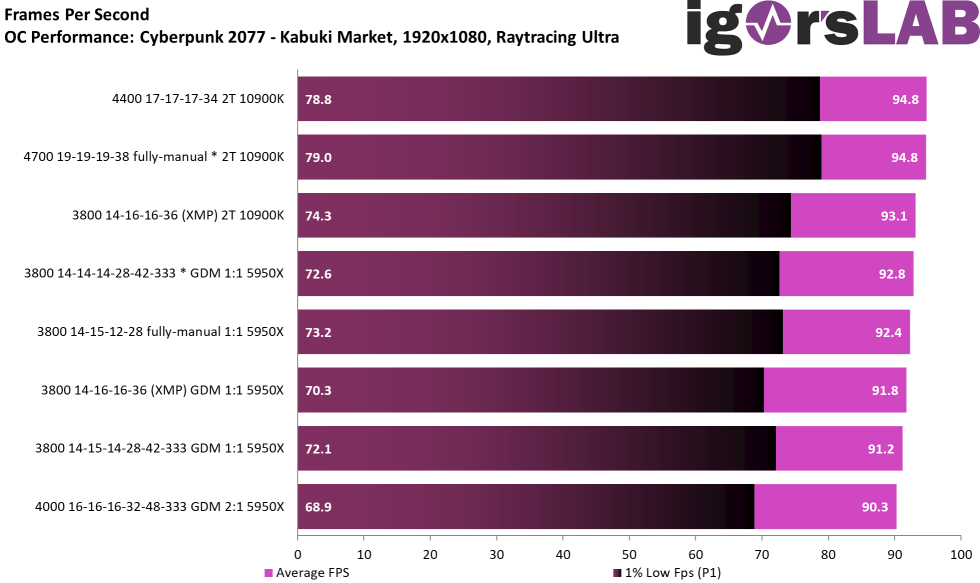
If you’ve read our article on the effects of different RAM configurations on Cyberpunk 2077 performance, you won’t be surprised by the Intel system’s lead. In fact, the dual-rank operation of the AMD system makes up for a lot, even with the XMP clock of “only” DDR4-3800, which only keeps the difference in single digits at Average and 1% Low FPS. And mind you, this is already the case at 1080p, where we could measure differences of up to 21% in the article’s test mentioned above.
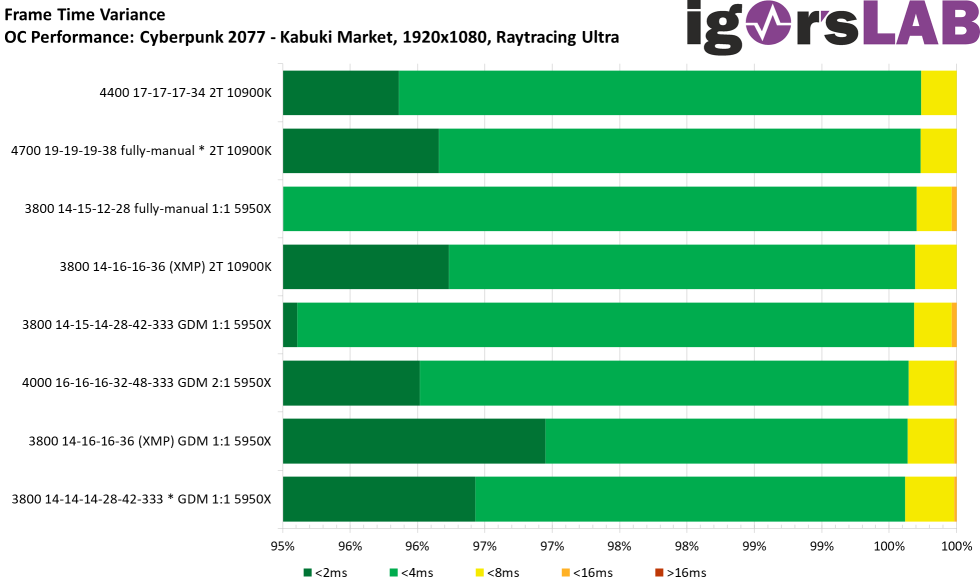
With the frame times in 1080p we are just at the threshold between less and greater than 2ms, hence the green bar salad. But for the yellow variances with more than 4 ms, all configurations are about the same, again with a small advantage for the fast settings on the Intel system.
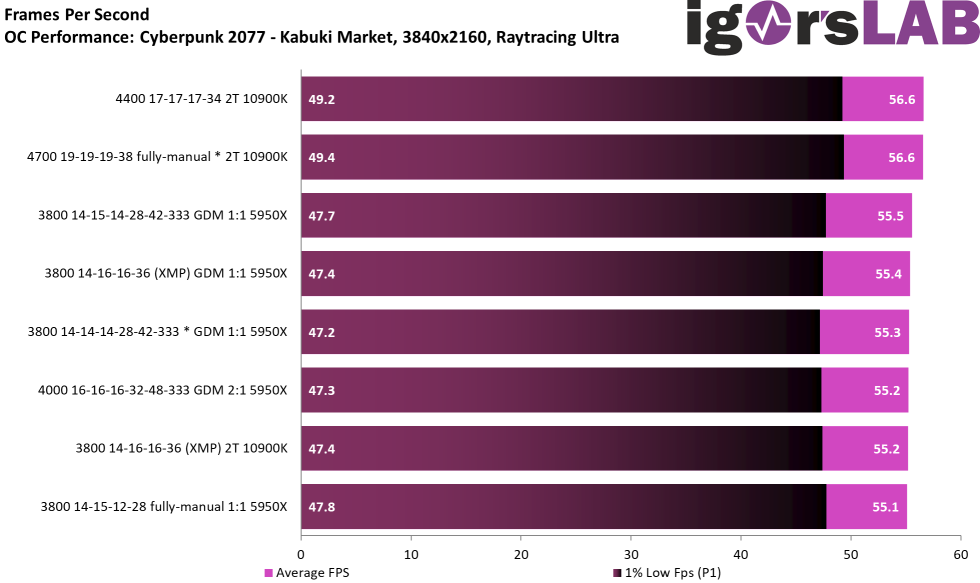
In Ultra HD, the differences shrink further, of course, due to the bottleneck at the graphics card. But still, the OC potential on the Intel system can play its cards here and stand out measurably at least in the 1% low FPS.
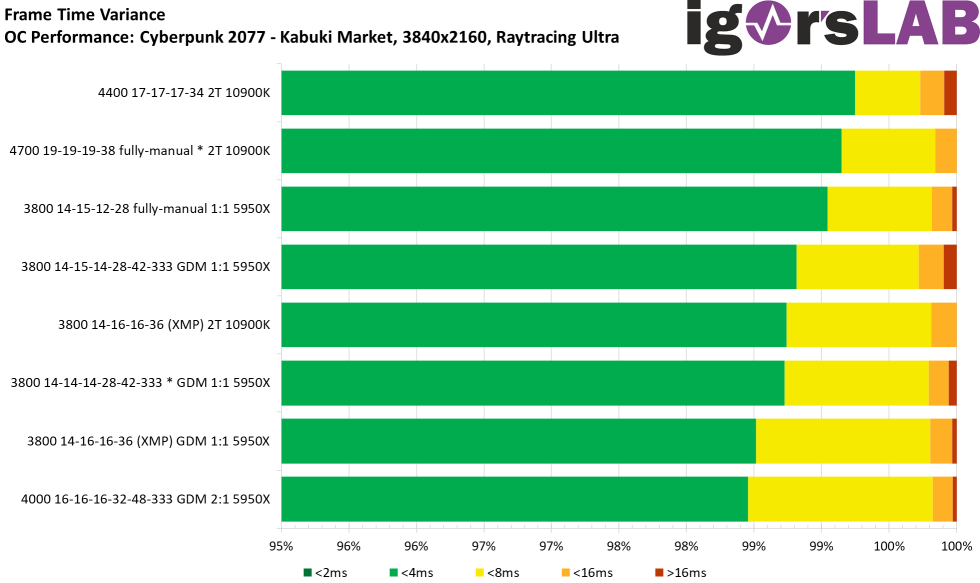
The variances are similar, with the XMP Config on the Intel system landing in the middle of the AMD system results. The Intel configurations with highe data throughput are on top again, but this shouldn’t really be noticeable in gaming.
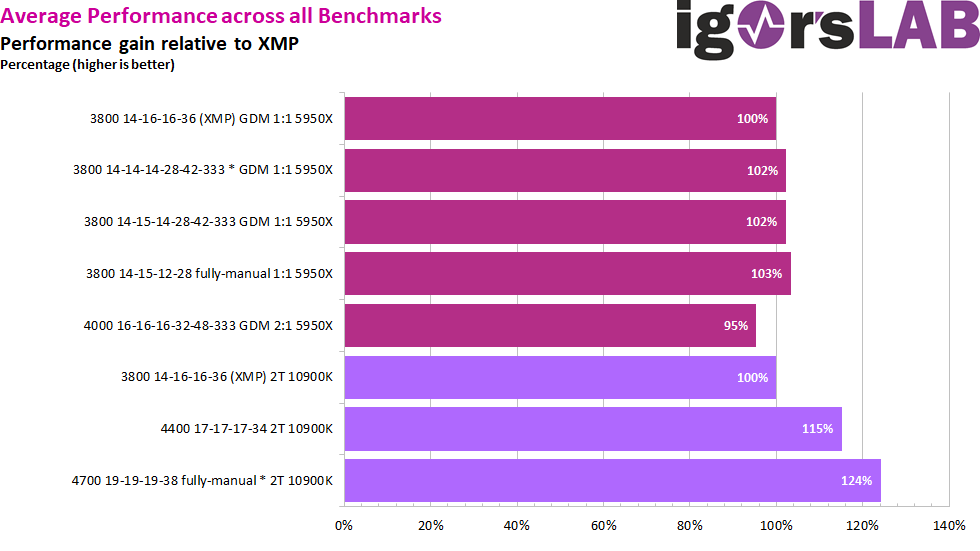
Also for the overclocking settings I cumulated again the results from all benchmarks and compared them relative to the XMP setting of the respective platform. First, we see that we can only gain 3% performance on the AMD system even with a lot of effort. However, this is by no means a criticism, but rather a testimony to how well G.SKILL has optimized the XMP profile of this RAM kit for AMD Ryzen systems.
If you’re chasing the FPS maximum with your Intel system, you’ll almost have to overclock this kit, because at the XMP setting, the difference from the AMD system is effectively negligible. But if you then dare to turn the clock screw, the Samsung B-Die can unfold its wings and achieves gains of up to 24% compared to the XMP performance, mind you stable for daily operation. That’s impressive, especially for dual-ranked modules.
Of course, I do not want to keep the complete settings for the fastest configuration on AMD and Intel from you. While on the AMD platform SOC voltage auto and RAM voltage 1.5V are used, the Intel system needs a bit more juice as mentioned earlier. 1.55V RAM voltage, 0.825 V DRAM VTT voltage, 1.35V System Agent voltage and 1.2V VCCIO voltage have to make do, active cooling required for 24/7 stability.
Conclusion
With a good 350 Euro the G.SKILL Trident Z Neo 3800 C14 2x 16GB kit is of course anything but cheap, if you can get your hands on it at all due to the lack of availability. But of course, the target audience for this kit is not the run of the mill budget or casual gamer, but enthusiasts who want to get the most performance out of their system, but perhaps still retain a crumb of reason.
I wasn’t sure if the conclusion should follow XMP performance or OC performance. For one thing, the XMP performance is nearly perfect with AMD Ryzen. Maximum RAM clock with 1:1 IF connection, minimum latencies thanks to B-Die, performance boost through dual-rank operation and all this in the XMP profile without additional tinkering. Bascially, setup and forget. The fact that the capacity of 32GB should be more than enough for the vast majority of private applications and the proven design with appealing RGB lighting on top, is the icing on the cake.
Now, the kit is specifically designed and advertised for AMD Ryzen, but it doesn’t have to hide itsself on a current Intel system either. XMP compatibility is fine and with a little tweaking of the clock and timings, you can achieve significant performance gains. The temperature sensor is a useful little helper, which in my opinion should not be missing in any B-Die kit in this price range. Those who chase the most FPS in their games and still don’t want to sacrifice overall capacity with single-ranked modules should be happy with the kit as well.
Whether with Intel or AMD, the G.SKILL Trident Z Neo DDR4-3800 C14 2x 16GB kit is ideally suited for almost every use case that does not require more than 32 GB. And even then, of course, it would be relatively easy to add a second identical kit in a 4-DIMM motherboard. Of course, you have to accept a corresponding premium in price for such impressive performance, like we were able to measure in our tests. Especially for Ryzen there is currently no other memory kit on the market with comparable optimization and XMP performance. The acquisition costs are therefore justified and will not cause any enthusiasts to have a guilty conscience. On the contrary, there is probably no RAM kit with better performance currently available for AMD Ryzen.














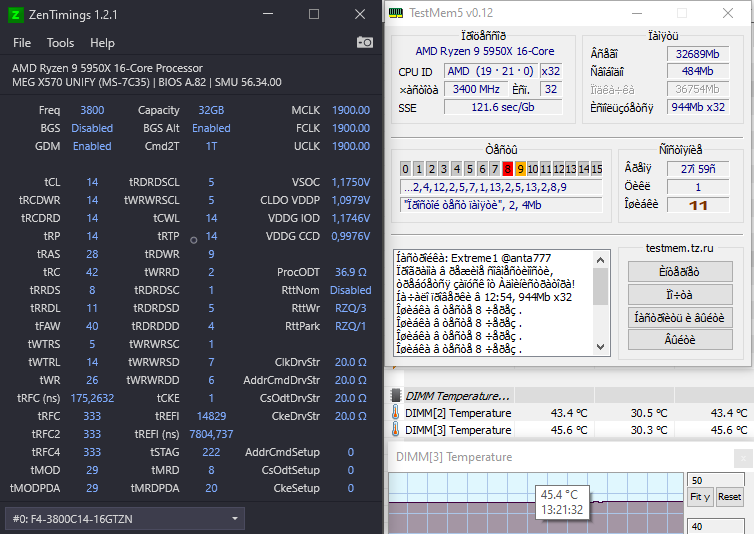
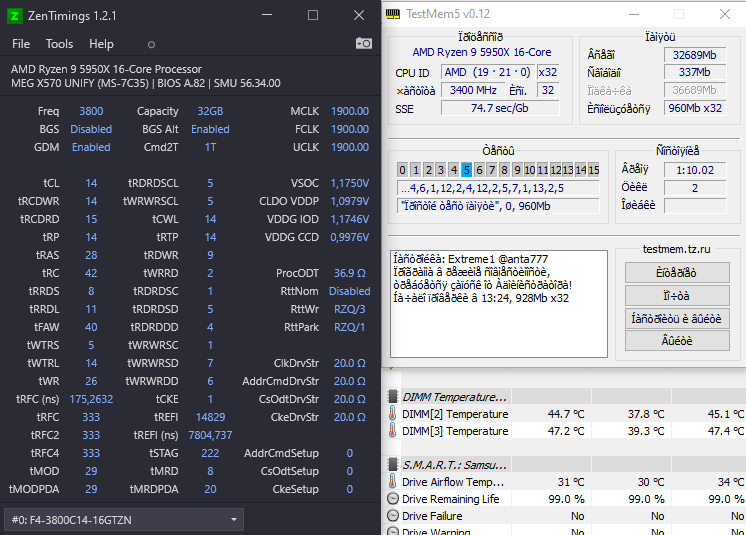
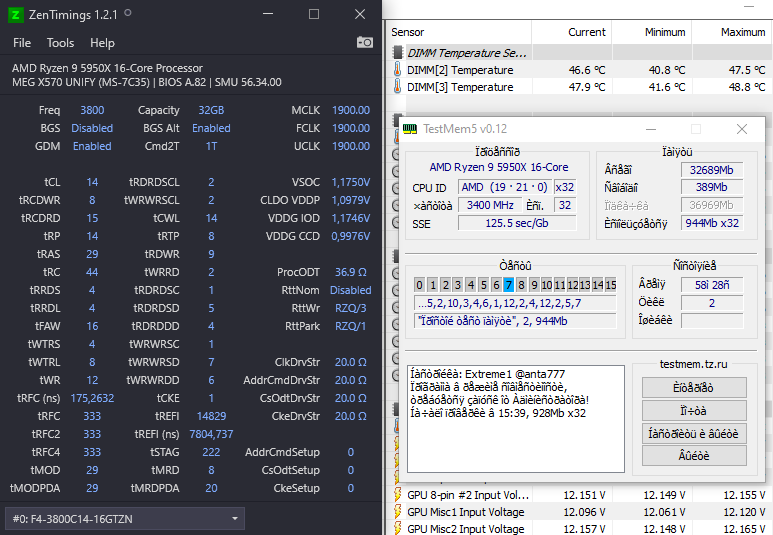
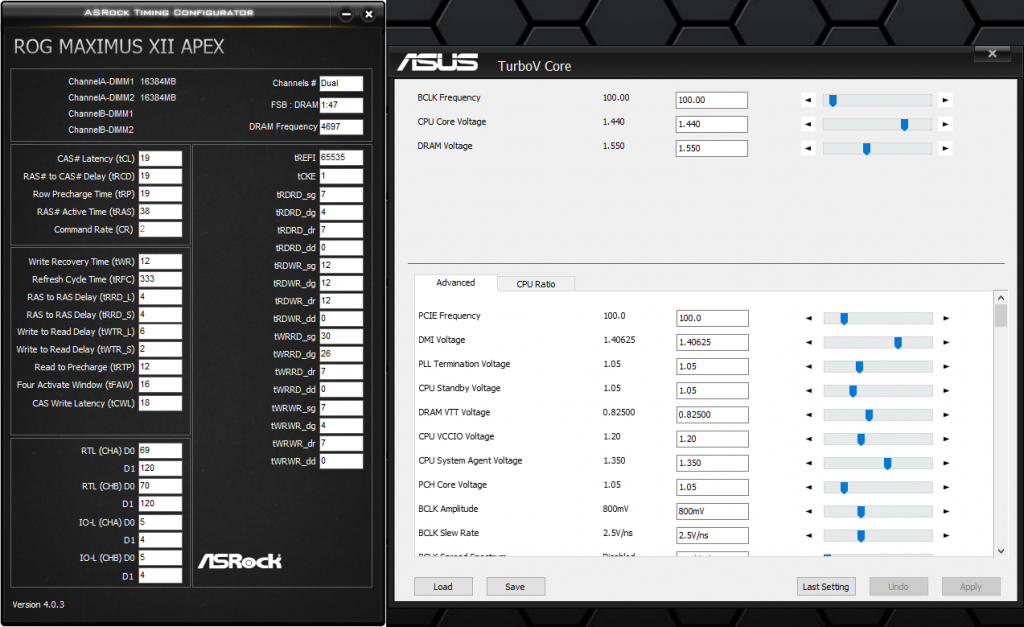



















Kommentieren