I had already tested another high-speed DJR-based kit, the just mentioned 5066c20 variant from G.Skill, and it ran without problems in XMP, but beyond that it soon showed its limitations, for which I had suspected the board or its BIOS as the cause. Accordingly, my expectations were relatively subdued for a kit with a 266 Mbps higher clock rate.
And indeed, simply loading the XMP profile is not enough to keep the kit running stably. However, neither the kit nor the motherboard is the cause, but the i9 test CPU and its IMC. A manual increase of the System Agent voltage from 1.35 V (Auto) to 1.45 V is sufficient for stress tests to pass without errors again. The VCCIO Mem voltage, on the other hand, can remain at 1.5 V (Auto).
However, when I use my i7 11700K CPU instead, the kit immediately runs smoothly in XMP, even with full auto voltages. So neither Kingston nor Asus can be blamed here and therefore the configuration with i9, loaded XMP profile and manual 1.45 V System Agent voltage is also declared as “XMP” in the diagrams.
Also, despite the very high clock speed of DDR4-5333, this kit had no inconsistencies in stability from memory training to memory training. While many other DJR kits can boot at these clock rates with no problems, we had often found varying stability between “cold boots” in the past. So while a given config passed the more than two hours stress test once without a single error, after the next complete power-off and -on a first error was detected after only a few seconds.
The Kingston kit from today’s test does not have this problem at all and the stability of a given setting was reproducible with each new memory training. After a bit of research, the specific PCB layout of the DDR4-5333 SKU seems to be the cause. As a consequence, the raw clock potential at maximum 5866 Mbps in the boot is also lower than many other DJR modules. So this kit is not really suitable for max frequency validations, but it can be set up much more stable and consistent for daily operation.
Since the 1.45 V System Agent voltage is already very close to the limit of what is reasonable for daily use, I decide against further increasing the clock rate and instead exclusively lower the timing when overclocking. As a first step, only the primary timings are refined, whereby tCL and tRCD or tRP are already at the limit, which indicates very precise binning on the part of Kingston. However, tRAS can be reduced significantly, from 52 in XMP to 30. That would be DDR4-5333 20-30-30 at 1.6 V.
In the second step, all subtimings are now also adjusted manually. While the tRRD and tFAW Activate timings can unfortunately not be set lower than 9/9/56 (Auto), as with other DJR kits, there is a lot of room for improvement, especially with the Refresh timings tRFC and tREFI. To stabilize this I had to add 10 mV IO Mem and 25 mV System Agent, but for this the tRAS timing can be lowered by another 2 to an incredible 28. tRAS 28 with DDR4-5333 is effectively 10.5 ns, by the way.
I couldn’t believe my eyes myself at first and had perhaps suspected a bug in the “Extreme1@Anta777” Testmem5 stress test. But even with other profiles and other test programs like HCI-Memtest this setup was always completely stable. And also the RAM voltage is still unchanged to the XMP profile at 1.6 V. We’ll now take a look at whether these enormous timings relative to the clock rate can also impress with the benchmark results.
- 1 - Introduction and SKUs
- 2 - Packaging and looks
- 3 - SPD and heatsink performance
- 4 - Teardown and PCB analysis
- 5 - Test systems and methodology
- 6 - XMP compatibility and overclocking
- 7 - Synthetic benchmarks – AIDA64 and Geekbench 3
- 8 - Gaming – Cyberpunk 2077 in UHD, QHD, FHD
- 9 - Final thoughts and conclusion















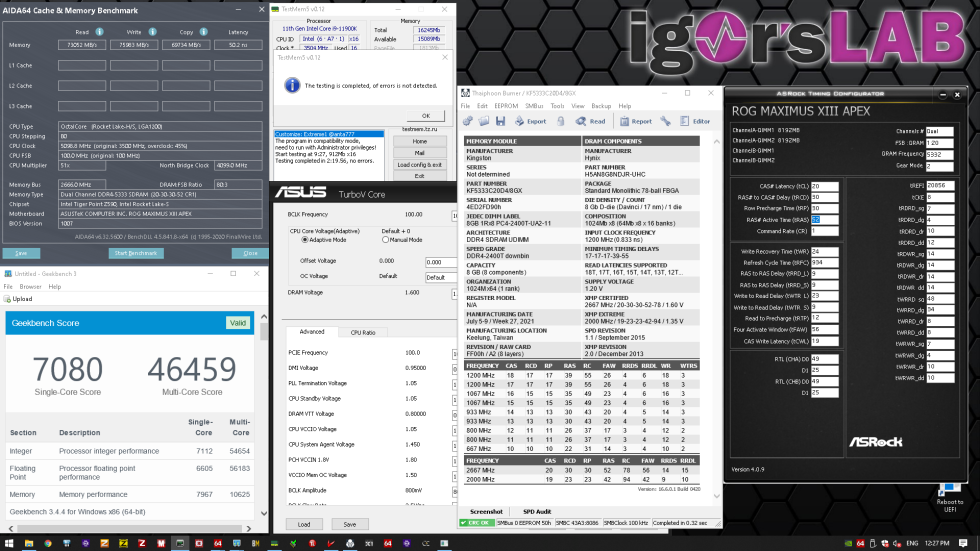
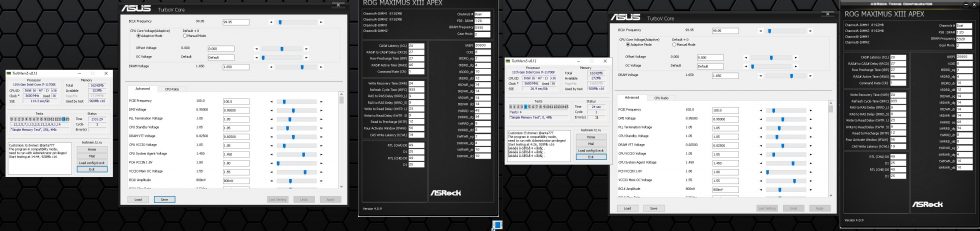
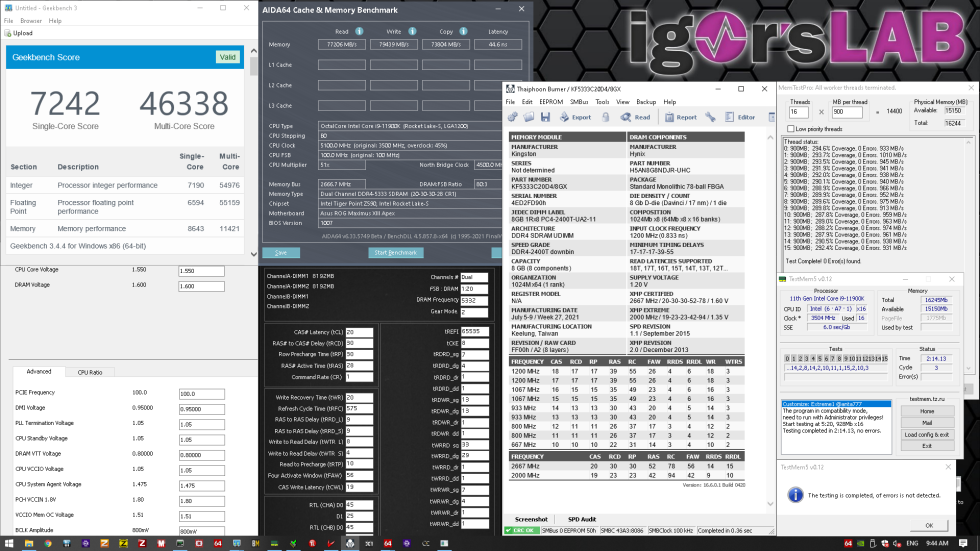



















8 Antworten
Kommentar
Lade neue Kommentare
Urgestein
Urgestein
Veteran
Veteran
Veteran
Mitglied
Moderator
Urgestein
Alle Kommentare lesen unter igor´sLAB Community →