Now let’s move on to the measurement, where as always I rely on the central lab cooling with the chiller and another expansion tank. Pure, distilled water is used, which is filtered on a regular basis. The water temperature is kept at a constant 20 °C, which simplifies the determination of absolute temperatures and deltas. The internal GPU diode measures the chip temperature more or less reliably from about 19 °C, below that it quickly becomes inaccurate. Room temperature and water temperature are thus also approximately the same, which avoids dangerous condensate.
Temperatures are recorded using an engineering tool for the GPU diode and the substrate temperature of the GDDR6X (hotspot) and using a calibrated, high-resolution industrial camera for infrared measurements. Here the PI640 from Optris with a normal focal length is used. The camera has a 640 x 480 pixel bolometer to capture thermal radiation. For the evaluation I record a radiometric video, which I can also read out later at will.
| Test System and Equipment |
|
|---|---|
| Case: |
Manchetto 101 (modified) |
| Monitor: | Alphacool Eiszeit 2000 Chiller, 20l additional reservoir |
| Power Consumption: |
Oscilloscope-based system: Non-contact direct current measurement on PCIe slot (riser card) Non-contact direct current measurement at the external PCIe power supply Direct voltage measurement at the respective connectors and at the power supply unit 2x Rohde & Schwarz HMO 3054, 500 MHz multichannel oscilloscope with memory function 4x Rohde & Schwarz HZO50, current clamp adapter (1 mA to 30 A, 100 KHz, DC) 4x Rohde & Schwarz HZ355, probe (10:1, 500 MHz) 1x Rohde & Schwarz HMC 8012, HiRes digital multimeter with memory function MCU-based shunt measuring (own build, Powenetics software) Up to 10 channels (max. 100 values per second) Special riser card with shunts for the PCIe x16 slot (PEG) NVIDIA PCAT and FrameView 1.1 |
| Thermal Imager: |
1x Optris PI640 + 2x Xi400 Thermal Imagers Pix Connect Software Type K Class 1 thermal sensors (up to 4 channels) |
| OS: | Windows 10 Pro (2004, all updates, current certified drivers, NVIDIA 456.55) |
Now the cooler has to prove itself! I let the cooler sweat for an hour at 340 watts and Witcher 3 in Ultra-HD in the slightly regulated cycle with about 100 l/h. You have to allow yourself this time, because only after a longer period of time really all areas of the board are completely warmed up.
The measurement result for the GPU is rather mediocre. The sensor of the GPU diode returns 36 degrees Celsius at 20 °C water temperature, which is a full delta of 16 degrees between the water and the GPU and thus significantly more than the recently tested Alphacool block. The below shown value of 48 °C under the socket is even almost 20 degrees higher than the competitor’s product, but this is caused by the tracks of the voltage supply of NVDD #1 and the GPU. Since there is no cooling at all, this is the case and the separately screwed-in fin block for the GPU, whose contact resistance to the rest of the block certainly also plays a role, takes its revenge.
The GDDR6X gets internally a maximum of 69 °C in the hotspot according to sensors, which on the other hand easily fits and is good. You shouldn’t get confused by the clock rate in these measurements, because I did raise the power limit to 340 watts for the most constant load possible, but I didn’t raise the boost clock much. This reduces the spikes and the power consumption remains constantly high. That these 340 watts are also converted, I have of course monitored.
But what is the result of the thermal measurement of the backside of the board under real full load besides the mentioned warm spot under the BGA? The hottest spot on the GDDR6X is quickly found and yes, it is again the familiar ample 20 degree difference from substrate to board back. This also shows that you can probably almost consider this a rule of thumb by now. However, these temperatures are all in the deep green area, there is still far more than 30 degrees of air upwards until the thermal throttling of the special Micron modules. This temperature also results from the heating of the board due to the tracks of the voltage supply running at this point (see above).
The other temperatures are also still acceptable – except for those of the hard-working NVVDD voltage converters! On the used test card unfortunately only the rather cheap DrMOS from Alpha & Omega were used, which are sufficient as 50 A models loosely, but can break no records with the efficiency. This then manifests itself in a somewhat higher waste heat, which is even an advantage on such a test system. This is where the somewhat negligent cooling through the narrow copper bars (see also page 1) takes its revenge!
With a full 76.5 degrees for NVDD #1 and almost 72 degrees for NVDD #1 as well as the SoC, the cooler already shows stronger weaknesses, but these are clearly due to the concept of economical copper use. Why Corsair has limited the water flow only to the area of GPU and memory ? Or they could ask their OEM. If I can get my hands on at least one more cooler, I’ll do comparative charts of temperatures as well, but it’s not really worth it right now.
Summary and conclusion
Actually, I had expected a bit more performance, because the price of almost 190 euros is already a very self-confident announcement. Yes, the water block works absolutely safe, is very cleanly (almost exemplary) processed, also looks good and is haptically also very appealing. Only you also have to be so honest and not only pay attention to the exterior. The problem with the voltage transformers is a homemade problem, because they either underestimated it or simply wanted to save on manufacturing costs, which then contradicts the MSRP.
The terminal’s shut down this time, thank God. So that construction site has been eliminated. But I would like to see a continuous cooling block again for the next model and not a cooling frame with such large cutouts. You can still optimize the backplate a bit, at least with the GeForce RTX 3080, by adding pads below the voltage converter rows. This brings at least up to 5 degrees less on the board, but means the backplate in continuous operation at full load up to about 60 ° C…
The cooler will probably find its buyers primarily because of the appearance and with possible brand affinity of the prospective customer and less by its outstanding cooling abilities. Because they are unfortunately only average, although not a failure. In the end, once again the realization remains that you probably can’t have everything and the market is generally very thinly populated with alternatives. I guess you take what you can get…
















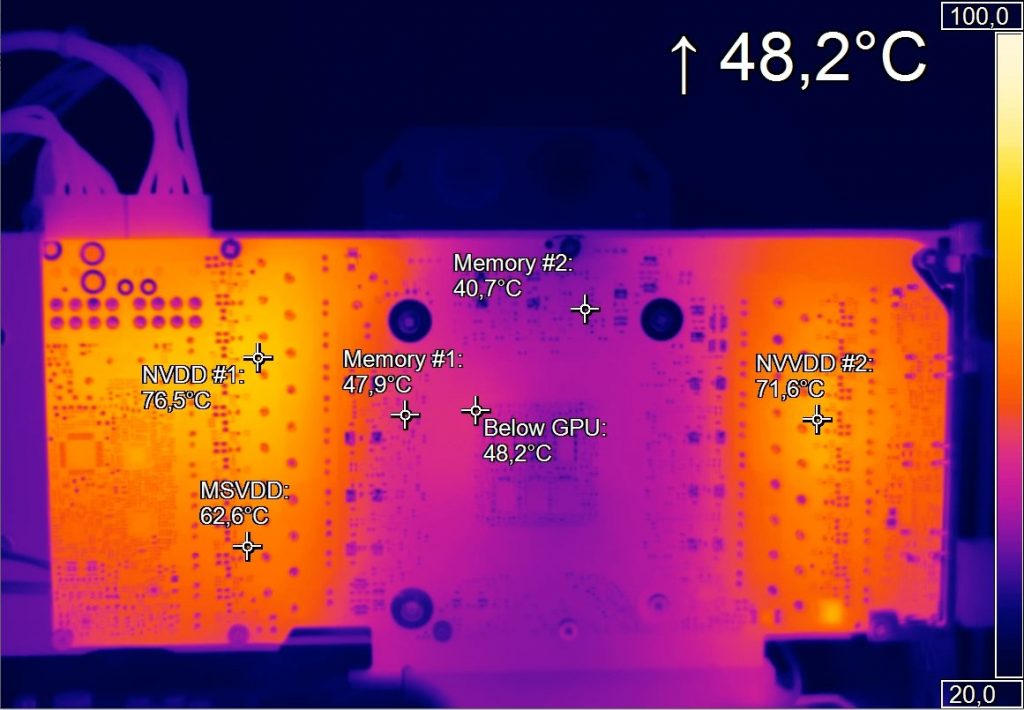


















Kommentieren