Sensor
For the most important piece of technology, a PMW 3391 from PixArt was chosen. Interestingly, there is no data sheet or even a mention from the manufacturer itself for this seemingly custom sensor for Corsair, so I can’t present any further technical specifications for this exact sensor at this point.
However, the naming and the almost insane 18,000 DPI suggest a sensor in the high-end segment. The most likely candidate is the PMW3360DM-T2QU with special firmware. The following are the specifications of the standard version:
For those who are particularly interested, here is the download of the complete data sheet.
Shortly after commissioning, I actually had but already directly problems, there were repeatedly “slowdowns” in the movement. A new firmware than the factory installed version 1.2.20 was not available, the solution brought in the end the change from front USB to the connectors on the mainboard. So far, no other mouse has had such problems. When it’s up and running, though, there’s nothing to complain about.
Tracking is smooth and reliable, and the sensor can easily keep up with fast movements.
The lift-off distance is already good ex-works and can be further improved thanks to calibration in the software, so that in the end I was able to achieve an almost perfect restart of the mouse with minimal shaking.
Software
And with the just mentioned program it continues directly, how should it be different with Corsair runs the entire fine tuning via iCUE. I’ve been using a brand new pre-release version of the new iCUE 4.9.350.0, which continues to be as resource hungry as ever:
Apparently there is a problem with the memory management, because if you run the program minimized in the background, it takes “only” 255 Mbyte of memory. If you then open it in the foreground and adjust a few settings, the load increases quickly, but is not released again after minimizing. Maybe this problem will be solved with an update in the near future. With 1.13 Gbyte of occupied hard disk space, you’re still on a large footing in this aspect, though.
Apart from that, however, the range of functions is good, below is a brief tour:
Unfortunately, the onboard memory can’t save button mappings or macros, only DPI settings, single-color lighting, and the rainbow effect. The surface calibration worked very well for me and even if no noticeable improvement in tracking was possible with it, the lift-off distance could still be improved a bit with it.
With the actually recommended iCUE 3.XX version I had some problems in combination with the Katar Pro XT, the reassignment of the side keys often did not work after a restart. Also, the tray icon menu has resisted disappearing more often than not.
Under the new version there were then no more software problems. Since iCUE 4 was released almost at the same time as the new mouse, end users are not likely to install the old version at all.
















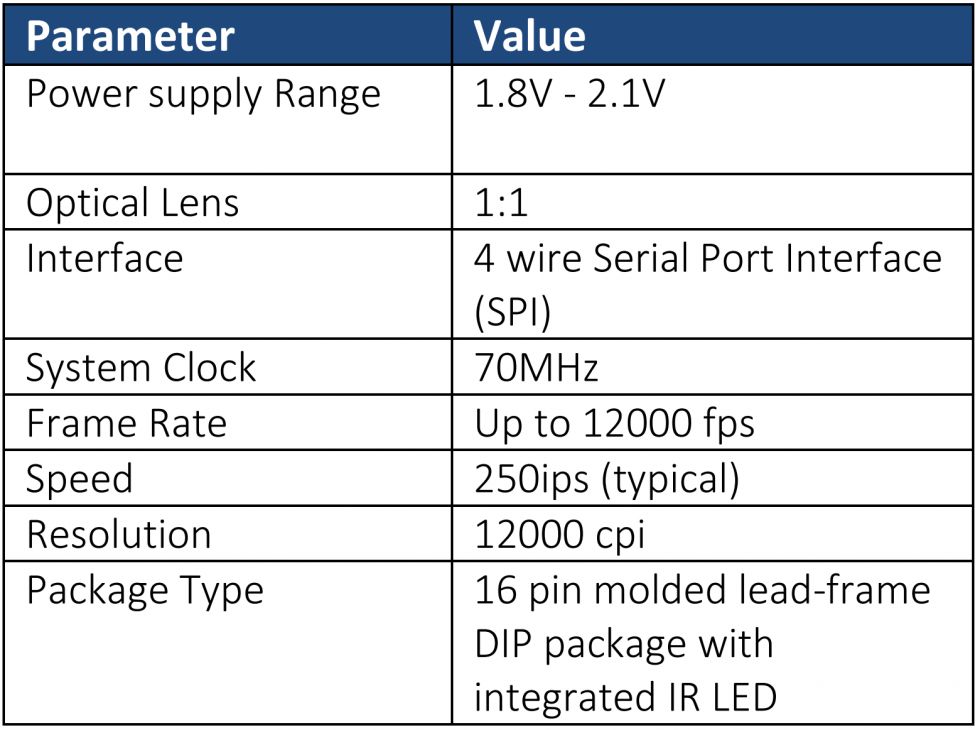




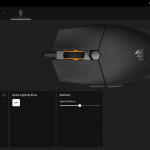


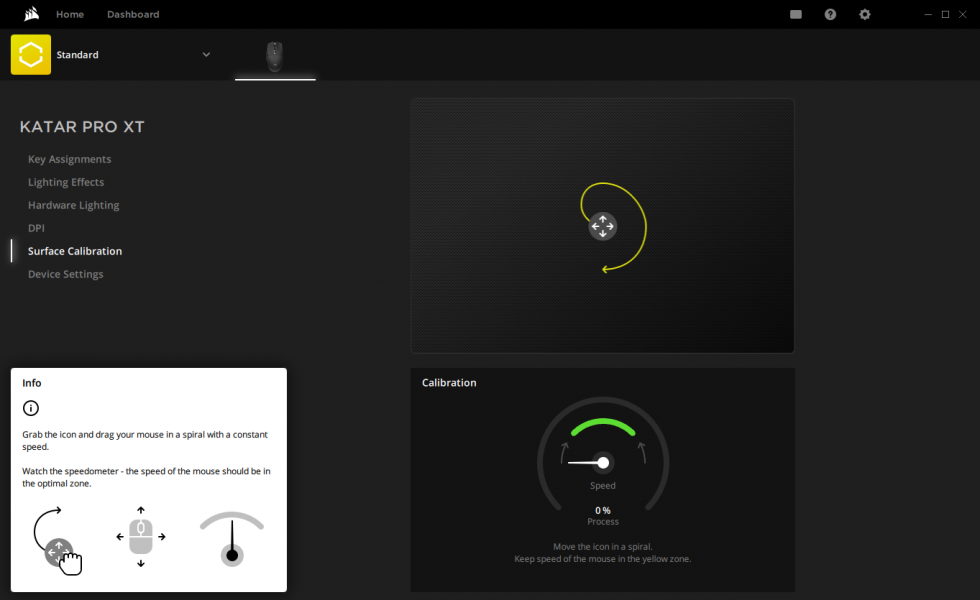
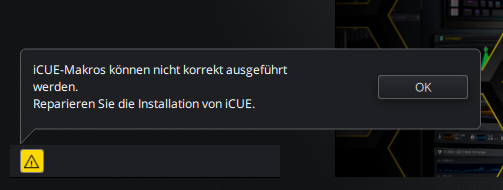



















9 Antworten
Kommentar
Lade neue Kommentare
Moderator
Urgestein
Moderator
Urgestein
Veteran
Urgestein
Veteran
Urgestein
Veteran
Alle Kommentare lesen unter igor´sLAB Community →