MM700 Mouse pad
Also provided for review, Corsair’s new mouse pad comes in probably the largest packaging I’ve ever seen on a mouse pad. With 93cm in width and 40cm in depth, the name “Deskpad” would perhaps be more appropriate …
The roller in the middle is presumably to prevent kinking and damage to the light guides all around. Another advantage is that the mat has hardly any curvature and does not have to be smoothed out after unpacking.
Included is a USB Type-C cable, which supplies the 3-zone RGBs and two USB ports with power and data. Control is via Corsair iCUE or you can switch between 8 lighting profiles with the button. And who would have thought that at some point there will be firmware for mouse pads as well?
The USB ports are unfortunately only connected with 2.0, so the fast USB stick or external hard drive is throttled out. However, for card readers, wireless adapters for the mouse or similar, the speed is completely sufficient in the vast majority of cases.
The ports are internally illuminated by the Corsair logo LED, so finding them in the dark is no problem. For my taste, however, they could be a little smoother, it needs some pressure eg. to connect a stick.
Overall, I really like the MM700, but the high price makes it difficult to recommend. Other providers have illuminated mouse pads for less than half in their assortment and variants without RGB are available for a bit less. As far as the workmanship is concerned, however, you really get top class here – with a corresponding price. As always, more pictures and some additional information can be found on the manufacturer’s site.
Corsair MM700 RGB Extended Mouse Pad, 930x400mm, schwarz (CH-9417070-WW)
 | 3-7 Werktage ab Bestellung | 58,34 €*Stand: 24.04.24 01:48 |
 | Auf Lager; Lieferzeit: 2 Werktage | 58,90 €*Stand: 23.04.24 22:32 |
 | Zentrallager: verfügbar, Lieferung 3-5 WerktageFiliale Wilhelmshaven: nicht lagerndStand: 24.04.24 01:48 | 59,89 €*Stand: 24.04.24 01:49 |















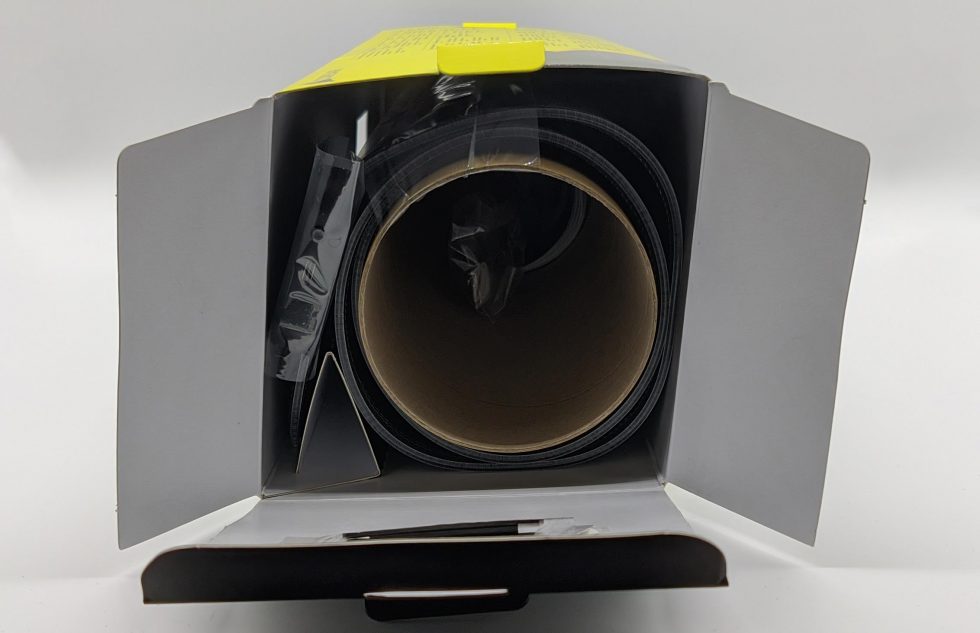

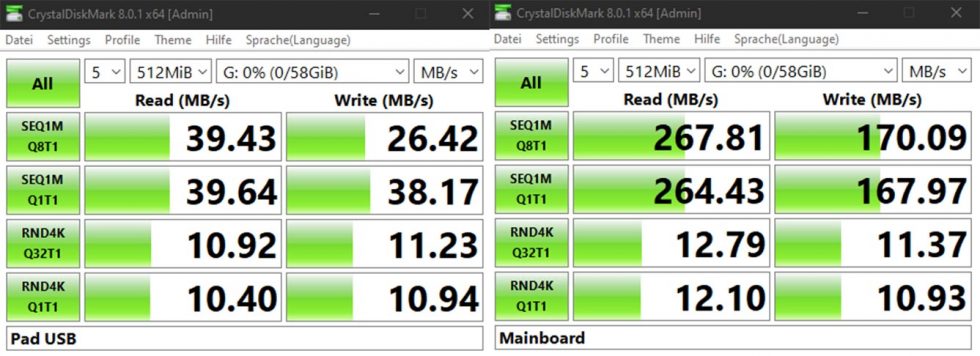



















9 Antworten
Kommentar
Lade neue Kommentare
Moderator
Urgestein
Moderator
Urgestein
Veteran
Urgestein
Veteran
Urgestein
Veteran
Alle Kommentare lesen unter igor´sLAB Community →