An Intel Core-i9 12900K CPU is used as the test platform, with an Asus Maximus Z690 Apex as the base for DDR5. The E-cores are disabled, the P-cores are overclocked to 5.1 and the cache to 4.9 GHz. While this is not the absolute maximum of the silicon, it is a healthy middle ground that should be achievable with most CPUs, motherboards and coolers. As we have seen in past tests, the AVX-512 instruction set of the P-cores brings higher efficiency and more performance and is therefore enabled in the BIOS.
The BIOS version used is 0811, which is the best performing for Samsung 16 Gbit B-Die memory at the time of testing. As is so often the case with new standards, there are still teething troubles with DDR5 that need to be eliminated, especially by the motherboard manufacturers. Asus releases new beta BIOS updates here almost daily on forums like overclock.net or hwbot.org for users to test with their respective hardware.
A Kingston Fury Beast 5200 CL40 kit is used as a reference for the DDR5 tests, which is a more affordable entry-level product for the new standard. Here only the “XMP I” profile was activated again in the BIOS. For better comparability, I decided to include a DDR4 config in the tests as well, at least initially. A dual-rank Samsung 8 Gbit B-Die kit from G.Skill is used here, which has been fully manually tuned for the best possible performance.
After some feedback on the last tests with Alder Lake and DDR4 and reports that not every CPU can run DDR4-4000 in Gear 1, I have now lowered the clock rate to DDR4-3600, but tightened the timings and increased the command rate to 1T. This gives us a low-latency reference point that most Alder Lake CPUs with DDR4 motherboards should be able to reproduce. Speaking of which, an MSI Pro Z690-A WiFi with BIOS 1.15U6 is used for this.
As always, the full list of hardware used follows:
|
Test systems |
|
|---|---|
| Hardware: |
|
| Cooling: |
|
| Housing: |
|
| Periphery: |
|
| Gauges: |
|
For better clarity, the following abbreviations are used in the diagrams:
- 12900K: Intel Core i9-12900K CPU
- 51/0/49: Multipliers for P-cores x51, E-cores 0 (deactivated), cache x49 at BCLK 100 MHz
- DPR: Dominator Platinum RGB DDR5 modules from Corsair
- FB: Fury Beast DDR5 modules from Kingston
- DR: Dual-Rank, if not specified Single-Rank
- 3600c14: DDR4 configuration with 3600 Mbps and tCL timing 14, see screenshot above for all timings
- 5600c36: DDR5 configuration with 5600 Mbps and tCL timing 36, see screenshot on next page for all timings
- 6000c34: DDR5 configuration with 6000 Mbps and tCL timing 34, see screenshot on next page for all timings
- 1T, 2T: Command rate 1T or 2T
- *: completely manually adjusted subtimings, see screenshots
- G1, G2: Gear 1, Gear2 – ratio between IMC clock and RAM clock, Gear 1 = 1:1, Gear 2 = 1:2
- 1 - Introduction and unboxing
- 2 - Design and lighting
- 3 - Dimensions, teardown and PCB analysis
- 4 - SPD infos and heatsink performance
- 5 - Test systems and methodology
- 6 - XMP compatibility and overclocking
- 7 - Synthetic benchmarks – AIDA64, GB3, LinpackXtreme, SPI 32M
- 8 - Gaming 1440p – Cyberpunk 2077, SoTR, CSGO
- 9 - Gaming 1080p – Cyberpunk 2077, SoTR, CSGO
- 10 - Summary and conclusion
















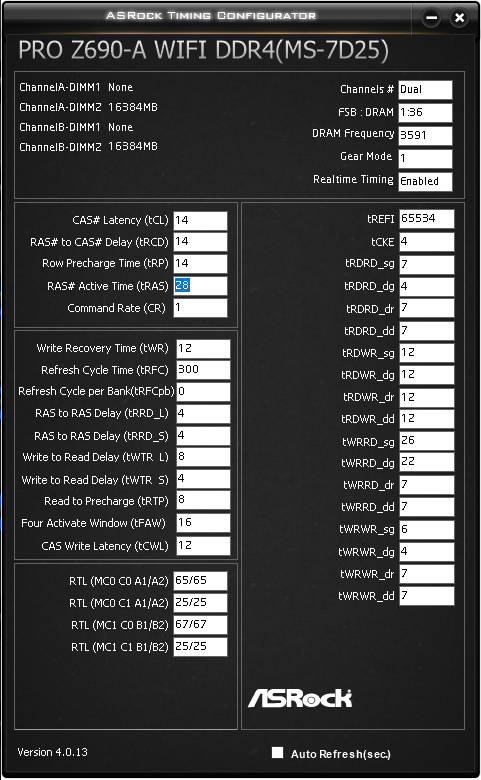



















8 Antworten
Kommentar
Lade neue Kommentare
Urgestein
Mitglied
Urgestein
Urgestein
Veteran
Urgestein
Mitglied
Mitglied
Alle Kommentare lesen unter igor´sLAB Community →