Speaking of overclocking, now I would like to give you some impressions, which results I could achieve with the board in the time of the review and which special experiences I made. I make a distinction between “Daily” overclocks, which are stable for daily use, and those which are only intended to achieve the highest performance in benchmarks. Please keep in mind that the board is not yet freely available on the market at the time of this review and therefore software and BIOS are still in their infancy. But the results are even more impressive – I can spoil that much – and with future updates for BIOS, microcode and other components the performance will only increase.
For the sake of transparency I want and have to mention in advance that I couldn’t do as many tests in Gear 1 mode as initially planned, because my i9 CPU had given up the ghost in the meantime for unknown reasons. Such spontaneous failures happen with CPUs only in extremely rare cases, but they do happen and this time it affected me or the board review. I would also like to state clearly that I do not blame the motherboard and it was probably really just an extremely unfortunate coincidence.
Nevertheless, I think it is important and useful to make such failures transparent as well, also in order to be able to draw conclusions about common denominators in the extremely unlikely event of such failures. Accordingly, there is now unfortunately only one result in Gear 1, because my i7 replacement CPU with its weak memory controller would limit too much here and thus give an unjustified negative impression of the board and its capabilities. As always, you’ll find a detailed list of the test hardware used below:
| Test systems | |
|---|---|
| Hardware: |
|
| Cooling: |
|
| Housing: |
|
| Periphery: |
|
| Measuring devices |
|
Dual-Rank B-Die Gear 1 DDR4-4033 CL12 – Benchmarking: PyPrime 2B with 5 GHz CPU Limit
As I reported the other day, HWBot hosted the G.Skill Tweakers Contest in Stage 2 in May. The goal was to achieve the lowest possible time in the Pyprime 2B benchmark, where the CPU clock must not exceed 5005 MHz. Now I had the idea to try to beat my previous best result with the Z590 OC Formula, and here is the result.

While I was able to achieve a best time of 6.224 seconds in the competition with the Asus Maximus XIII Apex, I was actually able to achieve an even better time of 6.206 seconds with the ASRock Z590 OC Formula. With a little more time and effort, times under 6.2 seconds would definitely be possible – 6.194 s I saw, just couldn’t screenshot it.
While the tCWL could be lowered to 10 on the M13A, I could only train tCWL 11 at the same clock rate on the OCF. Also the timings tRDRD_sg, tRDRD_dd, tWRRD_dd, tWRWR_sg and tWRWR_dd had to stay 1 tick looser than on the M13A, with 6 resp. 7. It should also be mentioned that although _dd actually stands for different DIMM and _dr for different rank, these timings work the other way round in Rocket Lake for unknown reasons, which is why _dr timings have no relevance here, since only 1 DIMM is installed per channel. The voltages used were 1.9 V RAM, 1.65 V SA and 1.6 V IO Mem, with a “maxmem” RAM limit in Windows of 1666 MB.
The OCF has the further decisive advantage that the Round Trip Latency Timings (RTLs) can be configured, while the M13A with the BIOS version I used during the competition simply ignored these settings. Optimized RTLs are especially noticeable in latency-sensitive applications such as PyPrime. In addition, the memory could be clocked 15 real MHz higher with identical timings, with the exception of the just mentioned loosenings, and thus achieve the better result. For the sake of completeness, it should also be mentioned that the same CPU and RAM kit were used for both boards.
Dual-Rank B-Die DDR4-4533 CL17 – Daily
In benchmarking, where absolute stability is not important, that is one thing. The other and presumably difficult undertaking is to be able to use the highest possible clock rates in a stable manner for daily use. Here, different limits apply to the RAM voltage in order to avoid heat-induced instability and to get by without an artificial RAM limit in Windows.
In this case, I took the same dual-ranked Samsung 8 Gbit B-Die kit and tried to get the highest possible stable performance for daily use. Since we are targeting the typical B-Die range above DDR4-4000 for this, the Rocket Lake CPU is forced into the 2nd gear. But we save some system agent voltage, because the IMC now only has to run at half “speed”. In my case, the highest trainable clock rate was DDR4-4533, with timings down to 17-17-17-34.
For extensive testing with single-ranked B-Die, the mentioned technical problems unfortunately threw a wrench in my plans. However, clock rates from DDR4-4800 to 5066 are trainable, with correspondingly looser timings or just more voltage. For the dual-ranked setup here, voltages of 1.57 V RAM, 0.825 V VTTDDR, 1.4 V SA and 1.6 V IO Mem were used, which is suitable for the now 6 generations long mature Intel 14nm process without hesitation.
Single-Rank DJR DDR4-5333 CL22 – Daily
Especially with the conversion of the IMC with two gears for Rocket Lake, the very clock-friendly Hynix DJR is the perfect pairing. So I also sent a kit with these memory ICs on a rocket trip to see how high it can be flowb, stable for daily operation mind you. The DDR4-4800 CL19 single-ranked kit from ADATA used for this is still from the pre-Rocket Lake era and thus doesn’t even represent the best case.
Despite this, the DJR-based RAM settled down to a whopping DDR4-5333 with primary timings of 22-30-30-52, as said stable. The comparatively undemanding ICs do not even require adjustments to SA or IO Mem, only the RAM voltage was raised to the XMP-standard 1.6V. The setup scrapes past 80000 MB/s read and write in the AIDA64 Memory Benchmark, and snaps past the 11000 point mark in Geekbench 3 Memory Performance like it’s nothing special.
With a little more time and/or a specially optimized RAM kit, even higher clock rates towards “6 GHz” can possibly be achieved. There will be one or the other RAM review about this soon, I can spoil that much as a sidenote already.
A dash to the past! – Single Rank R B Die with Comet Lake
In order not to let the time to the release without Rocket Lake i9 CPU unused, for fun and interest sake I removed the Comet Lake 10900KF CPU from my Daily system and transplanted it into the Z590 OC Formula. On paper, the SP94 CPU along with the SR B-Die kit, which could already run on the Maximus XII Apex DDR4-4800 CL17 flat 1T, should run faster than ever.
But unfortunately this hope didn’t come true, because the maximum achievable trainable clock rate was DDR4-4533 or DDR4-4400, if you also want to drive reasonable timings. The reason I strongly suspect here is that the BIOS has simply not yet been optimized for Comet Lake. Understandably so, as the board is still pre-launch at this point and the user base of such a configuration can probably be literally counted on one hand.
Nevertheless, the ASRock OC Formula seems to be a real weapon for Comet Lake users in the long run, at least if you go by the multitude of BIOS options, which are even only available with a CPU of the 10th generation. From a dedicated IMC training mode, to DLL compatibility settings, to already reliably working RTL and IOL training, no OC wishes should remain unfulfilled here either. But whether these features will reach the necessary maturity will of course only be seen by waiting for new BIOS releases.
Update 21.06.2021, 15:32:
Dual-Rank B-Die Gear 1 DDR4-4062 CL12 – Benchmarking: PyPrime 2B
A few hours after publishing of this review, I got my hands on an replacement i9 11900K and did a quick benchmarking run in Pyprime 2B without CPU clock limits. Even with 28 °C ambient temperature, with the Z590 OC Formula I was already able to get the fastest score without sub-ambient cooling and soon I might even catch the next place up with chilled water. Please see the screenshot as follows. The result speaks for it’s self.
















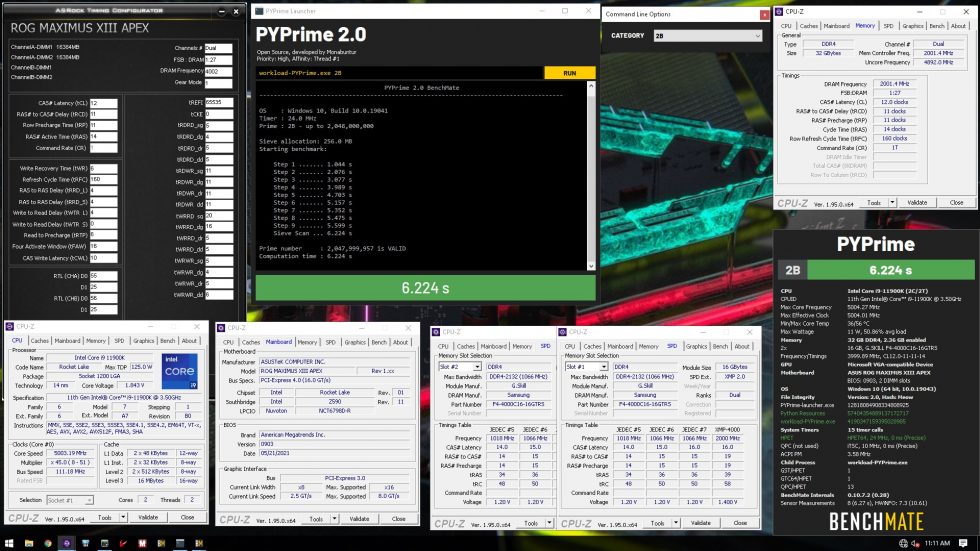

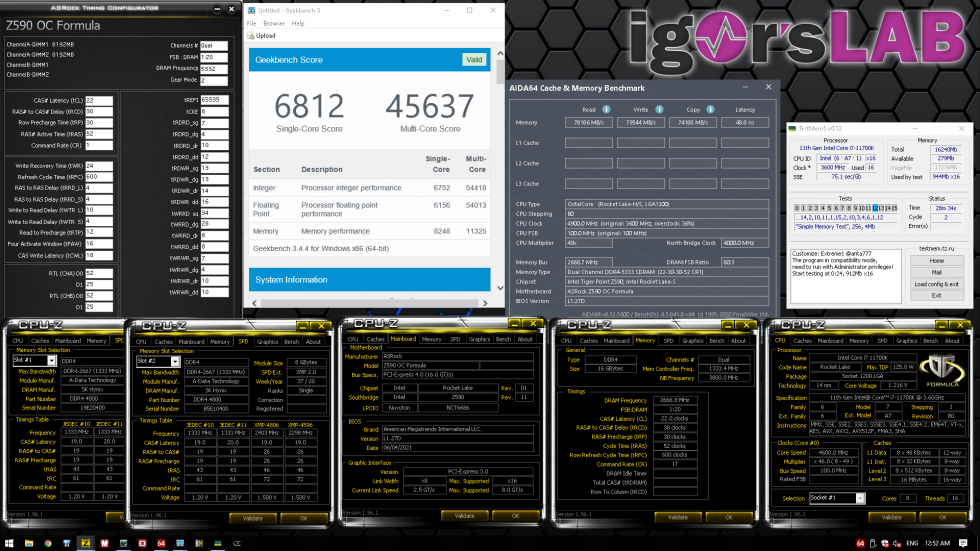
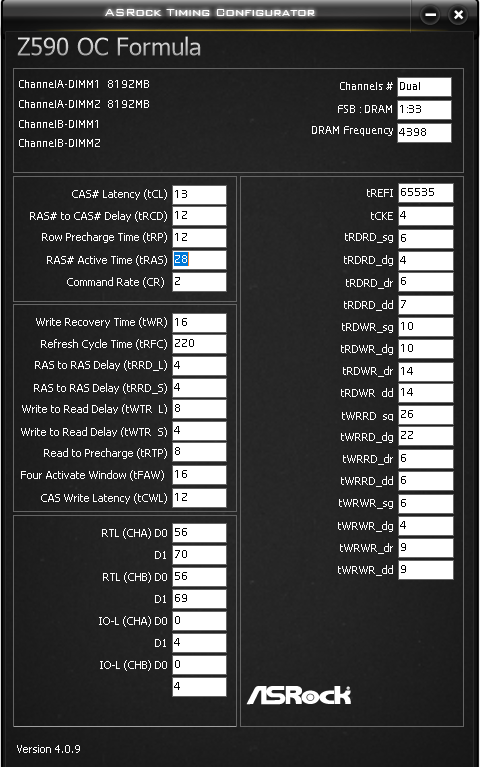
















11 Antworten
Kommentar
Lade neue Kommentare
Veteran
Mitglied
Veteran
Moderator
Neuling
Urgestein
Veteran
Urgestein
Neuling
Mitglied
Alle Kommentare lesen unter igor´sLAB Community →