Okay, so what is the goal of optimization now? We want to reduce power consumption while losing almost no performance. And, of course, lower the volume without incurring great expense. But it also means less consumption, less heat and therefore more cycle time, which in turn means more power. So you can optimize the system individually via PPT /EDC and temperature – which we finally do. So please add butter to the fish
Adapting RAM
For this we go back to the Bios. Those who do not have 3200MHz RAM should start with around 3400MHz. But in the end this will also depend on the modules used. Too slow RAM can actually be forgotten. Those with the better RAM can continue to test with confidence.
First we change the RAM clock to 3600MHz and change the timings, as you can see in the following pictures. Also the voltage is again reduced to 1.325V or for 1.2 V RAM to 1,175 volts. If your RAM does not support this, a Clear CMOS via the jumper on your mainboard or removing the battery will help. With this you delete the settings in the Bios, which you have made. After that you have to set everything up again.
Now the RAM is tested again with MemTest under Windows, but here the test should run at least up to 1000%. If the errors are within 100%, you don’t have to worry about defective RAM, but simply go down one level with the clock and test again. This should be done until you have reached the 1000%. If this is done, one can adjust the RAM in the Bios again to 1.35V or 1.2V. If you don’t want the extra memory controller/RAM, you can skip it.
CPU optimization
My Ryzen 3800X starts to throttle down at an offset of about 125mV, you should test this, as shown above. Then you know where your CPU starts to throttle down. It is also possible that your CPU is not able to do this, or the mainboard or the bios. To this lower voltage are added PPT Limit, TDC Limit and EDC Limit, as shown in the next picture. We also look at the CPU booting higher and longer and setting the throttle temperature to 95°C. The next pictures in the gallery below show more adjustments to get away from the auto settings and to have more control.
We let the system warm up a little and you can see where you land, if you compare everything after about 10-15 minutes. In area 1 above, we have a core clock of around 4.025MHz in Standard and slightly above 4.100MHz in Optimized. Effective are 4.012 MHz to 3.788 MHz, thus about 225 MHz or about 6% less cycle.
But in range 2 we already have a 5 °C difference and no temperature choke anymore. EDC is 11 amps less because we have throttled down to 100A. PPT has also dropped from 122 watts to 105 watts (due to the limitation in the BIOS), which is 17 watts or 14%. For losing only 6% of our tact. that’s pretty good. It looks the same in applications, although there it is a little more mature. The tendency is, however, that the consumption decreases more clearly than the performance. Less consumption also means less heat and therefore the CPU fan has to turn up less speed or speed up the CPU. annoying speed peaks are eliminated, which can be seen in areas 3 and 4.
Let’s take a quick recall of the warm-up before the optimization…
.. and now compare our new result with it:
Here are a few applications in direct comparison. First the initial situation without optimization:
And now the new situation after the optimization:
The VSDC video editor before the optimization did not look so bulky either:
Afterwards it is definitely much better:
The CineBench R15 from earlier:
And after optimization:
CineBench R20 before optimization:
And optimized:
Now what does it look like with Prime and FurMark after 15 minutes? First the image before optimization:
The difference in the 4 areas is enormous after optimization. One does lose some effective clock speed of about 414 MHz or 10%, but due to the throttling it is again 8-9 °C less and this has the consequence that the fans turn on average between 45 and 55% lower!


















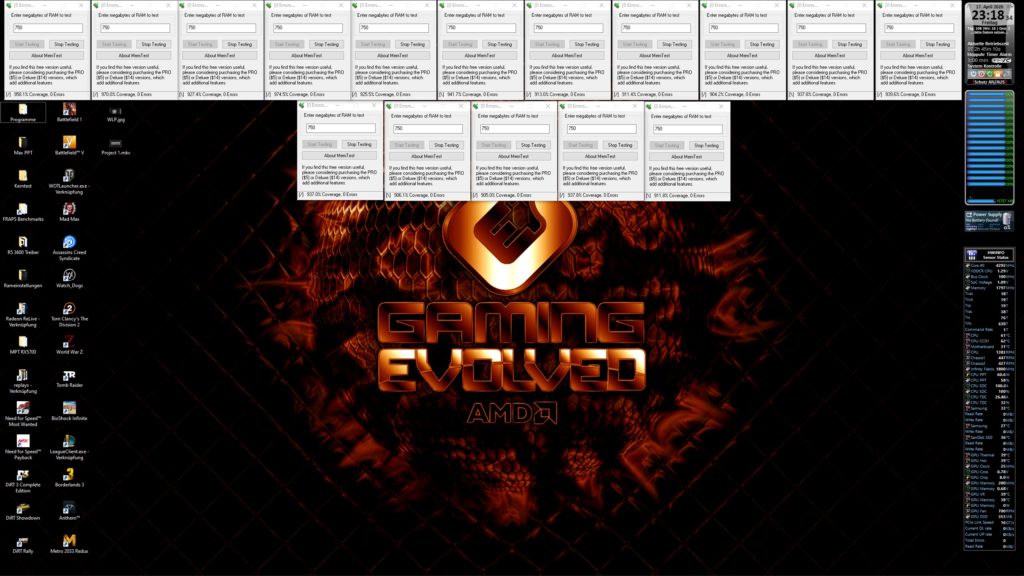



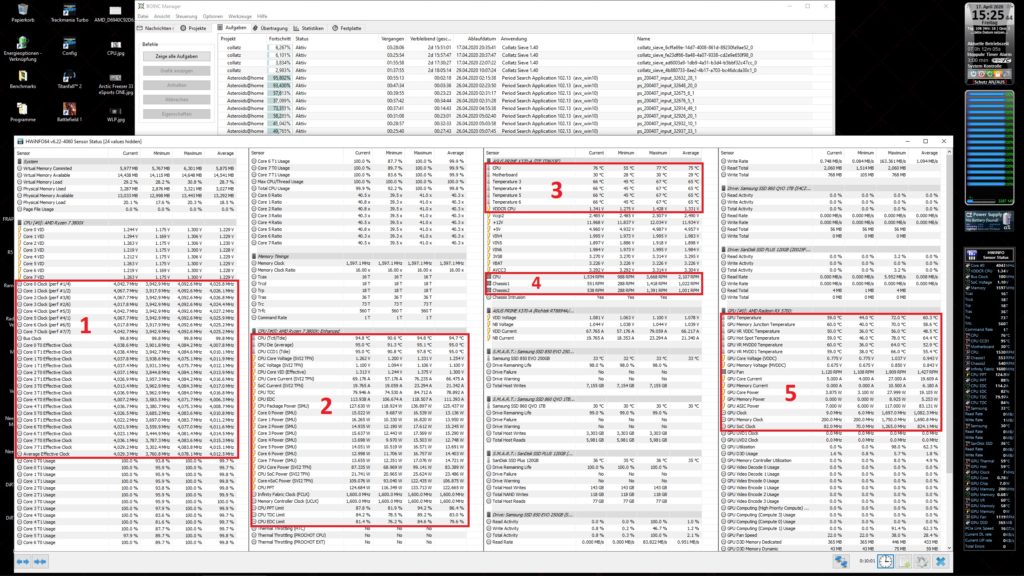
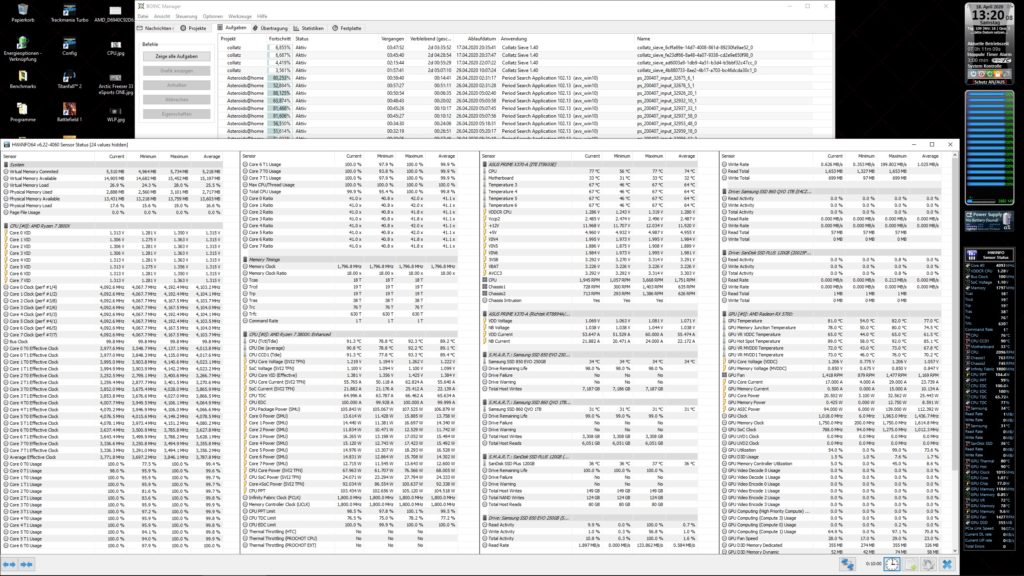
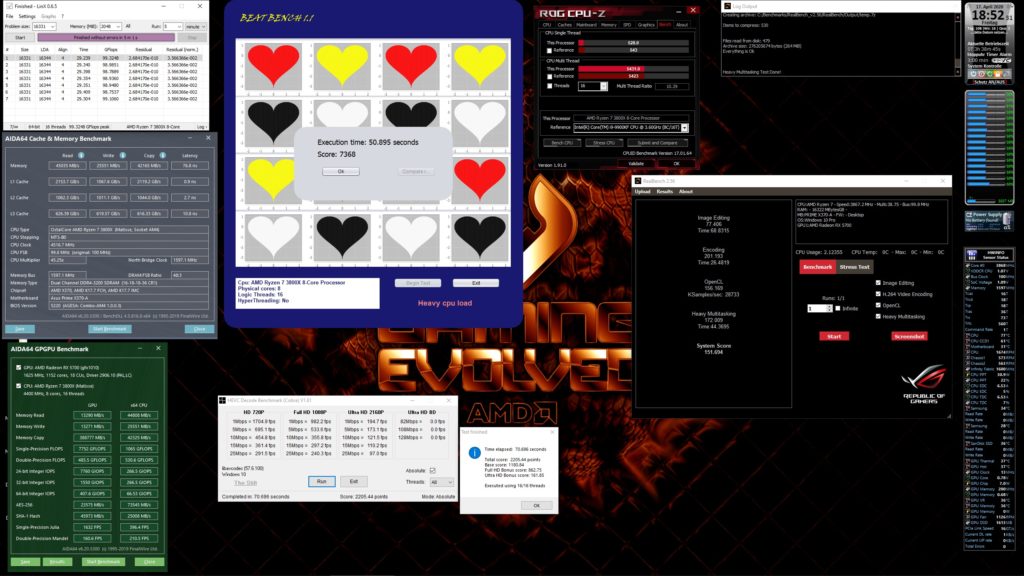
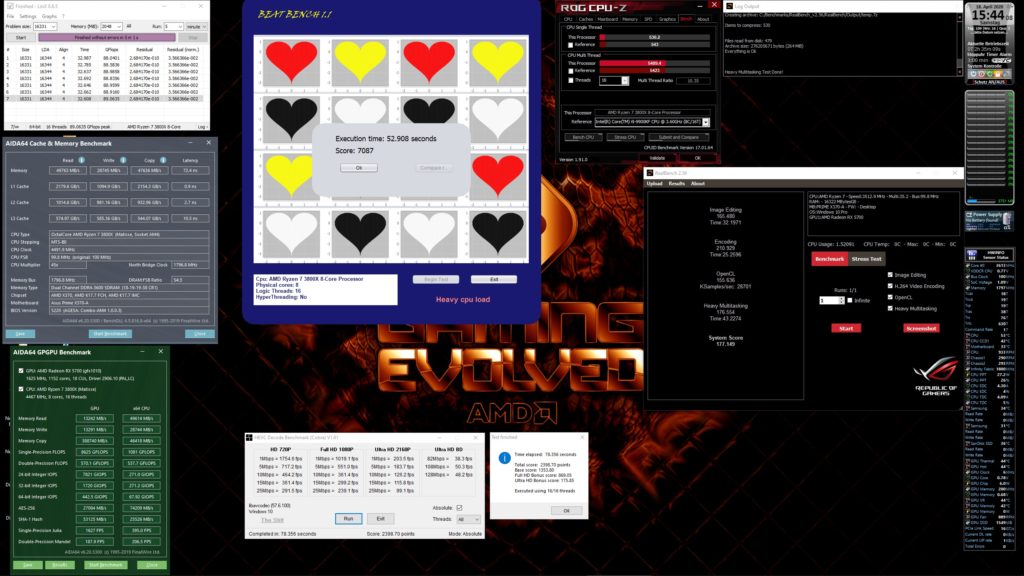
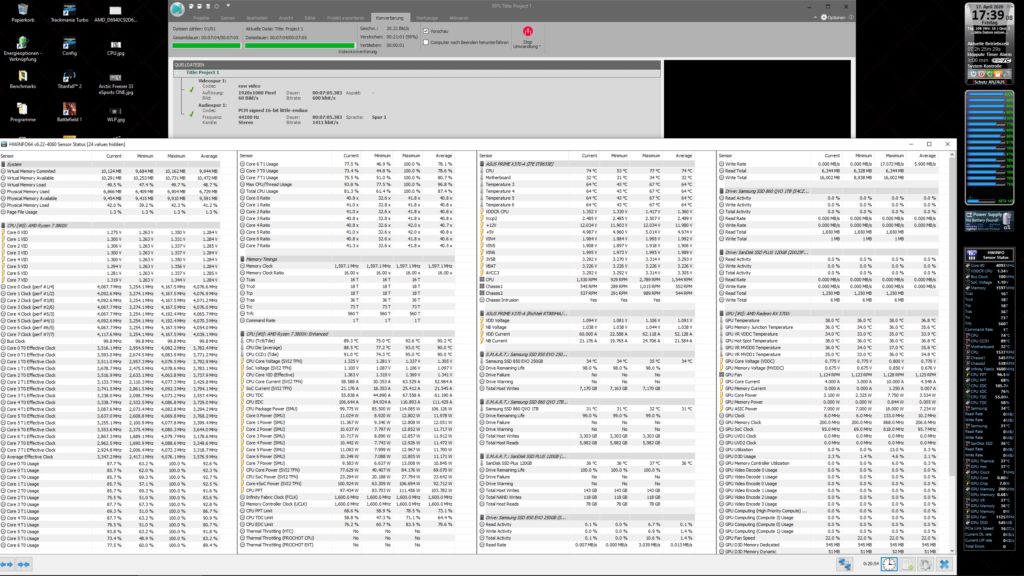
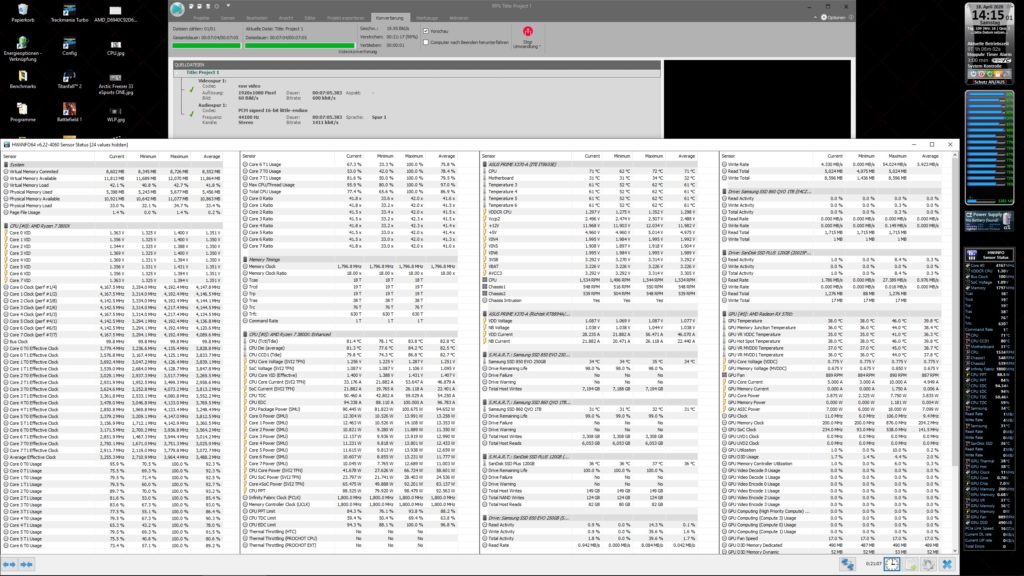
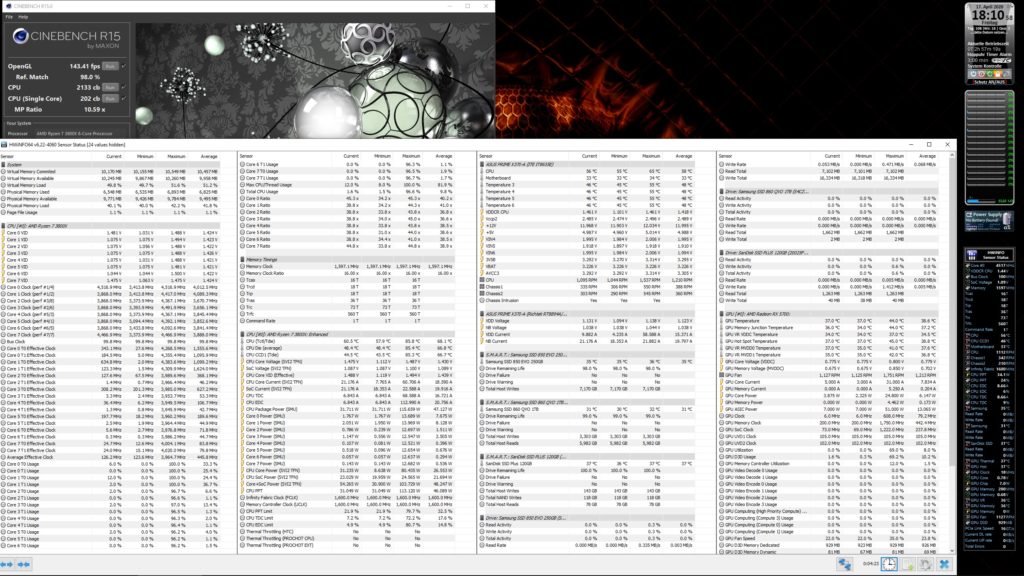
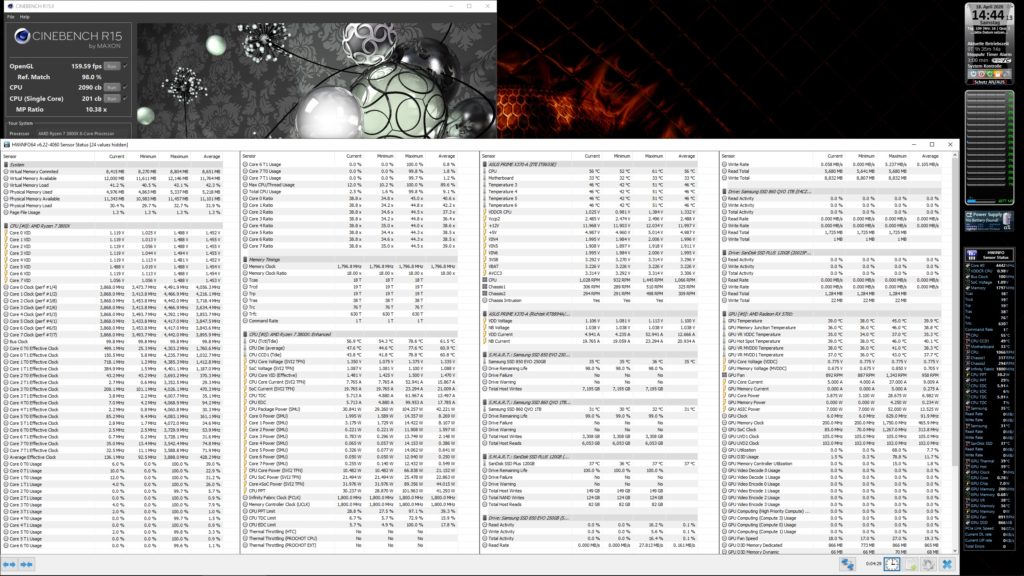
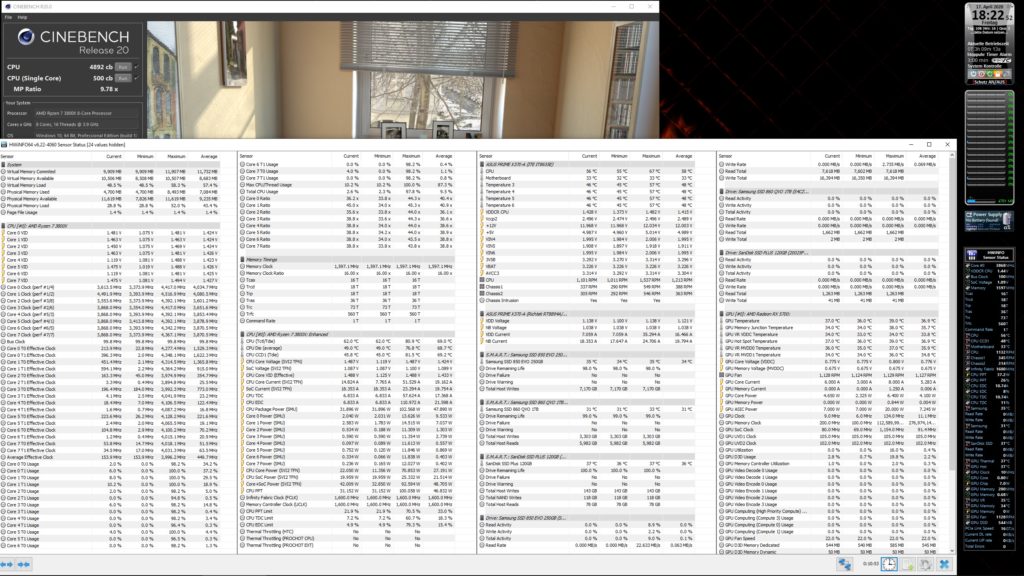
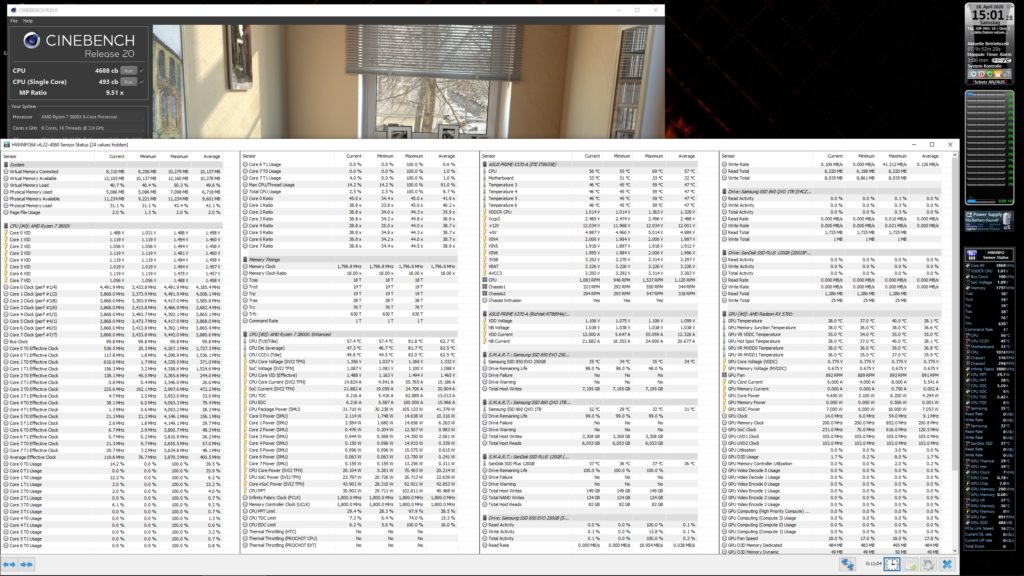

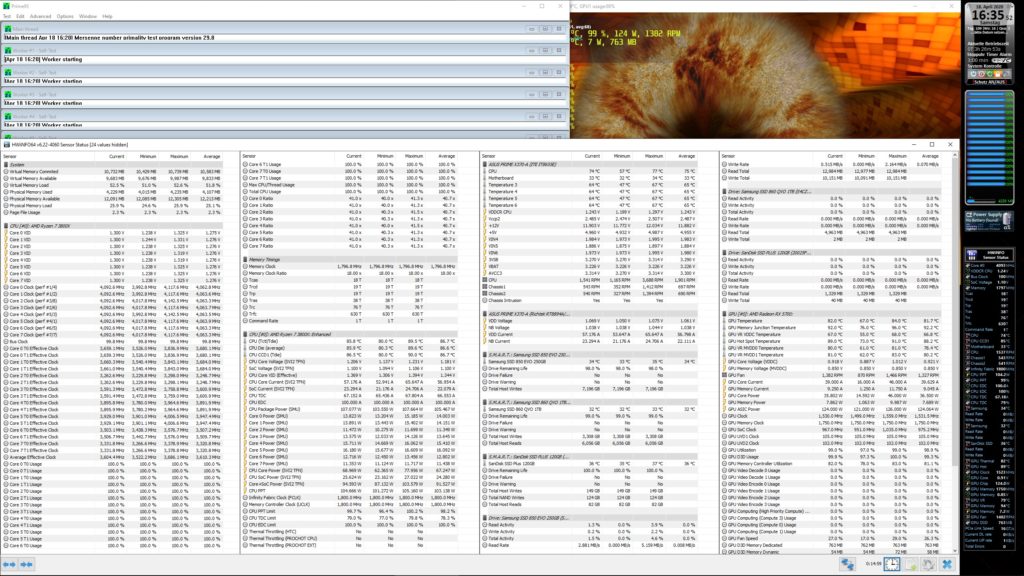


















Kommentieren