Overclocking
Manual overclocking with air cooling is rather worthless, even if you can bear the fans working at 2500 rpm at maximum speed. On the one hand, of course, as always, we have caught the GPU lottery and there probably a worse chip, on the other hand it remains to be assumed that the better boards are "noble" after the test for the GameRock Premium Edition. Our card was good, despite exorbitantly high power consumption by the maximum set Power Target, only for stable 2 GHz.
Temperatures and clock rates
First, we compare the achieved start and end values for temperatures and GPU clock (boost) in tabular form:
| Initial |
Final value |
|
|---|---|---|
| Open Benchtable | ||
| GPU Temperatures |
40 °C | 73-74 °C |
| GPU Clock Open | 1962 MHz | 1898 MHz |
| Ambient temperature | 22 °C | 22 °C |
| Closed Case | ||
| GPU Temperatures |
42 °C | 76 °C |
| GPU Clock Closed Case | 1962 MHz | 1872 – 1885 MHz |
| Air temperature in the housing | 25°C | 42°C |
| OC (Open Benchtable) | ||
| GPU temperatures (2500 rpm) | 28 °C | 57 °C |
| GPU clock | 2012 MHz | 2000 MHz |
| Ambient temperature | 22°C | 22°C |
Overview Graphs: Temperatures vs. Clock
For better illustrations now again the respective courses considering our timeline of a total of 15 minutes each for the warm-up time.
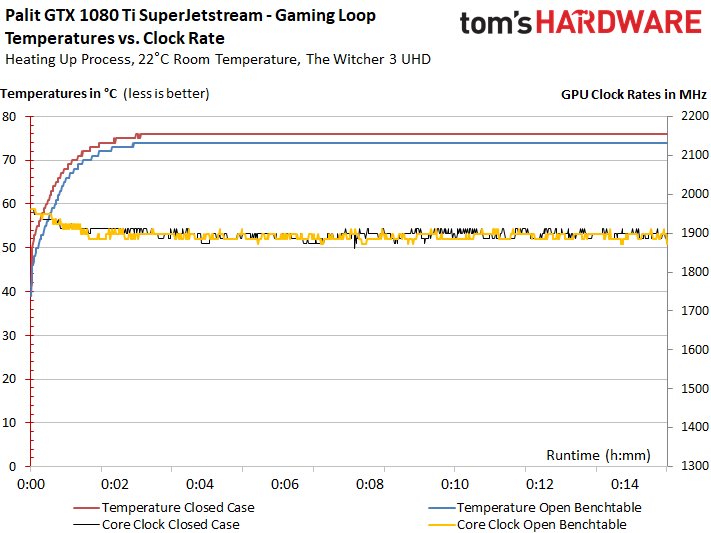
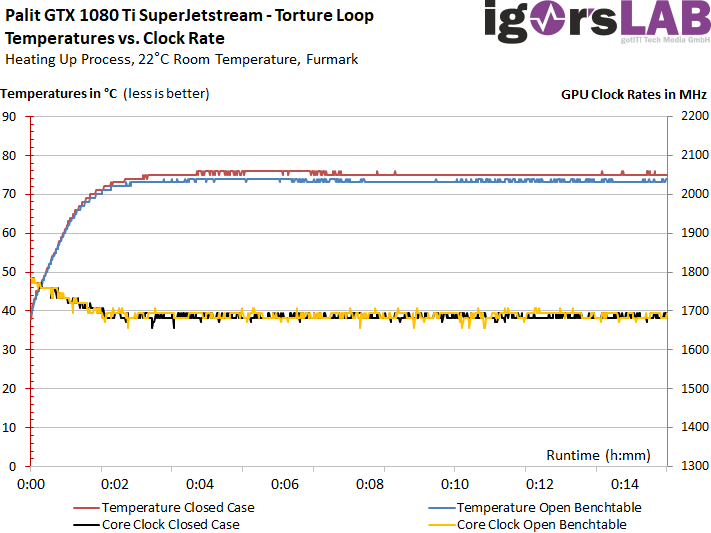
Thermal analysis of the back of the board
Finally, we consider the thermal analysis of the respective load states. We see that the VRM area and memory modules remain very balanced and no visible, extreme hotspots form. This shows once again how useful direct cooling of the voltage converters and coils can be.
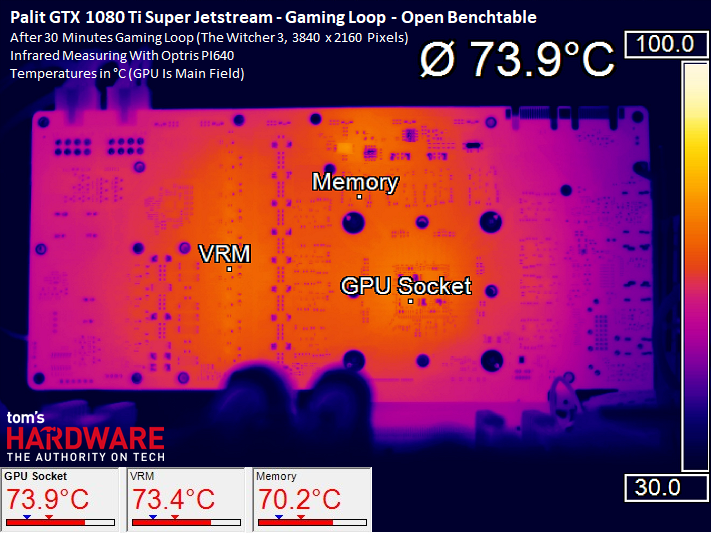

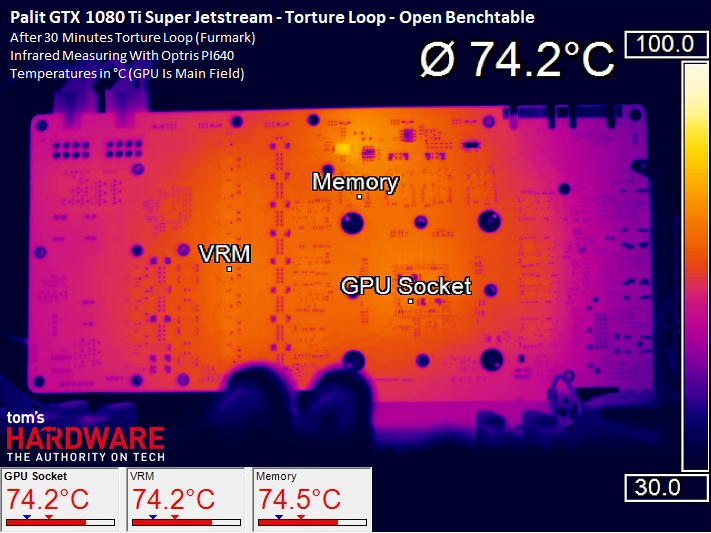
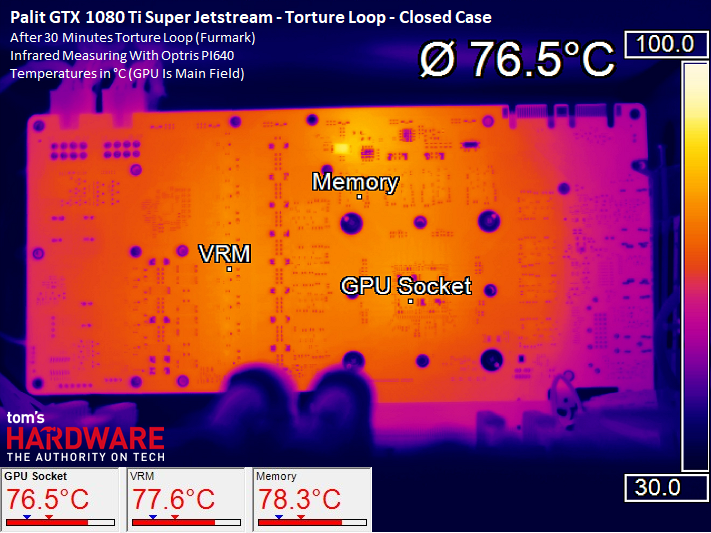






























Kommentieren