Cooling system and backplate
Of course, the generated waste heat is directly related to the recorded power, for which the cooling solution is responsible for optimum dissipation. And this is exactly where we are faced with minor problems, which we have just seen in the thermal analysis of the board.
To stabilize the board and cool the two separately positioned voltage converters, Asus uses a kind of stabilization and cooling frame as usual, which has also been screwed with the slot aperture and which is the counterpart to the backplate. In this case, however, it only needs to cool one phase, as we have seen from the significantly lower temperatures of these two converters.
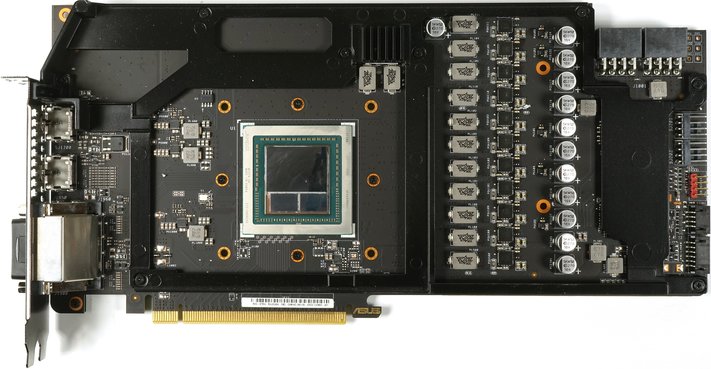
Asus has coated the backplate inside black, so that the radiated heat can be absorbed better, but the variant we have been proposing for years with the active inclusion of the backplate by means of a thermal guide pad between the board and the Backplate, unlike most competitors, still not used.
Whether MSI, Gigabyte, EVGA, Galax and others – this almost free improvement in heat dissipation has found a greater spread over the last few years from the customer's point of view and we can only advise Asus to finally follow suit.
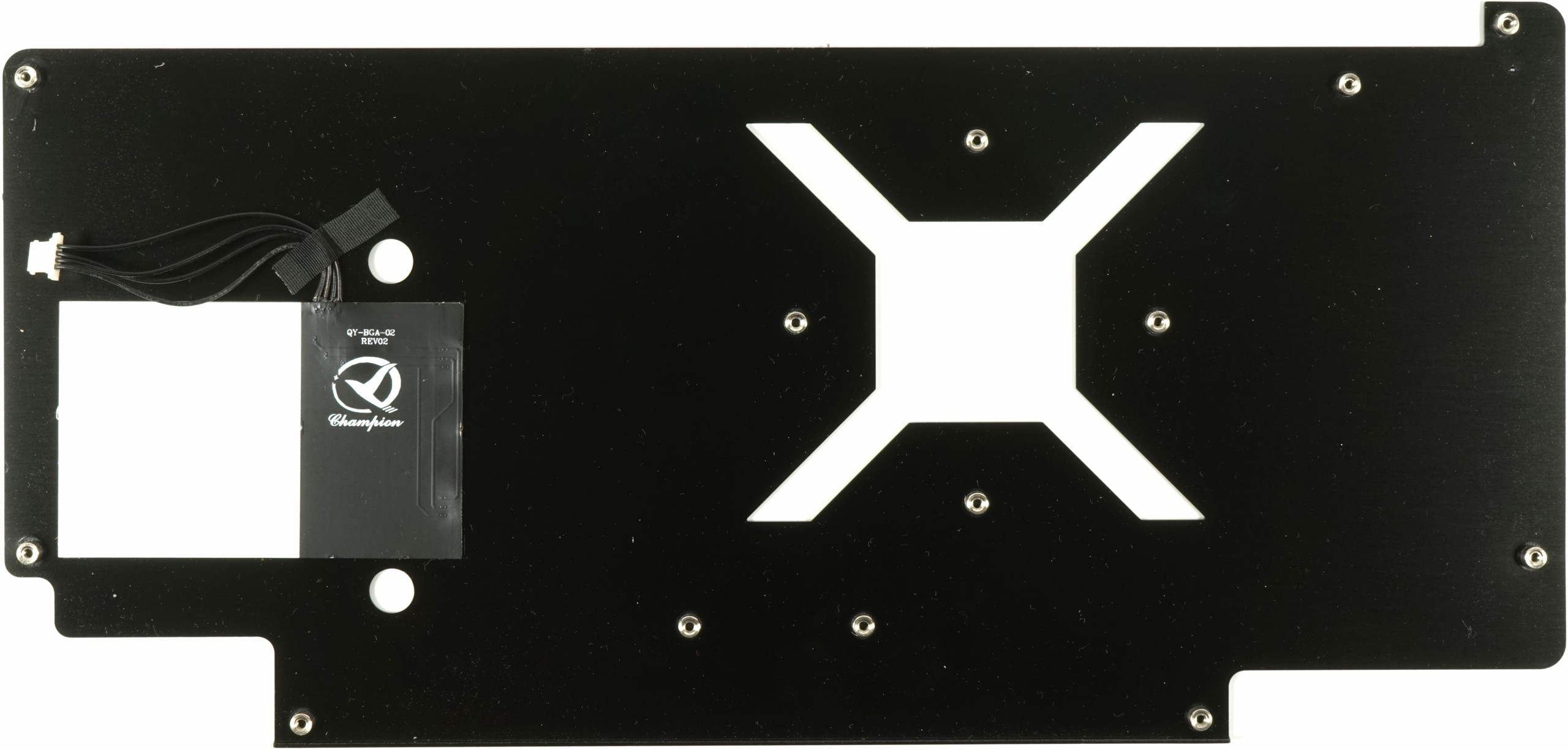
The implementation of the RGB backlit logo is a rather useless gimmick in comparison, but what's the point… You can't have everything.
| Cooling system at a glance | |
|---|---|
| Type of cooler: | Air |
| GPU Cooling | Nickel-plated copper heat sink |
| Cooling fins: | Aluminum, vertical alignment narrow, not inclined |
| Heatpipes | 6x 6 mm, nickel-plated copper composite |
| VRM cooling: | 7 phases via a VRM heat sink in the cooler 1 phase on the stabilisation framework |
| RAM cooling | Memory cooling (HBM2 modules) via Heatsink |
| Fan: | 3x 9 cm fan modules (9.2 cm opening), 11 rotor blades semi-passive regulation |
| Backplate | Aluminum, blackened Without cooling function |
Now let's take a closer look at this cooler. In addition to the VRM heat sink for some of the voltage converters, six 6 mm heatpipes made of nickel-plated composite material are responsible for transporting waste heat from the GPU to the individual areas of the slat cooler.
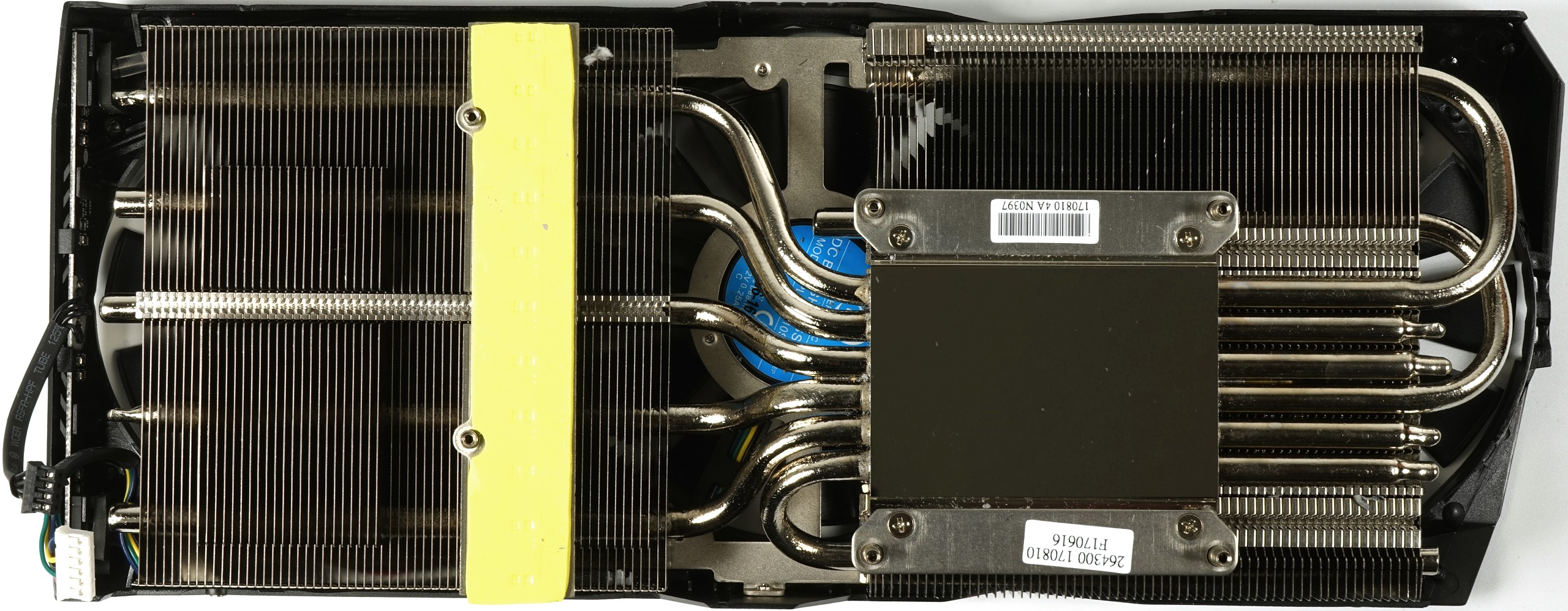
The heat sink for the GPU resembles a polished plate and is designed to create an extra smooth surface. But it was not possible to check whether the work was really mechanical, or whether one simply proceeded more delicately during coating. But it works for the time being, as we were able to confirm. If there were really weaknesses, it was in the area of passive cooling on the back.
Fan curves and noise emission ("volume")
The semi-passive operation is done via your own controller, which returns an exact speedometer signal, even if WattMan still relies on PWM values of the fan curve stored in the BIOS. Also interesting is the curve curve, which ensures that the GPU does not shoot beyond the stored 75°C target temperature. Here, Asus AMD's somewhat confusing "fuzzy logic" bends over the increase in fan speeds.
After a period of very intensive cooling during the warm-up phase, the speeds decrease significantly later. However, Asus has meant a tick too well when it comes to noise avoidance on this cooler, which is reflected in the slightly alternating speeds. Here we could have driven a little higher speeds at a constant time, because we already know where the weak points lie.
We also clearly see how sensitive the card is to a closed housing. Compared to the custom solutions of Sapphire and even gigabytes, the speeds required to keep the target temperature are now significantly higher than those of the competitors, which is also due to the indirect heating of the area under the package by the voltage transformer block.
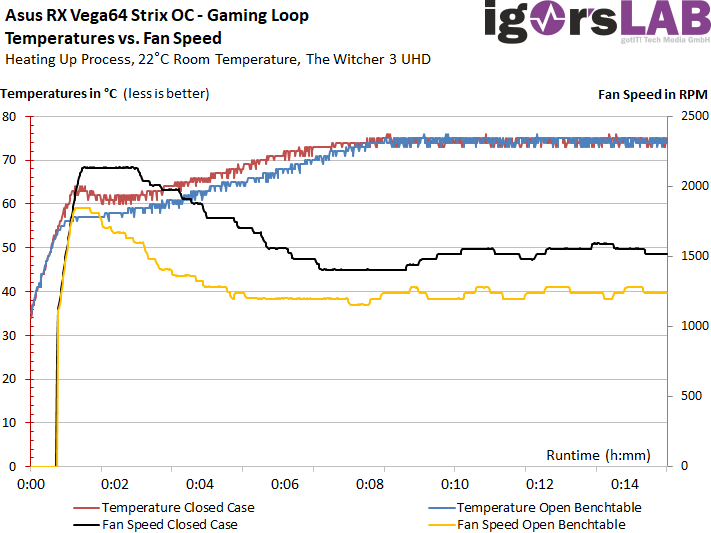
The whole thing doesn't look much different with the stress test. In summary, the card with the three fans is quite good, but also needs higher speeds and a backplate cooling system in order to be able to operate worry-free in the VRM range.
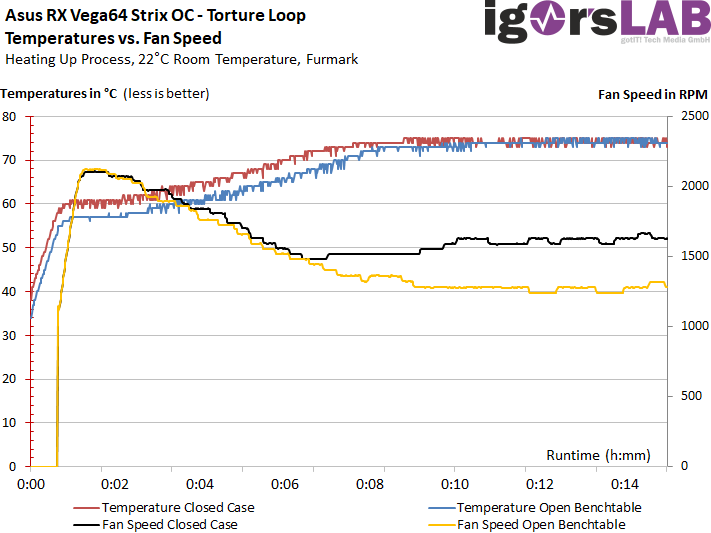
The card has no reserves to rotate the fans lower, on the contrary. Here, the volume has been optimized, but this is still accompanied by noise in a closed housing compared to the competitors:
| Measurements for fans and noise emission |
|
|---|---|
| Fan speeds Open Benchtable Maximum |
1847 rpm (peak) |
| Fan speeds Open Benchtable Average |
1280 rpm (warmed up) |
| Fan Speeds Closed Case Maximum | 2119 rpm (peak) |
| Fan Speeds Closed Case Average | 1666 rpm (warmed up) |
| Noise Emission (Air) Range |
33.2 (minimum) to 44.5 dBA (short during warm-up) |
| Noise Emission (Air) Average |
34.8 dBA (warmed up, Open Benchtable) 38.3 dBA (warmed up, closed case speeds) |
| Noise Emission (Air) Idle | 0 dBA |
| Sound characteristic / Hearing impression |
hardly any storage noise light engine noise< 1 Hz moderate air/demolition noise hardly any voltage transformer noises |
In order to illustrate our subjective audio impression of the strange fan curve once again, we now have a high-resolution graphic with the frequency spectrum of our laboratory measurement when descending from the maximum towards the final value with simultaneous further heating of the map. One can see very nicely the different fan speeds and the resulting mean value as the sum of a measurement with a longer interval.
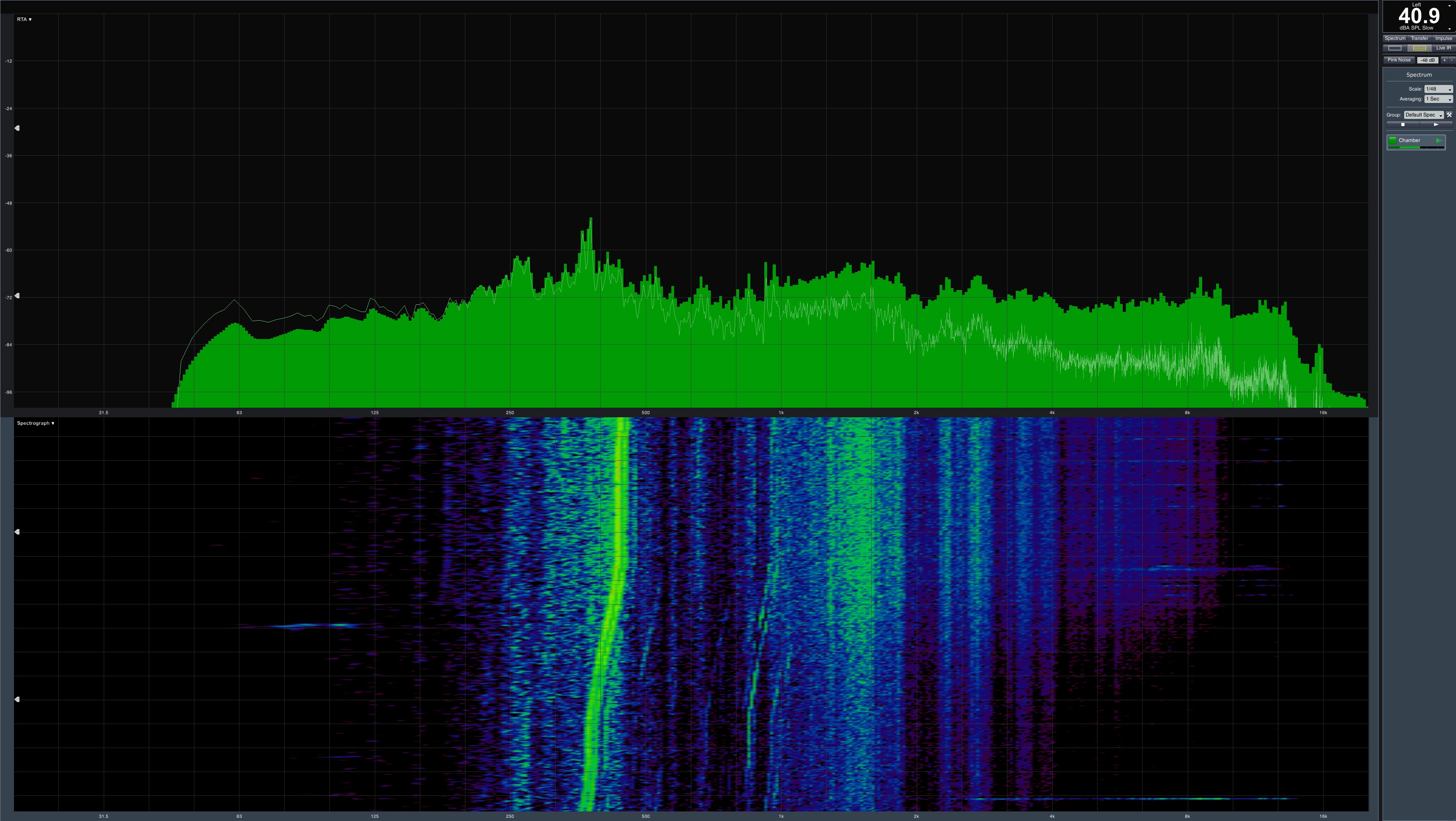
Once everything has levelled to a final value, the spectrum will look more even, with the engine noises in particular disturbing us a little bit. The measured 34.8 dB(A) in the open structure is then also what many colleagues found so commendable. However, if you adjust the fan speeds to the speeds measured in the closed structure, then you skip the limit of 38 dB(A) quite quickly. However, we do not use this spectrum because it was a loop simulated by us and cannot be measured directly in the closed housing.
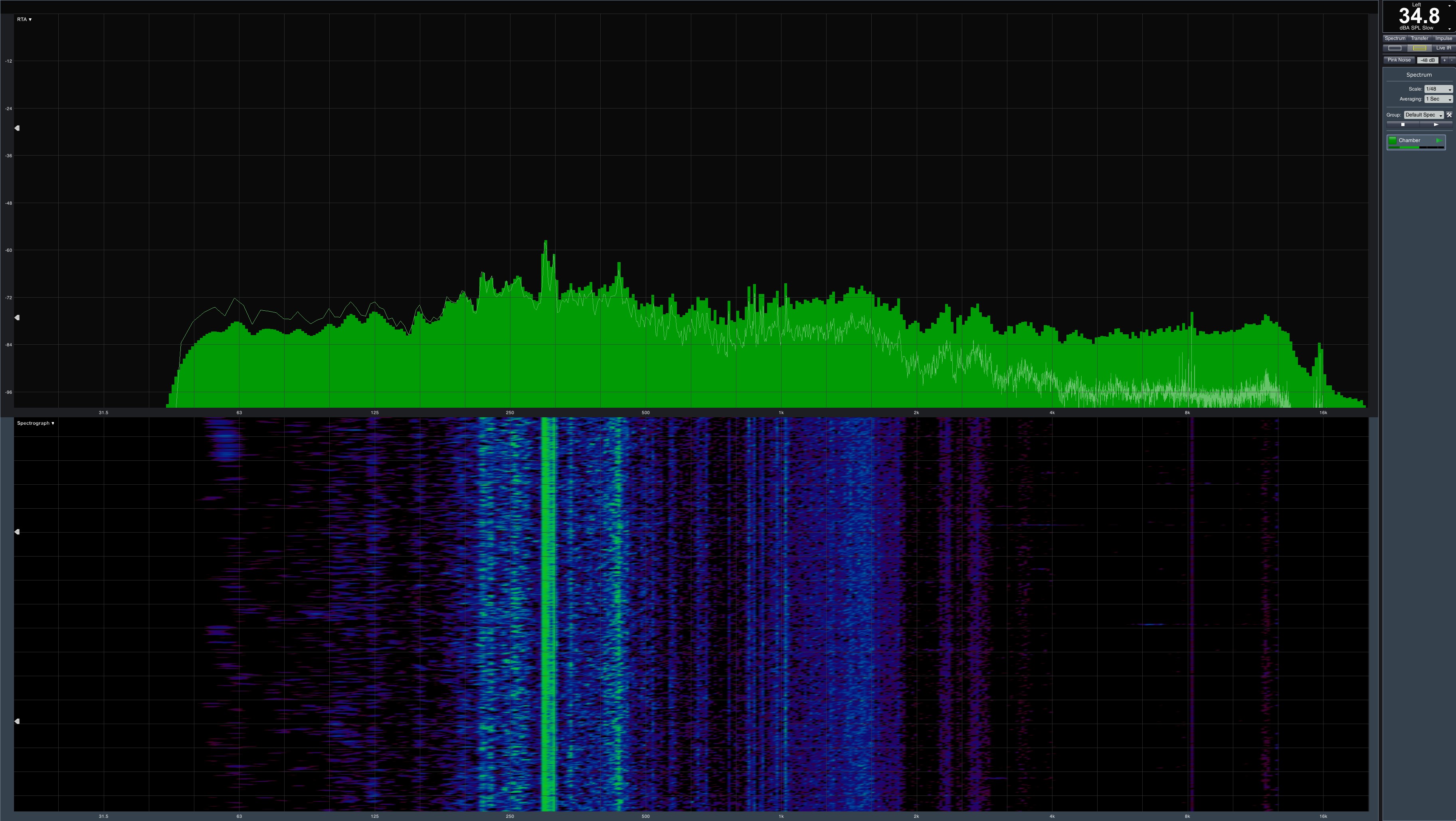
One will probably voluntarily pay attention to a good airflow in the housing, as this is easier to implement with safety and good fans than to let the three propellers of the graphics card do a tortured job. You're guaranteed to hear it much more clearly.
- 1 - Einführung, Unboxing und technischen Daten
- 2 - Spannungsversorgung und detaillierte Platinenanalyse
- 3 - Gaming-Performance in WQHD (2560 x 1400 Pixel)
- 4 - Gaming-Performance in UHD (3840 x 2160 Pixel)
- 5 - Leistungsaufnahme im Detail
- 6 - Temperaturen, Taktraten, OC und Wärmebildanalyse
- 7 - Kühlerdetails und Geräuschentwicklung
- 8 - Zusammenfassung und Fazit
































Kommentieren