Now let’s move on to the measurement, where as always I rely on the central lab cooling with the chiller and another expansion tank. Pure, distilled water is used, which is filtered on a regular basis. The water temperature is kept at a constant 20 °C, which simplifies the determination of absolute temperatures and deltas. The internal GPU diode measures the chip temperature more or less reliably from about 19 °C, below that it quickly becomes inaccurate. Room temperature and water temperature are thus also approximately the same, which avoids dangerous condensate.
Temperatures are recorded using an engineering tool for the GPU diode and the substrate temperature of the GDDR6X (hotspot) and using a calibrated, high-resolution industrial camera for infrared measurements. Here the PI640 from Optris with a normal focal length is used. The camera has a 640 x 480 pixel bolometer to capture thermal radiation. For the evaluation I record a radiometric video, which I can also read out later at will.
| Test System and Equipment |
|
|---|---|
| Case: |
Microcool Banchetto 101 |
| Monitor: | Alphacool Eiszeit 2000 Chiller, 20l additional reservoir |
| Power Consumption: |
Oscilloscope-based system: Non-contact direct current measurement on PCIe slot (riser card) Non-contact direct current measurement at the external PCIe power supply Direct voltage measurement at the respective connectors and at the power supply unit 2x Rohde & Schwarz HMO 3054, 500 MHz multichannel oscilloscope with memory function 4x Rohde & Schwarz HZO50, current clamp adapter (1 mA to 30 A, 100 KHz, DC) 4x Rohde & Schwarz HZ355, probe (10:1, 500 MHz) 1x Rohde & Schwarz HMC 8012, HiRes digital multimeter with memory function MCU-based shunt measuring (own build, Powenetics software) NVIDIA PCAT and FrameView 1.1 |
| Thermal Imager: |
1x Optris PI640 Pix Connect Software Type K Class 1 thermal sensors (up to 4 channels) |
| OS: | Windows 10 Pro (all updates, current certified drivers, NVIDIA 456.55) |
Now the cooler has to prove itself! I let the cooler sweat for an hour at 340 watts and Witcher 3 in Ultra-HD in the slightly regulated cycle with about 100 l/h. You have to allow yourself this time, because only after a longer period of time really all areas of the board are completely warmed up. And what do I measure then? The measurement result for the GPU is really impressive. A whole 11 to 12 degrees between the water and the GPU is a very good delta, the maximum 32 °C as readout value for the GPU diode is absolutely okay.
According to the software, the GDDR6X gets internally a maximum of 62 °C in the hotspot, which easily fits and is a very good value. But what is the result of the thermal measurement of the backside of the board under real full load? Nothing negative, as you can see. The hottest spot on the GDDR6X is quickly found and yes, it’s again the familiar approximate 20 degree difference from substrate to board back. This also shows that you can probably almost consider this a rule of thumb by now. All modules are in the deep green area, there is still more than 40 degrees of air upwards until the thermal throttling of the special Micron modules. The hotspot temperature (Memory #1) results primarily from the heating of the board through the tracks of the voltage supply running at this point.
The other temperatures in the IR measurement are also respectable, even those of the hard-working NVVDD voltage converters. On my used test card unfortunately only the rather cheap DrMOS of Alpha & Omega were used, which are sufficient as 50 A models loosely, but can break no records with the efficiency. This then manifests itself in a somewhat higher waste heat, which is even an advantage on such a test system. However, with plenty of 67 °C at the hottest spot after one hour, there are no problems in sight here either. This could even have been a bit lower, if you hadn’t primarily cooled only the GPU first and only then the voltage converters with the now preheated water, like with Alphacool’s cooler. But that’s almost nitpicking.
Summary and conclusion
If you were spiteful, you could almost dismiss the Kryographics Next from Aqua Computer as “overengineered”, because the manufacturer has once again followed NVIDIA’s specifications far too closely and the very inaccurate packaging at the GPU manufacturer then puts a small spoke in the wheel with the excellent gap dimensions. The fact that you narrowly miss out on the top position just because you end up producing far too precisely is also a realisation that you first have to digest.
So this is packaging lottery of the highest order. If you get an average card, like mine, the performance is only slightly below that of the GPX-N from Alphacool, which uses a three-part cooling system and replicates the Grand Canal with countless O-rings, including all secondary channels, but can also compensate for the inaccuracy of NVIDIA’s manufacturing much more generously. I’m willing to bet that the Kryographics Next would have performed even better if all the dimensions of the real board were exactly as specified, but that’s more of a coincidence. It’s just that Aqua Computer can’t help it if the product being cooled is so extremely scattered in the manufacturing process.
Conclusion? A very good waterblock, which beats the one from Corsair by far, but in the end also fails a little bit because of the own precision, because the substructure of the graphics card manufacturer differs so much. It would have been better to take a more relaxed approach in this case, but that doesn’t disqualify the cooler itself. Solid work for a solid price, you can definitely leave it at that. It is to be hoped that NVIDIA can reduce these tolerances even further and yes, it has become (somewhat) better in the meantime. But it’s still a long way from very good, so there’s still room for improvement there too. If the packages would come exactly as given, then the Kryographics Next would surely be even further ahead and also the tests of the different reviewers would be more similar. But this way, almost nothing can be compared to anyone else, unless you use the same PCB over and over again.















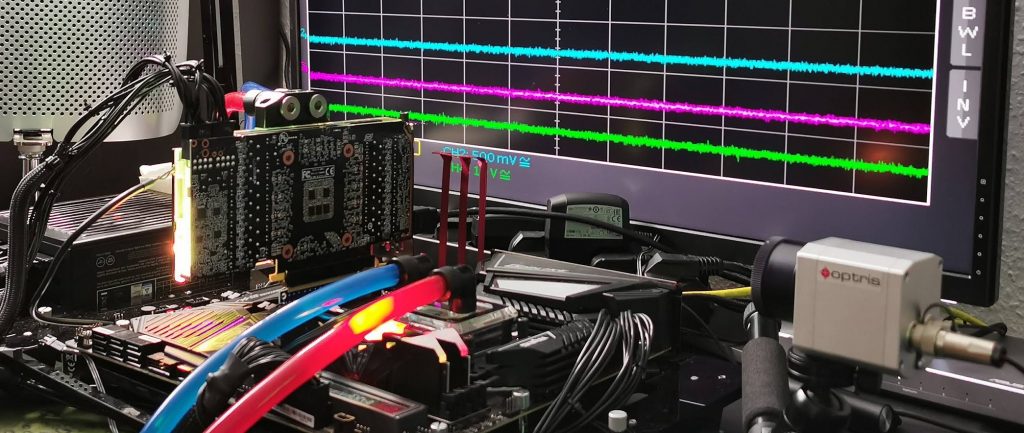
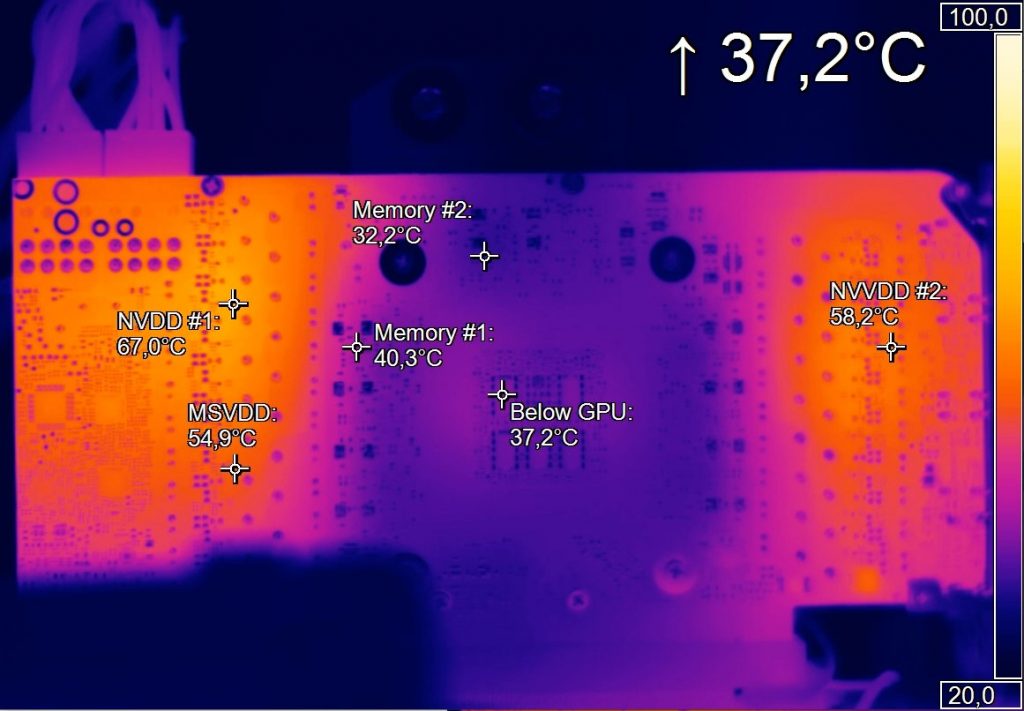

















67 Antworten
Kommentar
Lade neue Kommentare
1
1
Veteran
Veteran
1
Veteran
Urgestein
Veteran
1
Urgestein
Neuling
Mitglied
1
Mitglied
Mitglied
Urgestein
Veteran
Mitglied
Neuling
Alle Kommentare lesen unter igor´sLAB Community →