Clock rates
The beat doesn’t even look bad. In Full-HD and also WQHD in places, the card manages just over 2250 MHz in a cold state and even goes up to about 2300 MHz for a short time in places. Fully warmed up and in Ultra HD, it’s still between 2110 and 2215 MHz, depending on the application and load. If you increase the power limit (TGP) in the MorePowerTool to 250 watts, then the clock rate even improves a bit, because it stabilizes up to 2200 MHz at full load and even a bit above, depending on the application.
The clock rate naturally drops sharply as the GPU temperature rises, which can be seen beautifully in the ratio of the two curves to each other.
Now let’s look at the temperatures. The AMD-internally called “edge-temperature” (we also know it from NVIDIA) is mostly 86 °C in the 3D loop. Really cool is different, even more powerful cards like an NVIDIA RTX Quadro A6000 with a TDP of 300 watts could solve this visibly cooler. The circuit board is also very hot and the rear backplate only cools the memory soldered on the back by the skin of its teeth. Memory temperatures of somewhat over 90 °C are quite possible inside the chips, which already seems borderline.
Fan control and curves
Cooling works only with a proper airflow and that’s exactly why I have now once looked at the fan curves. It goes from almost 1100 rpm in idle under permanent load up to almost 2000 rpm, which you can hear quite clearly. The card is only quiet at half power and lower loads.
Noise emission “Volume
If you measure the whole thing in the 3D loop and the mentioned maximum of 250 watts, the 47 dB(A) of the Radeon Pro W6800 are anything but quiet and are on a quite high level. The advantage is that you can’t hear the whirring of the coils, because everything is covered by the radial fan. So the nice Mr. Lorentz and his force named after him are swept acoustically under the carpet with a lot of wind.
As an interim conclusion, we can state that AMD still has the usual deficits in the cooler, which is actually a shame. The card really deserved a little better cooling.
- 1 - Introduction and Technical Details
- 2 - Test System and Methods
- 3 - AutoCAD 2021
- 4 - Solidworks 2021 (No FSAA)
- 5 - Solidworks 2021 (FSAA Enabled)
- 6 - Inventor Pro 2021
- 7 - 3ds Max, Catia,Creo, Energy
- 8 - Maya, Medical, Siemens NC, SW 2017
- 9 - DirectX 11, DirectX 12, Vulkan, OpenGL and DXR
- 10 - AI and Compute
- 11 - Rendering
- 12 - Power Consumption in Detail
- 13 - Transients and PSU Recommendation
- 14 - Clock Rate, Temperatures, Fan Speed and Noise
- 15 - Summary and Conclusion















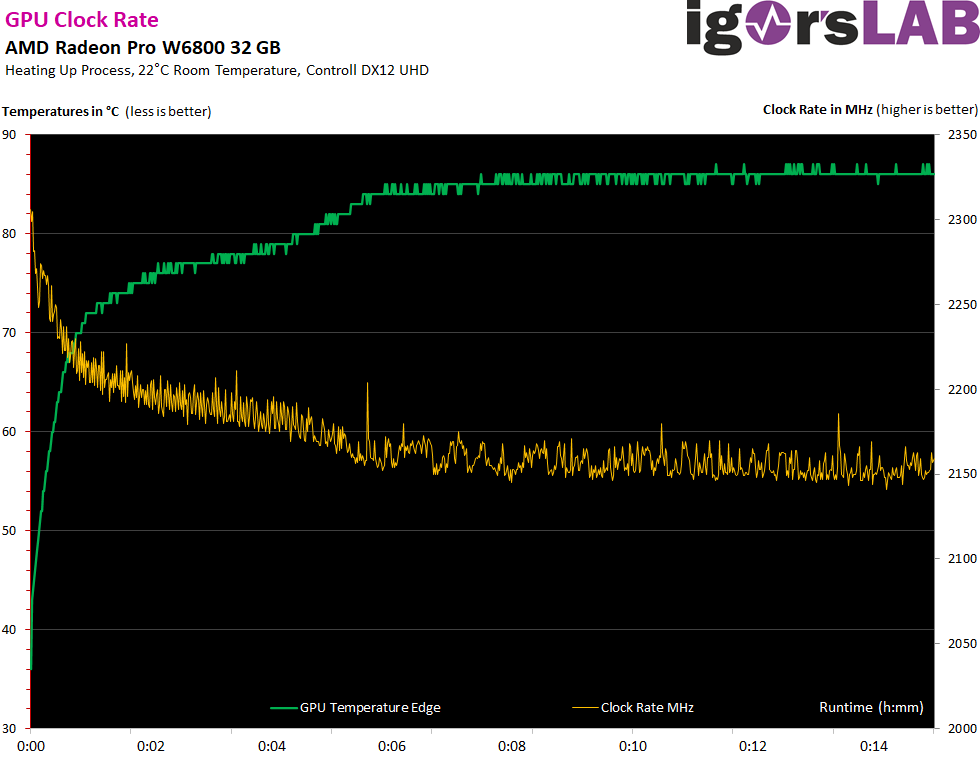
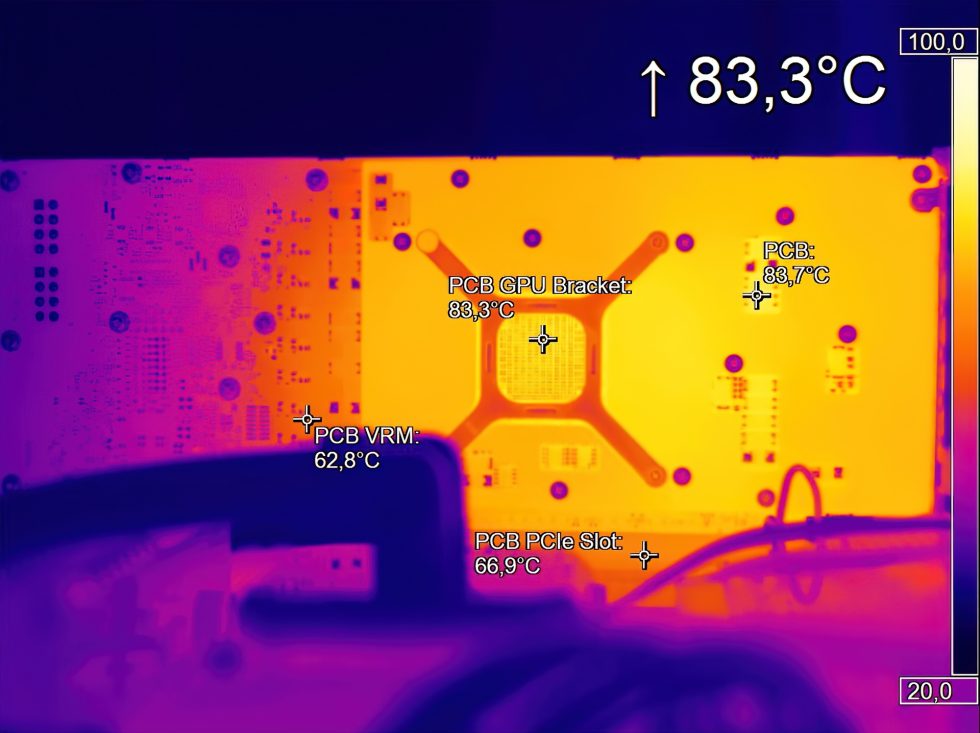
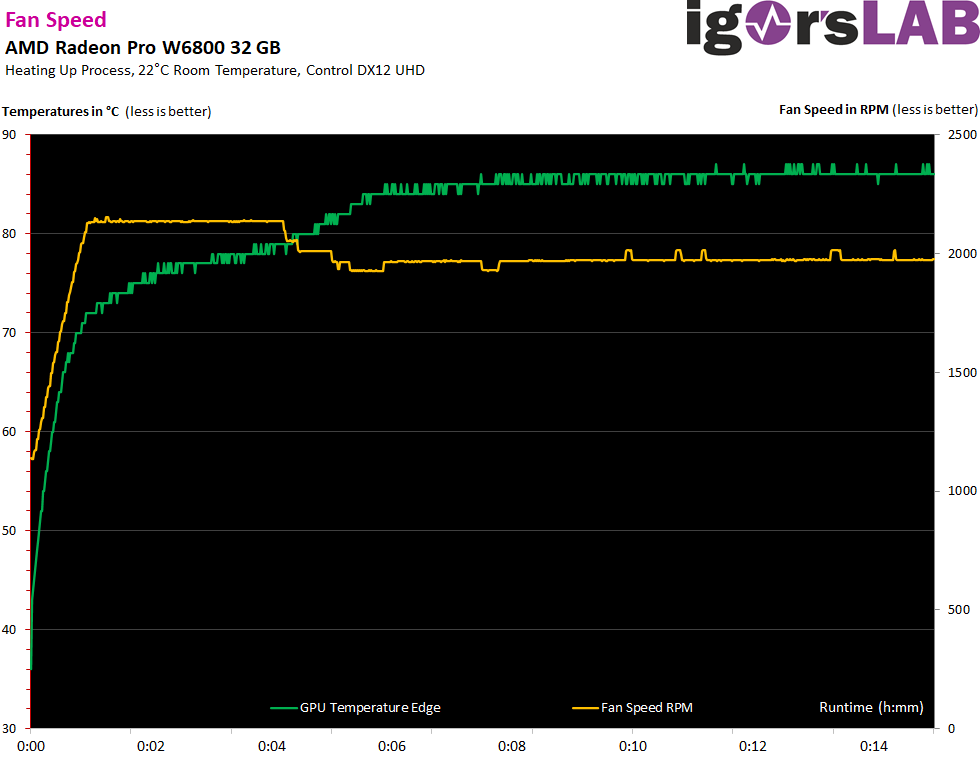
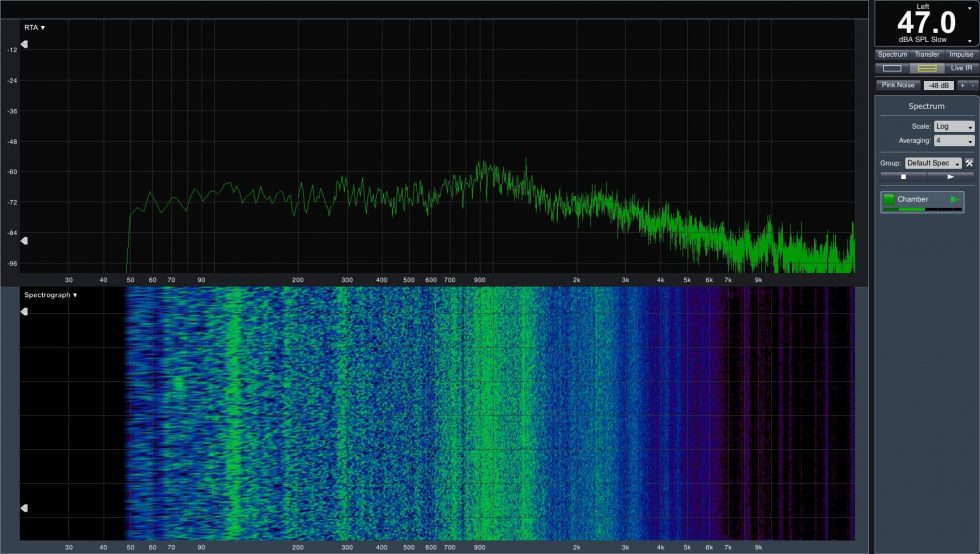



















Kommentieren