 One thing you have to leave Powercolor: you are often pleasantly surprised. Instead of smashing the last spark of efficiency out of the Polaris 10 card, like many others, the Red-Devil has really found a really successful compromise that really does justice to Ellesmere XT. Without spoiling too much now: together with the Asus RX480 StriX (OC), it is one of the most reasonable cards in the test field.
One thing you have to leave Powercolor: you are often pleasantly surprised. Instead of smashing the last spark of efficiency out of the Polaris 10 card, like many others, the Red-Devil has really found a really successful compromise that really does justice to Ellesmere XT. Without spoiling too much now: together with the Asus RX480 StriX (OC), it is one of the most reasonable cards in the test field.
Powercolor already offers a lot of rip-offs for money with the presentation and packaging and thus implies a rather brutal design. But Pustekuchen, the card is quite a tame Gesellin, which can be integrated visually well, but without getting too pretentious and heated.

1. External appearance and key data
Visually, there is already a lot going on, because the map already looks quite massive due to its length of 29.8 cm (slot panel outside to rear edge radiator cover). Since the installation height is only 10.5 cm (upper edge slot to top edge radiator cover), the three rotor blades, which are not exactly large with a diameter of 75 mm, do not fall further negatively, but have a purely visual effect even larger than they actually are. With a mounting depth of 3.5 cm, the 855g card is a real dual slot card.
 |
 |
The backplate also requires a further 0.5 cm of installation depth on the back, which must be taken into account in ITX projects and CPU tower coolers. Haptically, the cool, powder-coated light metal cover fits well and purely visually, the card with its red colour accents is a small eye-catcher.
The slat alignment is unfortunately vertical, which is logical for three fans due to the otherwise disturbing turbulence. The motherboard below the cards is unfortunately significantly heated and no warm exhaust air is carried out at the end of the card. At the top, a Devil lettering and the 8-pin PCIe power supply connector dominate the image.
 |
 |
The end of the card shows us three heatpipes, two with 8 mm and one with 6 mm diameter. The slot panel is equipped as standard in class and carries the three connectors for the DisplayPort 1.4 as well as an HDMI 2.0 output in addition to a DVI-D connector. In between there are other small air openings, which have a rather decorative character.
 |
 |
2. Board layout and power supply
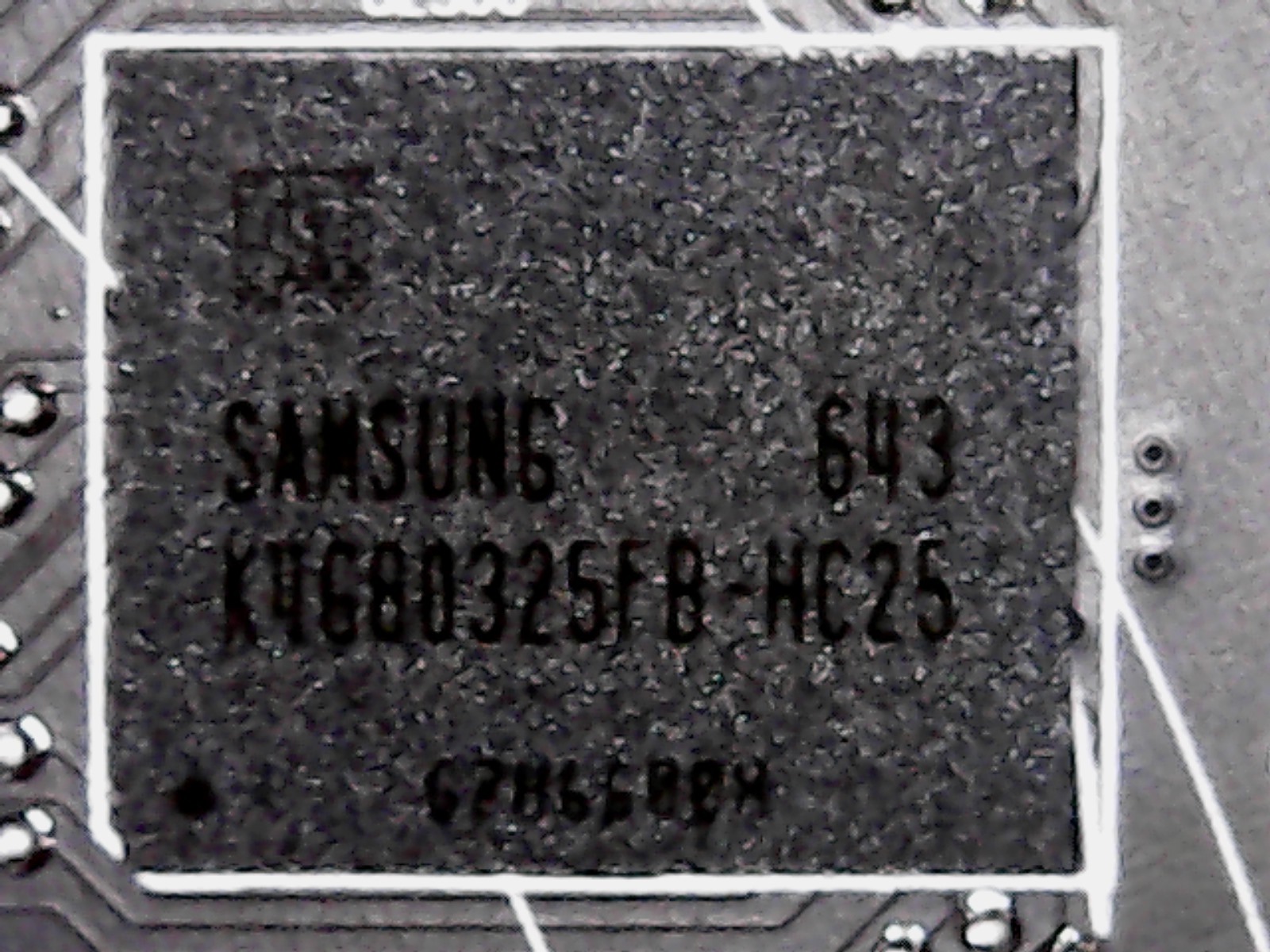 If we remove the backplate and the cooler, we can take a look at the board. Powercoler has also left it to the left side when positioning the GPU and is therefore more orientated towards the reference layout. The medium-long board therefore shows on the other side besides the other larger voltage transformer blocks a not too crowded component assembly, whereby the board could also have been made even shorter.
If we remove the backplate and the cooler, we can take a look at the board. Powercoler has also left it to the left side when positioning the GPU and is therefore more orientated towards the reference layout. The medium-long board therefore shows on the other side besides the other larger voltage transformer blocks a not too crowded component assembly, whereby the board could also have been made even shorter.
In terms of memory, XFX, like the reference, uses the K4G80325FB HC25 to set eight 1GB DDR5 modules from Samsung. This consumer memory is specified for operating temperatures of up to 85°C and is operated on this card with 2000 MHz.
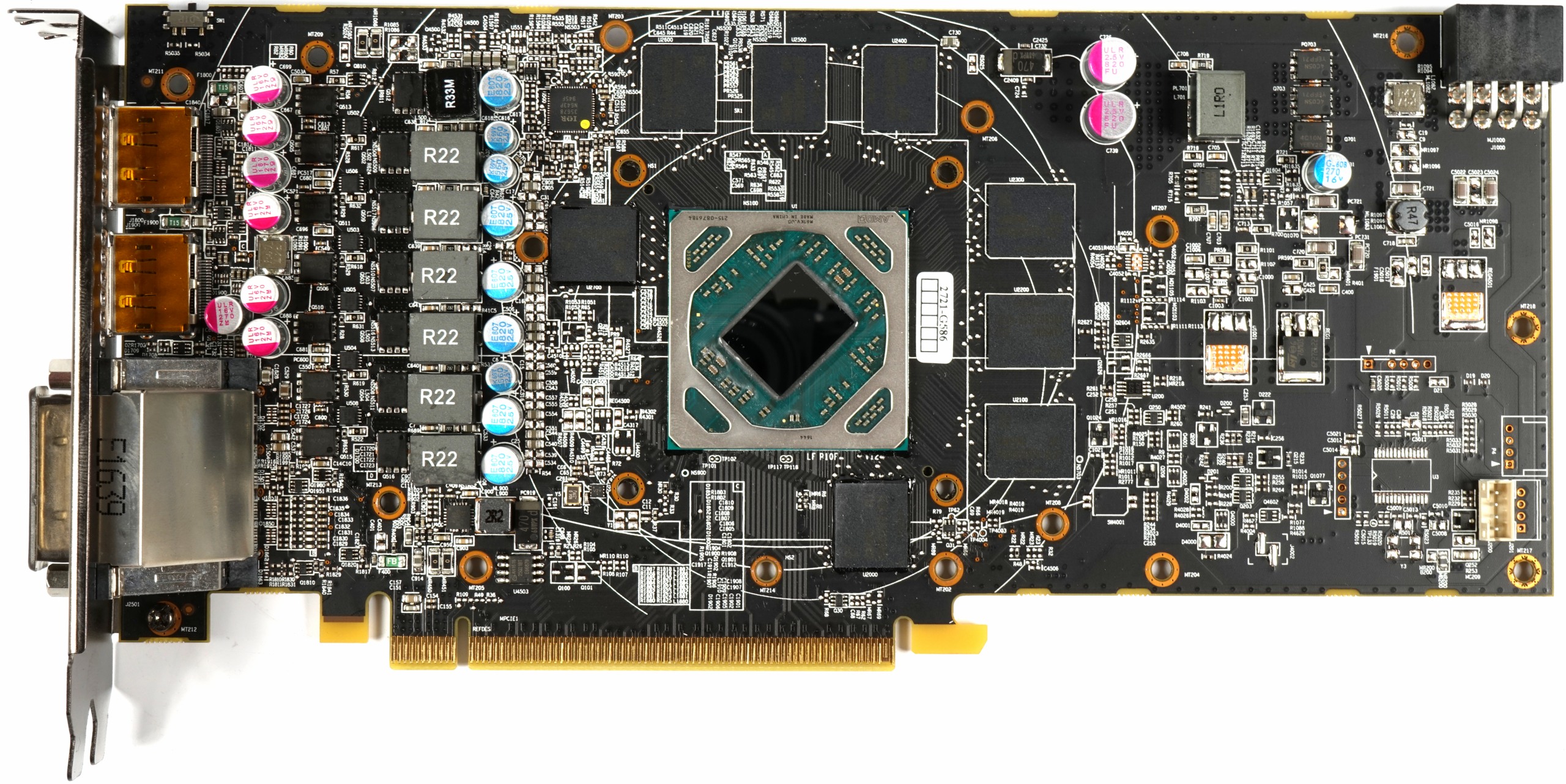 |
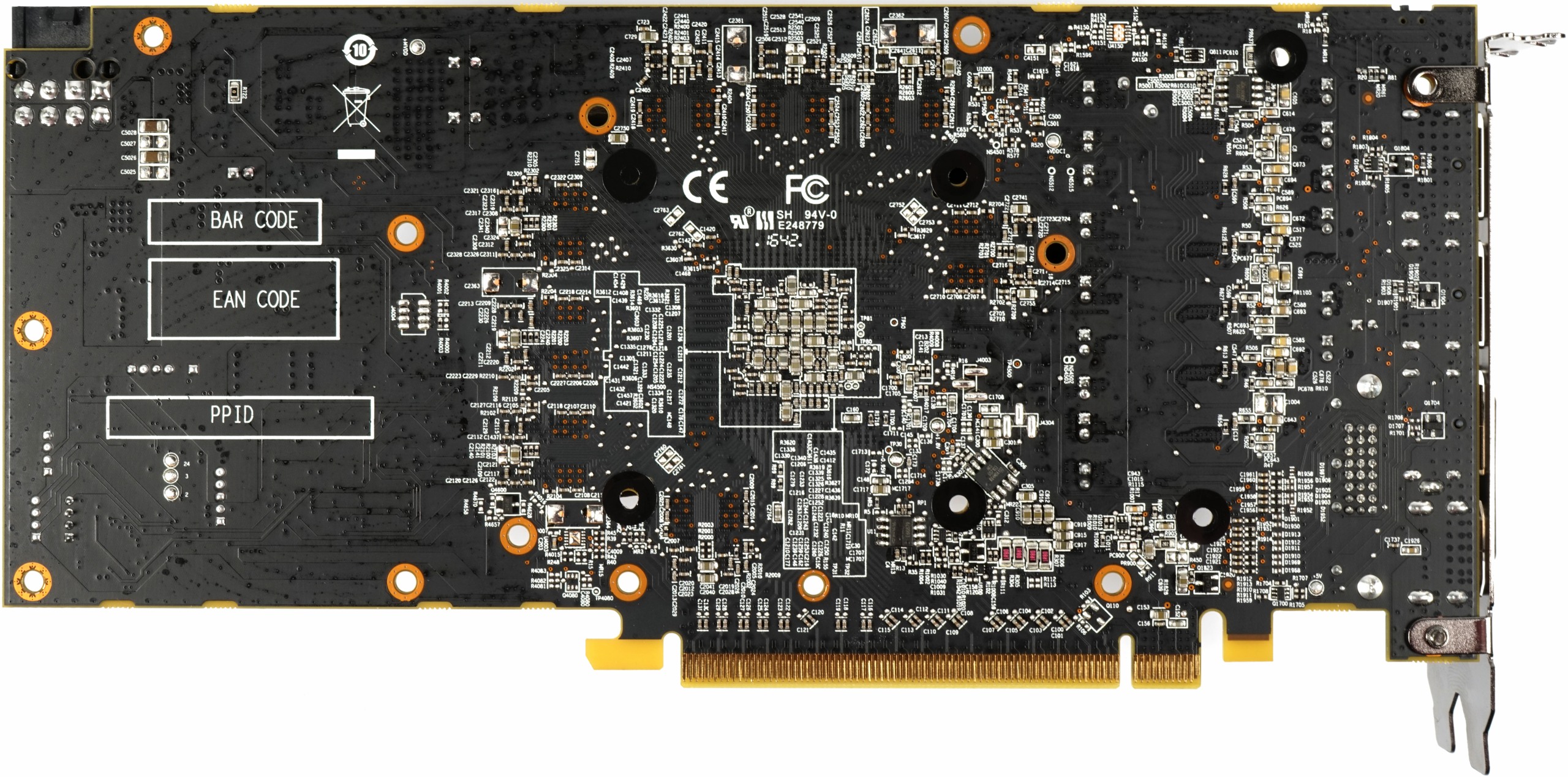 |
The GPU relies on six individual phases provided by an IR 3567 from International Rectifier. The connection to the controller chip is generated at each phase via a CHL 8510 as a gate driver, which controls the relevant MOSFETs of the control circuit.
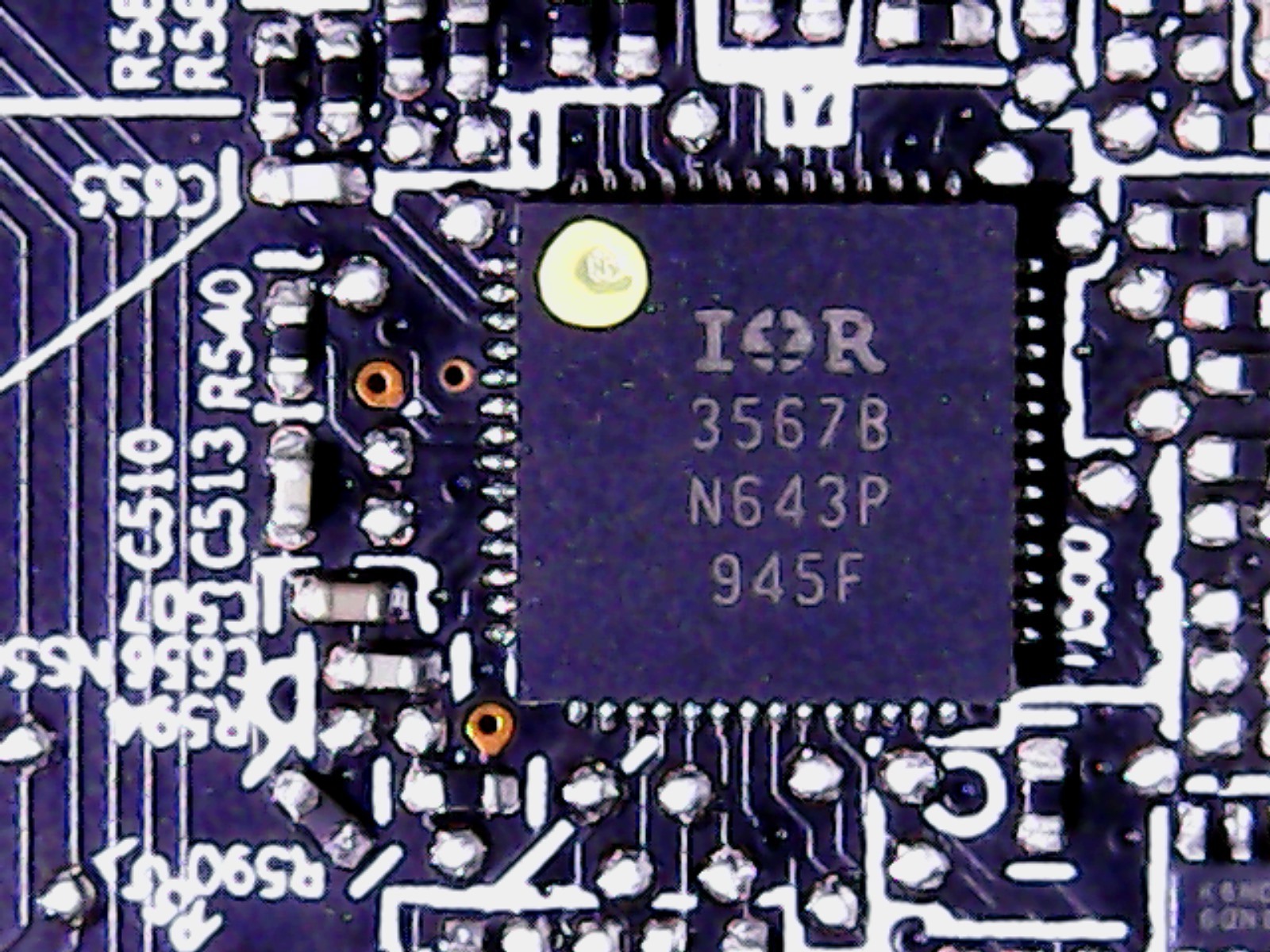 |
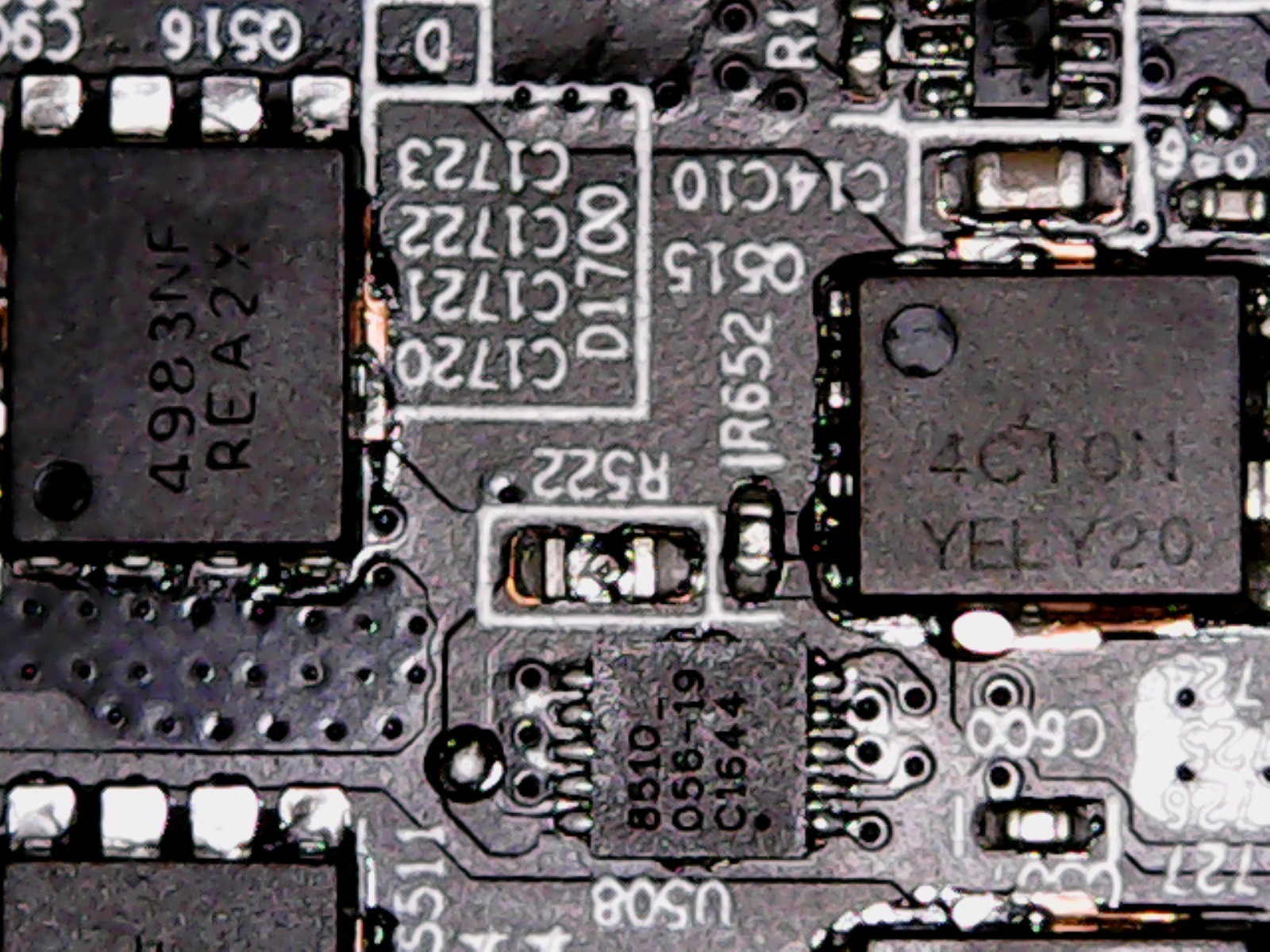 |
The actual clamping change then takes place on the high-side via an N-Channel MOSFET type 4C10N and on the low-side via a 4938.
The coils used rely on normal, encapsulated ferrite coils, which have been shed in a housing. The quality should be rated as average, because there are no loud noises, but the coils are then unfortunately a little.
 |
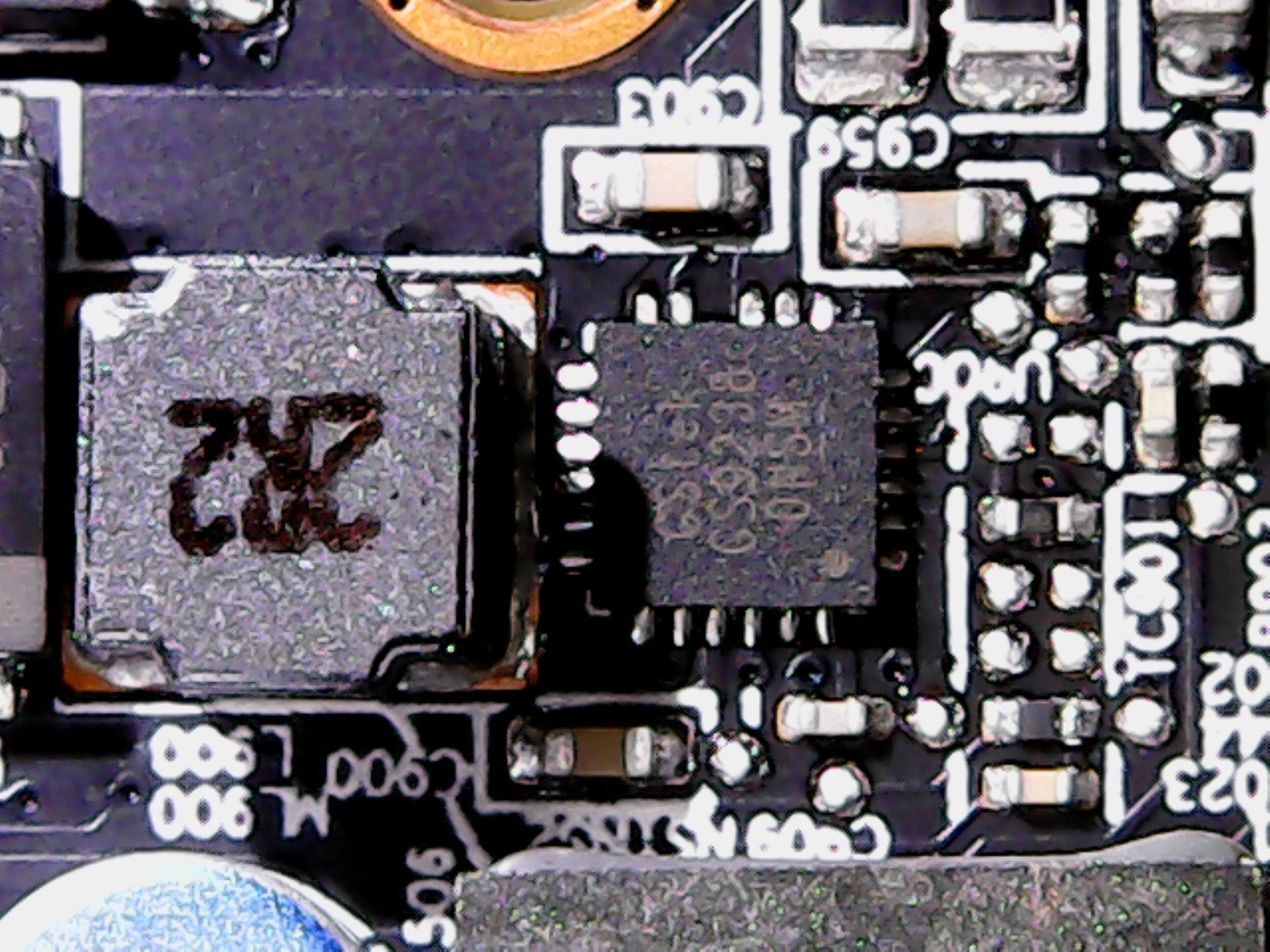 |
VR for memory is based on a more conservative solution, with one phase having to suffice. With the GStek 9238, this voltage converter relies on a simple PWM controller, whose high and low-side have the same MOSFET assembly as the enader 6 phases for the GPU and in which only the LC link of coil and solid capacitor different parameters (and installation sizes).
3. Power consumption and compliance
The power consumption of this overclocked card is very close to that. what we could measure for the reference design. The more than 20 watts in the idle are actually no longer up-to-date, but are due to the generously sized voltages and the high idle clock of at least 300 MHz.
In the gaming loop, the map reaches almost 162 watts, even below the reference map, while the Torture Loop measured a similar value of 161 watts. The power limit of 160 watts leaves its mark here as well. Nevertheless, the map is slightly faster than the reference map and also has a better distribution of the phases between the individual rails of the power supply.
Although the peak values in our bar graph represent only short moment values, which do not have to be used as a guideline for the power supply design, show that one should pay attention to a qualitatively appropriately equipped secondary side of the power supply (low Impedance Caps).
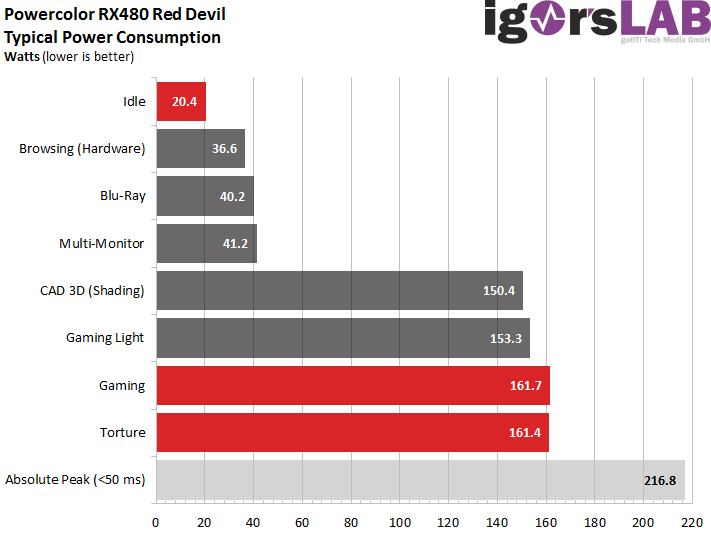
The two graphs that follow illustrate the course over 2 minutes each in the gaming loop and in the Torture test, on which the respective calculation of the average power consumption is based.
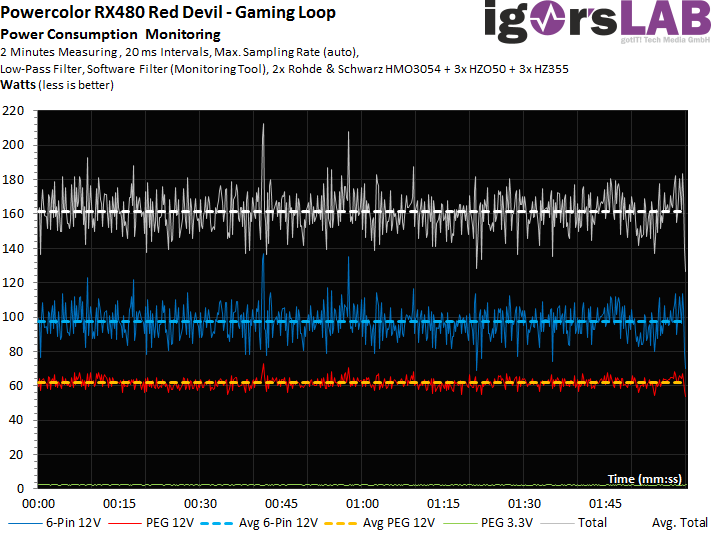 |
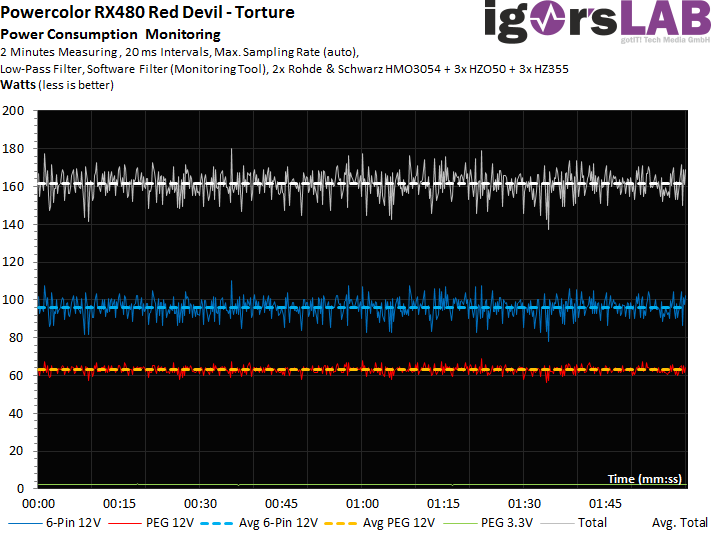 |
Now let's come to the evaluation of the flowing currents and they can make you sleep really quietly. First, we can take a look at the current flows of the individual supply rails corresponding to the diagrams above.
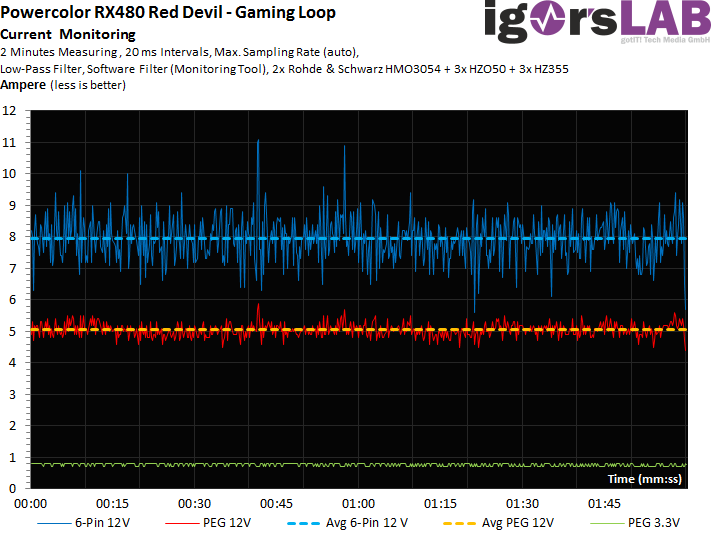 |
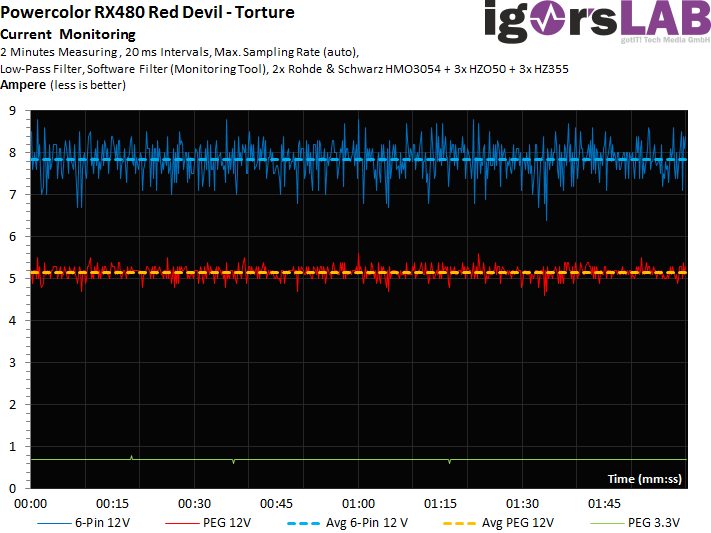 |
What we see is cleverly solved. If we remember the launch article for the Radeon RX480, it was precisely the non-standard load on the 12V motherboard connector that caused AMD to have to improve by means of a driver trick. However, this card remains in the green area and, with amximal 5A, is on average even slightly below what the PCI SIG has defined as the upper limit.
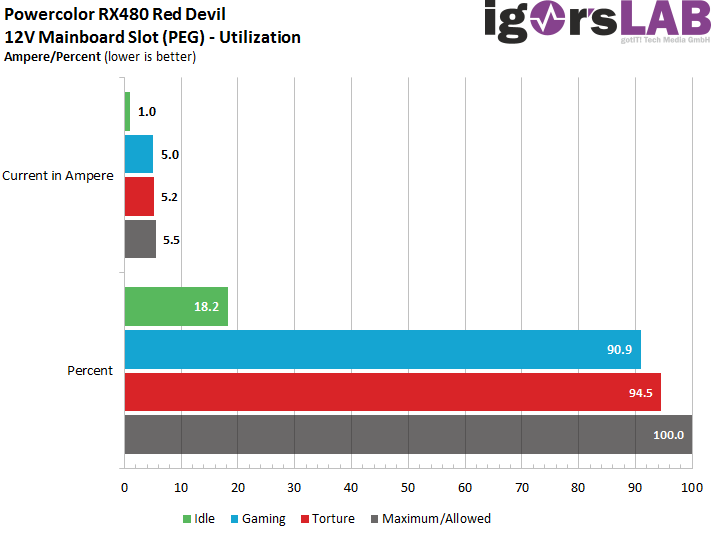
4th. Cooler structure and temperatures
The cooling concept is very conservative. Powercolor relies on a backplate that has not been included in the cooling concept and serves only for stabilization and optics. However, it also has some air openings at the end of the card, which ensure the airflow between the radiator and the back, because the PCB itself is much shorter.
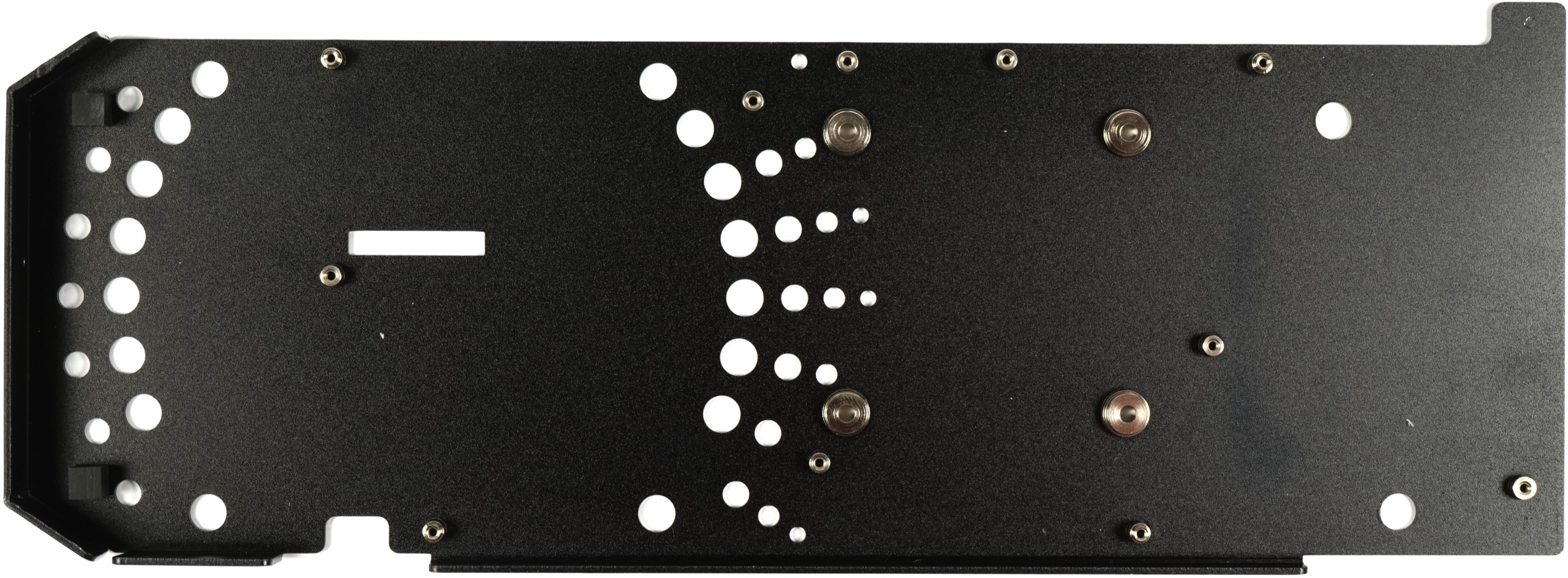
The voltage converters are cooled via the mounting frame of the cooler, which also serves as a frame for the COPPER GPU heat sink. However, while the cooler around the GPU can be very tightly tucked with four screws, in the backplate at the screw openings for the VRM area are complete recesses instead of spacers in the form of pressed sleeves. However, since all screws use the same thread length. with the VRM screws, the springs are not even pressed through, because the screws stop already beforehand due to the thread lengths to be cured. This makes them completely dysfunctional.
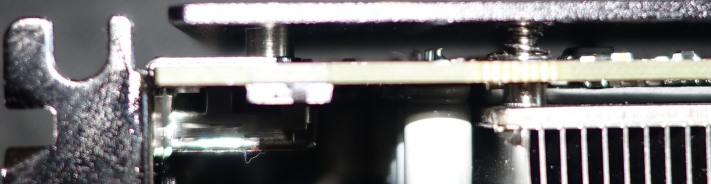
The cooler itself is relatively stable and torsion-resistant, but nevertheless we have replaced these inappropriate screws with suitable replacements from our fundus, because one's heart bleeds smoothly when one sees such nonsense. With success, as we will see.
The actual radiator construction consists of a copper heat sink for the GPU, in which a total of two 8 mm heatpipes and one with a diameter of 6 mm were pressed in. These are made of sintered composite material, and no nickel plating has been used. The heat sink is firmly connected to one part of the slat cooler on the back via a plate and the three heatpipes transport the waste heat towards the end of the map.
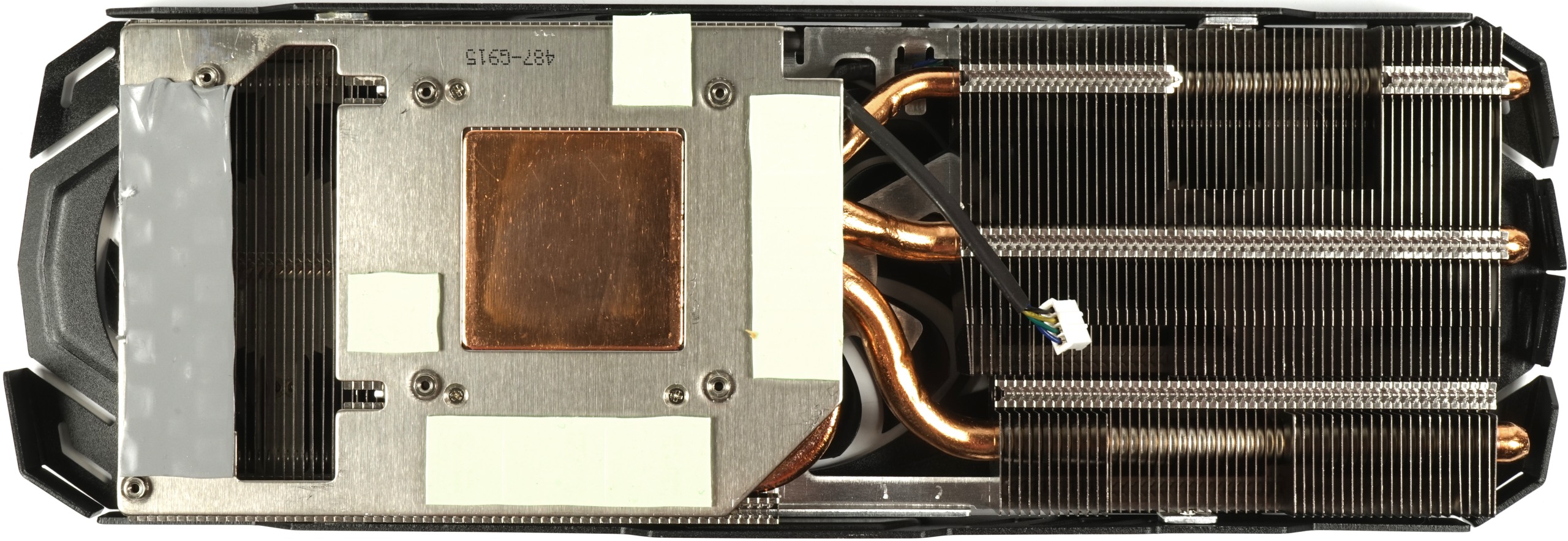
The cooling performance is neat, because in the gaming loop the maximum clock is only negatively influenced by the power limit and fluctuates very clearly, depending on the adjacent load. On average, however, you can still reach 1200 MHz in a closed housing. What is interesting in this context, however, is that gaming performance suffers less than might have been expected.
The logical inverse is, of course, that a higher clock simply does nothing (or only little) and that one would have to dissipate the unnecessarily squandered electrical extra power as waste heat. Those who like an efficient and quiet card are therefore more likely to be decided with the mind and the ears and rather less with the measuring tape for the supposedly longest.
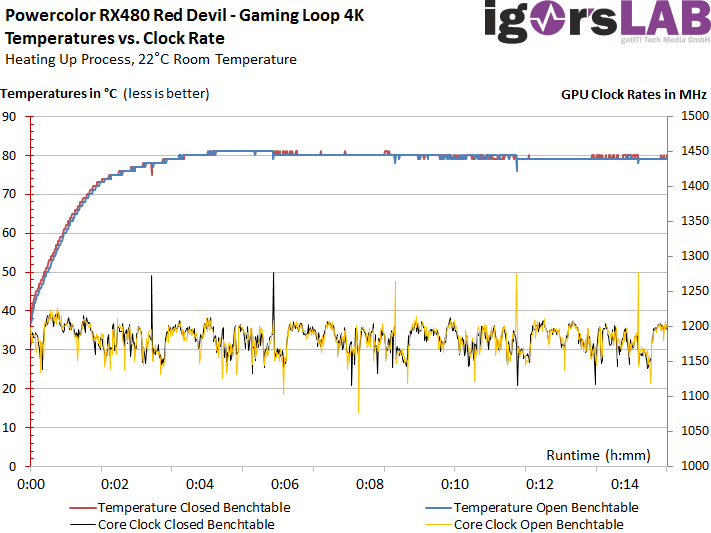 |
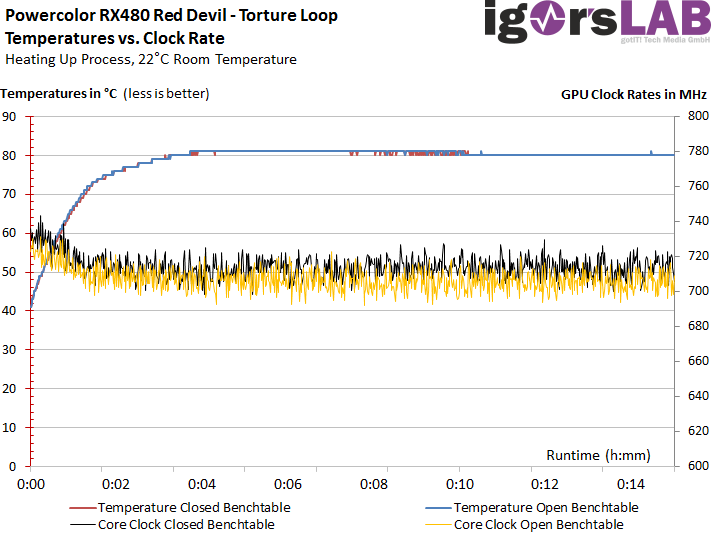 |
Let us now consider the temperatures not as a curve, but check what consequences the load leaves on the board. With just under 65°C in an open and closed housing, the voltage converters are about the same hot. The memory is in the middle of the warmest module, so that here at approx. 76°C to 77°C is still all in balance. In both cases, the GPU goes with approx. 82°C through the finish line, which is still justifiable if we are later talking about the background noise and looking for the causes of the fan curve chosen in this way.
We already wrote about the two screws we replaced. With the original assembly, the VRM is approx. 2 Kelvin higher. that is still a good value, but it is also better and you also contribute to improved stability.
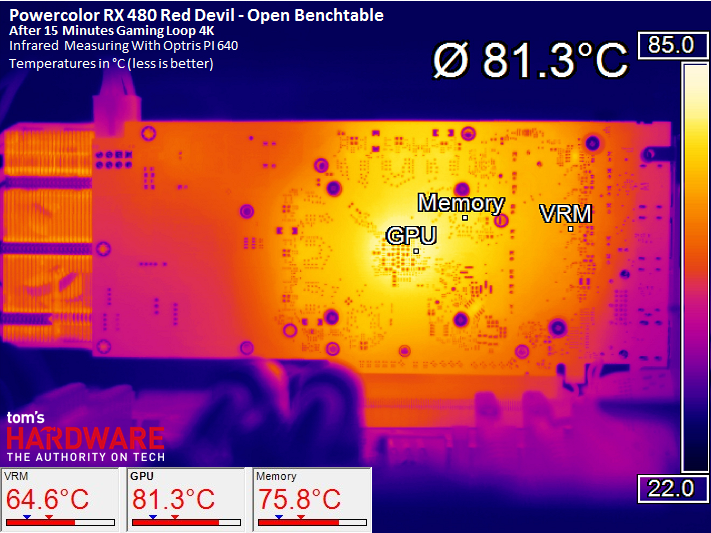 |
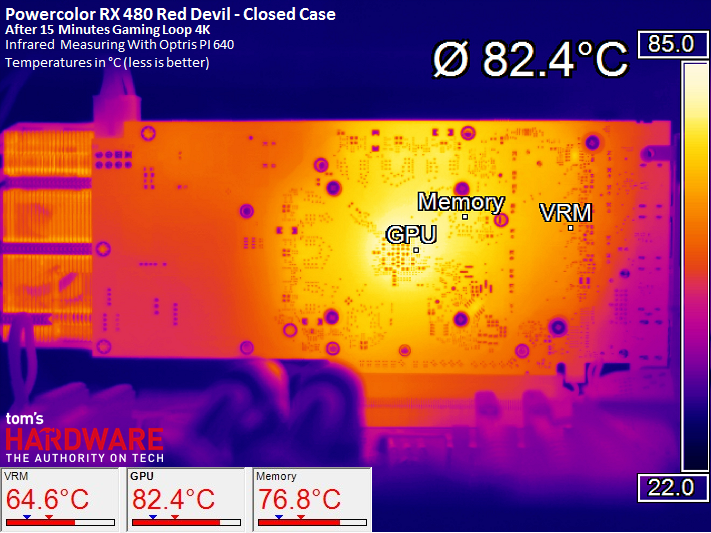 |
In the stress test we still measure about 65°C for the voltage converters and also almost all other values are almost identical to those of the gaming loop. feat if the power consumption is also almost the same.
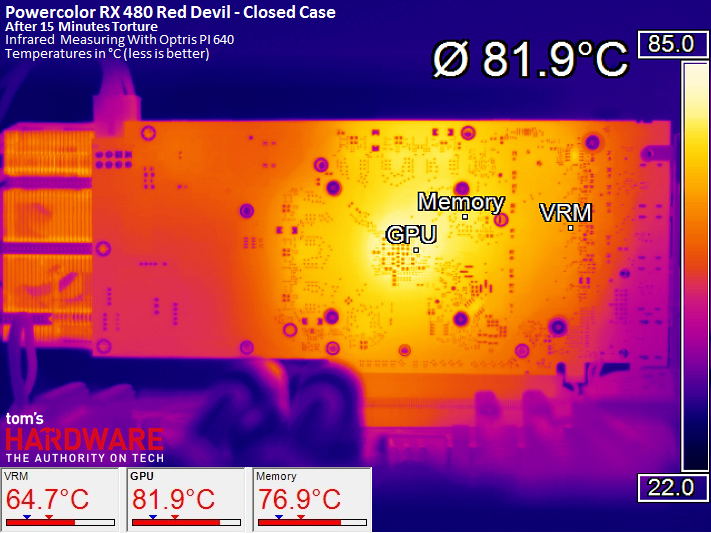 |
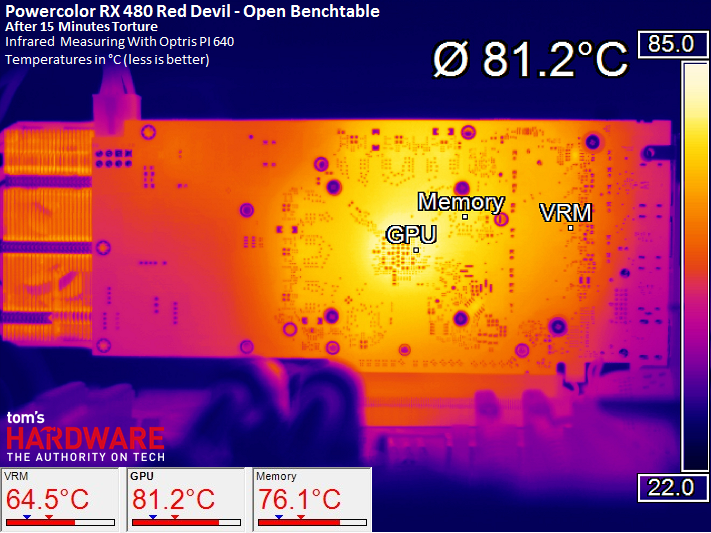 |
The cooling is therefore acceptable and has neat reserves, especially for the components. If you want to overclock this card, you have to set the power limit on each falcon much higher and then of course also tighten the fan curve.
5. Fan speeds and noise emission
So what do the fans have to do to reach these temperatures? As we can see, all measured values are very similar in this analysis as well.
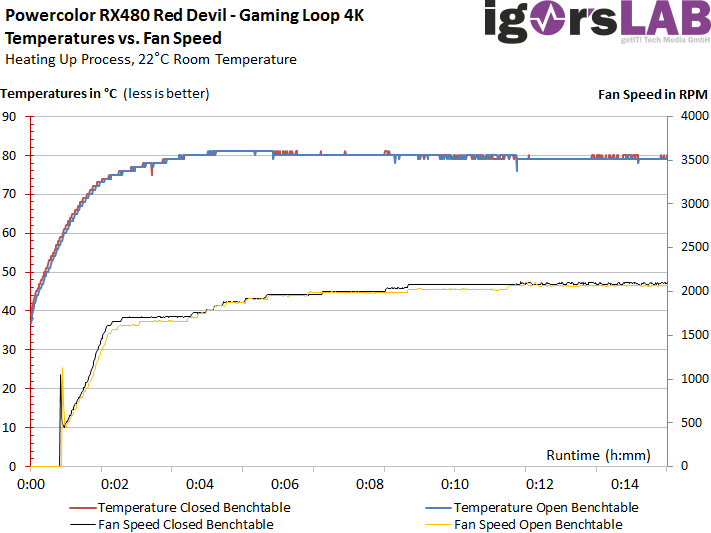 |
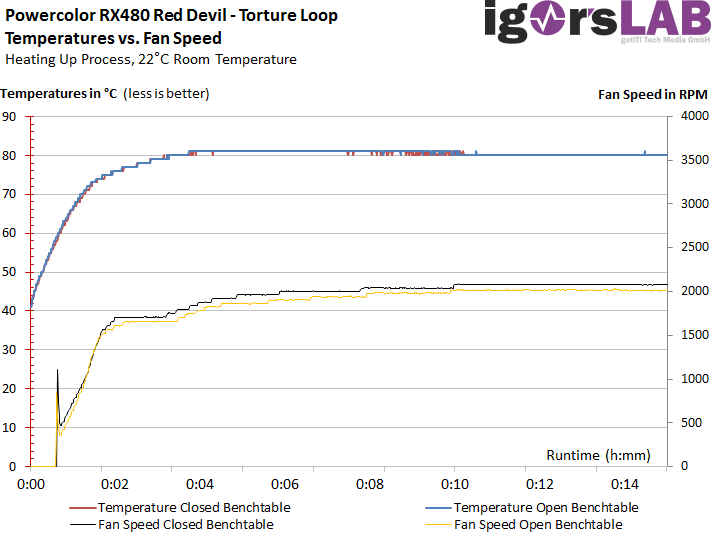 |
With up to 2000 rpm, all this can still be done quite quietly. Nevertheless, a slightly more aggressive curve could have made the GPU much cooler. However, this reticence has a very positive effect on the level of shame. The noise emission in gaming is just over 36 dB(A), which can be described as quiet.
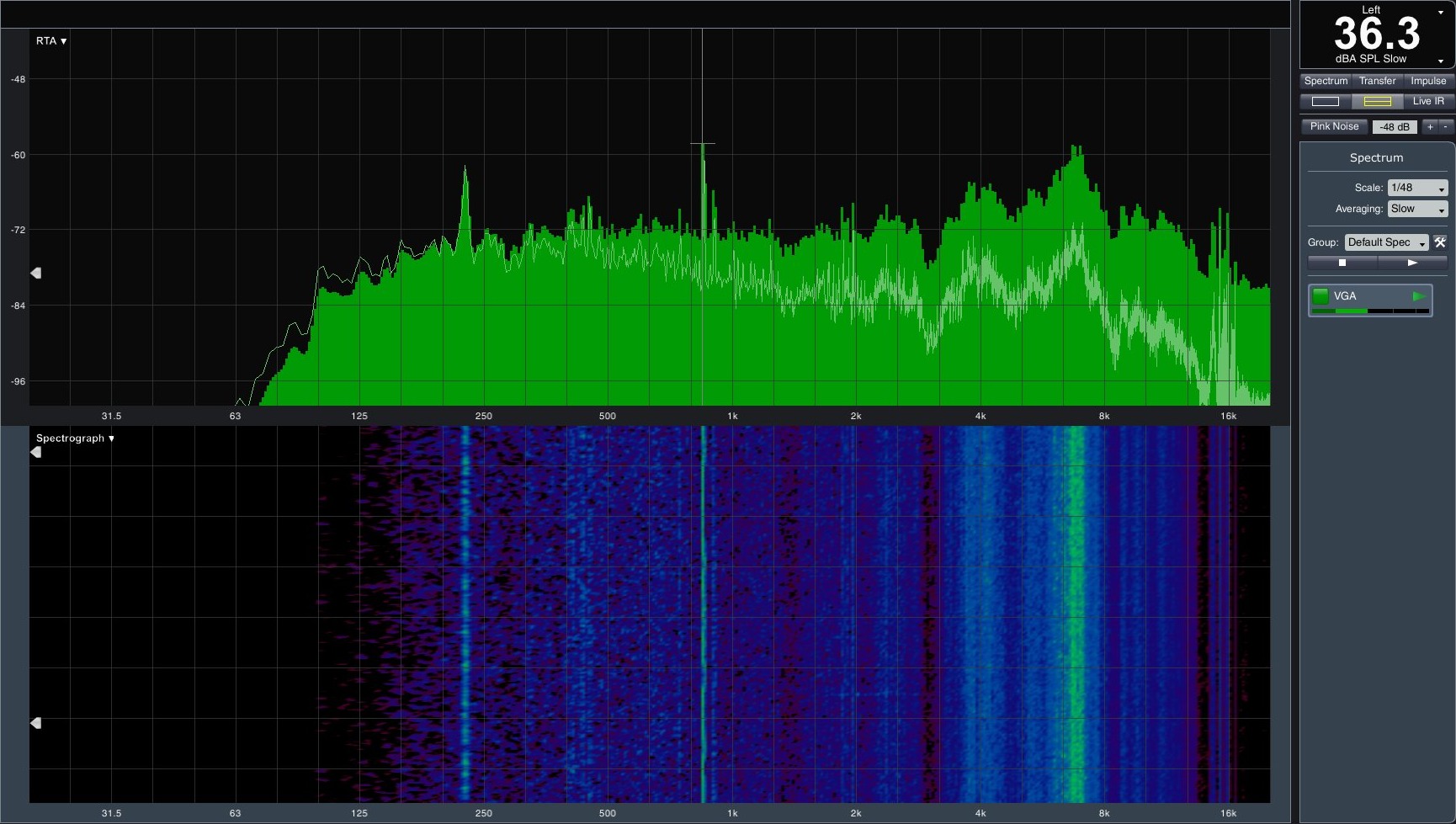
The sound spectrum is rather inconspicuous, with slightly lower-frequency bearing noises (approx. 200 Hz) underline the unfortunately clearly noticeable converter noises between six to eight KHz.
6. Intermediate conclusion
The Powercolor RX480 Red Devil is actually pure with neat reserves to give your later mitttels software the spores. If you want to. But it is always easier to beat a little later if necessary, than to want to slow down a loud and hot card afterwards. Out-of-the-box, this card is almost the card you want with Polaris 10. Visually nice in the performance, reasonably sedated drinking manners and an acceptable work zeal without the risk of overexertion.

The cooling performance is good, but you should at the latest put your hand on your own overclocking attempts and let the fans turn a little more aggressively. The overall conclusion is positive and if you want an RX480 and pay for your own electricity, you are welcome to access it.
- 1 - Einführung, Übersicht und Test-Setup
- 2 - AMD Radeon RX480 Reference
- 3 - Asus RX480 Strix
- 4 - HIS RX480 IceQ X² Roaring Turbo
- 5 - MSI RX480 Gaming X 8G
- 6 - Powercolor RX480 Red Devil
- 7 - Sapphire RX480 Nitro+
- 8 - XFX RX480 GTR Black Edition
- 9 - Übersicht: Gaming-Performance
- 10 - Übersicht: Temperatur, Lautstärke und Leistungsaufnahme
- 11 - Zusammenfassung und Fazit
































Kommentieren