Overclocking
Manual overclocking was possible in Witcher 3 to 1460 MHz, which is an increase of 134 MHz. The memory can be raised by 200 MHz without any errors with in Witcher 3 within an hour. It's not much at first glance, but you can increase gaming performance by between 7 and 9%, depending on the title. The temperatures remain somewhat manageable.
Temperatures and clock rates
First, we compare the achieved initial and final values for temperatures and GPU clocks in tabular form:
| Initial |
Final value |
|
|---|---|---|
| Open Benchtable | ||
| GPU Temperatures |
42 °C | 61 °C |
| GPU clock | 1326 MHz | 1298 – 1301MHz |
| Ambient temperature | 22 °C | 22 °C |
| Closed Case | ||
| GPU Temperatures |
43 °C | 62 °C |
| GPU clock | 1326 MHz | 1281 – 1294 MHz |
| Air temperature in the housing | 25°C | 31°C |
| OC (Open Benchtable) | ||
| GPU temperatures (3550 rpm) | 43 °C | 69 °C |
| GPU clock | 1460 MHz | 1451 -1460 MHz |
| Ambient temperature | 22°C | 36°C |
Overview Graphs: Temperatures vs. Clock
For better illustrations now again the respective courses considering our timeline of a total of 15 minutes each for the warm-up time.
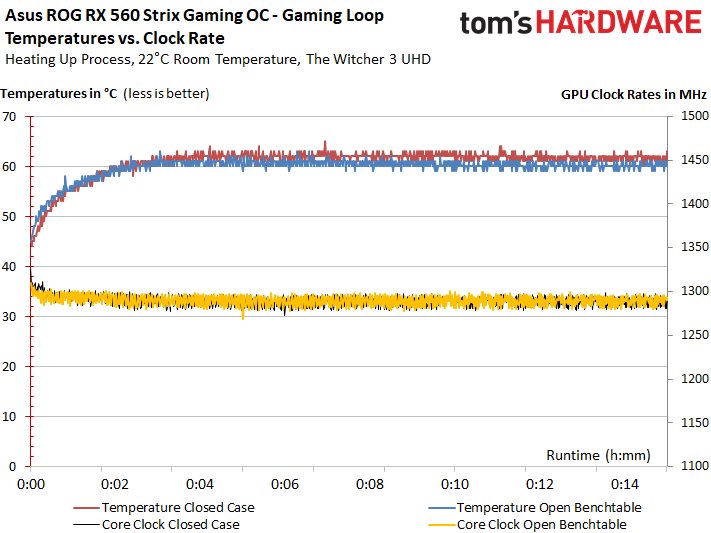
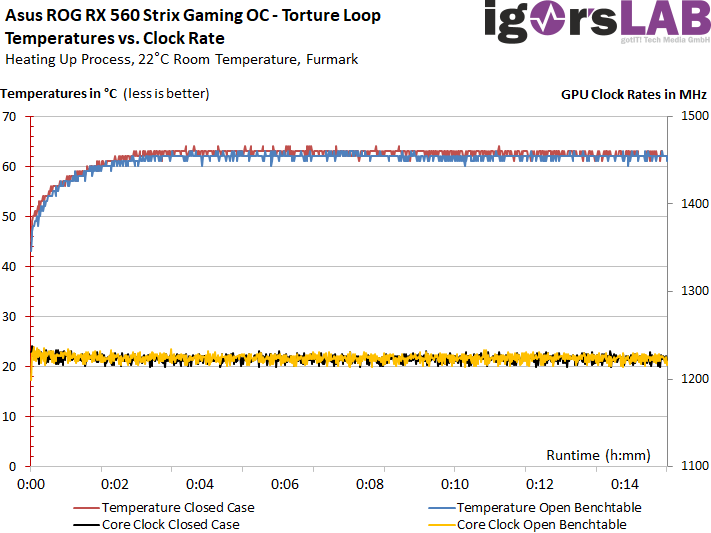
Thermal analysis of the back of the board
Finally, we consider the thermal analysis of the respective load states. We see that the VRM area and a place near the package are getting very hot. However, all values remain in the green range, because the umeeset approx. 100 watts is not yet a real hurdle.
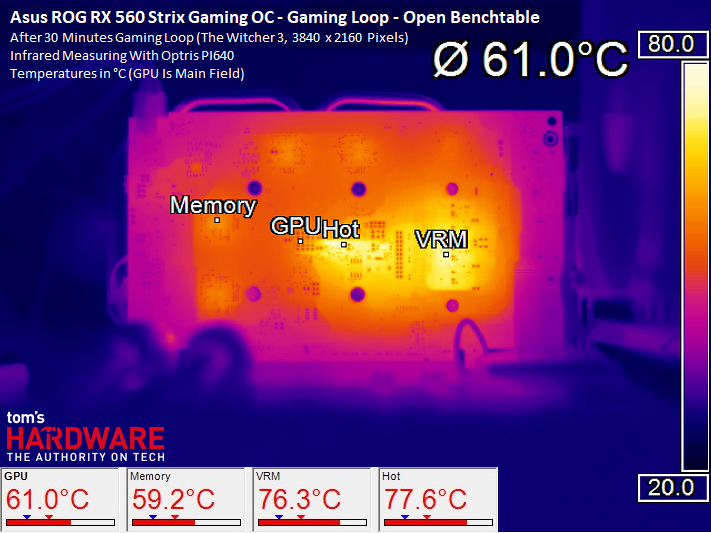
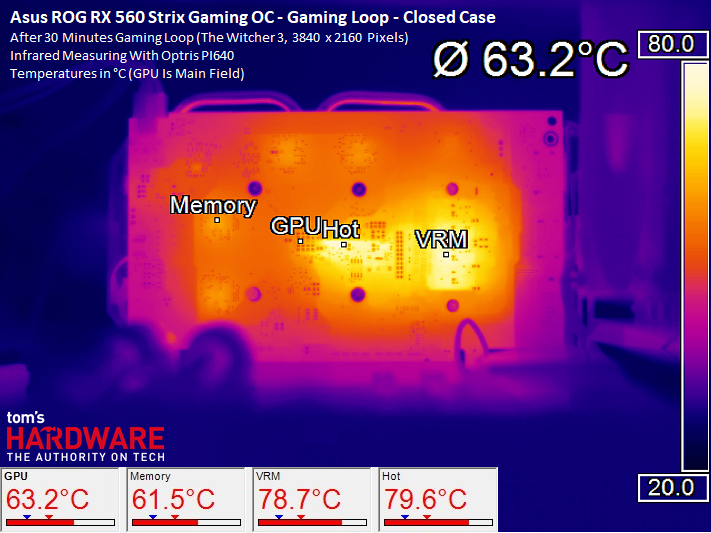
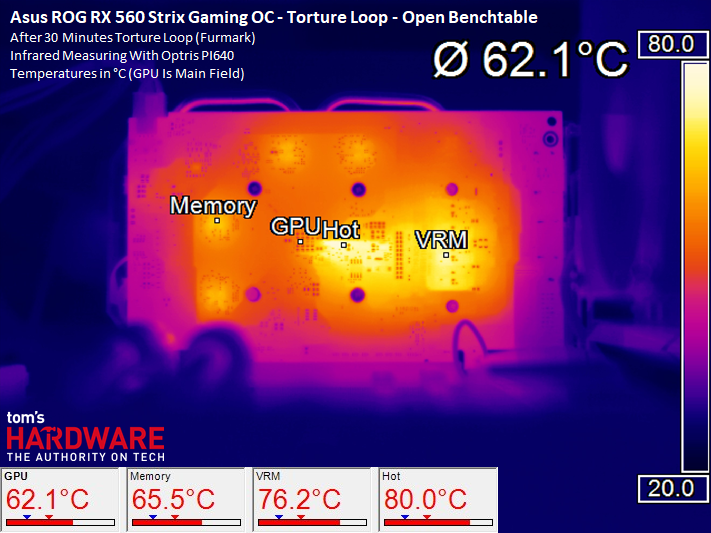
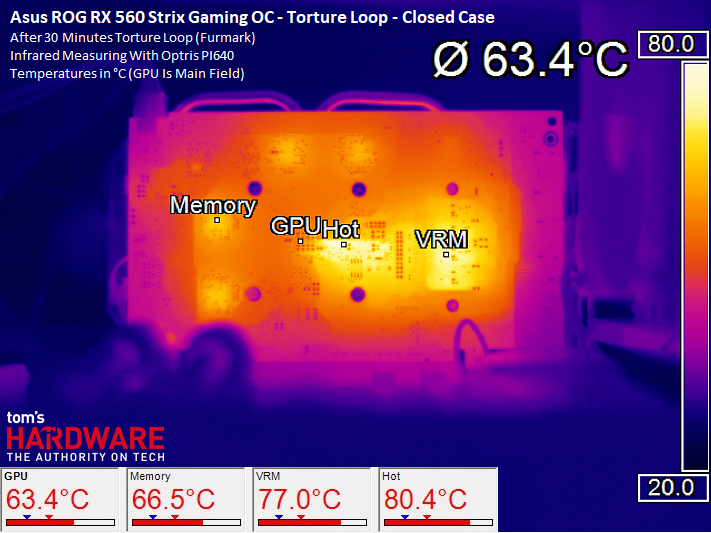
- 1 - Einführung und Übersicht
- 2 - Warhammer40.000: Dawn of War III
- 3 - Ashes of the Singularity: Escalation
- 4 - Battlefield 1
- 5 - Doom
- 6 - Ghost Recon Wildlands
- 7 - Hitman 2016
- 8 - Rise of the Tomb Raider
- 9 - The Witcher 3: Wild Hunt
- 10 - World of Warcraft
- 11 - Leistungsaufnahmevergleich
- 12 - RX 560: Platine und Spannungsversorgung
- 13 - RX 560: Temperaturen, Taktraten, OC und Wärmebildanalyse
- 14 - RX 560: Kühlerdetails und Geräuschentwicklung
- 15 - Zusammenfassung und Fazit


































Kommentieren