Overview in the entry-level area
It is of course a kind of tragic comedy that the sample of the Radeon RX 560 has only reached us now and only after some requests from our US colleagues to AMD. But in the end it even has a certain advantage, because we can also take stock of all the dwarves, where the excuse of possibly unsophisticated drivers of both manufacturers no longer draws. So what we are seeing today is an inventory in the lower and bottom segment, which conveys a fairly good actual status.

We then garnish the whole thing with a detailed single test of the Asus ROG RX 560 Strix Gaming OC, so that the readers now even have both: a precise analysis of the Asus card and the chance to better classify and allocate their own budget. AMD or Nvidia? Let's just be surprised!
The challenger: Asus ROG RX 560 Strix Gaming OC

With the ROG RX 560 Strix Gaming OC, Asus offers a nice introduction to an area that could be called the upper entry-level or lowest middle class. The GeForce GTX 1050 Ti is probably the most likely to compete. This also applies to the price if you compare it to a matching card from the Asus portfolio.
Of course, such cards are not flyers these days, but compared to the absolute top models of previous years quite competitive in older games. If you don't always want to play the very latest block-busters with a legal stop in the quality settings in the highest resolutions, you can be quite happy with such a card. Because it is always affordable.

Since the actual performance of all board partner cards depends more on the actual boost clock achieved, and thus depend ingonually on the cooling, the power limit and, above all, the quality of the respective chip, any test based only on benchmark bars is more of a Random snapshot of a single specimen. This is precisely why we have focused on the actual technical implementation of each model and have been able to document this very well with our equipment.
Unboxing, dimensions and connections
The accessories are limited to the usual three-handers such as DVD, manual and 8-pin adapters. Otherwise, there is only the card. We will discuss their exact board and cooling design separately later. The most important features are first summarized in a table:
| Overview of installation dimensions, features and connections | |
|---|---|
| Installation length: |
19.5 cm (slot aperture to end cover) |
| Installation height: |
11.5 cm (upper edge slot to top card) |
| Depth: |
3.8 cm (2-slot) |
| Weight: |
496grams |
| Backplate: | No |
| Cooling: | Air cooling, aluminium continuous casting block Vertical-aligned cooling fins |
| Fan: |
2x 7.5 cm rotor diameter |
| Connections Slot blend: |
1x DisplayPort 1.4 1x HDMI 2.0 1x Dual-Link DVI-I |
| Other shots: |
PWM-controlled 4-pin fan output |
| Power supply: |
1x 6-pin PCI-Express |
Exterior views
Let's start by looking at the map from the outside. As with previous models, As in previous models, As in previous models, Asus is again relying on a matte, graphite-coloured cover made of plastic, which is somehow in order, but does not rip you off the stool. Color applications outside the barren luminous effects are in vain.
 |
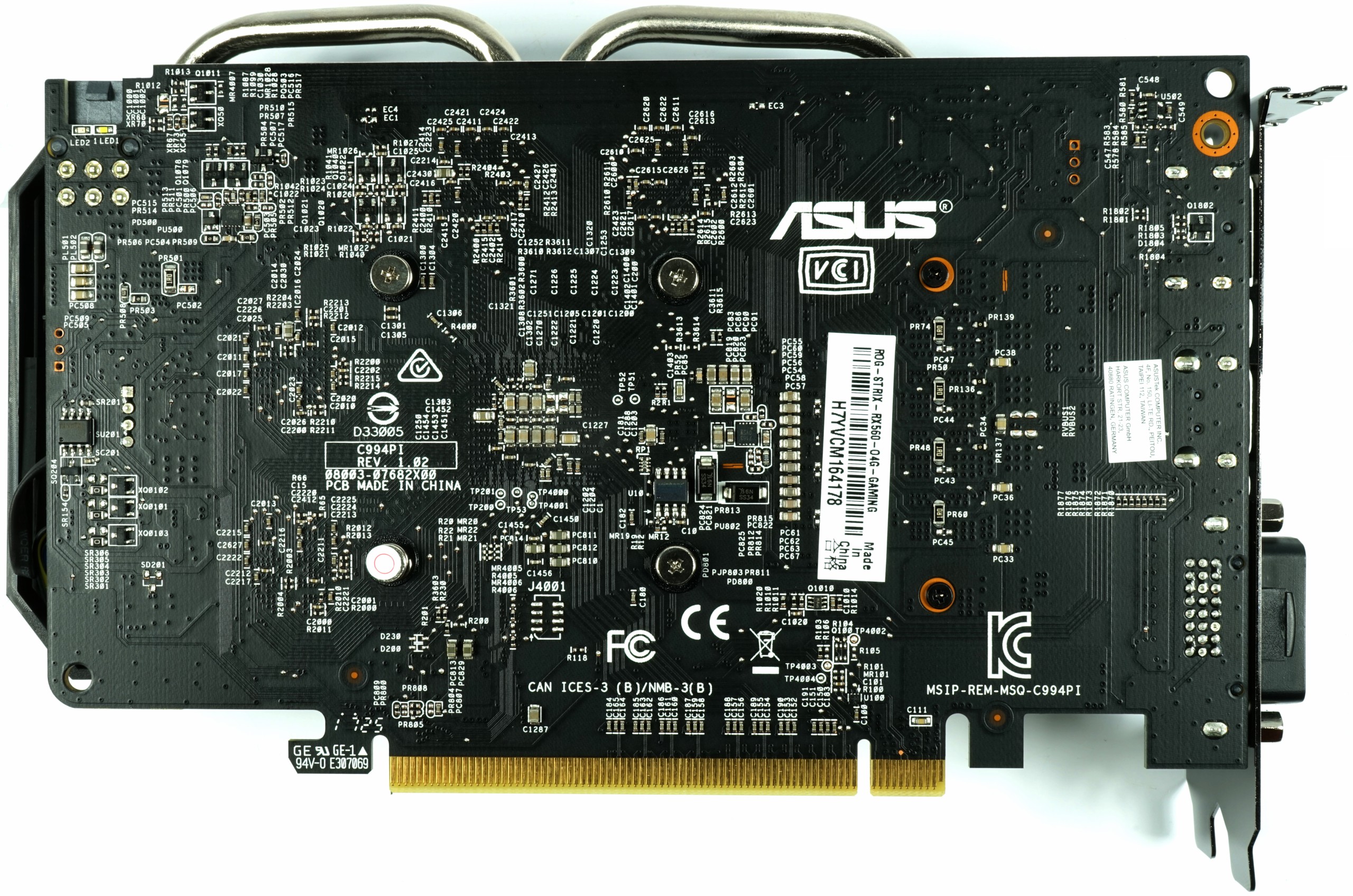 |
There is no backplate, although the price point is not really set low. The 6-pin jack of the external power supply sits at the top of the card. The logo on the top is equipped with an RGB backlight and can of course also be customized by means of its own software.

The cooling fins are vertically aligned, which pushes the exhaust air undirected against the top of the motherboard and the front panel of the case.
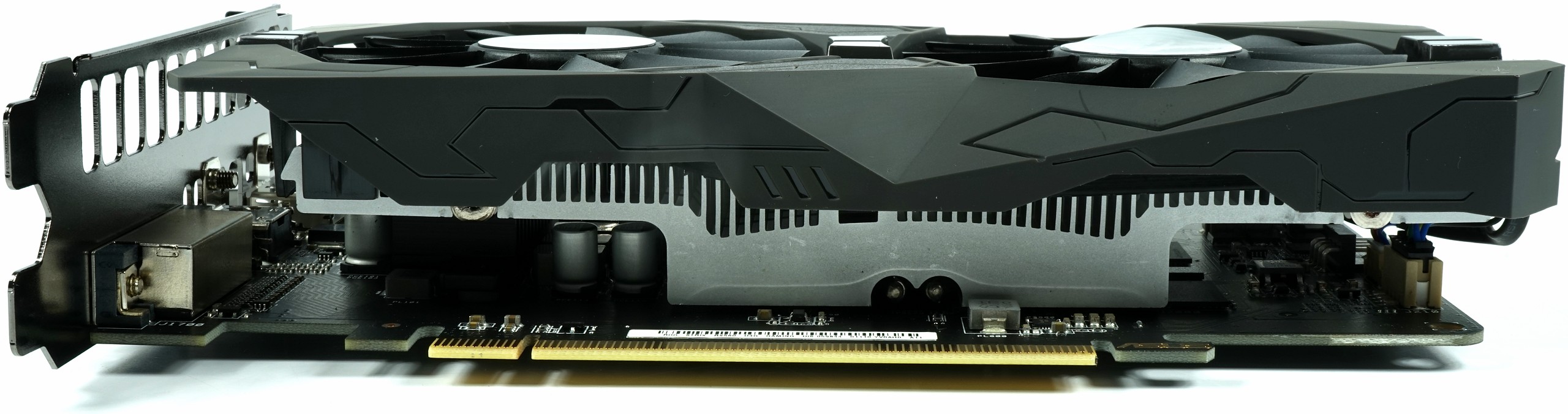
In addition to the DisplayPort jack, the connectors rely on a single HDMI output and a dual-link DVI connection as a nice, but now hardly necessary, push input, which meets maximum bumpers with Ancient monitors.
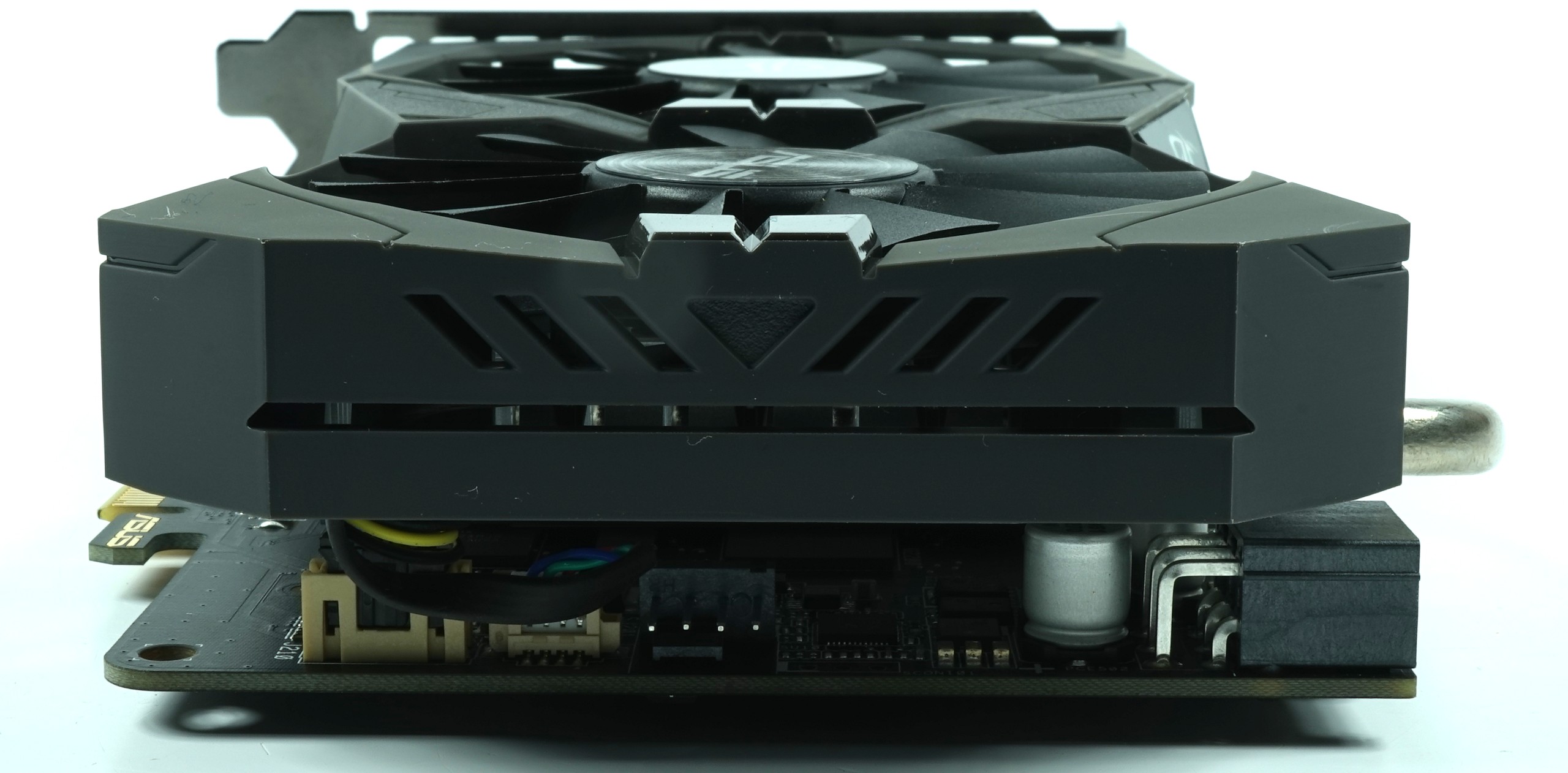 |
 |
Specifications
The GPU-Z screenshot shows us the most important key data in advance, whereby the actual boost achieved with our model after the heating was not quite achieved. This in turn relativizes such theoretical data a little, so that we really want to refer to the following test results later:
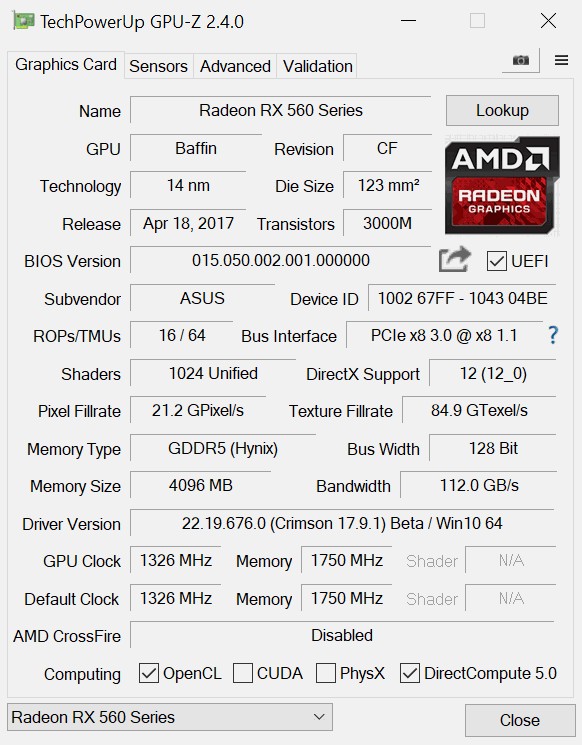
Finally, the whole thing again as a tabular comparison to the other relevant graphics card models:
| Amd RX 560 Reference |
Asus ROG RX 560 Gaming OC |
Nvidia Geforce GTX 1050 |
Nvidia Geforce GTX 1050 Ti |
|
|---|---|---|---|---|
| Gpu |
Polaris 21 | Polaris 21 |
GP107 | GM207 |
| Shader |
1024 | 1024 | 640 | 768 |
| Base clock | 1175 MHz | 1221 MHz |
1354 MHz | 1290 MHz |
| Boost clock |
1275 MHz+ | 1326 MHz |
1760 MHz+ | 1696 MHz+ |
| Memory Size & Type |
4 GByte GDDR5 |
4 GByte GDDR5 |
2 GByte GDDR5 |
4 GByte GDDR5 |
| Technology |
14 nm | 14 nm | 14 nm | 14 nm |
| Transistors |
3 billion | 3 billion | 3.3 billion | 3.3 billion |
| Texture Units |
64 | 64 | 40th | 48 |
| Texture fill rate |
81.6 GT/s | 84.9 GT/s |
70.4 GT/s | 81.4 GT/s |
| Rops |
16 | 16 |
32 | 32 |
| Pixel fill rate |
20.1 GPix/s | 21.2 GPix/s |
56.3 GPix/s | 54.3 GPix/s |
| Storage bus |
128 bits | 128 bits | 128 bits | 128 bits |
| Memory clock | 3500 MHz | 3500 MHz | 3504 MHz | 3504 MHz |
| Memory bandwidth |
112 GByte/s | 112 GByte/s | 112.1 GByte/s | 112.1 GByte/s |
| Tdp |
80 watts | 80/100 watts |
75 watts | 120 watts |
Test system and measurement methods
The new test system and the methodology have already been described in great detail in the basic article "How We Test Graphics Cards" (English: "How We Test Graphics Cards") and therefore, for the sake of simplicity, we now only refer to this detailed Description. So if you want to read everything again, you are welcome to do so. However, we have improved CPU and cooling once again in order to largely exclude possible CPU bottle necks for this fast card.

If you are interested, the summary in table form quickly provides a brief overview:
| Test systems and measuring rooms | |
|---|---|
| Hardware: |
Intel Core i7-6900K -4.3GHz MSI X99S XPower Gaming Titanium Corsair Vengeance DDR4-3200 1x 1 TByte Toshiba OCZ RD400 (M.2, System SSD) 2x 960 GByte Toshiba OCZ TR150 (Storage, Images) Be Quiet Dark Power Pro 11, 850-watt power supply Windows 10 Pro (all updates) |
| Cooling: |
Alphacool Ice Block XPX Alphacool Ice Age 2000 Chiller 2x Be Quiet! Silent Wings 3 PWM (Closed Case Simulation) Thermal Grizzly Kryonaut (for cooler change) |
| Housing: |
Lian Li PC-T70 with expansion kit and modifications Modes: Open Benchtable, Closed Case |
| Monitor: | Eizo EV3237-BK |
| Power consumption: |
non-contact DC measurement on the PCIe slot (Riser-Card) non-contact DC measurement on the external PCIe power supply Direct voltage measurement on the respective feeders and on the power supply 2x Rohde & Schwarz HMO 3054, 500 MHz multi-channel oscillograph with memory function 4x Rohde & Schwarz HZO50, current togor adapter (1 mA to 30 A, 100 KHz, DC) 4x Rohde & Schwarz HZ355, touch divider (10:1, 500 MHz) 1x Rohde & Schwarz HMC 8012, digital multimeter with storage function |
| Thermography: |
Optris PI640, infrared camera PI Connect evaluation software with profiles |
| Acoustics: |
NTI Audio M2211 (with calibration file) Steinberg UR12 (with phantom power for the microphones) Creative X7, Smaart v.7 own low-reflection measuring room, 3.5 x 1.8 x 2.2 m (LxTxH) Axial measurements, perpendicular to the center of the sound source(s), measuring distance 50 cm Noise in dBA (Slow) as RTA measurement Frequency spectrum as a graph |
- 1 - Einführung und Übersicht
- 2 - Warhammer40.000: Dawn of War III
- 3 - Ashes of the Singularity: Escalation
- 4 - Battlefield 1
- 5 - Doom
- 6 - Ghost Recon Wildlands
- 7 - Hitman 2016
- 8 - Rise of the Tomb Raider
- 9 - The Witcher 3: Wild Hunt
- 10 - World of Warcraft
- 11 - Leistungsaufnahmevergleich
- 12 - RX 560: Platine und Spannungsversorgung
- 13 - RX 560: Temperaturen, Taktraten, OC und Wärmebildanalyse
- 14 - RX 560: Kühlerdetails und Geräuschentwicklung
- 15 - Zusammenfassung und Fazit
































Kommentieren