Functionality and RX Red button
I’ll start with the functionality in general and then get into the buttons and other details. On the subject of USB cables, which I mentioned earlier, we’ll take a look at that now. This cable is 1.8 m long, thick and quite rigid! It also ends up consisting of two USB 2.0 cables, one for connecting the keyboard itself and the other for passing data through via USB 2.0. As you can see, the keyboard has a USB 2.0 Type A port. Now you may or may not need that. I personally like it, you can quickly plug in a USB stick or the dongle of your mouse, headset or whatever. It’s convenient and uncomplicated. But you have to like it!
The keyboard also has dedicated multimedia keys that you don’t have to operate by pressing the FN key. In this case, however, F5 to F12 must be triggered via the FN key. Personally, that doesn’t bother me at all, because I rarely need those F keys so I’m fine with it. But this has to be considered individually for everyone!
ASUS has given this button, which is new to me, a special function. This button ensures that everything is minimized instantaneously. So if you’re hanging around on dirty sites again and your mom comes in, you can make everything disappear from the screen with one click! What the keyboard doesn’t have are dedicated macro keys. But you can still use markros via the software. I’ll come back to this later.
Of course, you can also put the little feet on the bottom to position the keyboard accordingly. The workmanship of the keyboard is excellent. An aluminum frame sits on top, which is so rigid that you can only bend this keyboard with force. The plastic enclosure underneath is functional and sufficient. The keyboard is IP57 tested, so it is water and dust resistant. You don’t have to be afraid when the water glass is next to the keyboard and the cat rams happily over it again.
The ASUS RX Red buttons
For the first time I dedicate an own chapter to styli. There’s a reason for that, because these styli have earned it. And I take it in advance, NO I am not paid by ASUS for this, what comes now is my opinion and not only subjective! The buttons are linear and are triggered by breaking a light barrier. This is nothing new now, but what is new for me and initially feels like it takes some getting used to is the triggering characteristic of the buttons. These have a trigger weight of 40 g and trigger after a travel of 1.5 mm. All still nothing special, but the release force suddenly increases noticeably as the path progresses. The force goes up to 55 g and gives some feedback. Oh, before I forget, the RX buttons also come in blue – tactile and clicky-clicky then!
Once you get used to the “feedback” of the RX buttons, you will adjust relatively quickly. Because you don’t need to push the buttons all the way down. You can feel the linear increase in force in your finger and know you’ve given the command long ago, which can quickly become an advantage, especially in competitive play. The reception of the key-caps is done by four small columns, which has an extreme effect on the issue of key-caps wobbling around. Here ASUS has also built the X-Stabilizer system into RX styli!
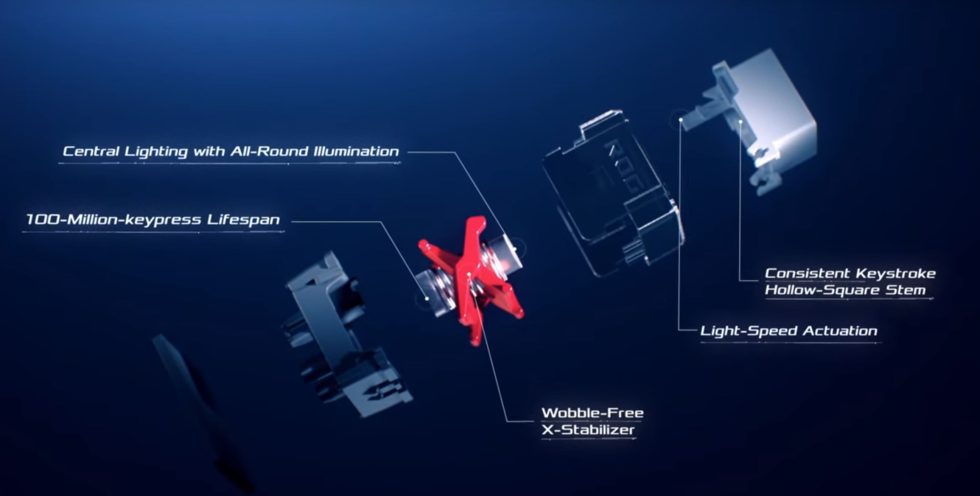 Source: Youtube https://www.youtube.com/watch?v=i5JBBGkfd2Y
Source: Youtube https://www.youtube.com/watch?v=i5JBBGkfd2Y
The issue of cap wobble is almost non-existent. Well, I couldn’t find anything significant there. ASUS has done a very good job in my opinion. This is especially noticeable when you only hit the key with half your finger on the corner and you still trigger! The ASUS built here an extra large CTRL button on the left, which comes me coarse motorist when gaming very much! Is now but not the killer argument for this keyboard. This also makes the Win button a bit smaller, so you don’t hit it by mistake right away. And yes, they can be locked! (FN + WIN)
I only find it a pity that they didn’t manage to install the PBT Doubleshot keycaps in the German key layout. ABS plastic is used here. That’s annoying, because the ABS caps just wear out faster! In total, the RX buttons are supposed to withstand at least 100 million strokes, which of course I couldn’t test. But that sounds pretty durable! Let’s change the subject – next page!




















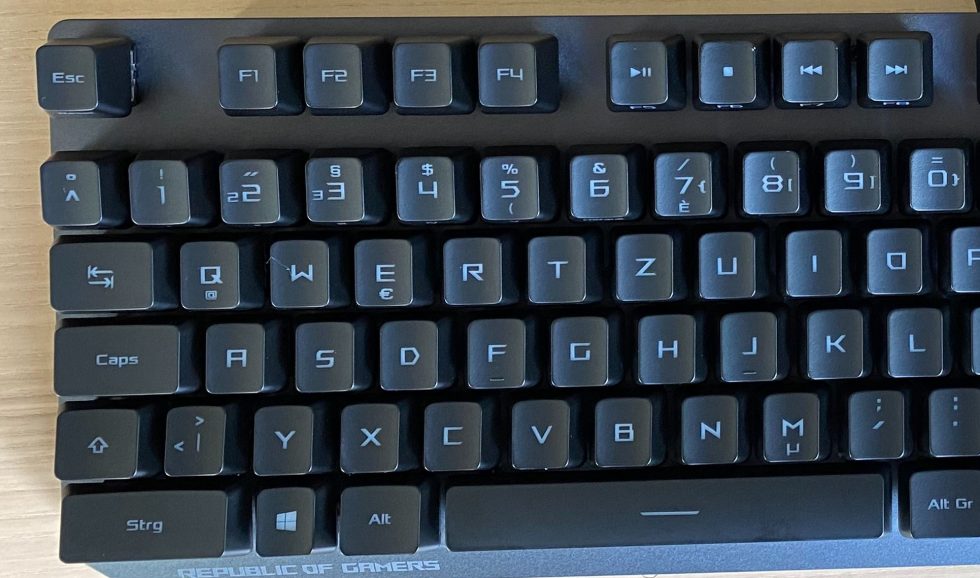

















10 Antworten
Kommentar
Lade neue Kommentare
Moderator
Urgestein
Urgestein
Moderator
Urgestein
Moderator
Urgestein
Moderator
Mitglied
Alle Kommentare lesen unter igor´sLAB Community →