But I live in the here and now and there it has become (as so often) a bit tight with time, but of course something will be finished. Actually, there was a little bit more planned, but there was the sampling god and a more complex motherboard conversion planned, which almost cost me an extra day. Since it’s not a sponsored sample, it will be rather difficult with possible retests, but what has been measured so far is already quite sufficient for an objective picture. The result is there and we can be quite satisfied with it. So is Intel (at least in parts), by the way, but I’ll save that for later.
What do you do now as a customer with such a 10-core on steroids? For pure gaming this is (with a few exceptions) almost too much, but for real workloads in the workstation area it is probably not enough. And that’s why I simply tested both. One may give the Core i9-10900K as a prejudice that the drinking habits are absurd. They certainly are, but only if it has to sprint up the mountain fully loaded. Downhill it goes then with cylinder connection clearly more economically and in the idle when taking a breather the measured value is even so low that I have checked several times whether this is really true.
I’ll leave out the verbal theory part for now, because I already had it in the article “Intels Comet Lake-S CPUs of the 10th generation are showing up – but for the time being only on paper“. So if you are curious or forgetful, please use this link first. To get you in the mood for today’s test, I’m adding a slide from this article, because that’s exactly what Intel will have to be measured by today. Comet-like ascent or still rests the lake? We’ll find out!
Test system and methods
Title picture and intro I didn’t choose by chance, because Intel is always at an advantage when it depends less on the number of cores but on the much higher clock rates than with AMD chips. The improved boosting algorithms like Thermal Velocity Boost I wanted to bring into play and in return I wanted to run the AMD chips up to Ryzen 9 3950X under absolutely the same thermal conditions. That’s where the chiller comes into play again, because water at a constant 20 °C should really be enough now.
A counter test with air showed by the way, that the Intel Core i9-10900K with very good coolers would still work, because the decisive heat flux density at the end is not higher with this 14 nm CPU than with AMD’s current Ryzens in 7 nm, on the contrary. Nevertheless, especially in all-core operation, you always come up against thermal limits, which I wanted to avoid. An AiO would be safe, but then you have again extreme fluctuations between the individual measurements.
Here again the tabular compilation of the test setup:
| Test System and Equipment |
|
|---|---|
| Hardware: |
Intel Core i9-10900K AMD Ryzen 9 3950X, 3900X Intel Core i9-9900 K, i9-9900KS, i7-9700K Intel Core i9-9980XE, i9-9960X General |
| Cooling: |
Alphacool Eisblock XPX Pro (1151, 1200, 2066, AM4) Alphacool Eiszeit 200 Chiller (modified) Thermal Grizzly Kryonaut |
| Case: |
Open Benchtable |
| Monitor: | BenQ PD3220U |
| Power Consumption: |
Non-contact direct current measurement on PCIe slot (riser card) MCU-based shunt measuring (all rails and VRM) |
| Thermal Imager: |
1x Optris PI640 + 2x Xi400 Thermal Imagers Pix Connect Software Type K Class 1 thermal sensors (up to 4 channels) |
| Acoustics: |
NTI Audio M2211 (with calibration file) Steinberg UR12 (with phantom power for the microphones) Creative X7, Smaart v.7 Own anechoic chamber, 3.5 x 1.8 x 2.2 m (LxTxH) Axial measurements, perpendicular to the centre of the sound source(s), measuring distance 50 cm Noise emission in dBA (slow) as RTA measurement Frequency spectrum as graphic |
| OS: | Windows 10 Pro (1909, all Updates) |
- 1 - Introduction and test setup
- 2 - Graphic benchmarks: Gaming
- 3 - Graphic benchmarks: Workstation Real-Time 3D
- 4 - Graphic benchmarks: Workstation Composite
- 5 - CPU benchmarks: Composite und I/O
- 6 - CPU benchmarks: Rendering
- 7 - CPU benchmarks: Compute and HPC
- 8 - Power Consumption
- 9 - Summary and Conclusion

















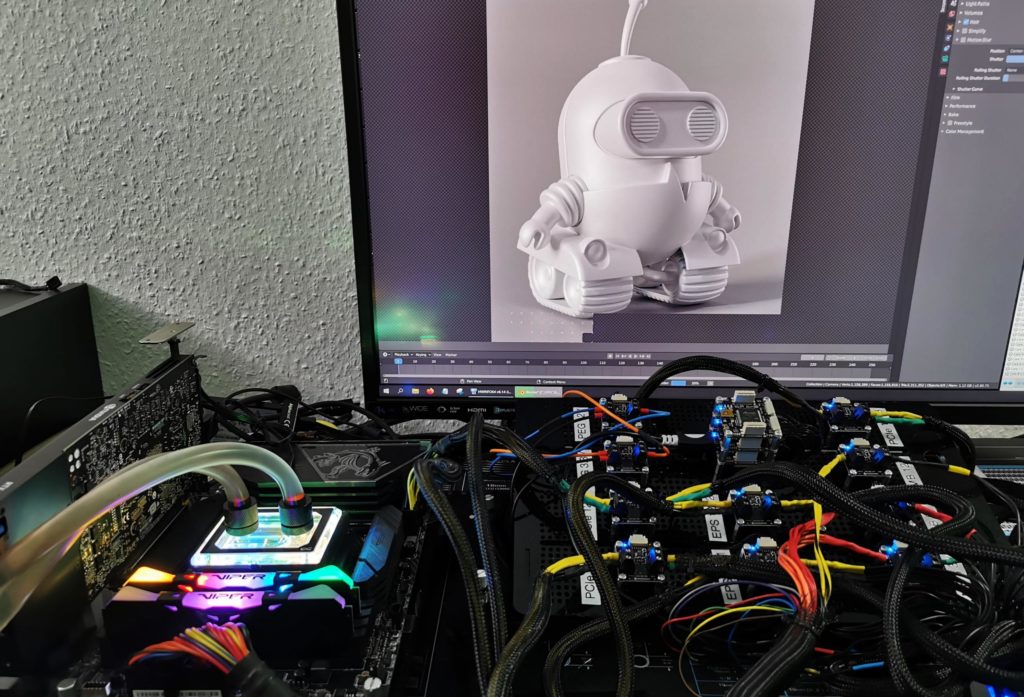



















Kommentieren