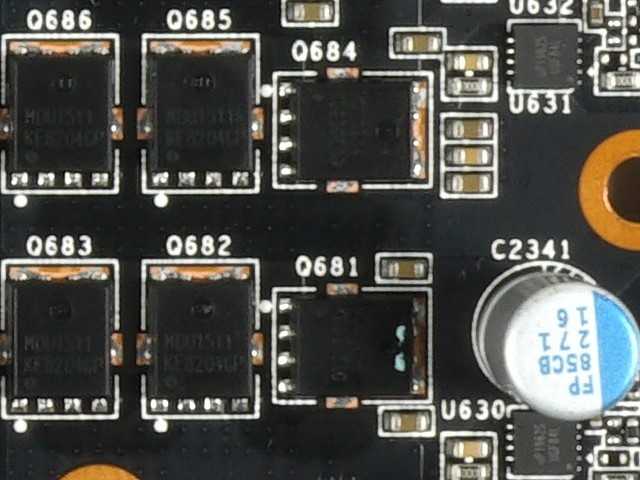Anthony
Mitglied
- Mitglied seit
- Nov 28, 2020
- Beiträge
- 22
- Bewertungspunkte
- 6
- Punkte
- 2
Preface: @Mini_Me has demonstrated profound knowledge when modding the 5700 XT series of graphics cards, and for those looking for an awesome tutorial, please reference https://www.igorslab.de/community/threads/gigabyte-5700-xt-bios-mod-fails.3304/.
Story: At the present time, I own 40 XFX 5700 XT video cards; I have 40 more on order to make a total quantity of 80 cards. With this many cards, squeezing out an additional 1 MegaHash (MH) from each card would translate into +80MH. Out of the box, the stock bios on these XFX 5700 XT cards reflects about 51MH per card. With bios modifications and tweaks, it is possible for me to obtain between 54MH-56MH per card.
Configuration: I have 5 rigs in operation and soon I will have 5 more in operation. Each rig uses 8 cards. I am using HiveOS to manage my rigs.
The importance of bios modifications: Basically, using bios modifications allows each card to provide a better hashrate -- and as hashrate increases, potential ETH mined increases. (More Hash == More $$). Bios modifications also change how each card consumes electricity -- and aside from the initial cost of computer components, electricity is the second greatest cost when it comes to mining.
The above mentioned thread link reflects a dialogue between two members, @Mini_Me and @AlleyCat. The thread is several pages long because it reflects a series of tests (trials, errors, and new trials with new errors, etc.) with different bios values and with different values in HiveOS. There are multiple variables in play (both on the bios tweaking side with MPT and RBE and on the software tweaking side in HiveOS), and changing one variable influences other variables. The thread is so long because many different settings were tried out in order to achieve the best possible result for specific card manufacturers, in this case manufacturer Sapphire and manufacturer Gigabyte.
This post in particular captured my attention: https://www.igorslab.de/community/threads/gigabyte-5700-xt-bios-mod-fails.3304/post-79315.
RBE modified values in use:
MPT modified values in use:
As you can see, in order to achieve stability (prevent invalid shares, rejected shares, and phoenixminer reboots), I have to run most cards at 1375 core. Other cards I had to reduce to 1325 core. Some cards run at memory 930, some at 905, some at 900, and some at 890.
I know my cards can give better performance. Even though I have reduced power values to reduce # of invalid-rejected shares, phoenixminer still reboots from time to time, and sometimes, I will have a card that will "stop" and disappear ... which causes the phoenixminer rebooter. For these cards, I reduce values.
Any advice from master @Mini_Me would be appreciated.
RIG #1

RIG #2

RIG #3

RIG #4

RIG #5

Story: At the present time, I own 40 XFX 5700 XT video cards; I have 40 more on order to make a total quantity of 80 cards. With this many cards, squeezing out an additional 1 MegaHash (MH) from each card would translate into +80MH. Out of the box, the stock bios on these XFX 5700 XT cards reflects about 51MH per card. With bios modifications and tweaks, it is possible for me to obtain between 54MH-56MH per card.
Configuration: I have 5 rigs in operation and soon I will have 5 more in operation. Each rig uses 8 cards. I am using HiveOS to manage my rigs.
The importance of bios modifications: Basically, using bios modifications allows each card to provide a better hashrate -- and as hashrate increases, potential ETH mined increases. (More Hash == More $$). Bios modifications also change how each card consumes electricity -- and aside from the initial cost of computer components, electricity is the second greatest cost when it comes to mining.
- Stock Bios: 80 Cards x 51MH from each card = 4.080GH
- Modified Bios: 80 Cards x (54MH || 56MH) = (4.320GH || 4.480GH).
The above mentioned thread link reflects a dialogue between two members, @Mini_Me and @AlleyCat. The thread is several pages long because it reflects a series of tests (trials, errors, and new trials with new errors, etc.) with different bios values and with different values in HiveOS. There are multiple variables in play (both on the bios tweaking side with MPT and RBE and on the software tweaking side in HiveOS), and changing one variable influences other variables. The thread is so long because many different settings were tried out in order to achieve the best possible result for specific card manufacturers, in this case manufacturer Sapphire and manufacturer Gigabyte.
This post in particular captured my attention: https://www.igorslab.de/community/threads/gigabyte-5700-xt-bios-mod-fails.3304/post-79315.
RBE modified values in use:
Option 1 (Preferable and Recommended), applying Apple Inc. vram timings straps linked below, once for MT61K256M32 Micron, and Save the vbios after that load the saved vbios and once again apply the straps for K4Z80325BC Samsung if it is existed and save the vbios again,
https://www.igorslab.de/community/a...-mt61k256m32_gddr6_optimized_timings-zip.6544
MPT modified values in use:
Features Tab:
PPTable Features -> Feature Control = Nothing done. Left at default.
Overdrive Features = All Boxes Checked.
Overdrive Limits Tab:
GFX Maximum Clock = 1550
Memory Maximum Cock = 1000
Power Limit Maximum = 0
Power Limit Minimum = 0
Memory Timing Control = 1
Fan RPM Maximum = 3500
Fan RPM Minimum = 1100
Fan Acoustic Limit RPM Maximum = 3500
Fan Acoustic Limit RPM Minimum = 1100
Zero RPM Control = 0
Power and Voltage Tab:
Maximum Voltage GFX = 900
Maximum Voltage SoC = 1150
Minimum Voltage GFX = 700
Minimum Voltage SoC = 750
Power Limit GPU = 140
TDC Limit GFX (A) = 140
TDC Limit SoC (A) = 14
Frequency Tab:
GFX Maximum = 1400
GFX Minimum = 300
SoC Maximum = 1267
SoC Minimum = 507
Memory DPM 0 = 100
Memory DPM 1 = 500
Memory DPM 2 = 625
Memory DPM 3 = 960
Curve Tab:
(Left Alone, no change).
AVFS (GHz->V)
Override box is not ticked.
a = 0.017810
b = -0.047280
c = 0.054020
StaticVoltageOffset (GHz->V) = 0.000000
Fan Tab:
PWM Minimum = 15
Fan Acoustic Limit RPM = 1550
Fan Throtteling RPM = 3200
Fan Maximum RPM = 3500
Fan Target Temperature = 85
Fan GFX Clock = 800
Zero RPM Enable Box is ticked.
Stop Temperature = 60
Start Temperature = 68
As you can see, in order to achieve stability (prevent invalid shares, rejected shares, and phoenixminer reboots), I have to run most cards at 1375 core. Other cards I had to reduce to 1325 core. Some cards run at memory 930, some at 905, some at 900, and some at 890.
I know my cards can give better performance. Even though I have reduced power values to reduce # of invalid-rejected shares, phoenixminer still reboots from time to time, and sometimes, I will have a card that will "stop" and disappear ... which causes the phoenixminer rebooter. For these cards, I reduce values.
Any advice from master @Mini_Me would be appreciated.
RIG #1

RIG #2

RIG #3

RIG #4

RIG #5