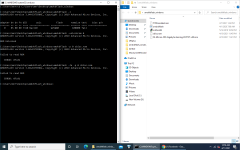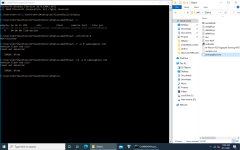Du verwendest einen veralteten Browser. Es ist möglich, dass diese oder andere Internetseiten nicht korrekt angezeigt werden.
Du solltest ein Update durchführen oder einen alternativen Browser verwenden.
Du solltest ein Update durchführen oder einen alternativen Browser verwenden.
Question rx 5700 - 0FL01 error - plz help!!
- Themenstarter ksukhin
- Beginndatum
Lösung
Greetings and welcome,Can anyone help me fix the 0FL01 error? I cannot flash my RX 5700 no matter what I try.
I'm using amdvbflash 3.04+ version from IgorsLab and the TechPowerUp. I tried flashing in Windows and in UEFI powershell from USB. I get the same error no matter what.
Plz help!
Anhang anzeigen 7233
Anhang anzeigen 7234
Please do not worry, this problem is fixable, first let us do the easy way by following the below,
I. Extract the downloaded AtiFlashTool v2.93+ with the backup bios file to a folder and put it in drive C,
II. Boot to Windows Safe Mode (optional),
III. Open Command Prompt CMD as an administrator and navigate to the folder...
Mini_Me
Urgestein
- Mitglied seit
- Okt 11, 2020
- Beiträge
- 1.464
- Bewertungspunkte
- 327
- Punkte
- 83
Greetings and welcome,Can anyone help me fix the 0FL01 error? I cannot flash my RX 5700 no matter what I try.
I'm using amdvbflash 3.04+ version from IgorsLab and the TechPowerUp. I tried flashing in Windows and in UEFI powershell from USB. I get the same error no matter what.
Plz help!
Anhang anzeigen 7233
Anhang anzeigen 7234
Please do not worry, this problem is fixable, first let us do the easy way by following the below,
I. Extract the downloaded AtiFlashTool v2.93+ with the backup bios file to a folder and put it in drive C,
II. Boot to Windows Safe Mode (optional),
III. Open Command Prompt CMD as an administrator and navigate to the folder mentioned above,
IV. Now enter these commands below:
amdvbflash.exe -i
Press Enter
It will show you the gpu adapters list occupying the pcie slots for an example if there is only one gpu then its adapter number will be 0.
###########
amdvbflash.exe -unlockrom 0
Press Enter
It will unlock the gpu chip for flashing if it is locked.
###########
amdvbflash.exe -s 0 chooseAname.rom
Press Enter
To make a backup of the gpu bios if needed.
###########
amdvbflash.exe -p -f 0 BackupBiosName.ROM
Press Enter
To flash the bios, here - f to force the flash in case of error.
###########
V. Wait for the update to complete and reboot.
You may have a good day,
Regards.
Zuletzt bearbeitet
:
Tecnoeskape
Neuling
- Mitglied seit
- Jan 8, 2021
- Beiträge
- 2
- Bewertungspunkte
- 0
- Punkte
- 1
Mini_Me
Urgestein
- Mitglied seit
- Okt 11, 2020
- Beiträge
- 1.464
- Bewertungspunkte
- 327
- Punkte
- 83
Hello and welcome,Hello, sadly still showing the error 0FL01 and says SSID mismatched... there is something else that i can do?
Please check the previous post as I updated it recently.
Tecnoeskape
Neuling
- Mitglied seit
- Jan 8, 2021
- Beiträge
- 2
- Bewertungspunkte
- 0
- Punkte
- 1
Thank's its working now!!! you're the best!!Hello and welcome,
Please check the previous post as I updated it recently.
Mini_Me
Urgestein
- Mitglied seit
- Okt 11, 2020
- Beiträge
- 1.464
- Bewertungspunkte
- 327
- Punkte
- 83
You are welcome.Thank's its working now!!! you're the best!!
theoneu4ia
Neuling
- Mitglied seit
- Apr 9, 2021
- Beiträge
- 3
- Bewertungspunkte
- 0
- Punkte
- 2
Hey, i done the same.
Now when i am booting up (5700xt in 2. Slot) it would detect. No display driver notthing.
What i could flashed it back, i musted used 1+ 8 Option.
Thanks for your help.
~ I am German
Now when i am booting up (5700xt in 2. Slot) it would detect. No display driver notthing.
What i could flashed it back, i musted used 1+ 8 Option.
Thanks for your help.
~ I am German
Mini_Me
Urgestein
- Mitglied seit
- Okt 11, 2020
- Beiträge
- 1.464
- Bewertungspunkte
- 327
- Punkte
- 83
Hey and welcome,Hey, i done the same.
Now when i am booting up (5700xt in 2. Slot) it would detect. No display driver notthing.
What i could flashed it back, i musted used 1+ 8 Option.
Thanks for your help.
~ I am German
Yes, please try shortening the 1 and 8 pins of the vbios chip.
theoneu4ia
Neuling
- Mitglied seit
- Apr 9, 2021
- Beiträge
- 3
- Bewertungspunkte
- 0
- Punkte
- 2
Hey,
i did this and reflashed the Bios.
My Problem is fixed. I didnt plug a Cable from the cooler (not fans) in the GPU, so i had ~ 10 sec screen than black. Now it works. But thanks for your help
i did this and reflashed the Bios.
My Problem is fixed. I didnt plug a Cable from the cooler (not fans) in the GPU, so i had ~ 10 sec screen than black. Now it works. But thanks for your help
Mini_Me
Urgestein
- Mitglied seit
- Okt 11, 2020
- Beiträge
- 1.464
- Bewertungspunkte
- 327
- Punkte
- 83
You are welcome.Hey,
i did this and reflashed the Bios.
My Problem is fixed. I didnt plug a Cable from the cooler (not fans) in the GPU, so i had ~ 10 sec screen than black. Now it works. But thanks for your help
davidojeda289
Mitglied
- Mitglied seit
- Apr 11, 2021
- Beiträge
- 12
- Bewertungspunkte
- 0
- Punkte
- 1
Hello, Mini_Me, thanks for all your effort.
I also trying to flash a bricked Gygabyte 5700 xt Gaming OC ver 2.0
I am able to boot to windows, but when Using Amdvbflash 3.04+
When using command amdvbflash -i i get test fail.
and error 0FL01
Thanks for your time.
I also trying to flash a bricked Gygabyte 5700 xt Gaming OC ver 2.0
I am able to boot to windows, but when Using Amdvbflash 3.04+
When using command amdvbflash -i i get test fail.
and error 0FL01
Thanks for your time.
davidojeda289
Mitglied
- Mitglied seit
- Apr 11, 2021
- Beiträge
- 12
- Bewertungspunkte
- 0
- Punkte
- 1
Mini_Me
Urgestein
- Mitglied seit
- Okt 11, 2020
- Beiträge
- 1.464
- Bewertungspunkte
- 327
- Punkte
- 83
Hello and welcome,Thanks
Please use the amdvbflash v2.93+ with -f command,
amdvbflash -p -f 0 vbios.rom
davidojeda289
Mitglied
- Mitglied seit
- Apr 11, 2021
- Beiträge
- 12
- Bewertungspunkte
- 0
- Punkte
- 1
davidojeda289
Mitglied
- Mitglied seit
- Apr 11, 2021
- Beiträge
- 12
- Bewertungspunkte
- 0
- Punkte
- 1
Also i am using, PCI riser, and Mobo is set to PCI Gen2.
Mini_Me
Urgestein
- Mitglied seit
- Okt 11, 2020
- Beiträge
- 1.464
- Bewertungspunkte
- 327
- Punkte
- 83
Please use the command as below,Also i am using, PCI riser, and Mobo is set to PCI Gen2.
amdvbflash -p -f 0 vbios.rom
and not
amdvbflash -fa -p 0 vbios.rom
davidojeda289
Mitglied
- Mitglied seit
- Apr 11, 2021
- Beiträge
- 12
- Bewertungspunkte
- 0
- Punkte
- 1
Tried on both, in v2.93+ and 3.04+ Ans till get Error.Please use the command as below,
amdvbflash -p -f 0 vbios.rom
and not
amdvbflash -fa -p 0 vbios.rom
I am currently in safe mode. But it doesnt take effect.
Mini_Me
Urgestein
- Mitglied seit
- Okt 11, 2020
- Beiträge
- 1.464
- Bewertungspunkte
- 327
- Punkte
- 83
Unfortunately from your gpu id which is 7310 that highly indicates your card have a hardware component fail that may need a replacement.Tried on both, in v2.93+ and 3.04+ Ans till get Error.
I am currently in safe mode. But it doesnt take effect.
davidojeda289
Mitglied
- Mitglied seit
- Apr 11, 2021
- Beiträge
- 12
- Bewertungspunkte
- 0
- Punkte
- 1
Ok, thanks. for your help . I will RMA the card.Unfortunately from your gpu id which is 7310 that highly indicates your card have a hardware component fail that may need a replacement.
davidojeda289
Mitglied
- Mitglied seit
- Apr 11, 2021
- Beiträge
- 12
- Bewertungspunkte
- 0
- Punkte
- 1
I decided to remove the heatsink and give i try without the riser, and installing in the PCI 16x
Finally i could pass the rom test, and i coould flash the Vbios, With V2.93+ .
however after restarting windows, i will still not get post.
I tried using Gygabyte Tool with the Bios from Gygabyte OC gaming Rev 1.0 , even though my
Card i Rev 2.0. Use the tool restart after flash, and same thing.
I can only post shorting pins 1 and 8 of CMOS.
Should i RMA the Gpu at this point?
Finally i could pass the rom test, and i coould flash the Vbios, With V2.93+ .
however after restarting windows, i will still not get post.
I tried using Gygabyte Tool with the Bios from Gygabyte OC gaming Rev 1.0 , even though my
Card i Rev 2.0. Use the tool restart after flash, and same thing.
I can only post shorting pins 1 and 8 of CMOS.
Should i RMA the Gpu at this point?