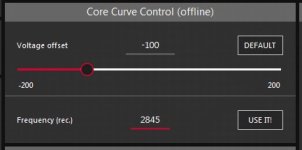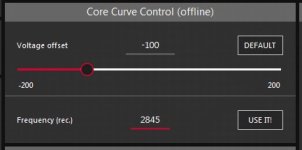Hello!
A new attempt to break the memory limit. This time with more success. Thought I'd share it with everyone.
I made the following settings.
1. Wattman factory reset.
2. MPT delete SPPT.
3. Restart PC.
4. Hydra RX-TUNER voltage offset -100 and apply. (May be less but depending on this the GPU maximum boost clock rate will increase)
5. Hydra Frequency(rec.) XXXX Mhz USE IT! (XXXX Mhz = as much as Hydra automatically gives you)
6. Hydra applies and save all profile.
7. Close Hydra (Hydra is no longer needed)
8. Restart PC.
9. MPT -> Frequency -> Min Mhz GFX xxxx Mhz. (xxxx Mhz = what the max boost clock of the card is at the factory) GPUZ will show. For me 2622Mhz. This is necessary so that the Adrenalin doesn't lock the Min.freq at 500Mhz. If you enter something else and not the factory max boost clock you get a black screen. So this is important!
10. MTP -> OC Limits -> Memory Clock(Mhz) Max xxxx Mhz (xxxx Mhz = 1200Mhz.) You should not go above this because of GDDR6 error correction. Maybe 1200Mhz is too much. I set it to 1170Mhz.
11. If you want you can set negative GFX and SOC voltages in Power or whatever you want.
12. MPT Write SPPT.
13. Restart PC.
14. Now set the memory clock in Wattman and don't forget to apply it.
15. Test Test Test

In Wattman the Max.Frequency is reset to minimum (500Mhz) But this is only apparent in fact the card boosts up to the limit that Hydra "Frequency (rec.) USE IT!" has specified. But it is also voltage dependent. If the max GFX voltage in MPT is set to 1100mV for example, then the GPU maximum boost will be lower.
In Wattman the current draw limit is not adjustable in power tuning. If you want more power you have to adjust the Power Limit in MPT.
I'm not a pro I simply tried several different settings to get past the 2150Mhz memory limit.
My last attempt was similar but then I couldn't get past 2622Mhz on the GPU if I set the memory above 2150Mhz. Now with Hydra and MPT in combination I managed.
I don't know what Hydra does with "Frequency(rec.) USE IT!" but it overrides the failsafe mode while the memory clock speed can exceed the factory limit for the one we set.
Maybe from this someone can unlock this limit in a simpler way.