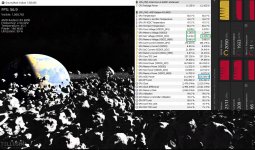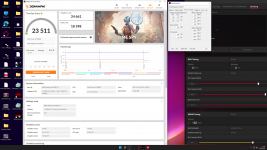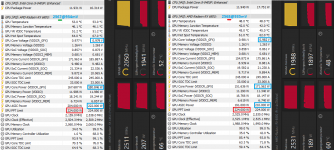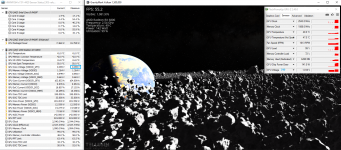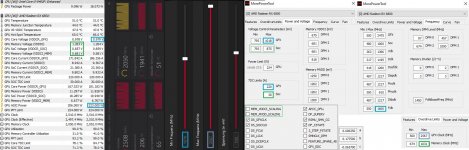RX480
Urgestein
- Mitglied seit
- Feb 13, 2020
- Beiträge
- 1.866
- Bewertungspunkte
- 856
- Punkte
- 114
1090 x2 = 2180
Da brauchste schon guten Vram+XTXH
und
Der würde erst bei dem hohen Takt die volle neue Spannung bekommen.
aber
Jetzt kommt der Witz: Du kannst mit Deiner XT-Graka ohne H net >2150 also bleibst Du in DPM2 mit der Spannung.
Würde daher DPM3-Takt net zu sehr hoch setzen ggü. 1000= Default.
Die Vram-Taktgrenze ist nicht mit der beta4 aufgehoben!
Da brauchste schon guten Vram+XTXH
und
Der würde erst bei dem hohen Takt die volle neue Spannung bekommen.
aber
Jetzt kommt der Witz: Du kannst mit Deiner XT-Graka ohne H net >2150 also bleibst Du in DPM2 mit der Spannung.
Würde daher DPM3-Takt net zu sehr hoch setzen ggü. 1000= Default.
Die Vram-Taktgrenze ist nicht mit der beta4 aufgehoben!