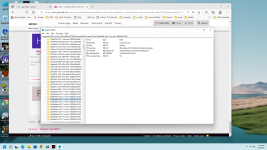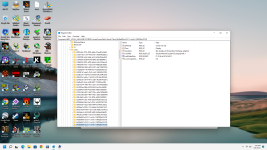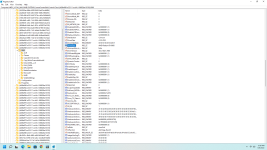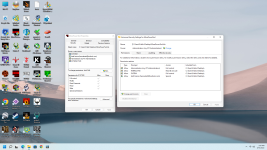FastFreddy
Mitglied
- Mitglied seit
- Mai 7, 2022
- Beiträge
- 15
- Bewertungspunkte
- 4
- Punkte
- 2
Thank you so much! I have admin rights and run MPT as admin but no difference.
I found the registry key but don't know how to proceed. I saved the modified SPPT as a registry file. Attached is a screenshot of my registry. Could this have something to do with me always installing new drivers with a factory reset? Perhaps the new drivers don't create the necessary registry naming and the old entry is deleted?
Anhänge
Zuletzt bearbeitet
: