Hi
I am doing some overclocking of GPU RX560 in Dell Inspiron laptop, model 5576. Facing an issue of unstable VRAM above 1650MHz, and complete system crashes at 1900MHz.
VBIOS allow only core voltage tweaking in wattman, no MVDD or VDDCI changes take effect. I found that I can change VDDCI by manually changing init value in ASIC table and tried VDDCI of 1.10V (default was 0.875V) but this did not help with stability or memory errors.
So I took DMM and measured voltages on board and put all in two pictures.
I'd like to hear an opinion on how the GDDR5 memory is powered on this system and a possible way to increase it. These are SKHynix modules rated as 3GHz/1.35V 3.5GHz/1.5V running at 1.35V default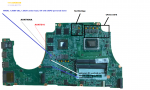

update>GPU phases voltage is on first 3 capacitors from the left, on the 4th one is VDDCI voltage
>intGFX voltage sensor is available in linux, it reads 1.09V
I am doing some overclocking of GPU RX560 in Dell Inspiron laptop, model 5576. Facing an issue of unstable VRAM above 1650MHz, and complete system crashes at 1900MHz.
VBIOS allow only core voltage tweaking in wattman, no MVDD or VDDCI changes take effect. I found that I can change VDDCI by manually changing init value in ASIC table and tried VDDCI of 1.10V (default was 0.875V) but this did not help with stability or memory errors.
So I took DMM and measured voltages on board and put all in two pictures.
I'd like to hear an opinion on how the GDDR5 memory is powered on this system and a possible way to increase it. These are SKHynix modules rated as 3GHz/1.35V 3.5GHz/1.5V running at 1.35V default
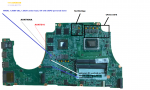

update>GPU phases voltage is on first 3 capacitors from the left, on the 4th one is VDDCI voltage
>intGFX voltage sensor is available in linux, it reads 1.09V
Zuletzt bearbeitet
:
