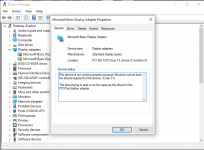Dear community,
I have 2 cards, one is a MSI Mech RX 5700 XT, which I have flashed successfully with a modified Gigabyte Bios (see attached Mech.rom). This Bios is really efficient and increased speed and reduced power consumption on my Mech card by about 20W.
The other card I have is a MSI RX 5700 that was flashed with the original MSI RX 5700 XT bios. (See attached 5700xt.rom). As the Bios on the Mech card was performing a lot better than the one I had on the RX 5700, I followed the same procedure that I used to get the Gigabyte Bios working on the Mech card (replaced the Sub Vendor and Sub Id by the original bios values). Then I have flashed the RX 5700 with the modified Gigabyte bios (see msi.rom) using amdvbflash 3.04+ Win (the same process I did with the Mech card). That bricked the card and the computer would not be POST.
I have managed to POST by shorting the Bios pins 1 and 8 (Paper clip method), but the amdvbflash 3.04+ Win would not flash (error F0L01), so I used amdvbflash 2.93+ to force flash the previous bios into the card. However it still will not POST.
What else can I try to fix my card?
Thanks in advance
I have 2 cards, one is a MSI Mech RX 5700 XT, which I have flashed successfully with a modified Gigabyte Bios (see attached Mech.rom). This Bios is really efficient and increased speed and reduced power consumption on my Mech card by about 20W.
The other card I have is a MSI RX 5700 that was flashed with the original MSI RX 5700 XT bios. (See attached 5700xt.rom). As the Bios on the Mech card was performing a lot better than the one I had on the RX 5700, I followed the same procedure that I used to get the Gigabyte Bios working on the Mech card (replaced the Sub Vendor and Sub Id by the original bios values). Then I have flashed the RX 5700 with the modified Gigabyte bios (see msi.rom) using amdvbflash 3.04+ Win (the same process I did with the Mech card). That bricked the card and the computer would not be POST.
I have managed to POST by shorting the Bios pins 1 and 8 (Paper clip method), but the amdvbflash 3.04+ Win would not flash (error F0L01), so I used amdvbflash 2.93+ to force flash the previous bios into the card. However it still will not POST.
What else can I try to fix my card?
Thanks in advance