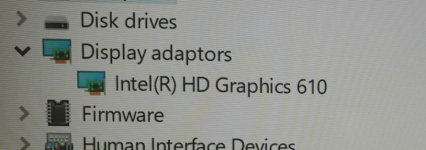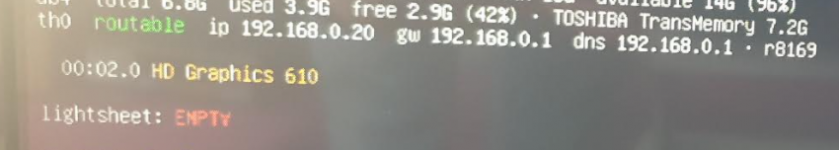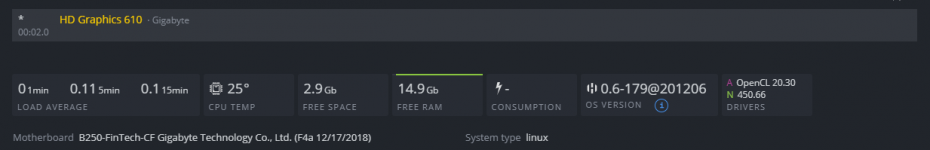Hi all.
I was trying to flash the BIOS of a Gigabyte Radeon 5700 XT OC 8Gb Rev1.0, but, I made a mistake, and now it's bricked.
The problem I am facing, is that, even though my Motherboard, (Gigabyte GA-B250-FinTech) has an integrated graphic card, when I plug in the 5700XT the mobo, doesn't POST, and I am having a black screen. It seems the mobo detects the bricked card (I think) and it is not starting.
I read that the some other motherboards, can POST correctly even when they have a bricked cards conneted (configured as a secondary graphic card).
Does anyone know motherboard that allows to do that? (The idea is to buy it, and have it as a backup/restoration motherboard, in case of another bricked card).
I know there are some method disassembling the card, and cutting some BIOS memory connections can fix the problem, but, I prefer a software fix if possible. This will be the last bullet if everyother tries fail.
Thanks for your help.
I was trying to flash the BIOS of a Gigabyte Radeon 5700 XT OC 8Gb Rev1.0, but, I made a mistake, and now it's bricked.
The problem I am facing, is that, even though my Motherboard, (Gigabyte GA-B250-FinTech) has an integrated graphic card, when I plug in the 5700XT the mobo, doesn't POST, and I am having a black screen. It seems the mobo detects the bricked card (I think) and it is not starting.
I read that the some other motherboards, can POST correctly even when they have a bricked cards conneted (configured as a secondary graphic card).
Does anyone know motherboard that allows to do that? (The idea is to buy it, and have it as a backup/restoration motherboard, in case of another bricked card).
I know there are some method disassembling the card, and cutting some BIOS memory connections can fix the problem, but, I prefer a software fix if possible. This will be the last bullet if everyother tries fail.
Thanks for your help.