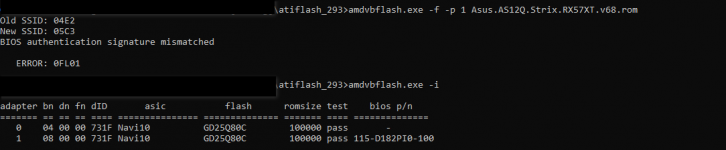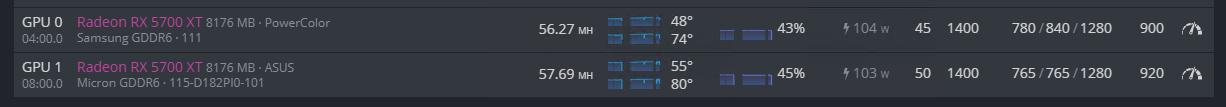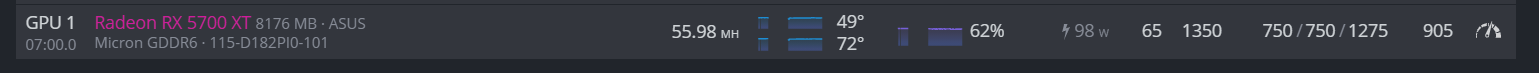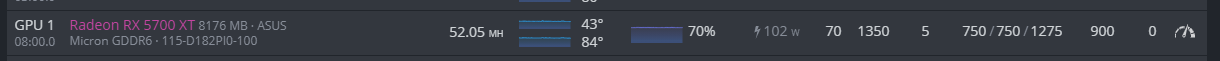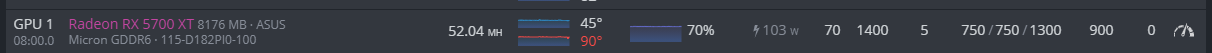Hi
anyone can help how to update ASUS ROG Strix 5700 XT with custom bios
Everytime i modify memory timing using RBE will make GPU not detected on HiveOS or windows
i already try performance and quite bios with same problem
i try use ATIFlash Windows (2.93 or 3.04) and HiveOS
btw, but i still able to restore with stock BIOS
Anyone know how to update custom bios into ASUS ROG Strix 5700 XT ?
with stock bios i only can get 51MHS
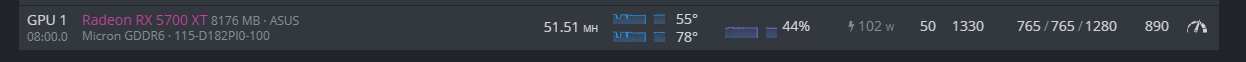
Tq
anyone can help how to update ASUS ROG Strix 5700 XT with custom bios
Everytime i modify memory timing using RBE will make GPU not detected on HiveOS or windows
i already try performance and quite bios with same problem
i try use ATIFlash Windows (2.93 or 3.04) and HiveOS
btw, but i still able to restore with stock BIOS
Anyone know how to update custom bios into ASUS ROG Strix 5700 XT ?
with stock bios i only can get 51MHS
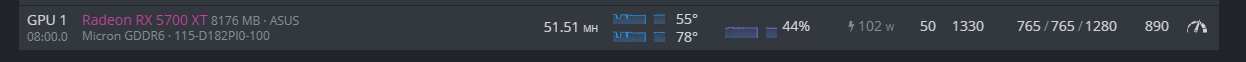
Tq