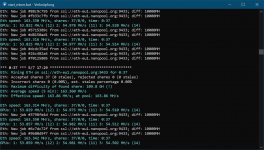Can you share with us the steps you took to flash the 104 w5700? 5mh doesn't sound like a lot, but when you have multiple cards, it adds up and I would like to get them flashed ASAP.
And you're sure you were on version 104?
The original bios of my card reports that: 113-D1880301-104 FGL
Also if needed: VER017.001.000.068.013813 D1880301.104 2084668 511408
AMD_NAVI10_D18803_PROXL_A2_GDDR6_8GB_DELL
My firmware steps seem to be standard and without much trickery:
I use 293plus and:
1). put this folder on the C drive.
2). drop in a folder kindly unlocked for all of us by the respected author
@Mini_Me of this wonderful forum (for which he is very grateful and humbly thanked)
M.AMD.W5700.v49.rom
3). I create in a text editor and write there
start-flash_W5700_{102}.bat file with the following content:
cd C:\293plus
pause ::::::::::::::: Next: Information on installed Graphics Cards :::::::::::::::::
amdvbflash -i
pause ::::::::::::::::::::::::: Next: Unlocked ROM Card {0} :::::::::::::::::::::::::
amdvbflash -unlockrom 0
pause :::::: Next: GO FLASH BIOS to Card {0} firmware {xxx.rom} in this ".bat" ::::::
amdvbflash -p -f 0 M.AMD.W5700.v49.rom
pause
I save it in the same folder with the extension *. "bat"
(I will attach this bat to the message for your convenience.)
4). I run
start-flash_W5700_{102}.bat as administrator, just in case.
When prompted, I press Enter.
Finally I restart my computer.
...and DONE.
I hope I was helpful.
P.S.: Apologies for my probably poor English - I use a translator.