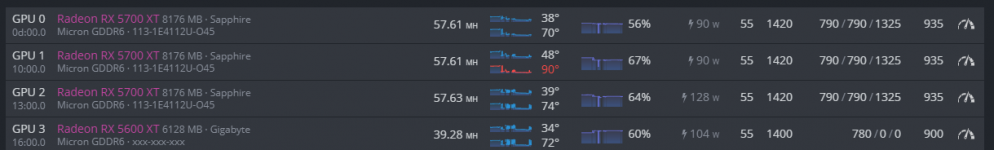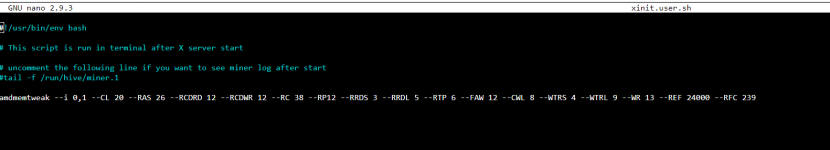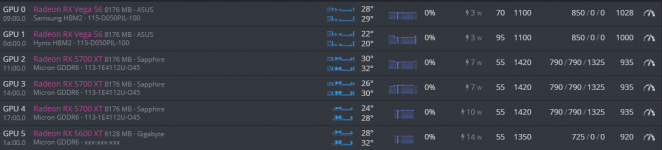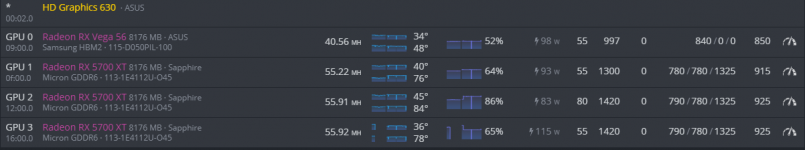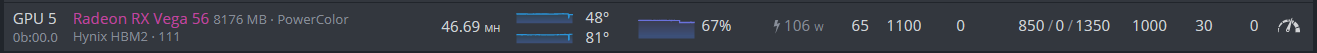Ladies and gents, please send some VGA help.
Gigabyte Vega 56, bios moded with 64 bios.
Recently I've built a rig of 5x 5700 XT + 5 non-XT cards, adding a Vega that I had lying around since my mining days in 2018.
Windows tested (just this card in a dell workstation) before the rig was built, for over 5 days, absolutely no problem running phoenix miner with: 1100/905 mV // 1150 925 mV.
Now, since I have added this to my hiveOS rig, I cannot for the life of me have the card running for more than 1 hour (in best case) without a crash.
Whatever I do, does not work.
Two things did happen: Either Hashrate drops to ~ 7.7 - 8MH / s after a period of time mining, between 5-30 minutes ~
OR when I start miner - card already hashes with max 8MH / s.
In both cases, usually ANY change to the OC resurrects the card, and it hashes fine, for a while. Seems to be regardless of OC parameters (within reason) that the card runs / crashes. For example, if I have C 1050 M 1075, ad I change to 1060 / 1080, card starts hashing instantly (at the 'expected' speeds in reference to the current OC - and straps -> 42 - 49 MH/s ~).
So far thigs I've tried (and combination of these - probably missing some):
- Run on stock settings
- underclock (900 C / 900 M)
- mild overclock (1080 C / 950 M)
- aggressive overclock (1100 C / 1100 M)
- undervolt
- stock voltage
- 2 different miners (phoenix / TRM)
- 2 different HIVEOS images (latest 1 week ago, and BETA)
- running with custom straps (achieve 49 MH / s at 149W)
- temp monitoring (car doesn't run hot at all)
If any of you have any idea what this could be, please let me know - I feel like ripping the card out of the rig and burying it in the garden
Gigabyte Vega 56, bios moded with 64 bios.
Recently I've built a rig of 5x 5700 XT + 5 non-XT cards, adding a Vega that I had lying around since my mining days in 2018.
Windows tested (just this card in a dell workstation) before the rig was built, for over 5 days, absolutely no problem running phoenix miner with: 1100/905 mV // 1150 925 mV.
Now, since I have added this to my hiveOS rig, I cannot for the life of me have the card running for more than 1 hour (in best case) without a crash.
Whatever I do, does not work.
Two things did happen: Either Hashrate drops to ~ 7.7 - 8MH / s after a period of time mining, between 5-30 minutes ~
OR when I start miner - card already hashes with max 8MH / s.
In both cases, usually ANY change to the OC resurrects the card, and it hashes fine, for a while. Seems to be regardless of OC parameters (within reason) that the card runs / crashes. For example, if I have C 1050 M 1075, ad I change to 1060 / 1080, card starts hashing instantly (at the 'expected' speeds in reference to the current OC - and straps -> 42 - 49 MH/s ~).
So far thigs I've tried (and combination of these - probably missing some):
- Run on stock settings
- underclock (900 C / 900 M)
- mild overclock (1080 C / 950 M)
- aggressive overclock (1100 C / 1100 M)
- undervolt
- stock voltage
- 2 different miners (phoenix / TRM)
- 2 different HIVEOS images (latest 1 week ago, and BETA)
- running with custom straps (achieve 49 MH / s at 149W)
- temp monitoring (car doesn't run hot at all)
If any of you have any idea what this could be, please let me know - I feel like ripping the card out of the rig and burying it in the garden