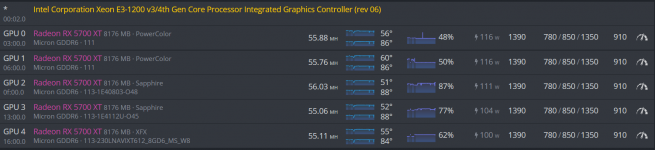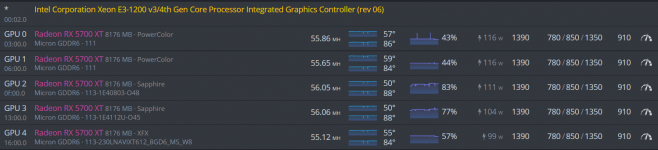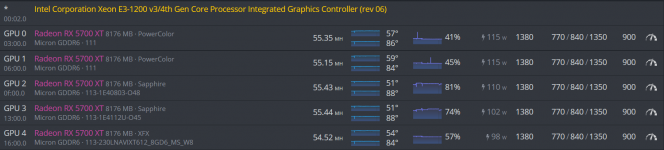w0rtez
Mitglied
- Mitglied seit
- Jan 6, 2021
- Beiträge
- 54
- Bewertungspunkte
- 4
- Punkte
- 7
Hello,
I found a post about how to get more hashrate from the cards using the bios from a 5700, at my first test i got 56Mh/s with 118w. I did some tweaks and i would like to know if i can get a bit more MH/s with less watts... I'm planning to apply it to my other cards as well if i can get a stable perfomance.
This is my setup right now... In this image only the powercolor flashed with the 5700(non xt) and changes to the tref... others were modded with the original bios nothing were modified on the tref for other cards.
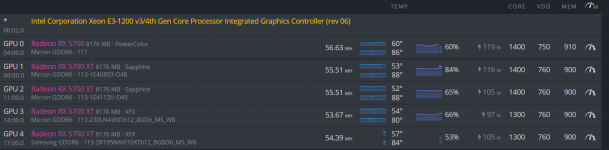
After lowering the vdd to 720 and 1350 to core im getting 2Mh/s less and less watts as well... Can someone tell me where i can get better improvements in MH/s and watts... Check this image for reference.

How can i get better Mh/s and watts... Thanks
I found a post about how to get more hashrate from the cards using the bios from a 5700, at my first test i got 56Mh/s with 118w. I did some tweaks and i would like to know if i can get a bit more MH/s with less watts... I'm planning to apply it to my other cards as well if i can get a stable perfomance.
This is my setup right now... In this image only the powercolor flashed with the 5700(non xt) and changes to the tref... others were modded with the original bios nothing were modified on the tref for other cards.
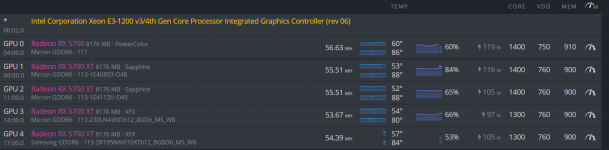
After lowering the vdd to 720 and 1350 to core im getting 2Mh/s less and less watts as well... Can someone tell me where i can get better improvements in MH/s and watts... Check this image for reference.

How can i get better Mh/s and watts... Thanks