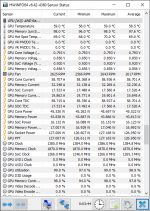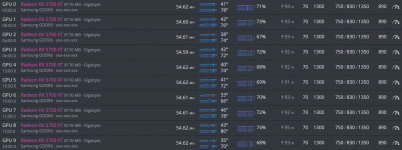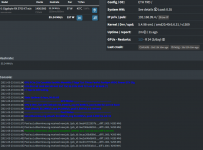Hidden JTK
Neuling
- Mitglied seit
- Jan 28, 2021
- Beiträge
- 5
- Bewertungspunkte
- 0
- Punkte
- 1
Hello everyone. I am new to the forum. I've only been mining for less than a year. I've done some BIOS modding of RX 570 - 580 with success. Recently I've decided to try the 5700 XT. The card is hard to find, so I grabbed the 1st one available without doing any research / review. I figure I would buy one, test it, learn about the new Navi cards (I've read they are not so easy to mod as Polaris), and eventually, buy more.
My 1st attempt at BIOS modding, I followed this guide: https://www.igorslab.de/red-bios-ed...und-noch-stabiler-uebertakten-navi-unlimited/
After I flashed the BIOS, my card bricked: Black screen, no POST, no motherboard BIOS screen. I was able to recover it by booting to FreeDOS and flash the original BIOS (which I extracted b4 I modded it)
My 2nd attempt, I followed this guide to the letter: https://www.igorslab.de/community/threads/gigabyte-5700-xt-bios-mod-fails.3304/post-86493
My card now runs around 56.5MH / s @ 138W (reported by PhoenixMiner 5.4c, and most recently, 5.5c). I am running Windows 10, Phoenix settings cclock 1380, mclock 1800, cvddc 750, mvddc 840 (but I don't think this one has any effect in Phoenix). My GPU temp 50C, VRAM temp 90C. At this setting, the system is stable for around 3-4 hours, then the whole thing freezes. I set Phoenix to reboot the system in case of error, it did not happen. I have to manually hard reset it.
I was able to get 59.5MH/s @ 151W by playing with Phoenix's clock settings: core 1420, mem 1920, core volt 790mV, but the VRAM temp went up to 94 (I have external fan helping out. I am not happy with that result. Too much power, too hot VRAM. I would like to b able to run 59-60 MH/s @ 112-117W (I will even settle for 120W). I really would like to be able to tame the 5700 XT. This is my 1st and only Navi10 card.
The above thread is very long, 93+ pages. I followed the journey of AlleyCat with his Gigabyte, and Sapphire (which I don't have). He's running HiveOS, and somehow he is able to control VRAM voltage, Mem controller voltage. None of those are available in Windows 10. But I still read that he's able to get his Gigabyte to 59+, @ 110-117W. I don't think I can deal with Linux. I will stick with Windows.
Can someone help me out? Thank you, stay safe and have a good day.
My 1st attempt at BIOS modding, I followed this guide: https://www.igorslab.de/red-bios-ed...und-noch-stabiler-uebertakten-navi-unlimited/
After I flashed the BIOS, my card bricked: Black screen, no POST, no motherboard BIOS screen. I was able to recover it by booting to FreeDOS and flash the original BIOS (which I extracted b4 I modded it)
My 2nd attempt, I followed this guide to the letter: https://www.igorslab.de/community/threads/gigabyte-5700-xt-bios-mod-fails.3304/post-86493
My card now runs around 56.5MH / s @ 138W (reported by PhoenixMiner 5.4c, and most recently, 5.5c). I am running Windows 10, Phoenix settings cclock 1380, mclock 1800, cvddc 750, mvddc 840 (but I don't think this one has any effect in Phoenix). My GPU temp 50C, VRAM temp 90C. At this setting, the system is stable for around 3-4 hours, then the whole thing freezes. I set Phoenix to reboot the system in case of error, it did not happen. I have to manually hard reset it.
I was able to get 59.5MH/s @ 151W by playing with Phoenix's clock settings: core 1420, mem 1920, core volt 790mV, but the VRAM temp went up to 94 (I have external fan helping out. I am not happy with that result. Too much power, too hot VRAM. I would like to b able to run 59-60 MH/s @ 112-117W (I will even settle for 120W). I really would like to be able to tame the 5700 XT. This is my 1st and only Navi10 card.
The above thread is very long, 93+ pages. I followed the journey of AlleyCat with his Gigabyte, and Sapphire (which I don't have). He's running HiveOS, and somehow he is able to control VRAM voltage, Mem controller voltage. None of those are available in Windows 10. But I still read that he's able to get his Gigabyte to 59+, @ 110-117W. I don't think I can deal with Linux. I will stick with Windows.
Can someone help me out? Thank you, stay safe and have a good day.